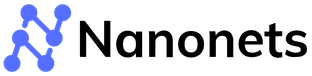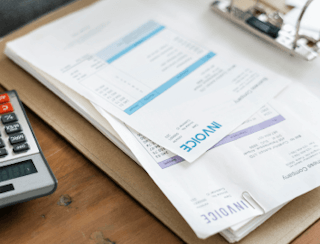All Document Types Supported
Nanonets can capture data from tables in any document - invoices, contracts, forms, bills of ladings, packing lists, invoices, insurance documents, and air waybills, and any other document in your business workflow.
No Templates Required
Nanonets unique machine learning describe any data that has a table-like structure, even if there are no explicit grid lines.
Specify your Fields
Capture only the columns that are important to you in less than 40 minutes with Nanonets.
Turn your AP team into a driver of efficiency and growth with Nanonets!
The amount of data being collected is drastically increasing day - by - day with a growing business. Imagine you need to extract tables from Manually typing or even copy-pasting the values from documents can be exhausting and can take long hours to complete, significantly dropping the team’s productivity and focus. Manual invoice data entry and traditional OCR solutions are slow, expensive, and error-prone. With our Table Capture feature, no sooner have you sent tables as pictures to the computer than it extracts all the information and stacks them into a neat document. This saves an ample of time and is less erroneous. Our Table Capture feature can significantly boost your performance - and drastically reduce your time - and reduce accounting costs - when working with table structures of all formats.
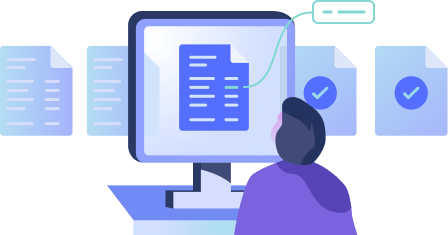
Reduce your Turn Around Time to extract information from tables, Switch to Nanonets AI

Try out the Table Extraction Feature Now!
You can now capture fields such as Product Code, Description, Quantity, Unit Price and Line Total from tables in invoices automatically. Share a few images with us at info@nanonets.com and we'll share the results of the model with you. Alternatively, ask us to enable the feature for a free trial starting today!
Case Studies
Customer Stories














Get in touch - start your free trial today!
Reach out for any questions on our Enterprise plan, pricing, or security. Chat with an enterprise collaboration specialist.