Automating Receipt Digitization with OCR and Deep Learning

What is expense management automation?

What is spend management?









Take a moment to upload your own receipts and test Nanonets OCR capabilities. Get a firsthand look at how it works on your own documents.
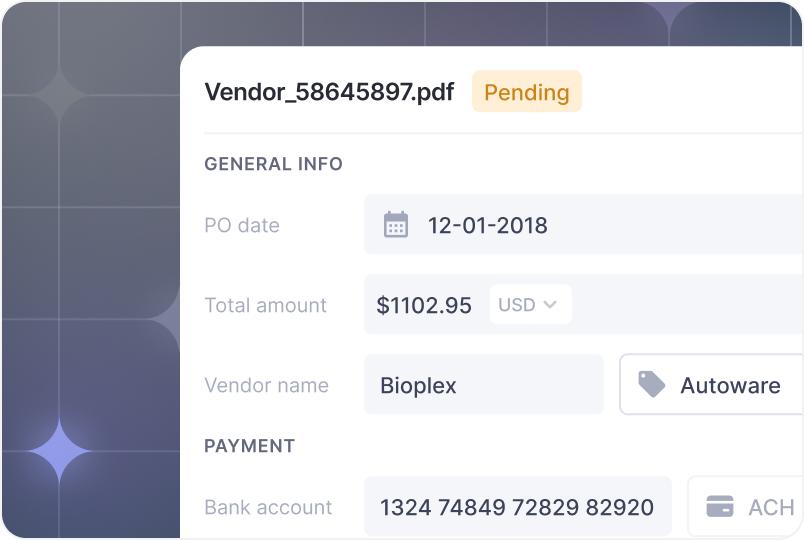
Receipt OCR is a powerful technology that leverages artificial intelligence and machine learning to extract key data from receipts and other financial documents. As businesses increasingly move toward digital record keeping and automation, receipt OCR has become a vital tool for streamlining accounting, expense management and bookkeeping processes.
Request a DemoNo need to spend time training a receipt OCR model from scratch - our solution already recognizes a wide variety of receipt fields.

Say goodbye to errors and hello to real-time document processing. Nanonets takes care of this and lets you focus on what matters most - your business.
Capture or import data from any source or in any format including, images, PDFs, scans, paper documents, emails, cloud storage, APIs and more.
Our OCR APIs have been rigorously tested and pre-trained on millions of documents, ensuring high accuracy and reliability from day one.
Set up completely automated workflows to handle file imports, data formatting, data validation, approvals, exports and integrations.
Reduce time spent on inefficient manual tasks and avoid data entry or validation errors that could burn a hold in your pocket.
Integrate your existing business tools seamlessly with Nanonets to automate data collection, exports storage, bookkeeping, and much more.
Turn your organisation 10x more productive by allowing teams to focus entirely on core activities while Nanonets handles everything else.
Discover important details about our product.


Nanonets can extract data from all kinds of receipts, including sales receipts, purchase receipts, rental receipts, and more. In addition to receipts, Nanonets can also scan other types of financial documents such as invoices, price tags, purchase orders, debit and credit cards, and more. Contact us to learn more about our invoice OCR capabilities.


Yes our OCR Model supports Line Items and Tables. Nanonets is able to identify Tabular structure in a File and extract the entire table as well as assign each column the labels you are looking for. In case a column doesn't belong to any label of interest it isn't assigned any label.


Our customers use Nanonets for automating expense reporting and reimbursements, streamlining spend management or expense management, and reducing manual data entry for accounting or bookkeeping. Additionally, Nanonets can be used for streamlining logistics and supply chain management, as well as to gain better insights into customer purchase trends.


You can check out details about our pricing on nanonets.com/pricing or talk to us to find the best pricing plan for you.


Here is the detailed documentation for the Nanonets OCR API https://nanonets.com/documentation/