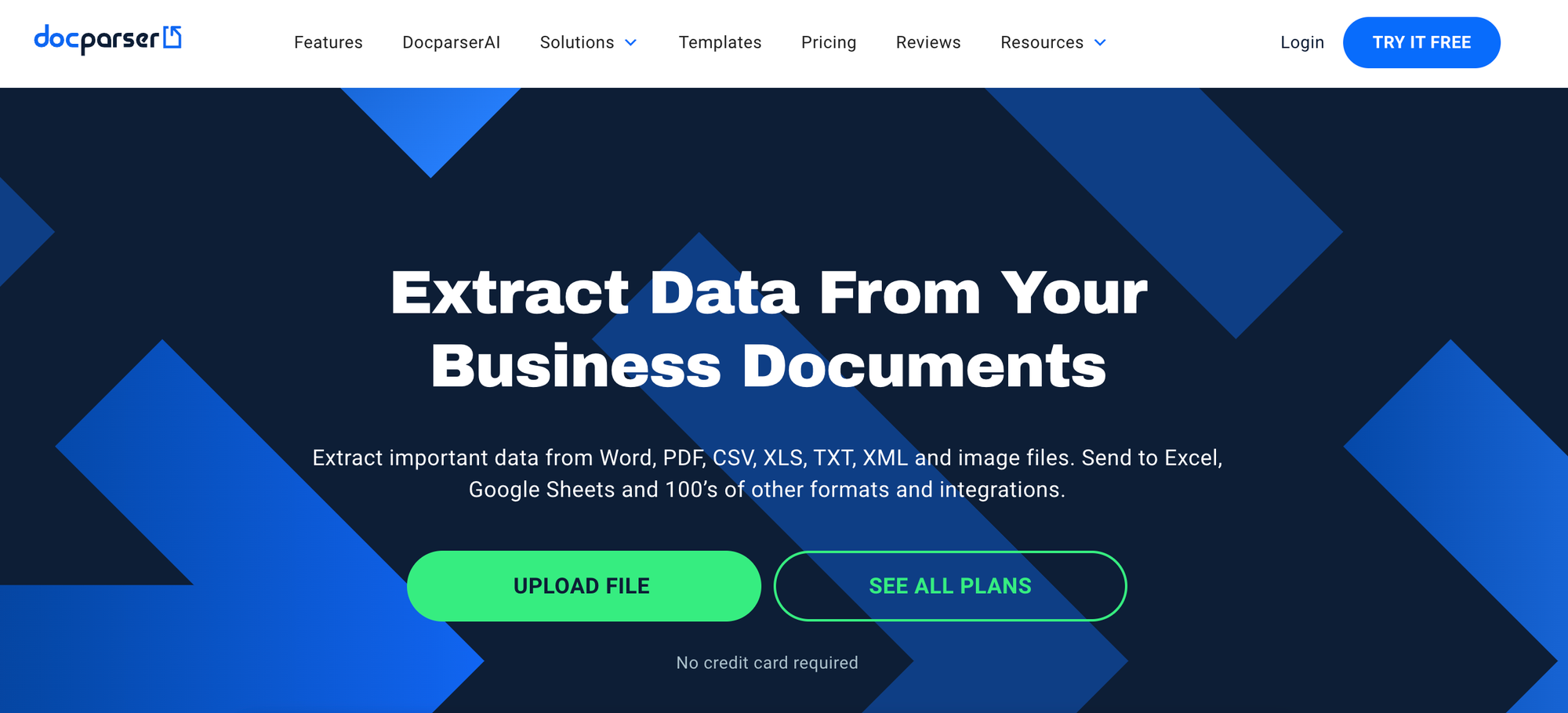
Docparser is a data extraction solution designed to help businesses reduce manual data entry and cut inefficient document processing.
If you’re here, chances are you’ve used Docparser or considered it but found it lacking for your specific needs. While Docparser is a reliable tool for automating data extraction from invoices, PDFs, and scanned documents, it might not always fit seamlessly into every workflow.
Here are some reasons why you might be evaluating Docparser alternatives:
- Time-consuming complex parsing rules
- High pricing for lower volumes
- Limited support for international languages
- Difficulty in extracting data from complex tables
- Lack of scalability beyond recurring templates
Let's explore the top Docparser alternatives to help you find the best fit for your organization's document processing needs. Here's a quick list of our top 10 picks.
- 1. Nanonets
- 2. Base64.ai
- 3. Rossum
- 4. Docsumo
- 5. Klippa
- 6. Tungsten Capture
- 7. AutoEntry
- 8. DocuClipper
- 9. Automation Anywhere IQ Bot
- 10. SS&C Blue Prism
(click on any tool above to jump directly to its details)
Comparison table: Top 10 Docparser alternatives
When it comes to document processing, one size doesn't fit all. Each business has unique needs, and finding the right tool can make all the difference.
Here’s a quick table to help you evaluate the top alternatives to Docparser:
| Tool | Description | Total Score (max 45) | Free Trial | G2 Rating (Max 5) |
|---|---|---|---|---|
| Docparser | Rule-based document parser with customizable templates. Ideal for structured documents. | 28 | Yes | 4.6 |
| Nanonets | AI-powered platform for diverse document types. Excels in unstructured data extraction. | 41 | Yes | 4.8 |
| Base64.ai | Advanced AI solution for complex document processing. Strong in multi-language support. | 38 | Yes | 4.9 |
| Rossum | Cognitive data capture focused on invoices. Adapts to various layouts without templates. | 38 | Yes | 4.4 |
| Docsumo | AI-powered tool for financial document processing. Strong in customization. | 25 | Yes | 4.7 |
| Klippa | Versatile document processing with mobile capture capabilities. | 35 | No | NA |
| Tungsten Capture | Enterprise-level solution for high-volume document processing. | 34 | No | 4.3 |
| AutoEntry | Specialized in accounting document automation. Strong integration with accounting software. | 30 | Yes | 3.8 |
| DocuClipper | Focused on financial document extraction. Efficient for bank statements and invoices. | 29 | Yes | 4.8 |
| Automation Anywhere IQ Bot | AI-powered document processing as part of a larger RPA platform. | 38 | Yes | NA |
| SS&C Blue Prism | RPA platform that also offers document processing capabilities. | 35 | Yes | 4.5 |
*Scoring methodology at the end of the article
1. Nanonets
Nanonets
Nanonets is an intelligent, AI-driven document processing platform that automates data extraction from various document types. Its advanced OCR and deep learning models enable accurate processing of both structured and unstructured documents. The platform's ability to handle complex layouts, support custom fields, and integrate with existing workflows makes it a versatile solution for businesses of all sizes.
Nanonets enables you to:
- Process various document types natively, including invoices, receipts, driver's licenses, and passports
- Add custom fields and train models for specific document types, adapting to your unique business needs
- Automate up to 90% of your data entry tasks, freeing up valuable time and resources
- Handle unstructured and text-heavy documents with ease, extracting information from various layouts and formats
- Process documents in over 40 languages
- Utilize on-platform human QA tools with confidence scores to efficiently allocate manual review efforts
- Integrate seamlessly with popular platforms like Zapier, Salesforce, and QuickBooks for smooth data export and process automation
- Automatically classify and route different document types, streamlining your document processing workflow
Potential drawbacks:
- Time-consuming annotation process
- UI could be more intuitive
- No mobile app
Why consider Nanonets: Nanonets is a more adaptable and scalable solution. Its AI-powered learning capability means it evolves with use, reducing the need for constant rule updates. Nanonets excels in handling unstructured documents and complex layouts, areas where Docparser may struggle. Additionally, Nanonets' user-friendly interface, extensive integration options, and on-platform human QA tools provide a more comprehensive and efficient experience.
Best suited for: Ideal for businesses of all sizes dealing with high volumes of varied document types, especially those with complex or inconsistent layouts. It's particularly well-suited for industries like finance, healthcare, and logistics, where accurate data extraction is crucial.
Pricing: The basic plan follows a pay-as-you-go model, with the first 500 pages free, then $0.3/page. For businesses with higher volumes, custom pricing is available.
2. Base64
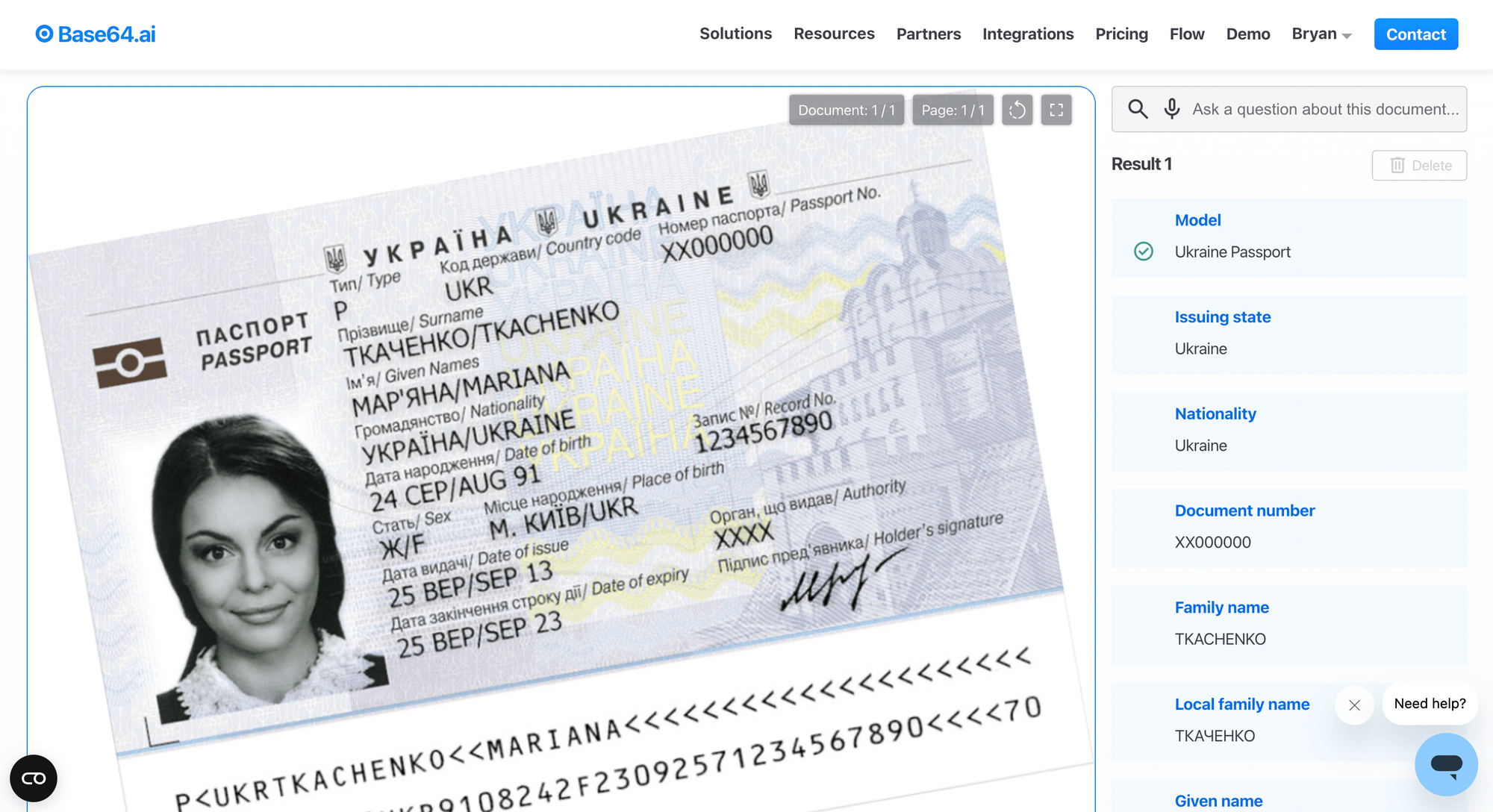
Base64.ai is an AI and LLM-powered document processing platform that extracts data from a wide range of document types. Its advanced machine-learning models allow it to understand and process both structured and unstructured documents with high accuracy.
Base64.ai allows you to:
- Extract data from various document types, including invoices, receipts, and complex forms
- Use advanced image recognition for tasks like product defect detection and photo categorization
- Process documents in 11 languages, including Arabic, English, and Chinese
- Customize the AI models to fit specific needs (for those with technical expertise)
- Use pre-built templates for common document types
- Integrate with other tools like UiPath for streamlined workflows
Potential drawbacks:
- Cost may be too high for smaller businesses
- Steep learning curve to fully utilize the tool
- May misinterpret complex documents
Why consider Base64.ai: Its ability to handle diverse document types and adapt to new formats without extensive manual configuration sets it apart.
Best suited for: Medium to large enterprises that process a high volume of diverse documents. It's particularly useful for industries like finance, e-commerce, and human resources where document variety is common.
Pricing: Free trial available. Starting plan is at $3,000/year for 12,000 pages. Custom pricing for higher volumes.
3. Rossum
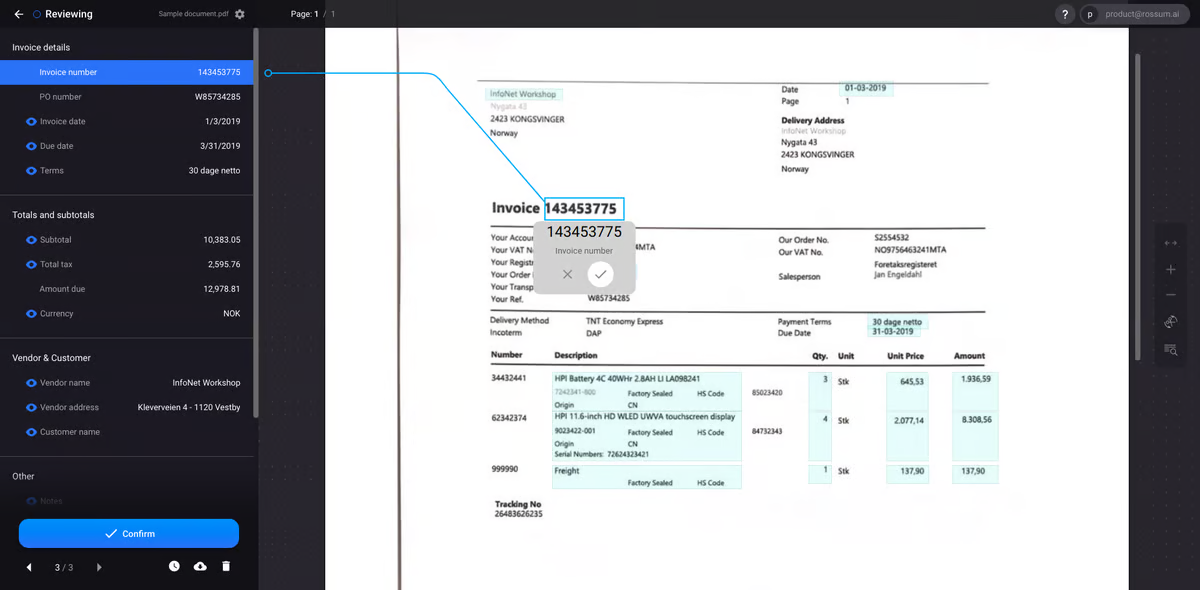
Rossum is an AI-powered document processing platform, with special focus on invoice data capture. Its cognitive approach allows it to understand document context rather than relying on rigid templates, making it highly adaptable to various invoice formats.
Rossum enables you to:
- Process diverse invoice formats without creating individual templates
- Use cognitive data capture for automatic adaptation to new layouts
- Utilize human-in-the-loop functionality for challenging cases
- Integrate smoothly with existing systems via a robust API
- Support multiple languages for global operations
- Customize extraction processes with flexible rules and validations
- Analyze processing data for continuous improvement
Potential drawbacks:
- Occasional glitches
- Steep learning curve for complex customizations.
- Unsuitable pricing for smaller businesses or those with lower document volumes.
Why consider Rossum: Rossum's cognitive approach offers greater flexibility than Docparser's template-based system. It handles varied invoice formats more efficiently, reducing setup time and maintenance. It works well for businesses dealing with multiple suppliers and formats.
Best suited for: Medium to large enterprises processing high volumes of diverse invoices, particularly those in multinational operations.
Pricing: 14-day free trial is available. Starting plan is priced at $18000 per year. Contact their sales team for tailored quotes.
4. Docsumo
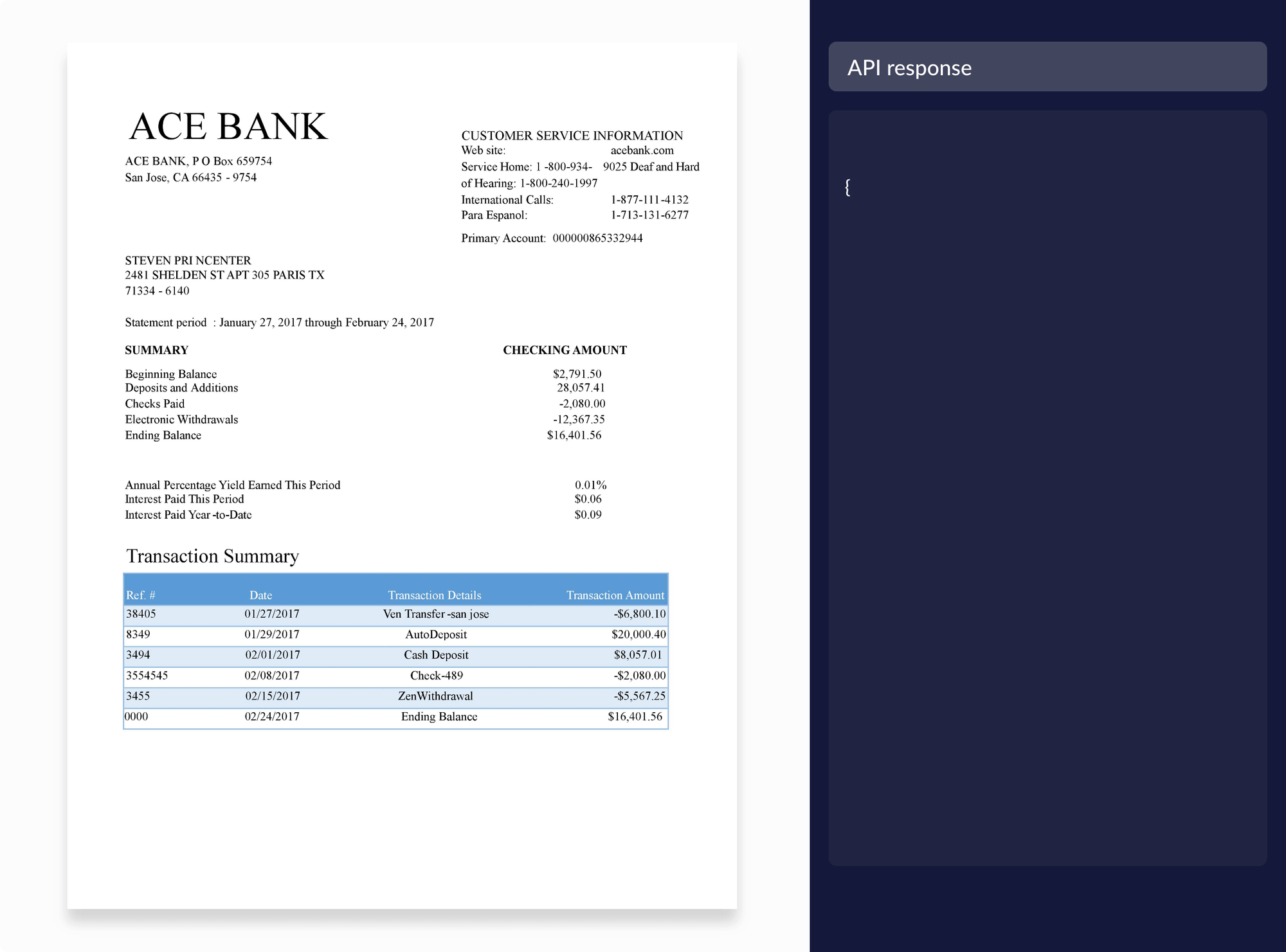
Docsumo is an AI-powered document processing platform that focuses on automating data extraction from various types of documents, particularly financial and business-related papers.
Docsumo allows you to:
- Extract data from diverse document types, including invoices, bank statements, and utility bills
- Customize extraction models to fit specific business needs
- Process documents in multiple languages
- Review and correct extracted data through a user-friendly interface
- Automate workflows for document processing and data entry
Potential drawbacks:
- Limited features compared to other alternatives
- May not be suitable for more complex or unstructured documents
- Minor changes may require for model retraining
- May face challenges when extracting specific data fields or complex table structures
Why consider Docsumo: Its ability to handle complex and varied document formats makes it stand out.
Best suited for: Small to medium-sized businesses looking to automate manual data entry processes in finance, accounting, and operations.
Pricing: 14-day free trial is available. Starting plan is priced at $500+/mo. Custom pricing for higher volumes.
Read About: Best Alternative to Docsumo
5. Klippa DocHorizon
Klippa DocHorizon is an AI-powered document processing solution that specializes in data extraction, document conversion, classification, and verification to automate document-related workflows.
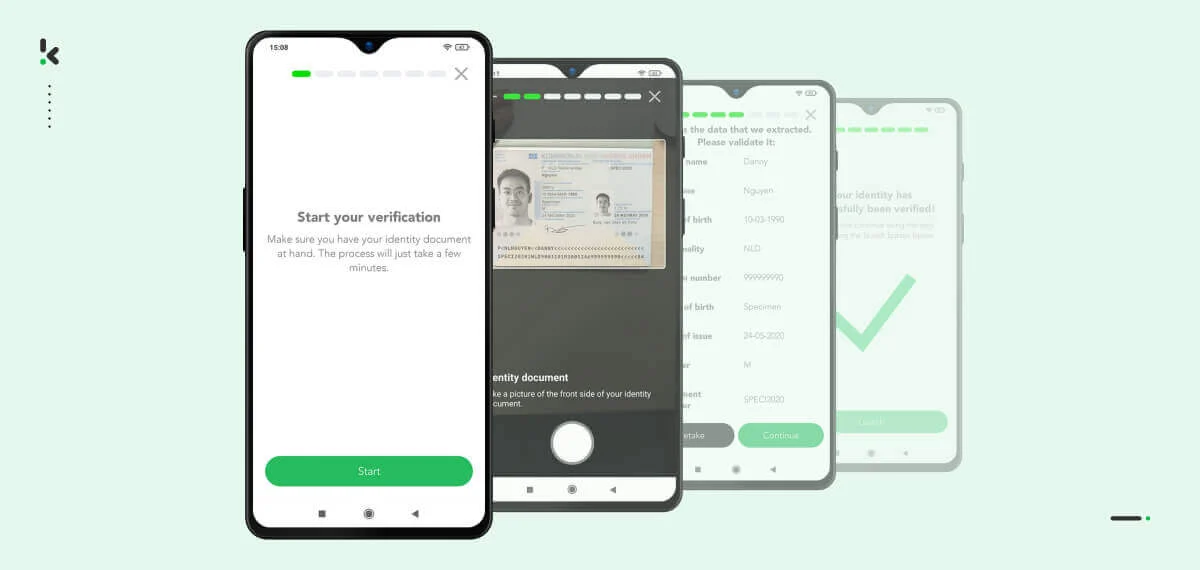
Klippa DocHorizon enables you to:
- Extract data from various document types, including invoices, receipts, and identity documents
- Integrate seamlessly with existing systems through a well-documented API
- Process documents in multiple languages, supporting global operations
- Customize extraction processes to fit specific business needs
- Utilize mobile app functionality for on-the-go document capture
Potential drawbacks:
- Limited customization options for some specific workflows
- OCR technology, while advanced, may still face challenges with certain document types
- Initial setup and model training may require some time and effort
Why consider Klippa: Klippa offers a more comprehensive solution with advanced AI capabilities and mobile functionality. Its strong API and integration options make it particularly attractive.
Best suited for: Small to medium-sized businesses across various industries, dealing with high volumes of invoices, receipts, and identity documents.
Pricing: Contact their sales team for a custom quote based on your specific needs and volume.
Read About: Best Klippa Alternatives
6. Tungsten Capture
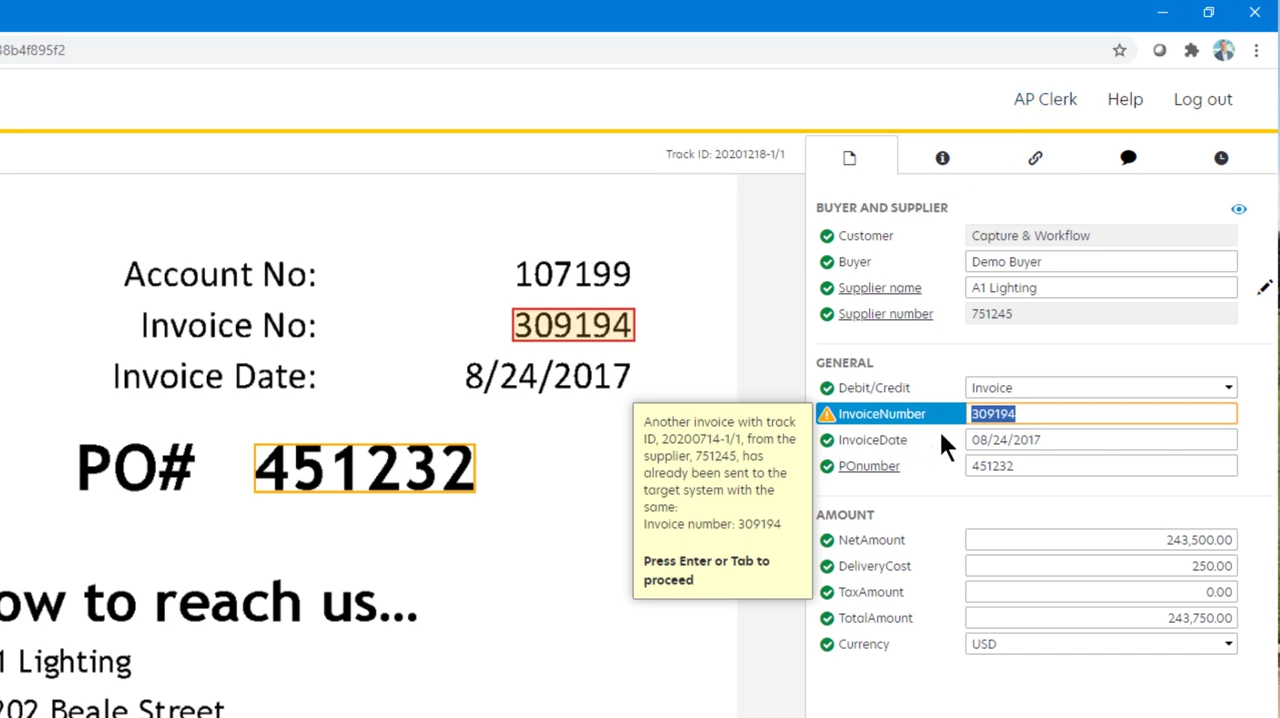
Tungsten Capture, formerly known as Kofax Capture, is a document processing and data extraction platform designed for enterprise-level use.
Tungsten Capture allows you to:
- Capture and digitize various document types, including invoices, forms, and medical records
- Use OCR and ICR for automatic data extraction
- Classify different document types based on their structure
- Customize workflows for document processing
- Integrate with other systems like Oracle UCM and Filenet
- Process high volumes of documents efficiently
Potential drawbacks:
- Initial setup and configuration can be complex and time-consuming
- UI can feel dated
- Expensive, especially for smaller businesses
- Some users report occasional technical issues and bugs
Why consider Tungsten Capture: Its strong OCR capabilities and ability to handle complex document types make it suitable for large-scale document processing needs. Its customizability and ability to handle unusual document contents make it a powerful tool for enterprises with specific document processing requirements.
Best suited for: Medium to large enterprises dealing with high volumes of varied document types. More so for industries like healthcare, finance, and government administration.
Pricing: Contact their sales team for a custom quote based on your specific needs and volume.
Read About: Tungsten Automation Alternative
7. AutoEntry by Sage
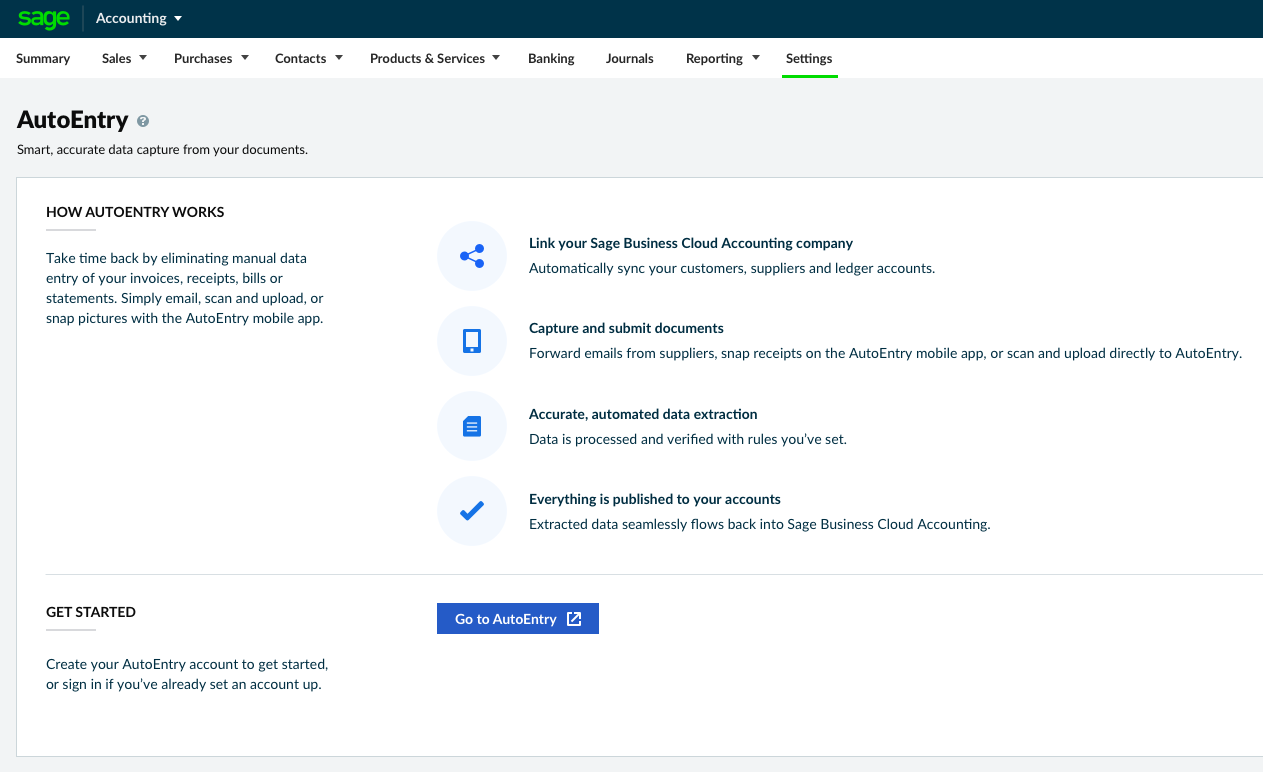
AutoEntry is a data automation tool that streamlines the process of extracting information from various financial documents and integrating it with popular accounting software.
AutoEntry enables you to:
- Automatically extract data from receipts, invoices, and bank statements
- Seamlessly integrate with major accounting software like Sage, Xero, and QuickBooks
- Utilize a mobile app for on-the-go document capture and processing
- Split invoices across multiple cost centers with different VAT rates
- Handle multi-currency transactions effortlessly
- Set up rules for automatic categorization of regular transactions
- Access archived documents directly within your accounting software
Potential drawbacks:
- Processing times can be slow, especially for larger documents
- The mobile app can be hit-or-miss for uploading receipts
- Some users find the credit-based pricing model confusing or expensive for high-volume use
- Occasional sync issues with accounting software
Why consider AutoEntry: AutoEntry's deep integration with popular accounting platforms sets it apart. Its ability to handle complex scenarios like multi-cost center invoices and multi-currency transactions certainly puts it ahead of Docparser for businesses heavily focused on financial document processing.
Best suited for: Small to medium-sized businesses, especially those in accounting or with complex bookkeeping requirements. Great for companies already using compatible accounting software and looking to streamline their financial processes.
Pricing: Free trial is available. Basic plan starts from $12.00 per month. The pricing is credit-based, which allows for flexibility but requires careful management to avoid unexpected costs.
8. DocuClipper
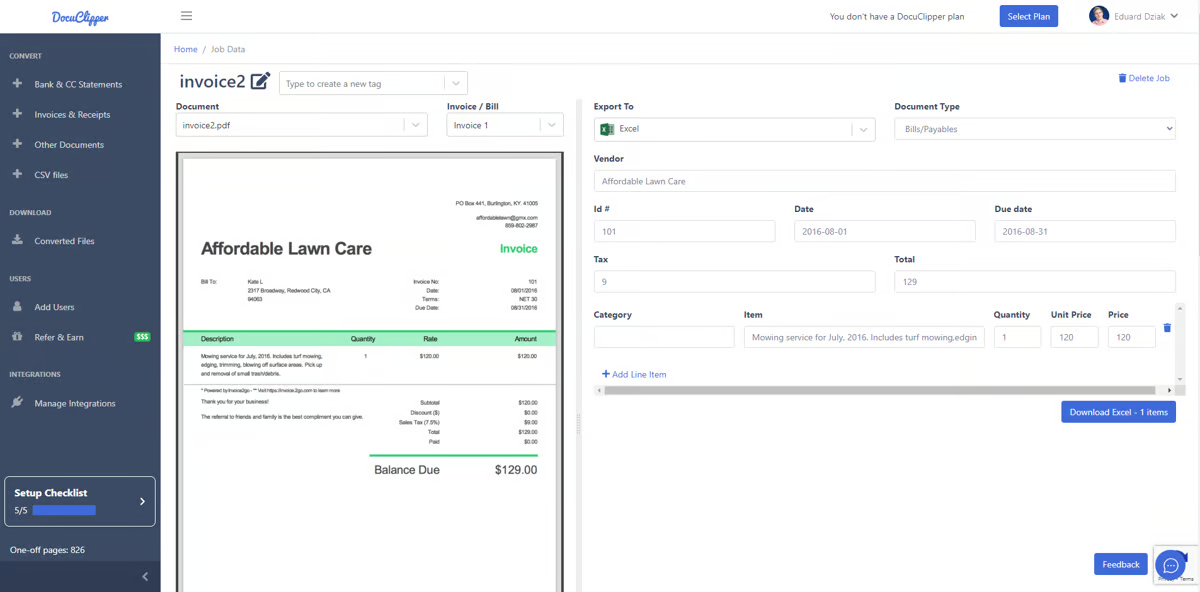
DocuClipper is a specialized OCR software tool that extracts data from scanned or PDF financial documents, including bank statements, invoices, receipts, and tax forms.
DocuClipper allows you to:
- Automatically convert PDF bank statements and financial documents into Excel, CSV, QBO, or other formats
- Import extracted data directly into accounting software like QuickBooks, Xero, Sage, or NetSuite
- Process multiple documents in batches
- Use custom templates for specific document types
- Access an API for integration with other applications
Potential drawbacks:
- Expensive for low volume processing
- Occasional issues with date formatting or complex document layouts
- Limited ability to reorder multiple PDFs when uploading
Why consider DocuClipper: Its focus on financial document processing makes for streamlined processing of simple documents like bank statements. The data extraction accuracy is also very high.
Best suited for: Small to medium-sized businesses, accountants, and financial professionals dealing with high volumes of financial documents.
Pricing: 14-day free trial is available. Starter plan is priced at $39/month for 200 pages per month. Custom pricing is available for higher volumes.
Read About: Docuclipper Alternative and Competitors
9. Automation 360 IQ Bot
Automation Anywhere is a leading robotic RPA platform, and IQ Bot is their intelligent document processing solution. It combines RPA with AI techniques to extract and classify data from semi-structured and unstructured documents.
H
IQ Bot enables you to:
- Process complex documents and emails using AI and machine learning
- Extract and classify data from semi-structured and unstructured documents
- Create learning instances for different document types and languages
- Automatically improve document quality before processing
- Validate extracted data manually when needed
- Integrate seamlessly with RPA bots for end-to-end process automation
Potential drawbacks:
- Can be complex to set up and configure initially
- May require significant training data for optimal performance
- Expensive for smaller organizations
- Occasional accuracy issues with very complex documents
Why consider IQ Bot: It excels at handling complex, varied document types that traditional OCR struggles with. Its ability to learn and improve over time makes it particularly valuable for organizations dealing with large volumes of diverse documents.
Best suited for: Medium to large enterprises with significant document processing needs. Particularly in industries like finance, healthcare, and legal services where document variety and complexity are high.
Pricing: Automation Anywhere doesn't publicly disclose pricing for IQ Bot. Since it is part of the broader Automation Anywhere platform, it's likely geared towards larger organizations with substantial budgets.
10. SS&C Blue Prism
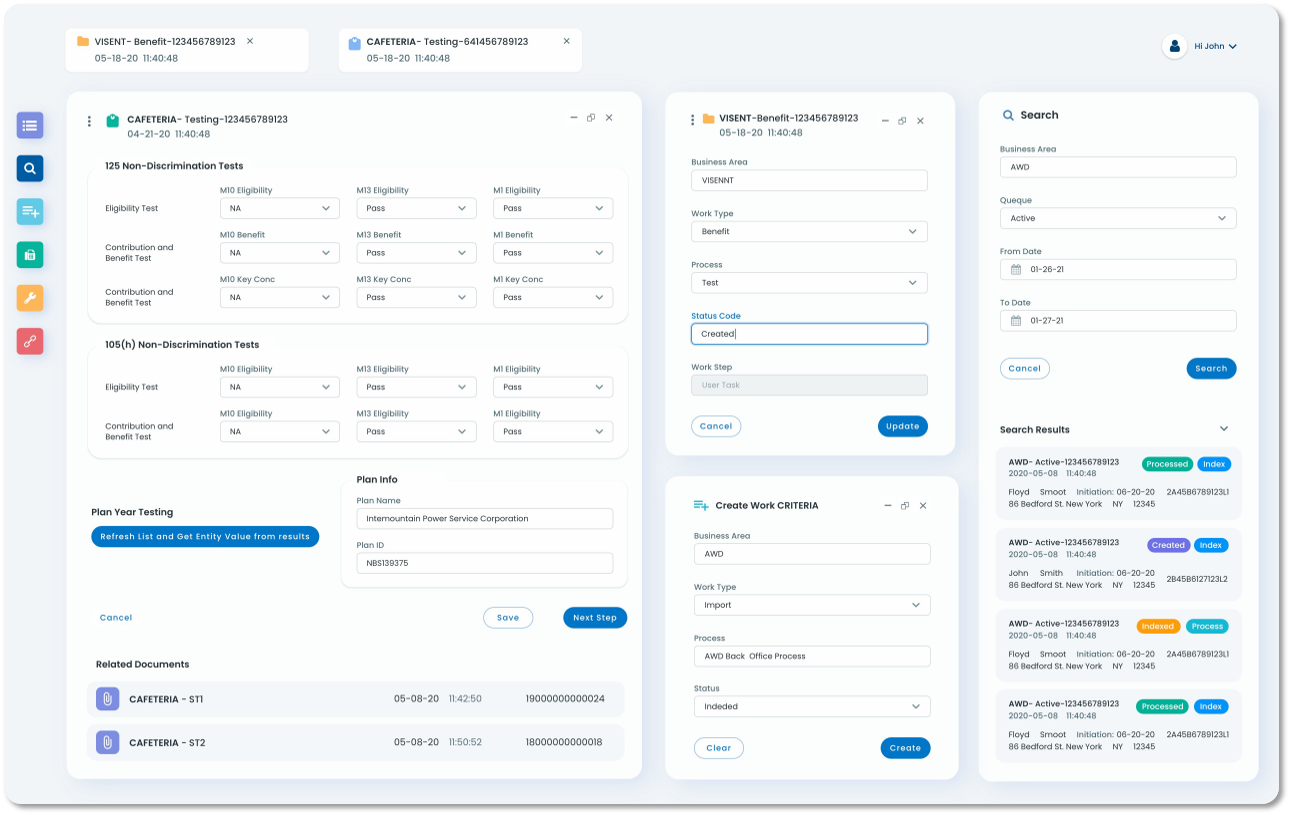
SS&C Blue Prism is an RPA platform that combines AI and machine learning to automate business processes and streamline decision-making across organizations.
SS&C Blue Prism allows you to:
- Create automated workflows using a visual, drag-and-drop interface
- Develop both simple and complex automations with low-code/no-code options
- Integrate AI and machine learning capabilities into your processes
- Scale automations across your organization
- Use pre-built automations and integrations from their marketplace
- Implement secure and compliant automation solutions
Potential drawbacks:
- Steep learning curve, especially for more complex automations
- Can be expensive, particularly for smaller organizations
- The scheduling system is rigid
- Occasional delays in addressing functional issues
Why consider SS&C Blue Prism: Its robust automation capabilities, scalability, and security features make it suitable for enterprise-level automation needs. Users particularly praise the platform's ability to handle complex processes and its reusable components.
Best suited for: Medium to large enterprises looking to implement wide-scale automation.
Pricing: Free trial is available. They don't disclose their pricing publicly. Contact their sales team for a custom quote based on your specific needs and volume.
Scoring methodology*
The score is based on insights from user reviews on platforms like G2 and Capterra, official product documentation, independent analyses, and hands-on experiences where possible. We then rated each tool on 12 important features, giving more points to things that matter for document processing.
Remember that these scores may be influenced by information availability and the rapidly evolving nature of these tools, so we encourage you to use these as a starting point for your own research.
Here are the 12 factors that we considered and the maximum score for each:
- Instant learning with AI (5)
- Support for different document types and adding fields (5)
- Cost-effectiveness compared to manual processing (5)
- Handling of unstructured documents (5)
- Processing of text-heavy documents (5)
- Minimal manual intervention required (4)
- Ability to combine data from multiple sources (3)
- On-platform human QA with confidence scores (3)
- Document indexing and storage capabilities (3)
- Handling of handwritten documents (3)
- Integrations and workflow capabilities (2)
- Document classification and routing (2)
FAQ
Who is Docparser's competitor?
Docparser's main competitors include Nanonets and Rossum. These tools offer similar document parsing and data extraction capabilities, often with more advanced AI features. Other competitors include tools like AutoEntry, Base64.ai, and Klippa, but the top two listed above are specifically highlighted as the primary alternatives to Docparser.
Is Docparser any good?
Yes, Docparser is a solid choice for businesses needing to extract data from structured documents. Users praise its accuracy, ease of use, and time-saving capabilities, especially for consistent document formats.
What is the best PDF parsing tool?
The "best" tool depends on specific needs, but top contenders include Docparser, Nanonets, and Adobe Acrobat. Docparser excels in structured documents, while Nanonets offers more advanced AI capabilities for varied document types.
Is Docparser free?
No, Docparser is not a free service, but it does provide a 14-day free trial with no credit card required. After the trial, users must choose a paid plan. Options include:
Starter: $32.50/month (billed yearly) for 1200 parsing credits per year
Professional: $61.50/month (billed yearly) for 3000 parsing credits per year
Business: $133/month (billed yearly) for 12000 parsing credits per year
Enterprise: Custom pricing for tailored packages
What is Docparser used for?
Docparser is primarily used for automating data extraction from various document types such as invoices, purchase orders, and receipts. It helps businesses streamline document processing workflows, reduce manual data entry, and integrate extracted data into other systems.