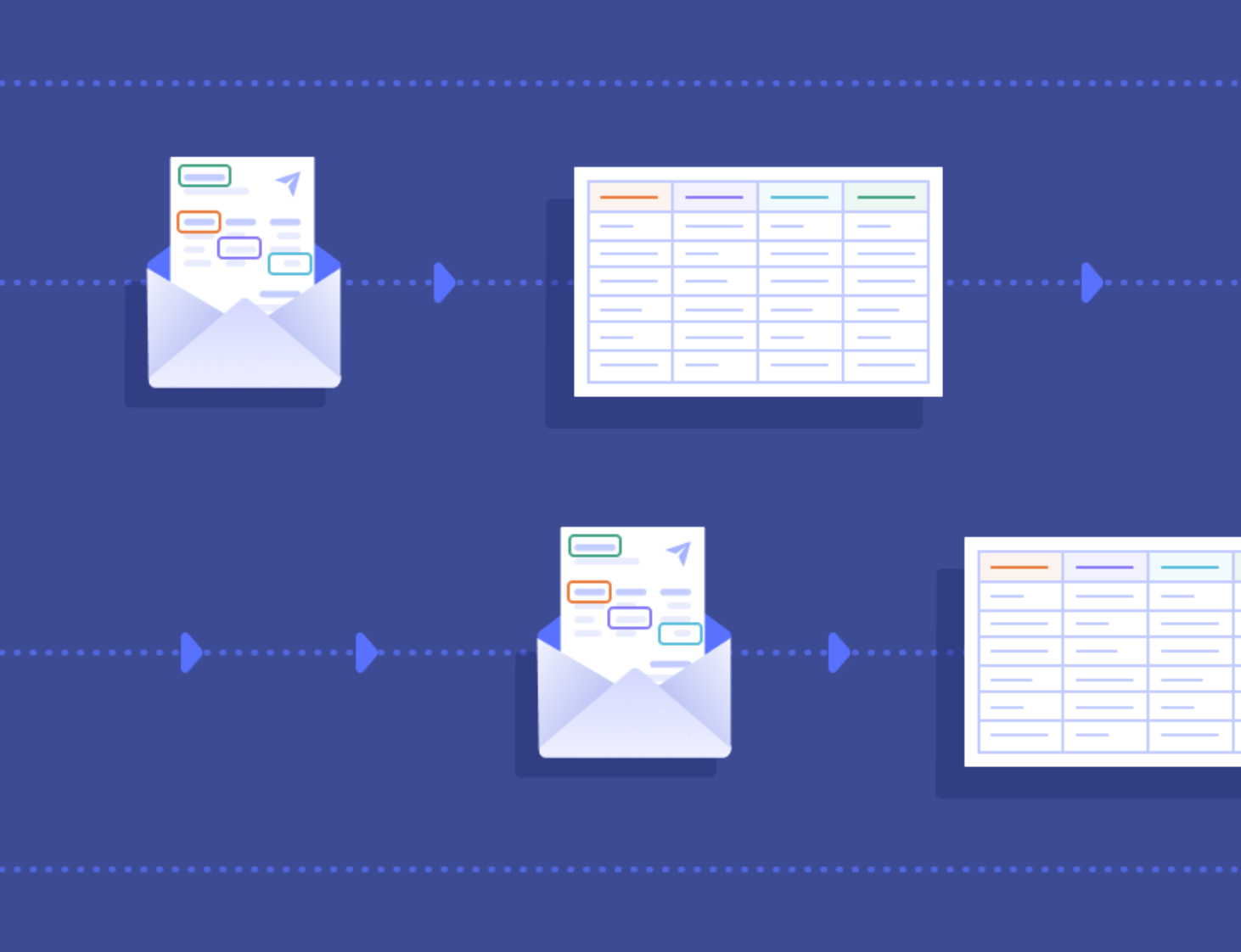
Introduction
Inundated with hundreds of emails every day? Inbox looking cluttered and difficult to manage? You’re not alone. A lot of users struggle with trying to stay on top of their Inbox.
In fact, this report by Statista estimates that the number of emails sent every day in 2024, is a staggering 361.6 Billion, up 4% from 2023, where this number was 347.3 Billion. These emails contain significant details, from invoices and purchase orders to customer queries to potential client lists and operational insights, which often slip through the cracks.
Extracting relevant and specific data points from these emails can unlock brilliant data insights that can revolutionize your business workflows. Intimidated? Don’t worry. We live in the age of artificial intelligence. Tools today are intelligent and efficient and can help you scrape your inbox. These tools are called Email Parsers. In this article, we will understand what is data extraction from emails, challenges of traditional data extraction from emails and look at the best ways of parsing emails. Read on to learn how to streamline workflows, boost customer service, and unlock growth opportunities hidden in your email data.
Traditional Approaches to Data Extraction from Emails
The challenge of extracting data from emails is one that all of us face and as such, multiple methods of data extraction from these emails (or email parsing) exist. These methods are tedious and inefficient and cannot be deployed at scale. A quick discussion on them is essential for our understanding. Let’s look at them briefly.
Manual Data Extraction: As the name suggests, you need to go into the email manually and look for relevant data, copy and paste it into your desired location such as an Excel Worksheet and go from there. Although it doesn’t require specific skills or coding knowledge, this method is time-consuming, prone to manual error and is infeasible for organizations dealing with hundreds of emails every day.
Rule-based Filtering: Popular email services, such as Outlook or GMail, offer generic and basic sorting and filtering capabilities. You can filter your inbox for emails from a particular sender, containing specific words or phrases, or even emails with specific subject lines. You can then label them or categorize them in specific folders to achieve some structure in your inbox. While this is a great organizational tool, this gets you nowhere with actual data extraction, you still have to manually sift through emails and copy and paste to record data.
Basic Programming Scripts: Programming Languages like Python have libraries like IMAPClient and email that can be converted into scripts that connect to your mailbox, read emails, and even extract specific data. You could set up a script to, say, extract Invoice numbers from Invoices in your emails. This method does take you closer to a more automated and scalable approach, but requires technical expertise. Moreover, with evolving data extraction needs, these scripts require regular maintenance and updates.
While these methods can help you extract specific data from your emails, none offer a comprehensive, automated, and error-free solution. High volume of email data with varying formats demand consistency in extracted data. There’s also the matter of navigating through spam and irrelevant content and integration with other databases at play. This is where email parsers come in handy.
Email Parsers: An efficient solution for data extraction from emails
An email parser software is a specialised tool designed to automatically extract and process specific information from incoming emails. It works by analyzing the content of emails—such as text, attachments, and metadata—and then extracting relevant data according to predefined rules or patterns.
Email parsers beat traditional methods hands down. They pull data from emails, cutting down on typing and mistakes. These tools zip through tons of emails quickly speeding up responses and choices. Smart AI makes sure they get things right. You can hook parsers up to your CRM or ERP to smooth out your work and keep your data the same everywhere. As your emails pile up, email parsers can handle it without needing more resources. You can also tweak them to grab just the info you want. In the end, email parsers make things run smoother, and save money by doing the boring stuff for you and fitting in with what you already use.
How do Email Parsers work?
1. Receive Emails: The parser connects to an email account or server to receive incoming messages.
2. Analyze Content: It scans the email's content, including the subject line, body, attachments, and headers.
3. Extract Information: Using predefined rules or machine learning algorithms, the parser identifies and extracts key data, such as contact details, order numbers, or dates.
4. Format Data: The extracted information is then formatted and stored in a structured way, such as in a database or spreadsheet.
5. Trigger Actions: Depending on the setup, the parser might also trigger specific actions, like sending notifications or updating records.
Real-World Applications of Email Parsing
Automated email parsing has a wide range of applications across various industries. Let’s explore some of the most common use-cases spread across industries when it comes to email parsing.
1. E-Commerce, Retail and Logistics: In the e-commerce and retail sectors, email parsing is frequently used to process order confirmations, shipping notifications, and customer inquiries. By automatically extracting details such as order numbers, customer information, and product specifications, businesses can streamline order fulfillment, manage inventory more efficiently, and enhance customer service.
2. Healthcare: For the healthcare industry, email parsing is valuable in managing patient communications, appointment scheduling, and billing information. By automating the extraction of patient details, appointment requests, and insurance claims, healthcare providers can improve administrative efficiency, reduce processing time, and ensure accurate record-keeping. Owing to the sensitivity of the data, many email parsers offer security compliances such as HIPAA, SoC, etc.
3. Finance and Accounting: In finance and banking, email parsers are employed to handle bank statement reconciliations, accounts payable, and regulatory compliance documents. By efficiently extracting key financial data and transaction details, institutions can enhance their data management practices, expedite processing times, and maintain compliance with regulatory requirements.
4. Legal Services: Law firms and legal departments utilize email parsers to handle case documentation, client communications, and contract management. By automating the extraction of case-related information, court dates, and client details, legal professionals can better organize case files, improve case management efficiency, and enhance client service.
5. Real Estate: In real estate, email parsing aids in processing property inquiries, application forms, and lease agreements. By extracting relevant property details, applicant information, and lease terms, real estate agents and property managers can streamline the application process, manage listings more effectively, and provide better service to clients.
6. Human resources: The human resource industry handles a barrage of emails containing job applications, employee leave applications, organisational survey responses, etc. By automating email parsing, human resource managers can save significant time on job and leave application processing, gathering organisational survey responses and generating insights and focus instead on strategic initiatives enhancing the culture of their organization.
Email Parser from Nanonets
Now that we have covered the various challenges surrounding traditional email extraction, email parsers and their use-cases, let us introduce Nanonets Email Parser, which can seamlessly automate data extraction from incoming emails as well as integrate with databases for efficient analysis. Follow the step-by-step guide below to set up automatic email parsing using Nanonets.
Step 1: Sign up / Login on https://app.nanonets.com.
Step 2: Click on “My Workflows” on the left panel and select a pre-trained extractor or a zero-training extractor based on your document type.
Step 3: Once you have set up a pre-trained or a zero-training extractor, test it out quickly. This is the data extraction step in your workflow. Once you have satisfying results, click on the “Workflow” section in the left panel and go to “Import”.
Step 4: Click on "Receive files via Email". This will help you set up automated email import and the emails will then go to the data extraction step. You have already set this up in the last step.
Step 5: You will find an auto-generated email address. Any emails sent to this email address, will automatically be ingested into your model. There is a guide to set up auto-forwarding from email addresses. Note: In case you want to extract data from incoming attachments, you’re good to go. But, if you want us to scrape email bodies as well, do not forget to toggle the option on under the auto-generated email address.
Once you have completed the above steps, the integration will be added to your Nanonets account. All new and incoming emails will be imported into Nanonets and will be processed by your model which will extract structured data from them.
We have also explained this process with a quick 3-minute video below:
Key takeaways
So there you have it, a detailed dive into email parsing. We understood the nature and volume of daily emails being sent today and went over how valuable email parsing can be. Understanding the challenges with traditional email data extraction and evaluating email parsing can be an essential step in adopting email parsers.
Nanonets offers a powerful email parser that can extract custom data points from any document or image or even the email body itself. With its relative ease of set up and user-friendly UI, adopting Nanonets to automate your business workflows becomes a breeze.
Once set up, Nanonets works tirelessly in the background, extracting data from incoming emails and routing it to your preferred destination, be it a CRM system, an Excel sheet, or a database.
For instance, let's take an invoice processing scenario. When an invoice arrives in your inbox, Nanonets automatically identifies and extracts key data such as the invoice number, supplier name, and total amount. It then inputs this data into your accounting software for payment processing. In just a few seconds, what was once a laborious task is completed seamlessly, freeing your staff to focus on more strategic tasks.
Nanonets transforms the challenges of conventional email data extraction into opportunities for growth and efficiency. It converts the tedious and error-prone task of manual data extraction into a streamlined, accurate, and insightful process.
With Nanonets, you’re not merely automating data extraction; you’re driving success. By freeing your team from monotonous tasks, gaining valuable insights, and giving your business a competitive edge, you’re setting the stage for enhanced performance and strategic advantage.
