Free Bank Reconciliation Template
Introduction
Unlock the benefits of accurate financial management with a free bank reconciliation template designed to streamline the process of aligning your bank statement with your company's accounting records. This is your shortcut to maintaining an accurate cash balance, ensuring that every transaction is accounted for and discrepancies are swiftly addressed.
The bank reconciliation statement template is engineered for efficiency, offering a clear, step-by-step framework that simplifies the reconciliation process. Whether you're overseeing the finances of a business or keeping track of personal bank accounts, this template is versatile enough to meet a wide range of needs. By providing distinct sections for recording transactions from bank statements, internal records, and noting any adjustments needed for reconciliation, the template ensures a comprehensive review of your financial status.
For a comprehensive understanding of bank reconciliation, including its purpose and how it's conducted, head over to our article "What is Bank Reconciliation? Definition, Examples, and Process." It's the perfect primer before diving into our Free Bank Reconciliation Template.
Key benefits of using our free bank reconciliation template include:
- Saving Time: Automate and streamline the reconciliation process to focus on other critical financial tasks.
- Protecting Financial Assets: Identify and rectify discrepancies early to safeguard your financial integrity.
- Increasing Accuracy: Minimize human error with a structured approach to reconciliation.
- Customization: Tailor the template for business or personal use, adapting to specific requirements for a more effective financial management tool.
Enhance your financial toolkit with additional resources, such as cash flow and other accounting templates, available for download. Equip yourself with our Excel bank reconciliation template to navigate the complexities of financial reconciliation with ease and precision, securing your financial foundation.
Example of our Excel bank reconciliation template:
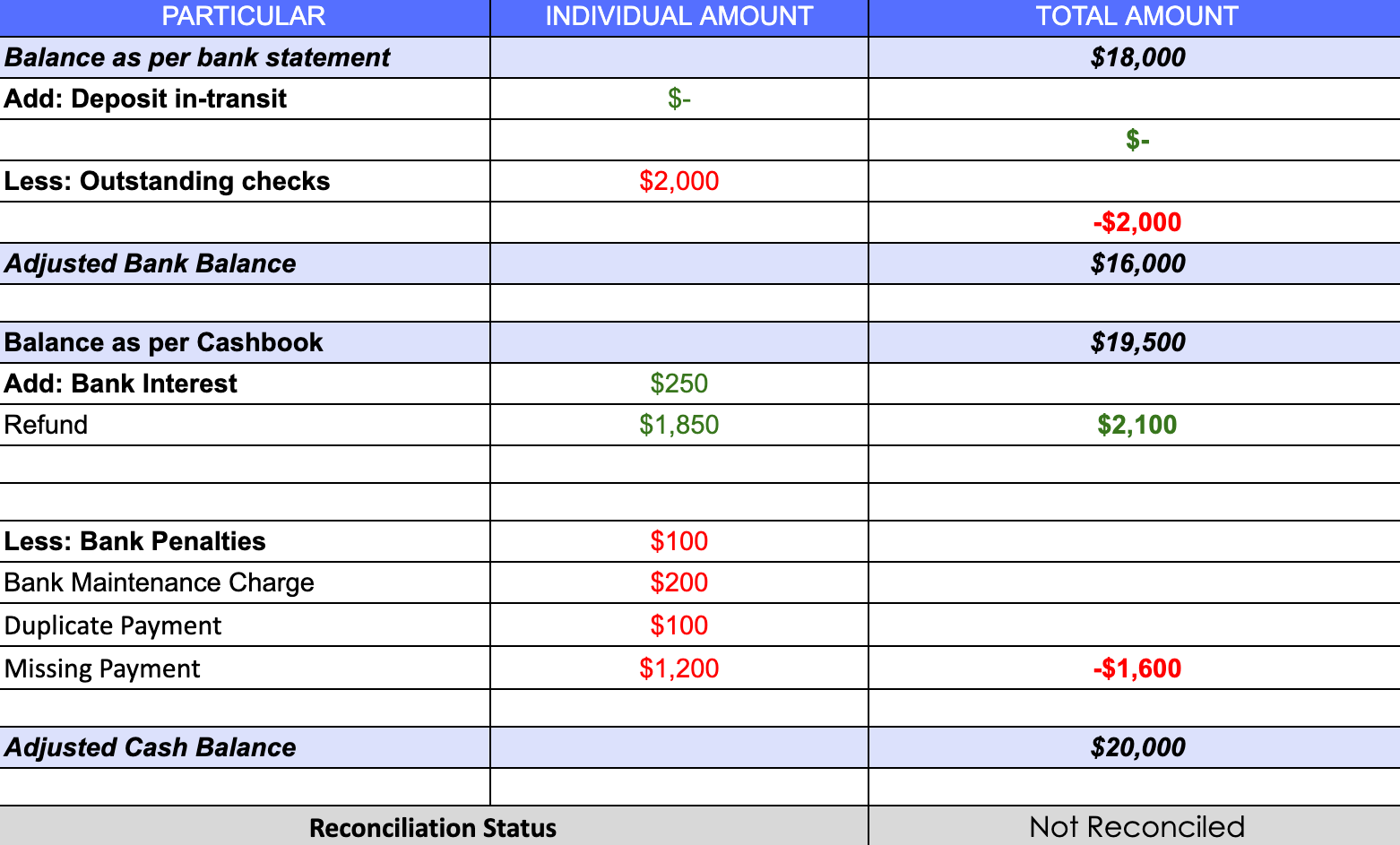
Looking out for a Reconciliation Software?
Check out Nanonets Reconciliation where you can easily integrate Nanonets with your existing tools to instantly match your books and identify discrepancies
What is a bank reconciliation spreadsheet?
A bank reconciliation spreadsheet stands as a pivotal tool for both individuals and businesses aiming to ensure their financial records align accurately with their bank statements. Utilizing popular spreadsheet applications such as Microsoft Excel or Google Sheets, this electronic document facilitates the detailed comparison of transactions listed on bank statements against those recorded in one's accounting system. Designed to offer a systematic approach, it features a structured format that simplifies the task of inputting, viewing, and reconciling financial transactions. This methodical layout not only enhances the efficiency of the reconciliation process but also significantly reduces the likelihood of discrepancies between the bank's and the entity's records, fostering improved financial accuracy and integrity.
How to do bank reconciliation?
Bank Reconciliation is the process of matching the company’s cashbooks to the bank statement. Our goal is to ensure all the transactions are recorded accurately in the cashbook and detect any errors or fraud. Here’s how we can do bank reconciliation:
- Gather documents
You will need the company cashbook and bank statements. Download them in CSV format and paste them into individual Excel sheets. Also, find all the outstanding checks, deposits, and any pending transactions. In case of any discrepancy, this will help you confirm the transaction details, the authorization of the transaction, and expense categorization. - Match documents
We need to find out the matching transactions in the bank statement and the cashbook. You can do an exact match if your cashbook records the transaction ID.If the transaction ID isn’t recorded, you can match the transaction based on other information like date, amount, or description.
Example: We have a $50 vendor payment charge recorded in the company cashbook; the transaction can be matched with the bank statement using the transaction ID.
| Date | Description | Amount | Transaction ID |
|---|---|---|---|
| 05/13/2024 | Vendor Payment | $50.00 | TRX123456 |
- Create a bank reconciliation statement.
Create a reconciliation statement that marks all the transactions that match and tracks all the unmatched transactions. You can update the cashbook to reflect any valid transactions that might have been missed. In case of any unauthorized transactions or banking errors, please contact your bank.
- Adjust Balances
You will have to reconcile each transaction on a line-by-line basis. For discrepancies, you will have to adjust the bank balance and the cashbook. The bank statements must be adjusted by adding pending deposits (deposit-in-transit) and deducting pending outgoing checks (outstanding checks). The logic here is:
Bank Balance + Deposits-in-transit - Outstanding Checks = Adjusted Bank Balance.
The cashbook balance needs adjustment for bank service fees, accrued interest, and rejected checks (NSF Checks). The logic here is:
Cashbook Balance + Interest - Bank Fees - Rejected Checks = Adjusted Cashbook
Here is an example of a Bank reconciliation statement:
| Bank Reconciliation Sheet | |
|---|---|
| Beginning Balance | $9,500.00 |
| Ending Balance as per Bank Statement | $10,000.00 |
| Deposits not yet reflected in Bank Statement: | |
| Deposit #1 | $500.00 |
| Deposit #2 | $750.00 |
| Outstanding Checks: | |
| Check #1001 | ($200.00) |
| Check #1002 | ($800.00) |
| Adjusted Bank Balance | $10,250.00 |
| Company's Cash Balance | $10,000.00 |
| Adjustments: | |
| Interest Earned | $100.00 |
| Bank Fees | ($50.00) |
| Penalties | ($100.00) |
| Adjusted Company's Cash Balance | $10,250.00 |
A comprehensive bank reconciliation sheet should include:
- The period's beginning and ending balance.
- A section for adding deposits not yet reflected in the bank statement.
- A section for deducting outstanding checks.
- Fields for adjustments to the company's cash balance, including interest, fees, and penalties.
Successfully reconciled, the adjusted bank balance and the company’s adjusted cash balance should align, affirming the accuracy of your financial records. This process not only ensures financial integrity but also aids in the early detection and correction of potential discrepancies, fortifying your business's financial health.
What is Bank reconciliation?
Bank reconciliation is an indispensable financial process, and employing a bank reconciliation template amplifies its efficacy for both individuals and businesses. Here are compelling reasons to integrate a bank reconciliation template into your financial routine:
- Organized Financial Tracking: Templates offer a coherent structure for logging bank statement and internal record transactions alongside necessary adjustments, simplifying the comparison and matching process.
- Efficiency Gains: Leveraging a pre-designed template eradicates the need to construct a new document from the ground up for each reconciliation, streamlining the process and conserving valuable time and resources.
- Enhanced Precision: Featuring built-in calculations for adjustments such as outstanding checks or unrecorded deposits, templates minimize the risk of human error, bolstering the accuracy of your financial reconciliations.
- Adjustment Clarity: With specific areas allocated for noting adjustments, including bank fees or discrepancies, templates ensure comprehensive capture of all relevant reconciling actions, leaving no stone unturned.
- Adaptable Design: The inherent flexibility of bank reconciliation templates means they can be tailored to meet the distinct needs of your financial management processes, allowing for personalized adjustments to columns, sections, or formulas.
In essence, a bank reconciliation template not only facilitates a meticulous review of financial transactions but also significantly enhances the efficiency, accuracy, and adaptability of the reconciliation process.
What is the purpose of a bank reconciliation template?
A bank reconciliation template serves as an essential instrument for aligning bank statements with a company’s or individual’s financial records. Its primary function is to meticulously track and compare financial transactions, including deposits, withdrawals, and other account activities, over a specified timeframe. This process not only enhances financial accuracy but also acts as a critical internal control mechanism for uncovering discrepancies, thereby preventing fraud and identifying potential banking and accounting errors.
Key elements featured in a bank reconciliation sheet encompass:
- Initial Balance: The starting point of the account's financial status.
- Deposits in Transit: Funds received but not yet processed by the bank.
- Uncleared Checks: Issued checks not yet deducted from the bank balance.
- Banking Fees: Charges imposed by the bank for account maintenance and transactions.
- Interest Income: Additional funds credited to the account as interest.
- Banking Mistakes: Errors made by the bank in recording transactions.
- Financial Adjustments: Corrections made to rectify any discrepancies found during reconciliation.
- Final Reconciled Total: The concluding balance after all adjustments have been made.
Through these components, a bank reconciliation template systematically ensures the integrity and accuracy of financial records, facilitating reliable financial management and oversight.
Why Automate Bank Statement Reconciliation
Manual reconciliation using Excel is time-consuming and can be a headache. This is a bigger problem with companies with high volume and quick turnaround times. Reconciling 100s of transactions can take days to resolve completely.
You can reduce the reconciliation process to minutes using automation software. This would require aggregating data from multiple financial sources, extracting relevant data from documents, matching data across different sources, and fraud checks.
Reconciliation software can automate 3 key items for you:
- Data collection - Automation software like Nanonets can seamlessly integrate with your ERP or Email to gather documents like cashbooks, bank statements, invoices, customer orders, and receipts. The software will only pull relevant information from each document through OCR technology.
- Data matching - With no code automation, you can easily set up rules to match the two documents. You can set up new rules with time & don’t have to struggle with formulas.
- Identifying error & fraud-check - Setup flags to identify any irregular transactions, duplicates, or unauthorized transactions.
Find the right reconciliation software based on your business needs and whether the tool has the features you need.
Nanonets for Bank Reconciliation Statements
Automation tools like Nanonets can help simplify the generation of bank reconciliation statements, making the process more efficient and accurate. With Nanonets, businesses can automate data extraction from bank statements, credit card statements, and invoices, saving significant time and effort. The platform's advanced AI engine ensures precise data extraction without the need for predefined templates, enhancing accuracy. Some specific features of Nanonets that make it an ideal choice for bank reconciliation include:
Looking out for a Reconciliation Software?
Check out Nanonets Reconciliation where you can easily integrate Nanonets with your existing tools to instantly match your books and identify discrepancies.
Automated data extraction: Simplifying Financial Record Management
Automatically extract data from bank statements, credit card statements, and invoices, saving time and reducing errors.
Advanced AI Engine: Precise Data Extraction
AI-powered data extraction ensures accuracy without the need for predefined templates, adapting to various document formats.
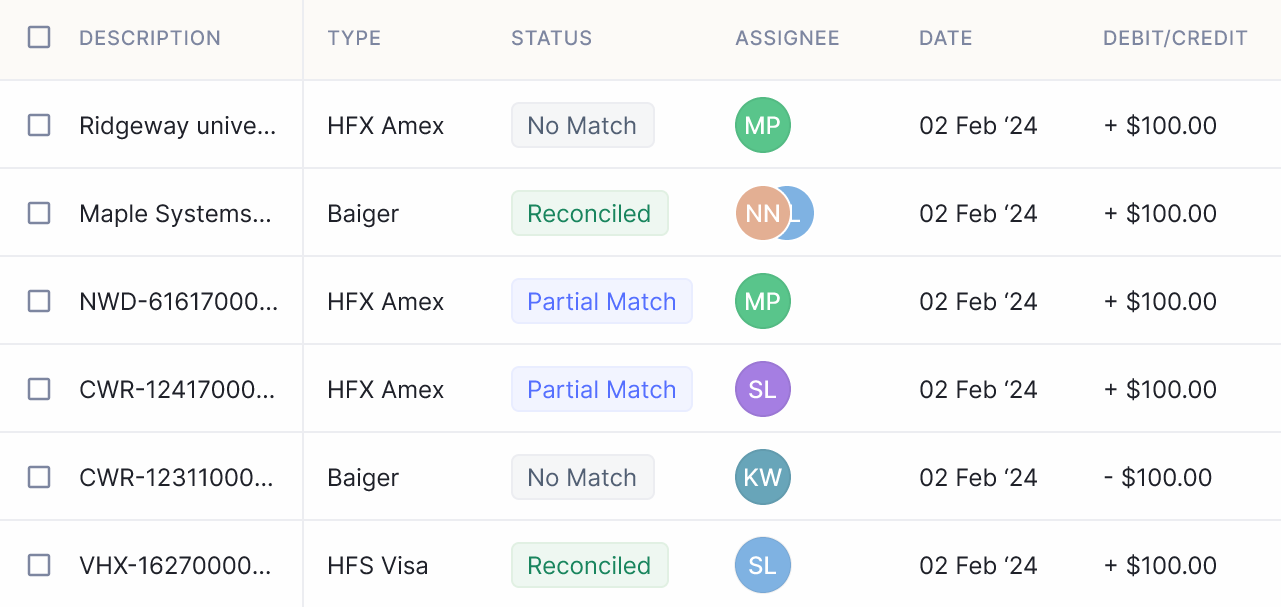
Flexible Configuration: Tailor to Your Needs
Customize data extraction settings to align with your unique business rules and requirements for optimal results.
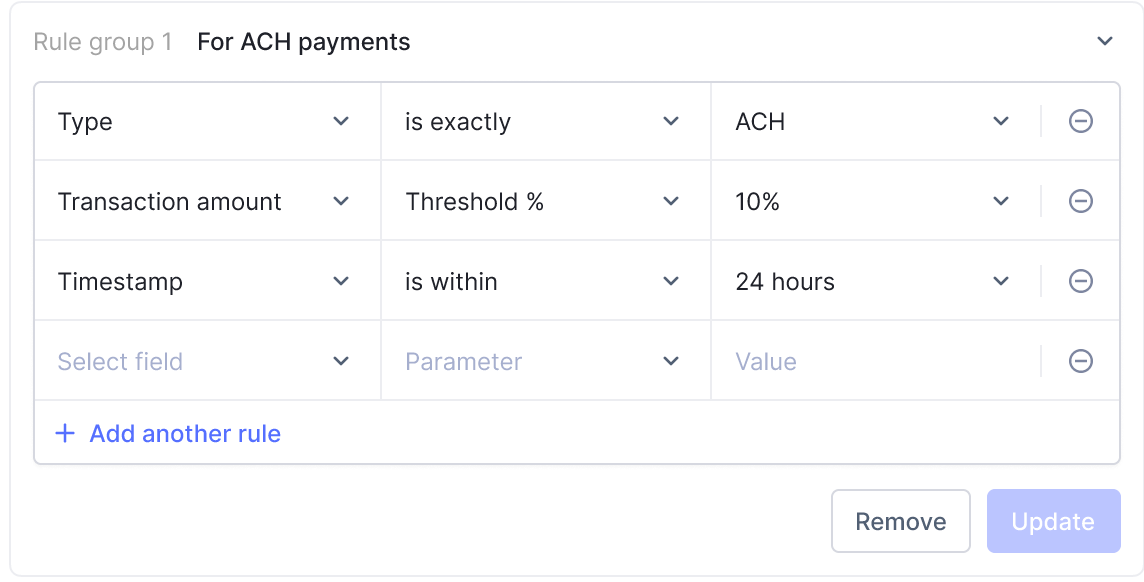
Seamless Integration: Consolidate Financial Processes
Easily integrate with existing tools and leverage custom API capabilities for a unified financial workflow.
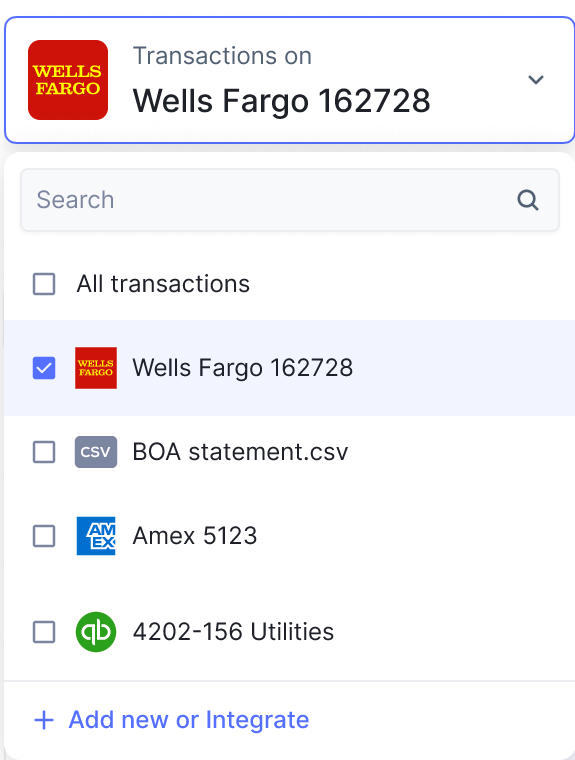
Enhanced Accuracy: Improve Reconciliation
Boost the precision of your reconciliation processes with automated data extraction, minimizing errors and discrepancies.
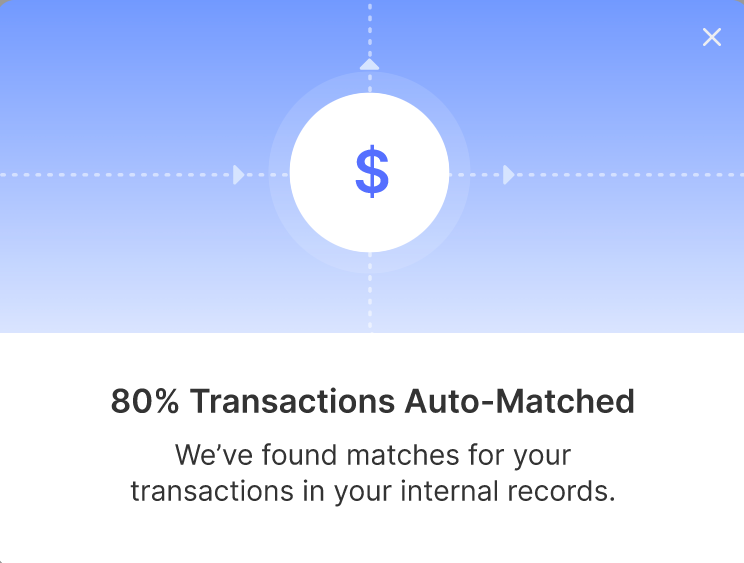
Real-Time Fraud Detection: Protect Your Finances
Identify duplicate entries, missing payments, outliers, and unauthorized transactions in real-time, safeguarding against financial fraud.
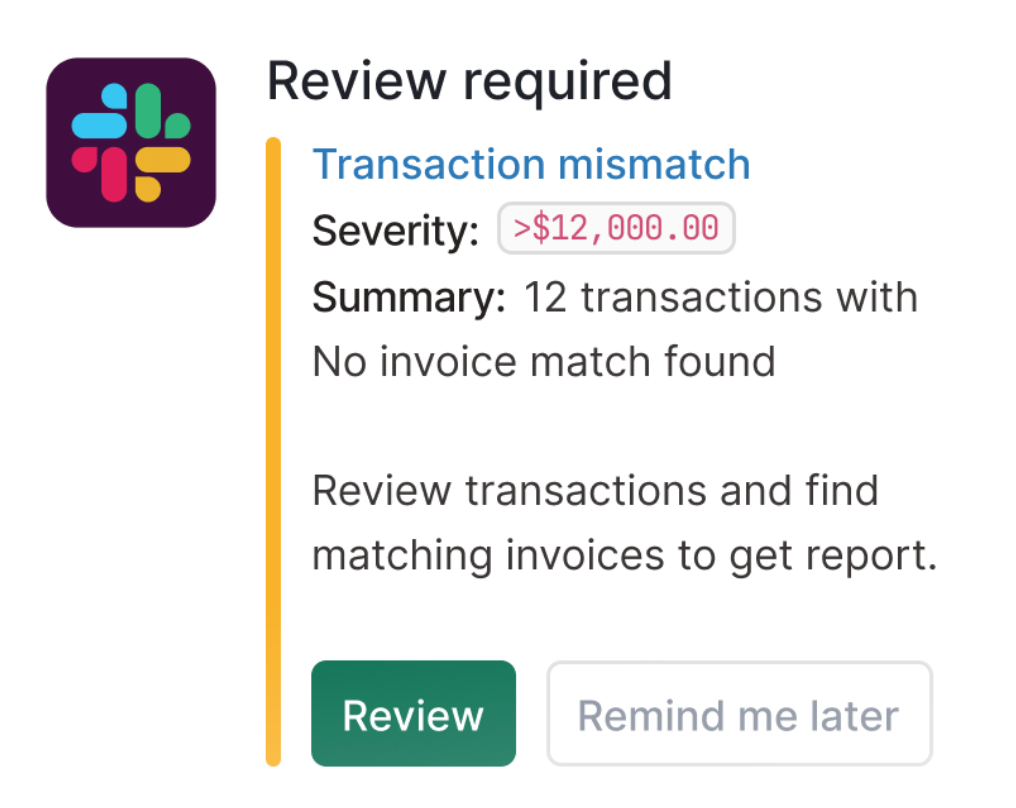
No-Code Blocks: Simplify Reconciliation and Verification
Perform in-app reconciliation and verification using no-code blocks, eliminating the need for complex spreadsheets and multiple tools.
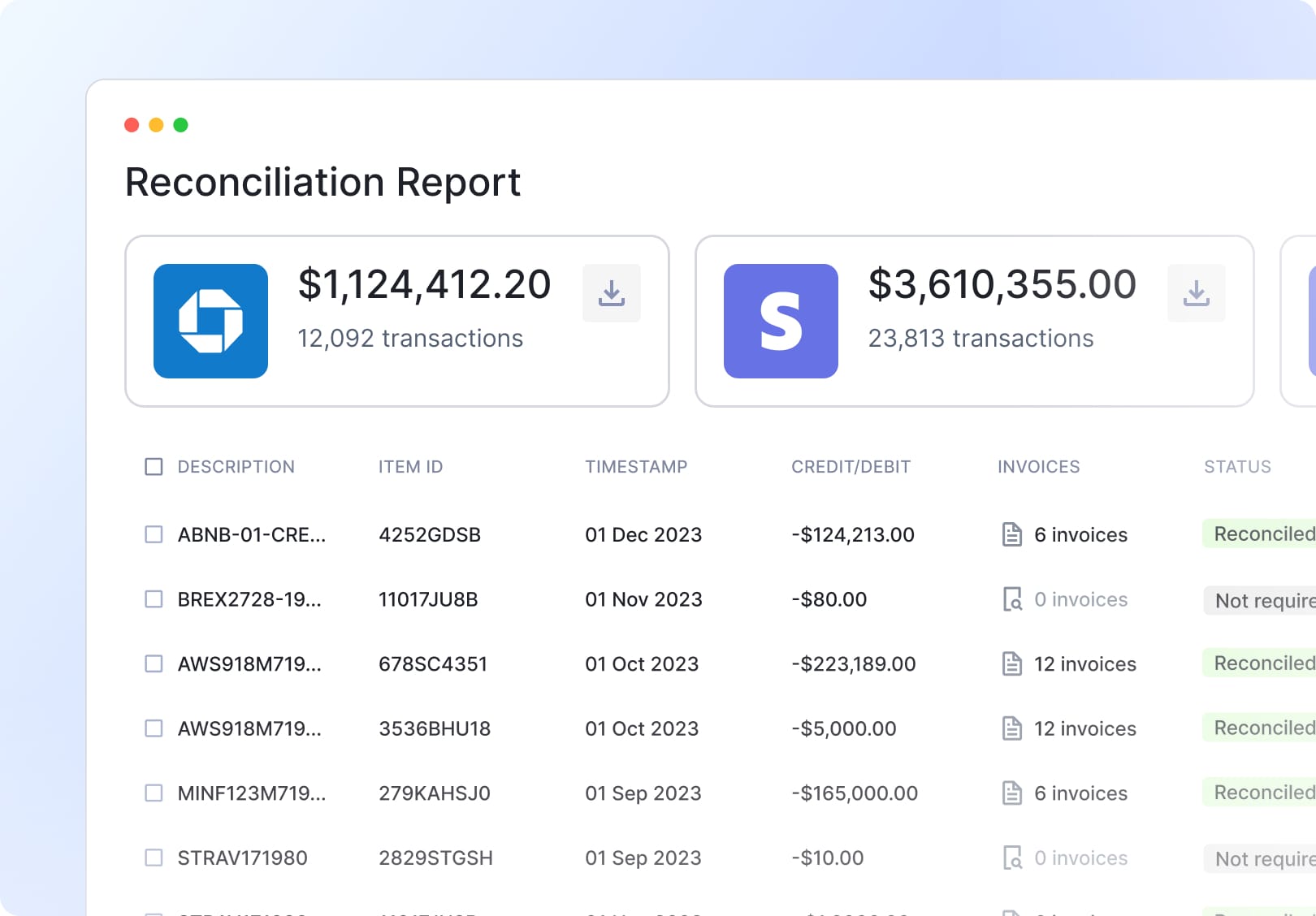
Take Away
Bank reconciliation statements are essential for maintaining financial integrity and transparency in businesses. They ensure accuracy, detect errors and irregularities, safeguard against fraud, and enable regulatory compliance. Automated tools like Nanonets simplify the generation of reconciliation statements, offering features such as automated data extraction, advanced AI capabilities, flexible configuration options, seamless integration with existing tools, enhanced accuracy, real-time fraud detection, and customizable solutions. By leveraging automation, businesses can streamline their reconciliation processes, save time and effort, and ensure the accuracy and reliability of their financial data, facilitating informed decision-making and sustainable growth.




