OCR and PDF Data Extraction in Dropbox
Introduction to Dropbox
Dropbox is a cloud-based file hosting service that offers storage, synchronization, personal cloud, and client software. Founded in 2007 by Drew Houston and Arash Ferdowsi, Dropbox provides users with a platform to seamlessly save and share files across multiple devices. Its cloud storage system caters to individuals and businesses of all sizes, making file access and collaboration simple and efficient. Dropbox's core value proposition is its simplicity and user-friendly interface that facilitates easy file and folder management.
Dropbox Basic, the free version, offers a limited amount of storage, while the premium versions, Dropbox Plus and Dropbox Professional, offer more storage and additional features, including priority email support and advanced sharing controls. The service also caters to businesses with Dropbox Business, offering robust storage solutions and team collaboration tools.
By integrating with various applications like Microsoft Office and Adobe Creative Cloud, Dropbox extends its functionality, providing a central hub for all your digital content. Dropbox is also recognized for its security features, employing encryption methods to protect data.
Automated OCR and Document Data Extraction in Dropbox
Optical Character Recognition (OCR) technology has widespread applications in various industries. It enables businesses to automate the process of data extraction from documents, saving time, and reducing errors associated with manual data entry. Using OCR solutions like Nanonets within a storage solution like Dropbox can provide great business value.
Here are some examples of practical real-life scenarios using this approach:
Invoice Processing: Businesses receive numerous invoices daily. These invoices can be uploaded to a specific Dropbox folder. The Nanonets OCR API can automatically extract key data like invoice number, date, vendor details, line item details, totals, etc. This data can then be auto-populated into an accounting system for payment processing and record keeping. This not only saves time but also reduces the risk of manual data entry errors.
Resume Screening: HR departments often have to go through hundreds of resumes. With the Dropbox-Nanonets integration, resumes uploaded to Dropbox can be scanned by the Nanonets OCR API to extract relevant information such as candidate name, contact details, experience, skills, etc. This data can be funneled into a database or a spreadsheet, allowing HR teams to easily filter and sort applicants based on different criteria.
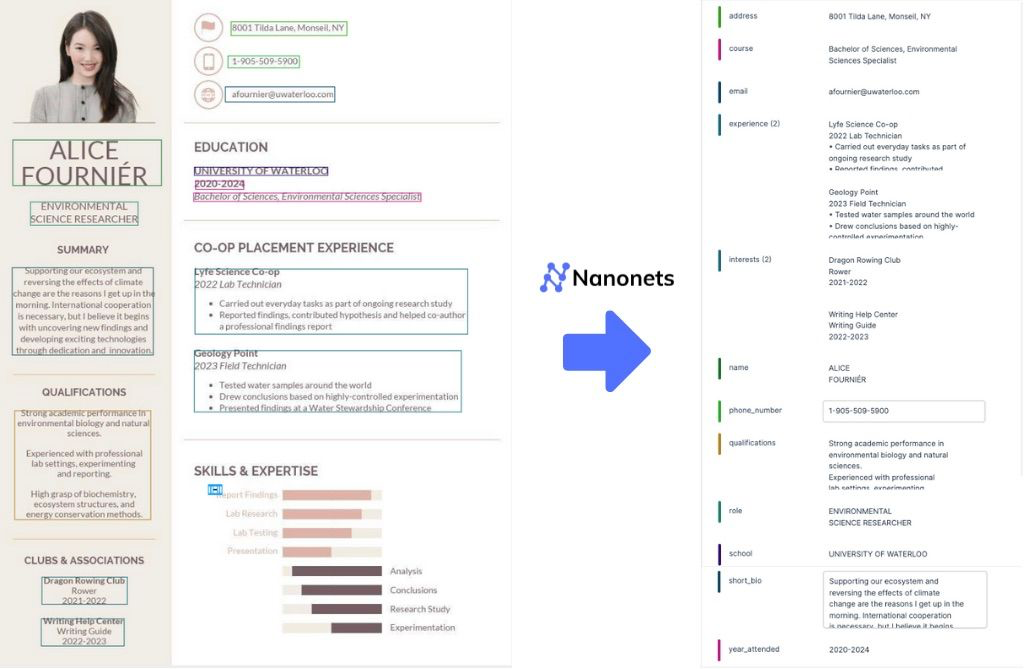
Form Automation: Whether it's patient intake forms in a hospital, application forms in a university, or registration forms in a conference, the integration can help automate the data extraction. Forms can be uploaded to Dropbox, processed by the Nanonets OCR, and the data extracted can be directly imported into the required database or management system.
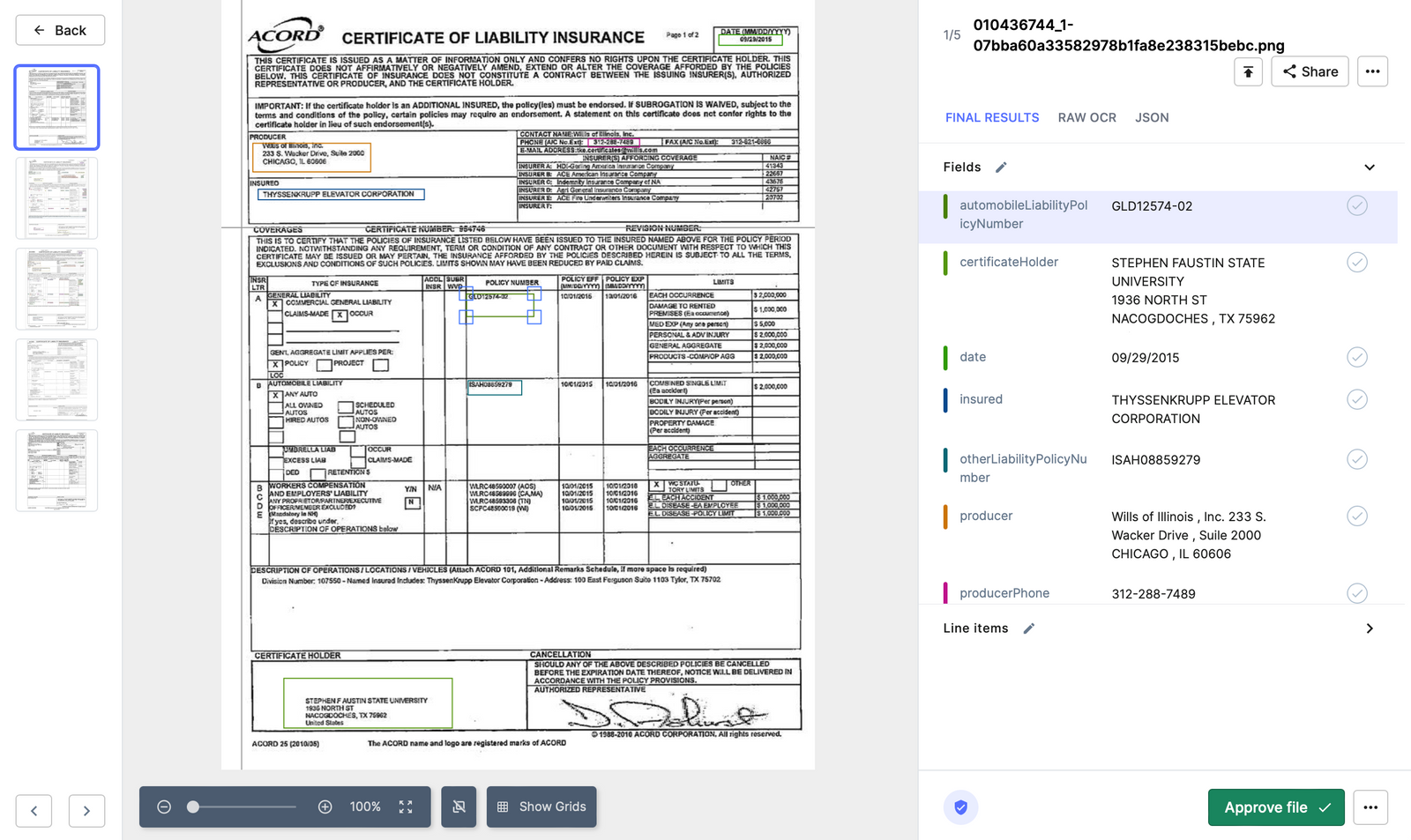
Contract Management: Legal teams deal with a multitude of contracts. With Dropbox and Nanonets, key information from contracts can be extracted and structured. This data can be used to populate a contract management system, allowing businesses to track key dates, obligations, terms, and more, improving efficiency and risk management.
Expense Report Automation: Employees can simply upload pictures or scans of their receipts to Dropbox. Nanonets OCR can extract data such as date, vendor, amount, etc., and populate it into an expense management system. This significantly simplifies the process of expense reporting for employees and the review process for finance teams.
Digitizing Archived Documents: Businesses often have a backlog of paper documents. These can be scanned and uploaded to Dropbox, and with Nanonets OCR, you can extract the text and make it searchable. This can be a massive boon for organizations looking to digitize their archives, making it easier to retrieve historical data when required.
Then I found the land prices and a way to digitize them fast. thanks @nanonets. And we built the first consistent database of french agricultural land prices at local scale for 1950-today. Ready? 4/n pic.twitter.com/vkIMiXvuJP
— Florian Oswald 🇪🇺 🇺🇦 (@FlorianOswald) February 7, 2023
In all these cases, the workflow could be as follows:
- Document/Image is uploaded to a specific Dropbox folder.
- Nanonets API is triggered to process the document/image.
- Nanonets OCR reads the document/image and extracts the relevant data.
- The data is then transferred to the appropriate system (like an HRMS, accounting system, or a database).
- The original document in Dropbox can be moved to an "Processed" folder for record-keeping.
How to Set up Nanonets OCR in Dropbox
- Sign up / Login on https://app.nanonets.com.

- Choose a pretrained model based on your document type / create your own document extractor within minutes.

- Once you have created the model, navigate to the Workflow section in the left navigation pane.
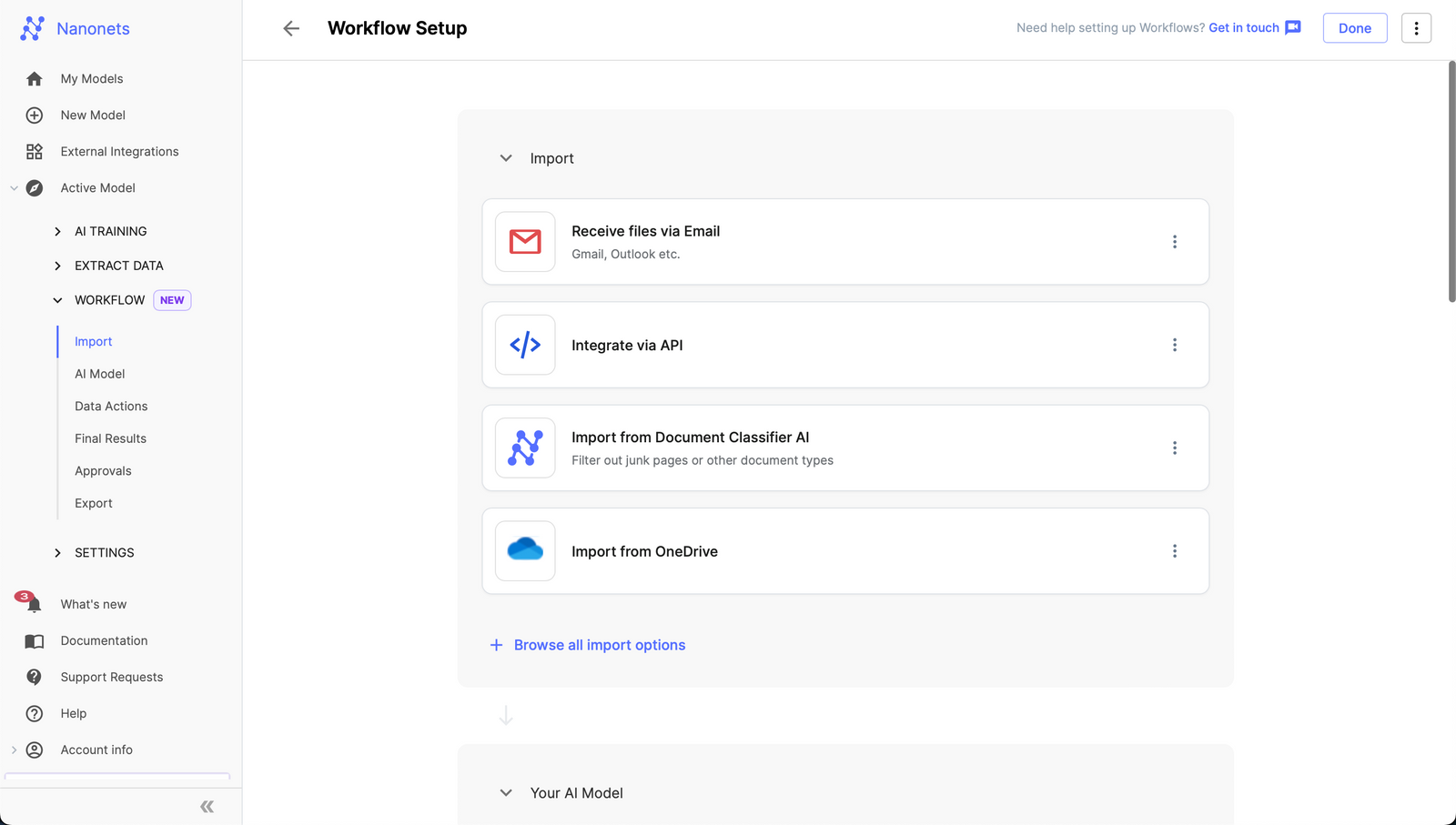
- Go to the import tab.
- Select Dropbox from the "Browse all import options" modal.
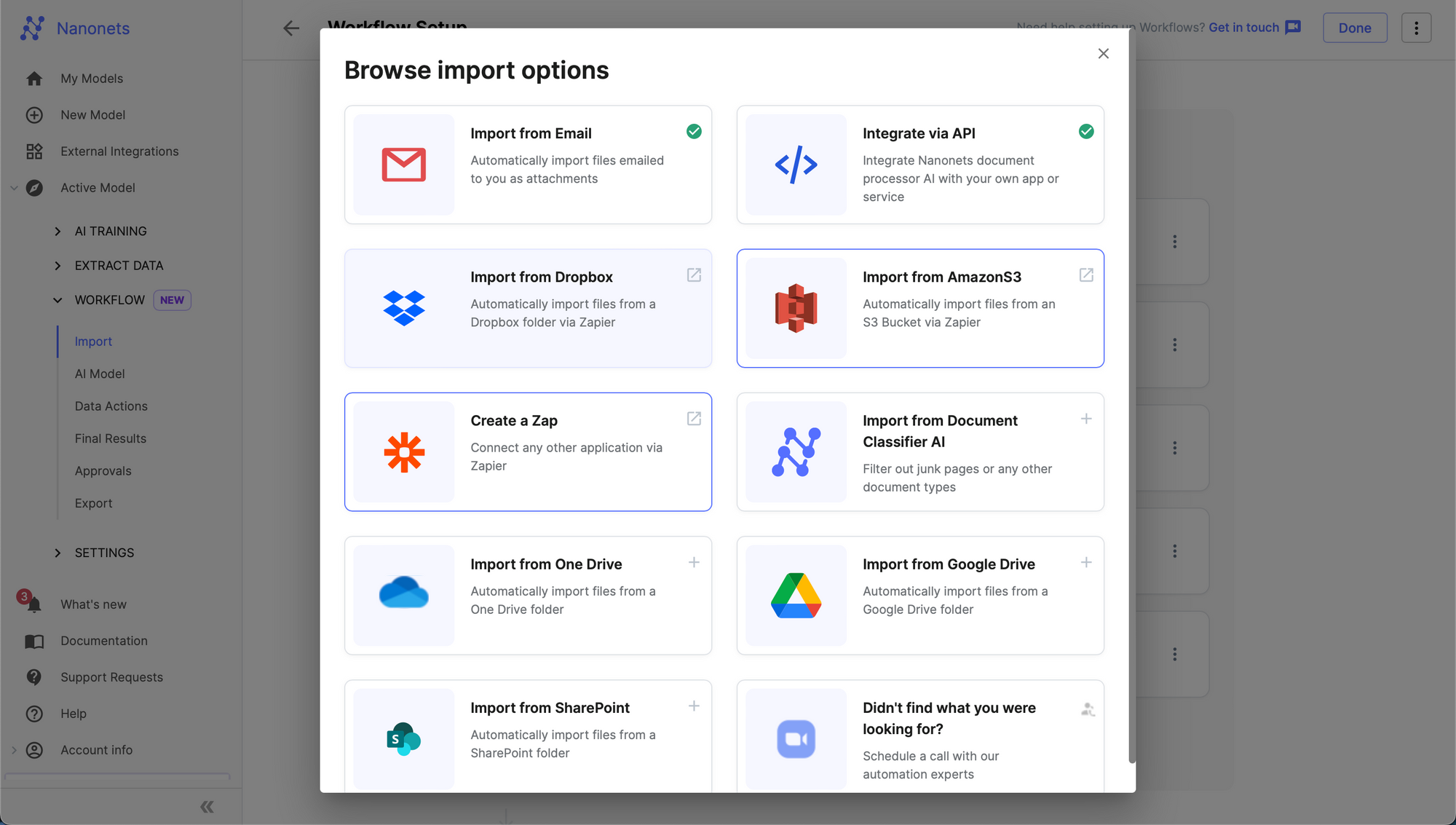
6. Authenticate your Dropbox Account.
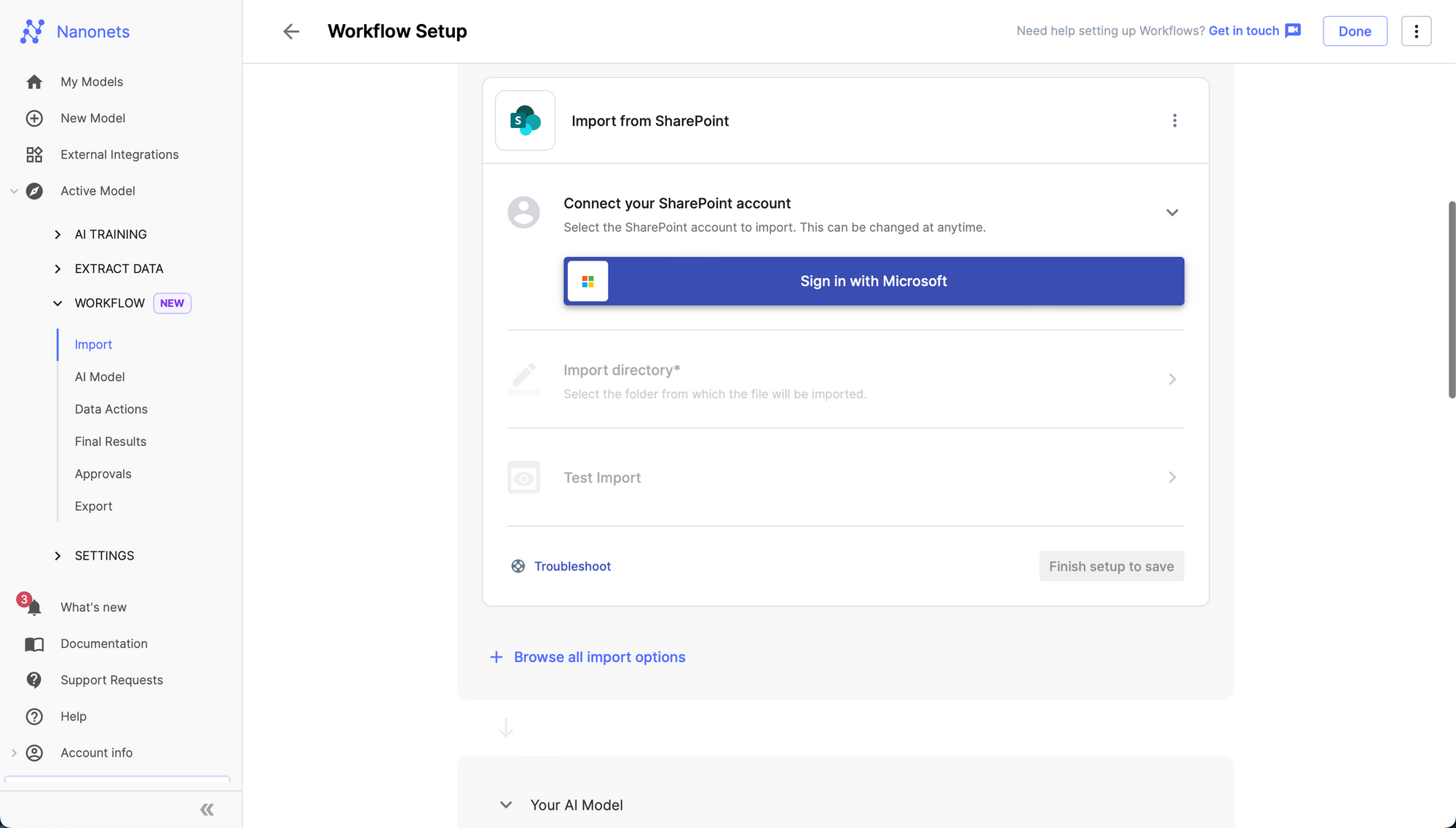
7. Choose the directory you want to import from.
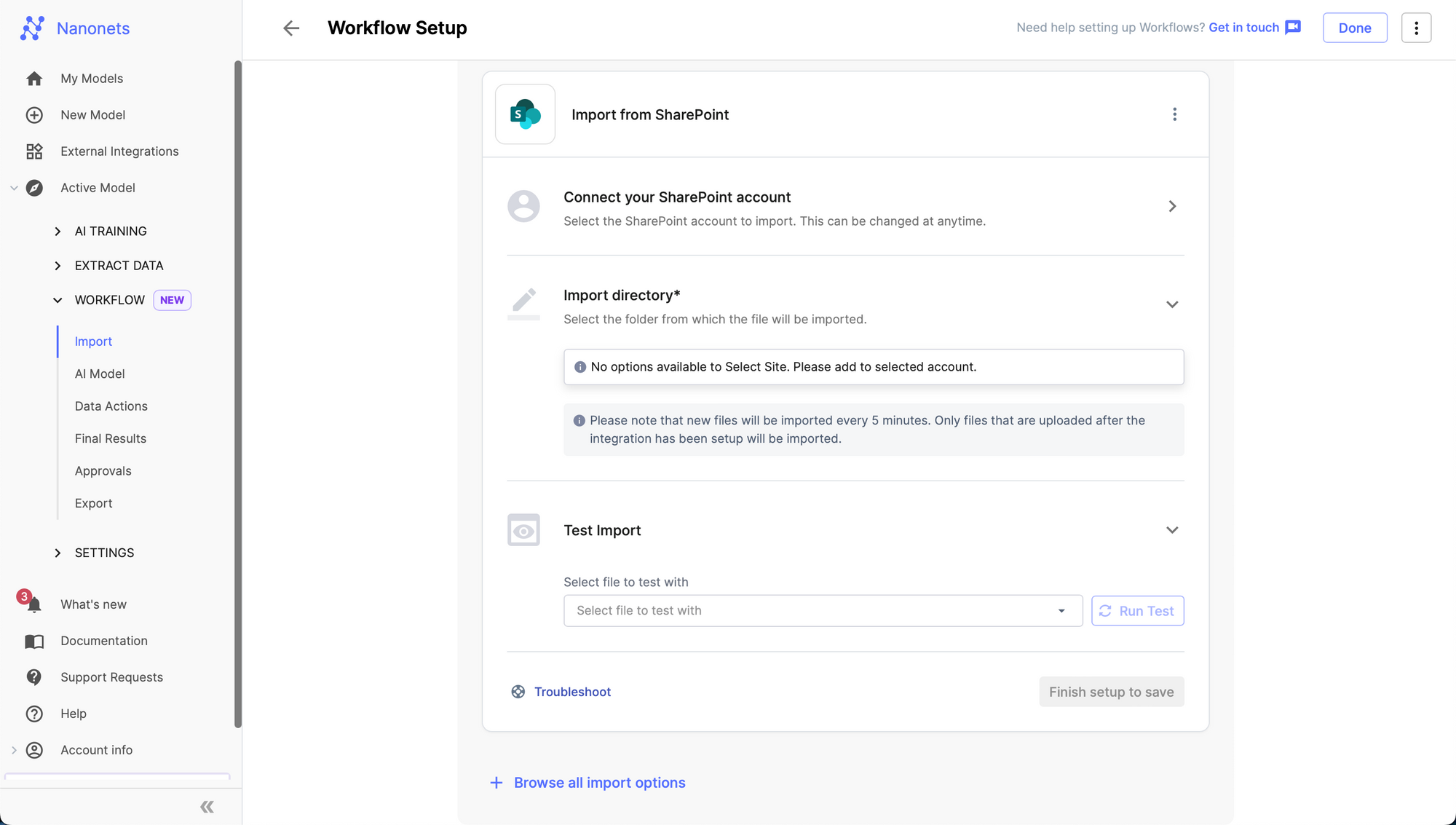
8. Click on Add integration.
The integration will be added to your Dropbox account. Based on the folder you selected, all new and incoming files in that folder will be imported into Nanonets and will be processed by your model which will extract structured data from it. You can also extend the workflow by adding postprocessing, validation / approval rules, exports to software / database of your choice.
Nanonets' Dropbox Integration for Automated Document Workflows
In conclusion, Nanonets' integration with Dropbox has revolutionized the way we manage and process documents, simplifying document workflows in a highly efficient and effective manner. This innovation bridges the gap between raw data and actionable information by automating tedious, manual tasks. This not only saves time, but also significantly reduces the margin of error.
The Nanonets' model can be trained to identify and categorize different documents, extracting key data points based on your specific needs. Its seamless Dropbox integration allows it to directly access and process files stored in your cloud, bringing machine learning directly to your everyday work.
The entire process is encrypted, ensuring the security of your sensitive data. Moreover, the customizable API provides a level of flexibility that caters to various businesses, irrespective of their size or sector. Whether it’s invoices, contracts, or medical records, Nanonets can handle a wide array of document types.
The beauty of this integration lies in its simplicity. The user-friendly interface enables users, regardless of their technical prowess, to harness the power of artificial intelligence for their document management. This ease of use, combined with the enhanced productivity it offers, makes Nanonets' Dropbox integration a real game changer.
The digital world is fast-paced and constantly evolving. Businesses need to adapt to survive and thrive. By leveraging technologies like Nanonets and Dropbox, companies can automate and streamline their document workflows, enabling them to focus on more strategic tasks and business goals.
With its promise of efficiency, accuracy, and security, the Nanonets' Dropbox integration stands out as an exemplary model of innovative technological solutions tailored for today's digitalized business environment.




















































