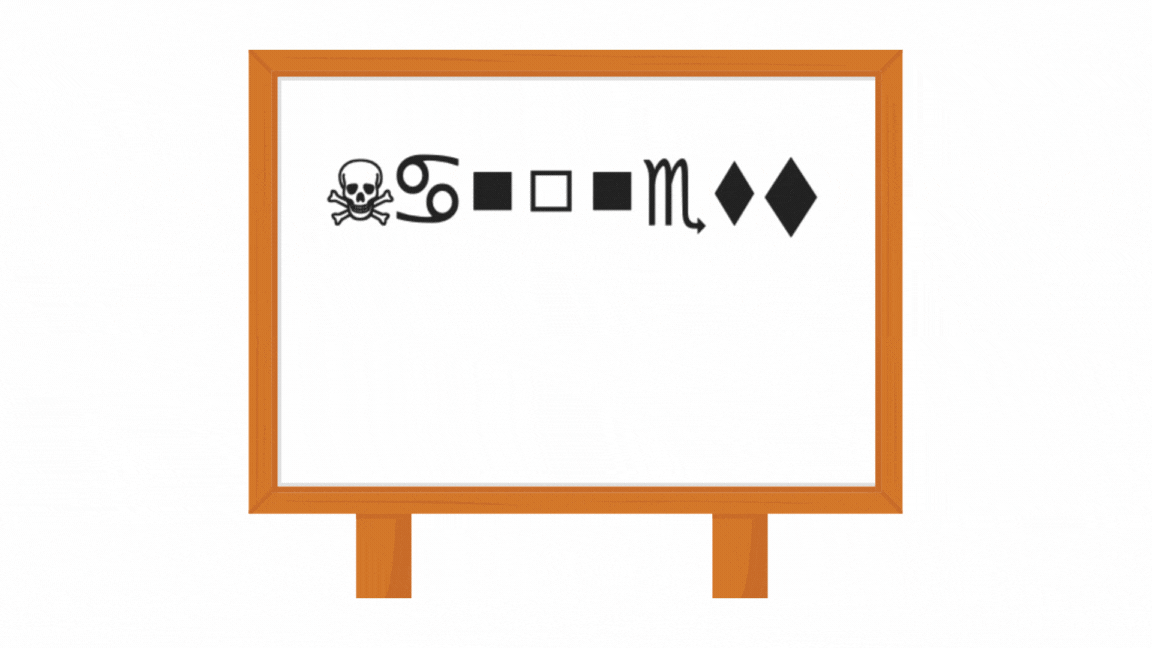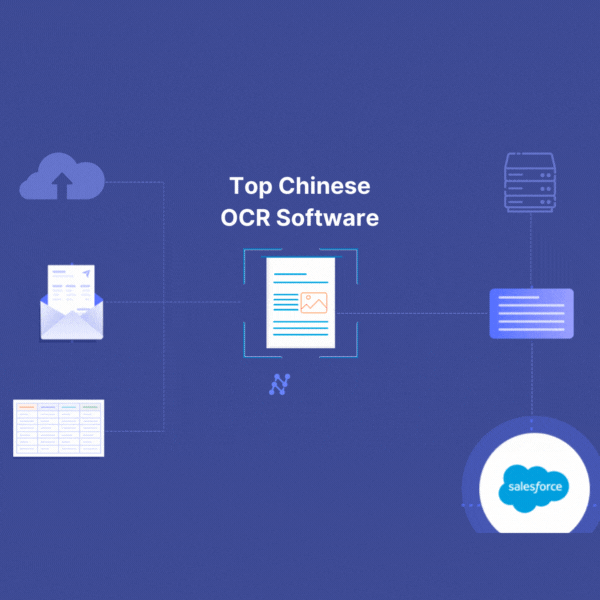
Optical character recognition (OCR) is a technology used to scan printed text and convert it into machine-encoded text. OCR tools primarily scan documents captured via scanning or by the digital camera and then attempt to recognize and transcribe the text of the document in a machine-readable format.
The quality and accuracy of optical character recognition can vary widely depending on the tool used. Chinese OCR tools can be used to perform automated tasks like conversion of PDF files to editable Word documents.
For now, let's start with the top 5 Chinese OCR software available in the market in 2024.
Nanonets
Nanonets is a no-code document OCR software that can be used to extract data from documents in 120+ languages including Chinese, Japanese, Arabic, Hindi, French, etc.
In our case, Nanonets can be used as Chinese OCR software. The platform can identify Chinese characters with 95% accuracy or more automatically.
You can upload any kind of Chinese document, including invoices, bills, receipts, ID cards, passports, and more, and can have information extracted using Nanonets using in-built OCR API and automated workflow engines.
You can expect a Chinese OCR accuracy of 95%, which is higher than most OCR tools. Moreover, you can connect Nanonets with Google Drive, Email, Outlook, CRMs like Salesforce, and 800+ more apps via Zapier.
How to get started with Chinese OCR using Nanonets?
Just follow these steps to use Nanonets as your Chinese OCR software for free.
Step 1: Create a free account on Nanonets and log in. Click here to create a free account.
Step 2: Select the model of your choice and upload the document.
Step 3: Check the extracted data in the document.
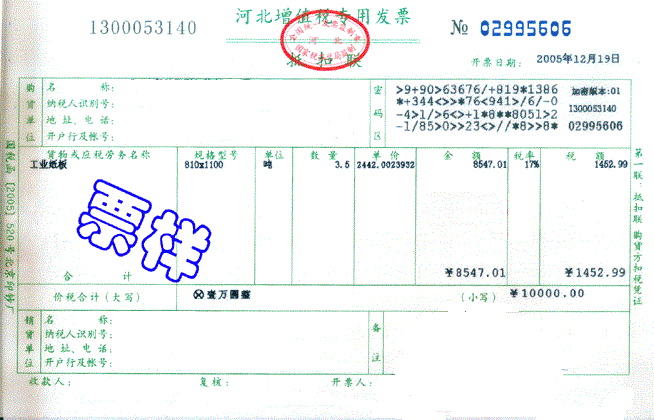
Invoice taken from ResearchGate.
Step 4: Once all the data is selected, you can download the extracted data or send the data to the software of your choice.
Capterra rating: 4.9
G2 rating: 4.9
Pros of using Nanonets:
- Modern User interface that is easy to use
- No learning curve - Intuitive interface
- Forever free version
- Create a custom model of use Pre-trained AI, models
- Easy data extraction
- No hidden pricing - Check to price here
- Easy document storage
- On-premise and Cloud hosting
- Works with 120+ languages
- Easy integrations with 5000+ software using Zapier and API
- 24x7 customer service
Cons of using Nanonets:
- Can’t be used to translate documents from one language to another
- Table extraction can be better
- No mobile app
Get started with Nanonets' pre-trained OCR models or build your own custom OCR models. You can also schedule a demo to get a free product tour!
Hospice Tools
Hospice Tools is a free-to-use online OCR tool that allows you to convert your images into text. The user interface is simple, and the tool can be used on any device with a web browser.
It supports a wide range of languages, including English, French, German, Spanish, and Chinese, among others. Hospice Tools also supports a wide range of file formats including PDF (PDF417), Excel (.xlsx), Word (.doc), or PowerPoint (.ppt).
The most significant benefit of using this tool is that it works best with documents that have been scanned in high-quality images. So if you're looking at Chinese characters on an old piece of paper or newspaper article, Hospice might not do a great job isolating them from the background image.
Capterra rating: 4.8
Pros of using Hospice Tools:
- Ease of use
- Great support
- Supports many languages
- Good text extraction
Cons of using Hospice Tools:
- Cannot automatically process documents
- Slow
- Complicated operations
- Limited features
Tipard PDF Converter Platinum
Tipard PDF Converter Platinum is a powerful PDF converter and editor tool. It supports converting PDF to Word, Excel, Text, HTML, JPEG, and PNG. You can convert multiple PDF files at one time to any format you need in just a few clicks, and it supports merging multiple PDF files into one single file with a different page order which is very useful when you want to make a new document out of several source documents.
The interface of Tipard PDF Converter Platinum is very simple yet powerful and easy to use. Even an inexperienced user can use it without any problem or instruction from professional software providers. You only need several clicks on its function buttons to complete the conversion process and get the desired results effortlessly.
G2 rating: 4.0
Pros of using Tipard PDF Converter:
- Recognize text from photos or camera
- Export Chinese files in Text or PDF format
- Recognize 50+ languages, including Chinese
- Batch conversion
- User-friendly interface
- Recognized text can be saved to the clipboard
Cons of using Tipard PDF Converter:
- Lagging issues at times.
- Not enough flexibility.
- Could use more ease with integration.
- Inconsistent
- Advanced features seem to be lacking
Cisdem
Cisdem is a great choice for Chinese OCR. It is an offline software that has a great OCR engine with high accuracy.
This software also supports over ten languages, including English, Spanish and French—so no matter what language your document is written in, it won't be a problem!
Pros of using Cisdem:
- Supports over 10+ languages
- Easy to use
- Full-featured
- Share texts on social media platforms easily
Cons of using Cisdem:
- Very Few Security Options
- No Code Blocks
- Unstable Chinese OCR results, especially when working on complicated files
- An outdated user interface
Tesseract
For Chinese OCR results of high quality, you should use a Tesseract Chinese OCR tool. Tesseract Chinese OCR software can be used to extract data from Chinese documents that are not pre-processed. It’s codes Image_deskew() and image_rotate() can process documents, rotate and deskew images for better OCR results.
The LSTM OCR engine in Tesseract supports more than 100 languages. The new version of Tesseract also supports more languages, including ideographic languages and right-to-left writing.
Capterra rating: 4.0
G2 rating: 4.4
Pros of using Tesseract:
- Building a training set is easy
- Very lightweight library
- Accurate
- Supports over 100 languages
- Various Output Formats
Cons of using Tesseract:
- Lack of batch OCR
- PDF documents are not supported
- Weak features
- Not user friendly
Which is the best Chinese OCR software?
Chinese is a complex language. Hence, extracting Chinese characters from the document might be difficult. In this blog, we took a look at the top 5 Chinese OCR tools.
All the Chinese OCR software has its own pros and cons which are mentioned in the article. There are other tools out there like Power Automate, Abbyy, i2OCR and more.
With our analysis here is a list of the best use of these Chinese OCR tools according to different use cases :
- Best Chinese Online OCR tool: Nanonets
- Best Chinese OCR tool for one-time use: Cisdem
- Best enterprise Chinese OCR platform: Nanonets
- Best Chinese Offline OCR tool: Tipard
The accuracy of all the Chinese OCR tools varies by document quality and the OCR models. In the case of Nanonets, Nanonets OCR models evolve with time.