
Have you ever found yourself buried under a mountain of documents, searching endlessly for that one critical file? I know I have, and it’s not just frustrating—it’s a huge time drain. Document sorting has always been a necessary evil.
Thankfully, with advancements in AI and automation, what used to take hours can now be done in minutes. Every day, a business encounters various files and documents, from invoices and order forms to legal and KYC documents. AI can help in sorting and organising these documents efficiently.
In this blog, I’ll walk you through the basics of document sorting, why it’s essential, and how it has evolved over time. We will go over a few everyday business situations where document sorting comes in handy. I’ll also share how today’s cutting-edge solutions like Nanonets make it easier than ever to manage documents efficiently.
What is document sorting?
Document sorting is all about organising and structuring documents based on their content, metadata, or layout.
I’ve found that this can be done manually or with the help of automated solutions like Intelligent Document Processing (IDP) systems.
The goal? Group related documents and extract critical information to make business processes smoother and faster.

Why is document sorting needed?
Remember that frustration when you’re digging through your computer or cloud storage for a bank statement from years ago? I’ve experienced that too—and that’s exactly why document sorting matters. When a system understands the type of document and categorizes it, life gets so much easier.
It’s like when photo apps surprise you with a smart compilation of your weekend trip—it’s a product of intelligent sorting. Now, think about businesses managing enormous volumes of documents daily. Did you know the average office worker uses around 10,000 sheets of paper annually? Sorting this manually is tedious and time-consuming.
Studies even show employees spend up to 50% of their time searching for information, much of it sifting through documents. That’s why automating document sorting isn’t just helpful—it’s transformative. It saves time, boosts efficiency, and offers other key benefits:
- Time Savings: Transform hours of long manual document sorting into minutes with the help of AI-automated solutions
- Detect Fraud: AI-led systems can usually detect any discrepancies in the document being processed and even incorporate additional criteria and matching to detect potential fraud.
- Compliance: Prevent any errors in sorting the documents and save them in a way that is compliant with GDPR and other regulations.
- Cost Savings: Time saved is money saved, and the additional potential savings in terms of minimised errors
- Efficiency: Besides sorting, organising the documents allows me to search for documents in a streamlined manner, enhancing the efficiency of business processes.
Document sorting through the ages
Sorting and organising documents is an age old problem. It's fascinating to see how it has evolved over time:
- Manual Document Sorting - Back in the day, organising paper documents meant physically sorting them into folders and boxes. It was painstaking work—think invoices by date or agreements by client. I can only imagine the manual effort that went into it, prone to errors and retrieval headaches.

- Semi-automated document sorting - With the rise of technology, sorting began to improve. Digital files came with metadata like file type, dimensions, and creation dates, allowing systems to handle initial sorting. For instance, digital photos might automatically go into date-based folders. Still, I’ve noticed this often required human intervention for adjustments.
- Automated document sorting - The real breakthrough came with Optical Character Recognition (OCR). I’ve seen how OCR connects the physical and digital worlds, allowing physical documents to be digitized and sorted. Combine this with machine learning and natural language processing, and we now have systems that can truly understand document content.
Large Language Models (LLMs) have taken this even further, enabling systems to distinguish between documents with similar structures, like invoices and purchase orders, without additional input.
How does document sorting work today?
AI has changed how document sorting works, relying on several approaches:
- Metadata - Automations analyze details like file format, creation date, or author to group documents.
You may have your Mac Finder or Windows Explorer do it for you on your computer files based on date created, file format and other details.

- Content Analysis - AI reads the document to classify it—for instance, recognising an employment agreement versus a lease.
- Optical Character Recognition (OCR) - Scanning information from images allows systems to categorise receipts or other documents, even from unexpected file types.
- Rules & Algorithms - Once identified, documents are sorted using pre-defined rules and algorithms.
Impact of Large Language Models (LLMs)
With the advent of large language models (LLMs), this ability has been further enhanced to understand the entirety of documents. These models enable a high degree of accuracy and recognise content.
I have observed that for documents with similar structures, understanding the context of the content is important in distinguishing them. Use cases like differentiating between an invoice, purchase order, and receipts without further instruction improves efficiency.
Needless to say, for businesses with diverse and large documentation needs, such advanced capabilities enable workflow automation and reduce the need for manual intervention.
With powerful AI and seamless integration, the entire process described above is simplified and extensible across various use cases. I have listed a few of the prominent use cases across industries and functions below.
Examples of document sorting workflows
Invoice Processing in the Finance Department
Let's imagine the finance department of a large corporation receiving hundreds of invoices daily in PDF or image format. Using Nanonets' document sorting solution, these invoices can be automatically sorted based on parameters like vendor name, date, and amount.
The AI extracts data from the PDFs, classifies them appropriately, and routes them to the correct department or person for processing.
This improves efficiency and accuracy and speeds up the payment process.
Insurance Claim Processing
Similarly, insurance companies receive a large volume of claims in different formats, such as accident reports, medical bills, repair invoices, etc. Using Nanonets, these documents can be sorted according to claim ID, type of claim, or claimant details, streamlining the claims process. A health insurance claim can look different from a car insurance one; an efficient AI can help you sort and organise based on this.
This results in faster, more accurate claims processing and better customer service.
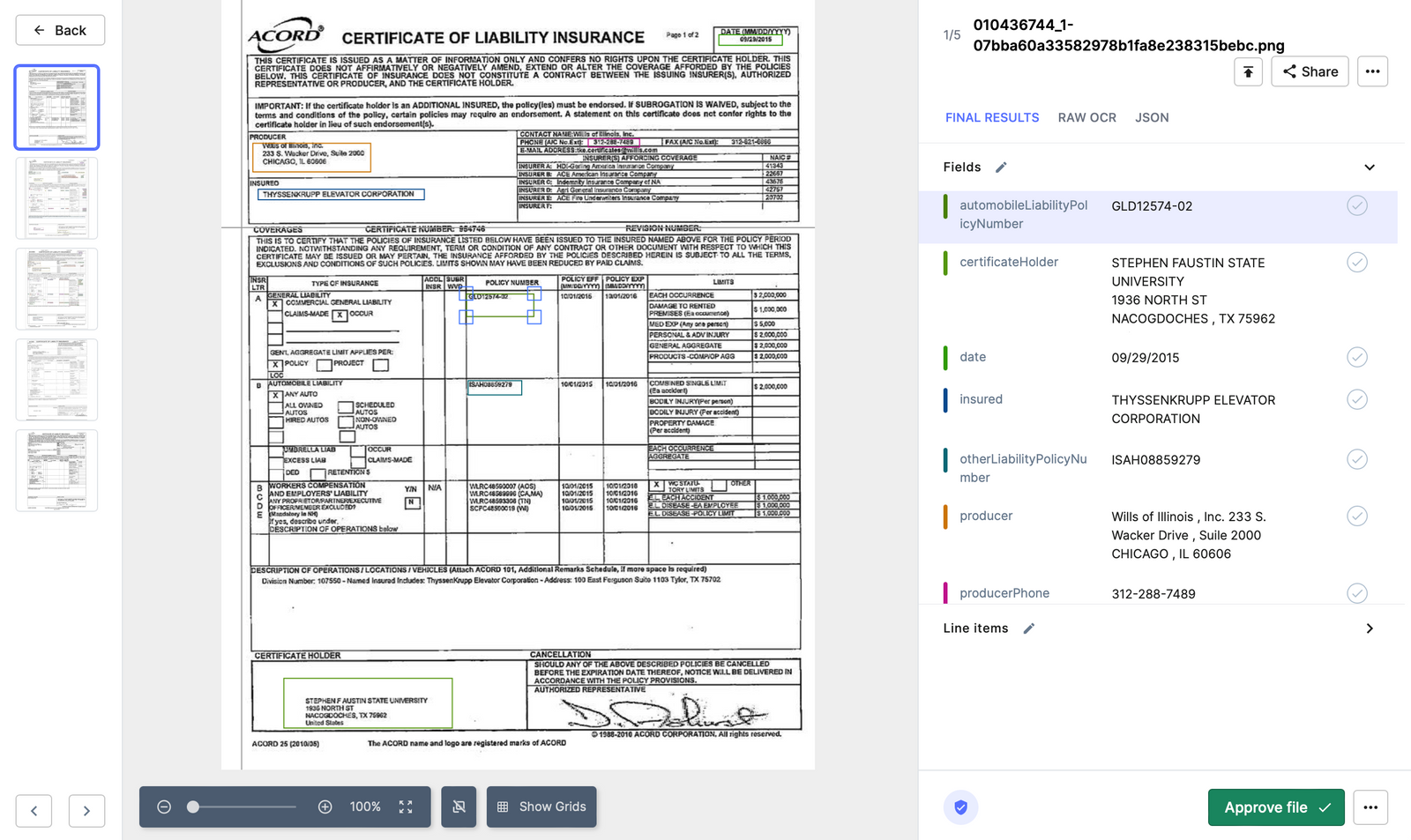
Healthcare Patient Records Management
Hospitals handle many patient records daily, including lab reports, prescriptions, diagnostic images, etc. Nanonets can automatically categorise these documents based on patient ID, type of report, date, etc. This sorted data can then be stored digitally in a patient's health record, ensuring easy access for doctors and improving the quality of patient care.
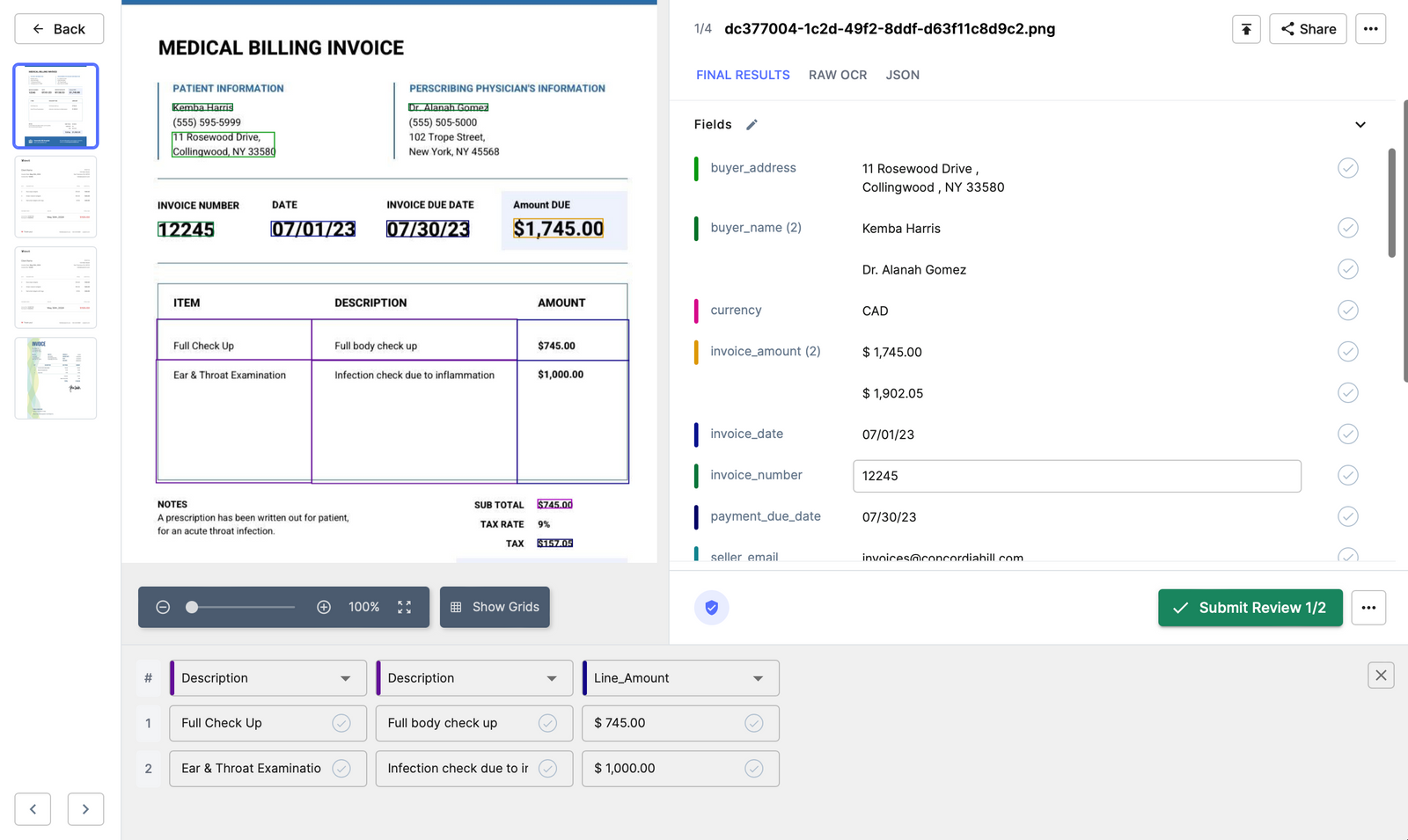
Legal Document Management
Law firms handle numerous documents, including case briefs, contracts, and legal notices. Nanonets can sort these documents based on case number, client ID, or type of legal document, allowing lawyers to access the required documents promptly and improving the firm's overall productivity.
HR Document Management
HR departments handle documents like resumes, employment contracts, performance reviews, etc. Nanonets can automatically sort these documents according to employee ID, type of document, or date, making HR processes more efficient and freeing up staff to focus on more strategic tasks.
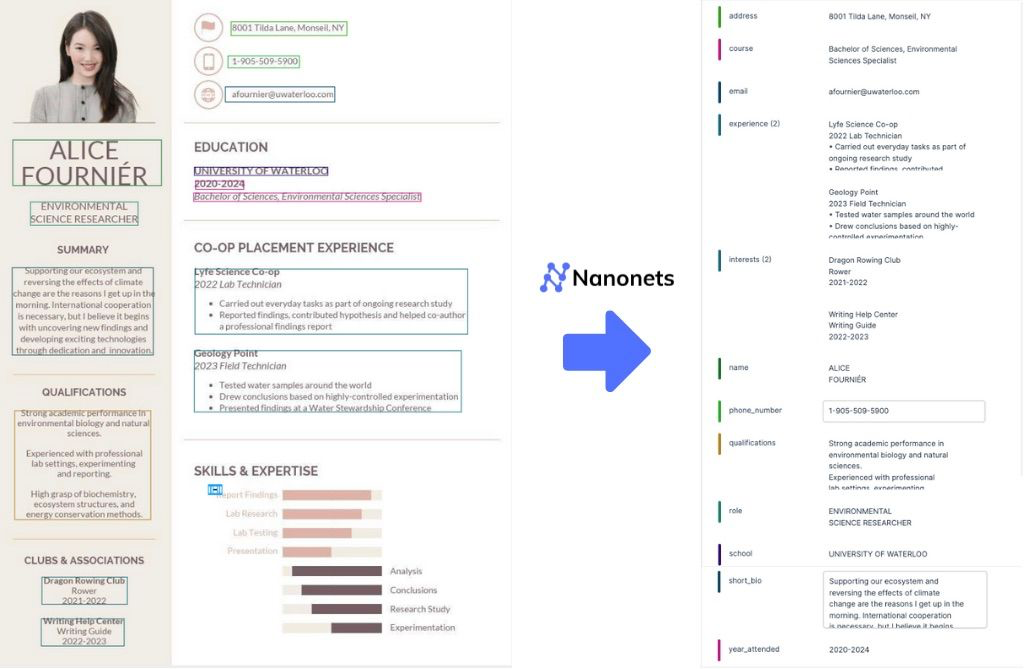
Academic Document Sorting in Universities
Universities deal with various documents, such as admission forms, examination papers, and student records. Nanonets can sort these documents based on student ID, department, or type of document, making it easier for university staff to manage records and provide more effective student services.
How to sort documents using Nanonets AI?
I have found Nanonets' document sorting workflow to be especially useful. Here's how you can create your document sorting workflow using Nanonets within minutes -
- Sign up / Login on https://app.nanonets.com.
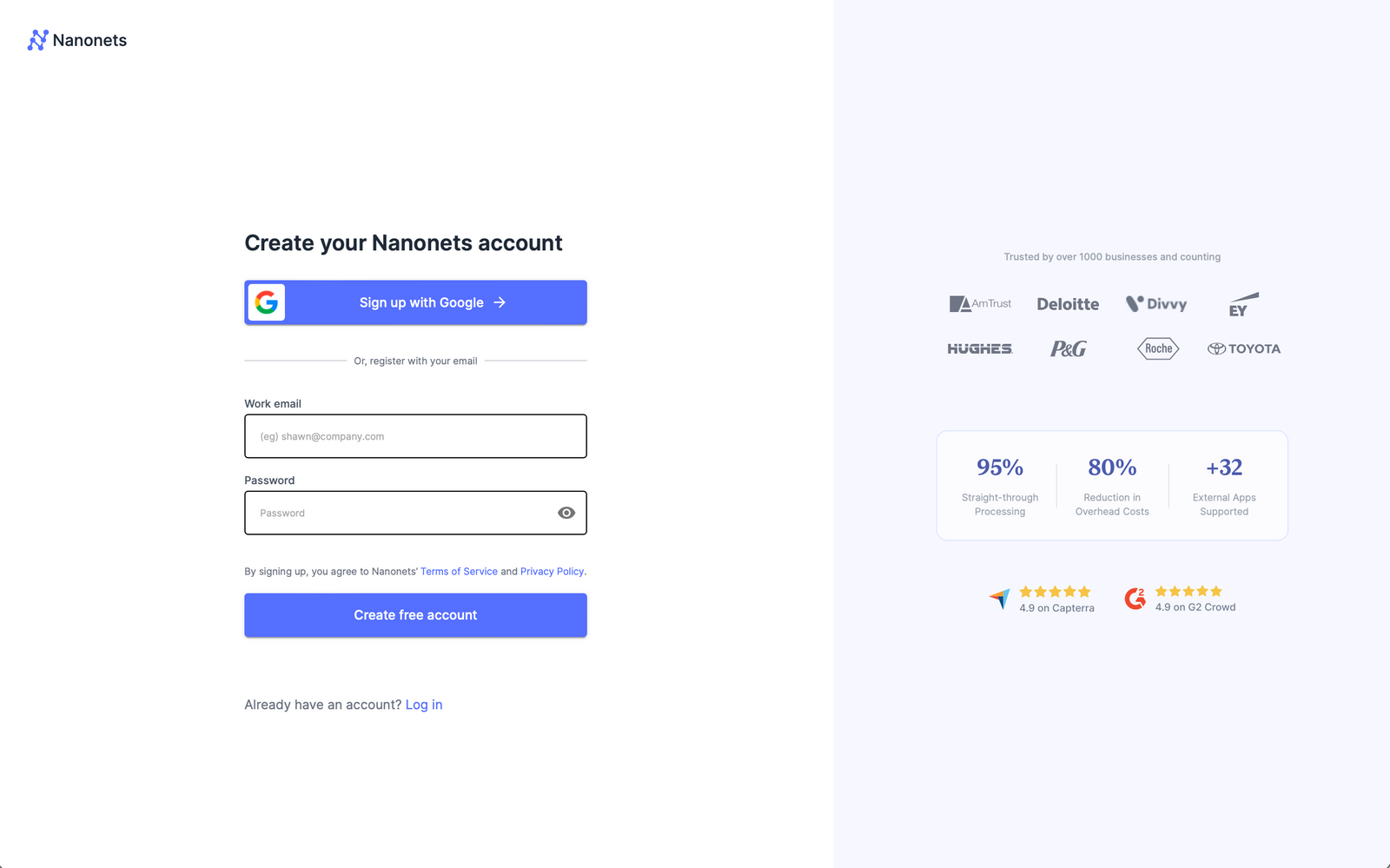
- Choose a pre-trained model based on your document type / create your own document extractor within minutes.
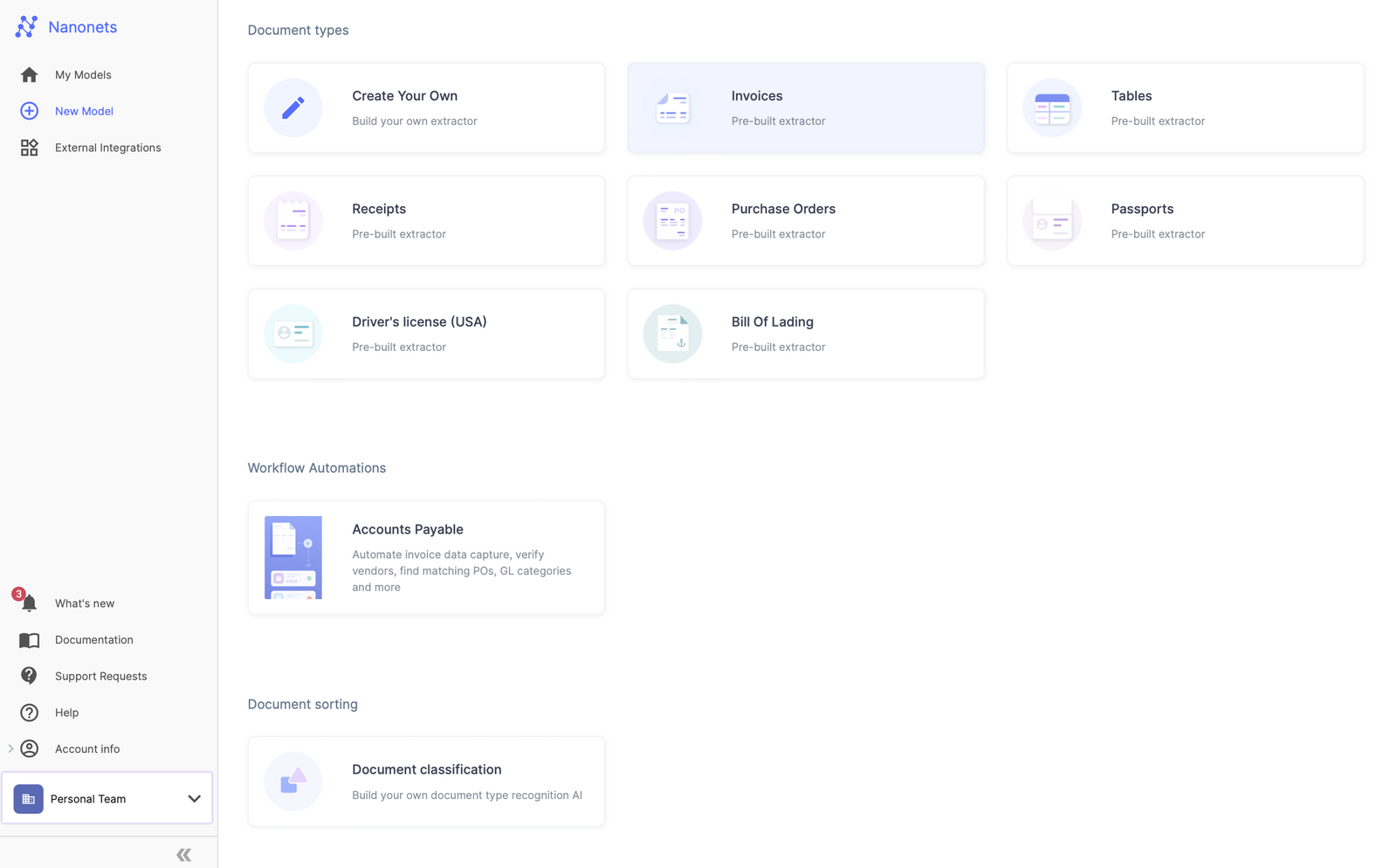
- Verify the data extracted by Nanonets. Your data extraction model is ready now.
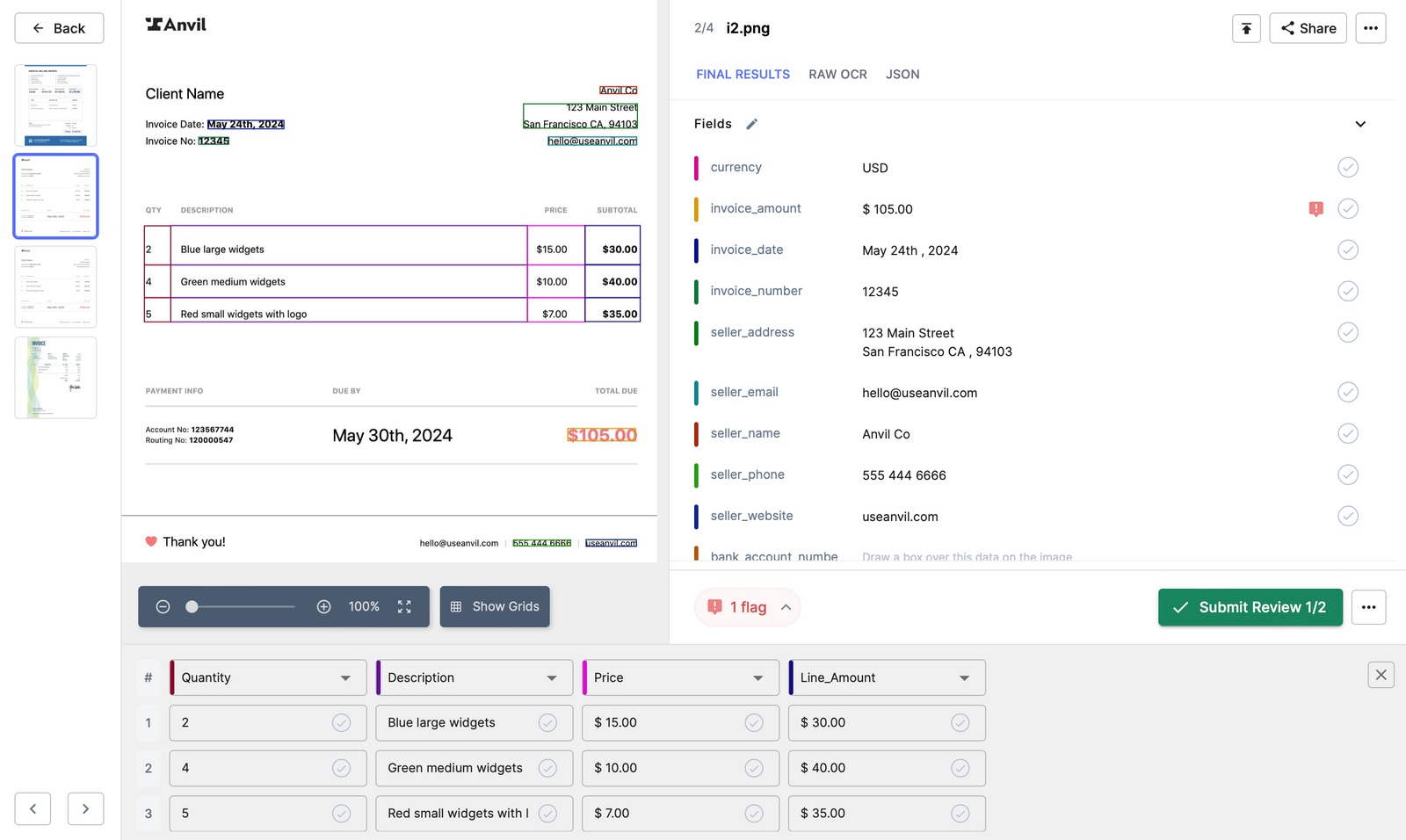
- Once you have created your model, go to the workflow section of your model.
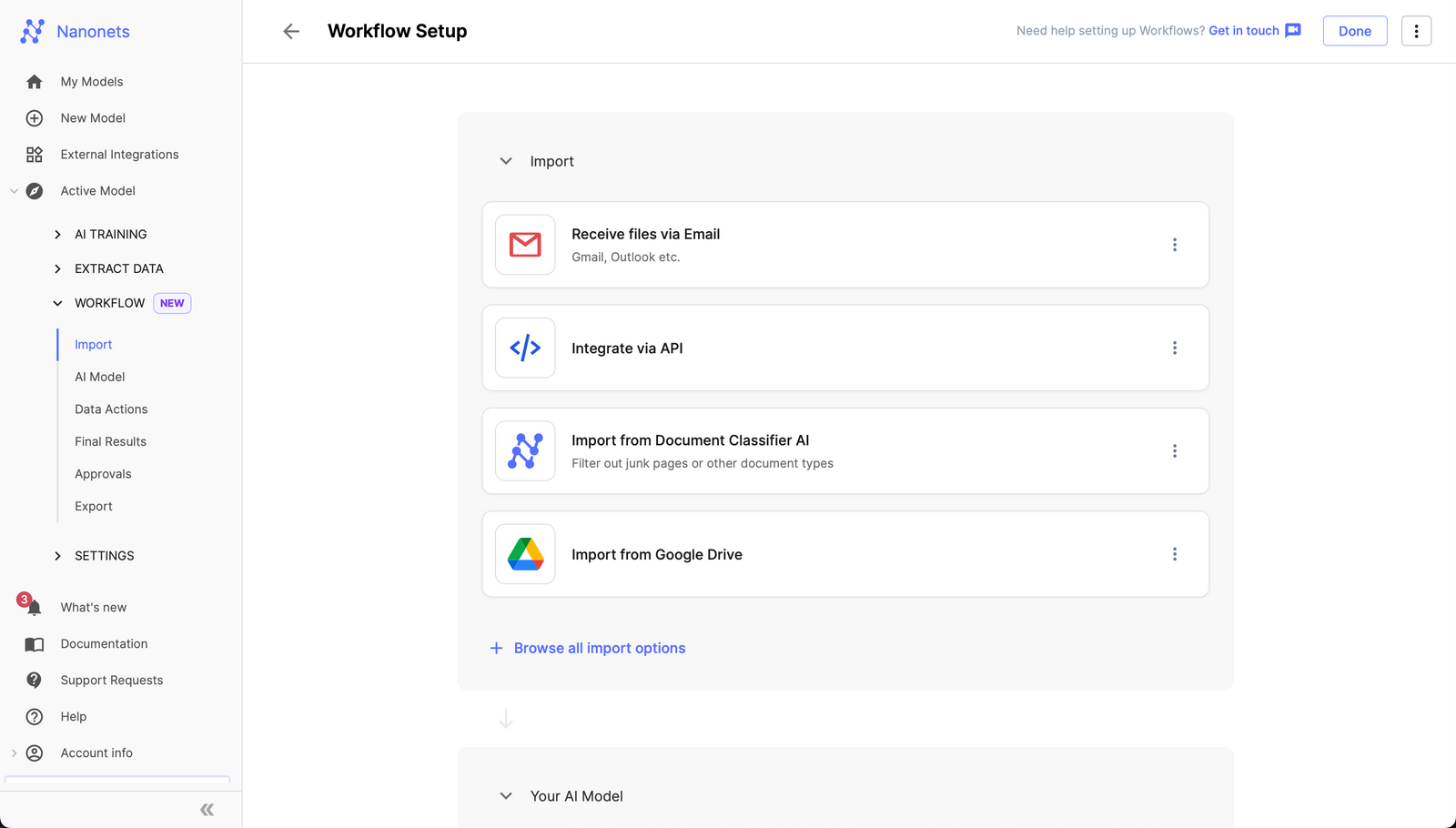
- Go to the export tab and select "Export files to Google Drive".
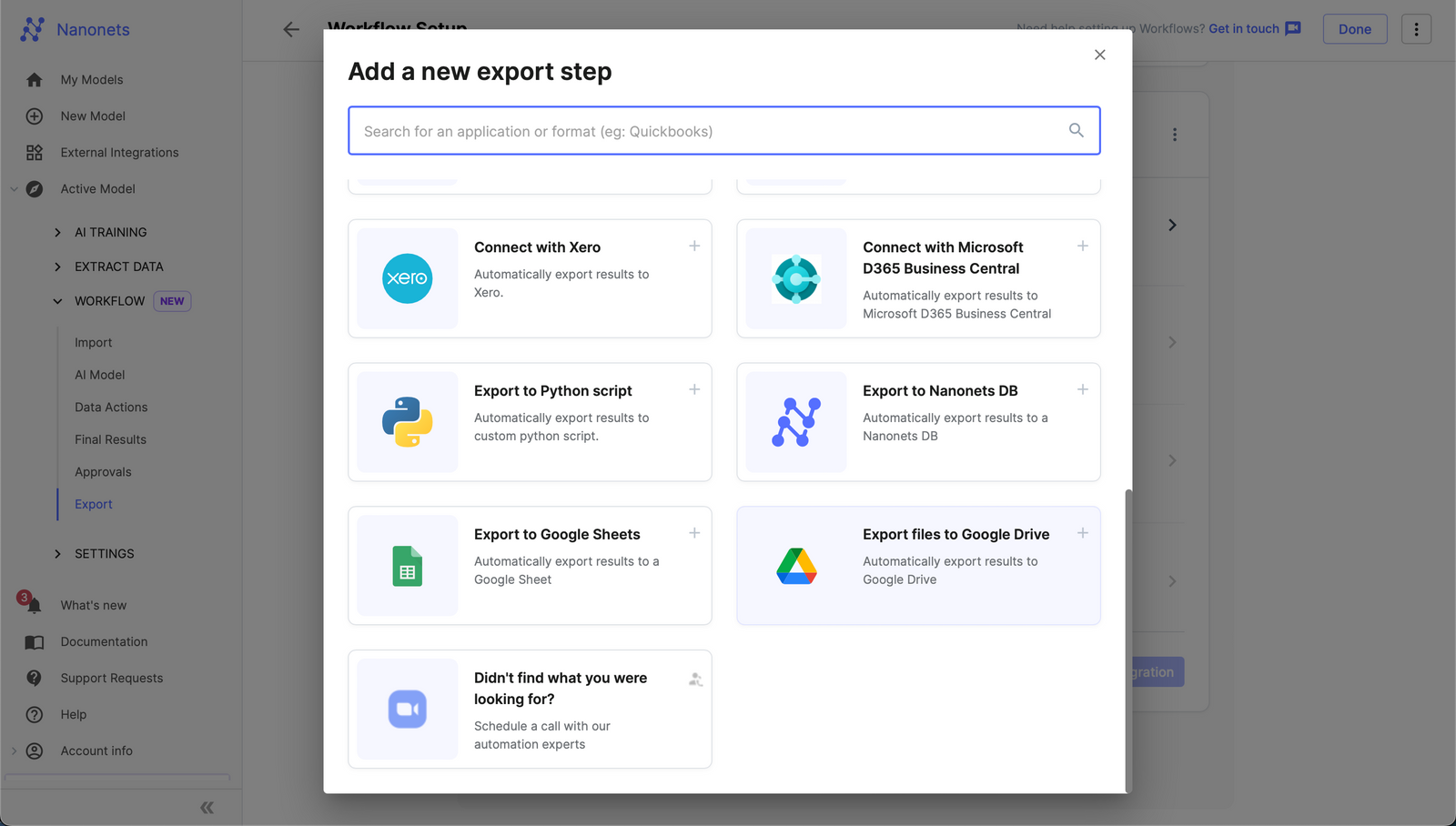
- Connect your Google Drive account.
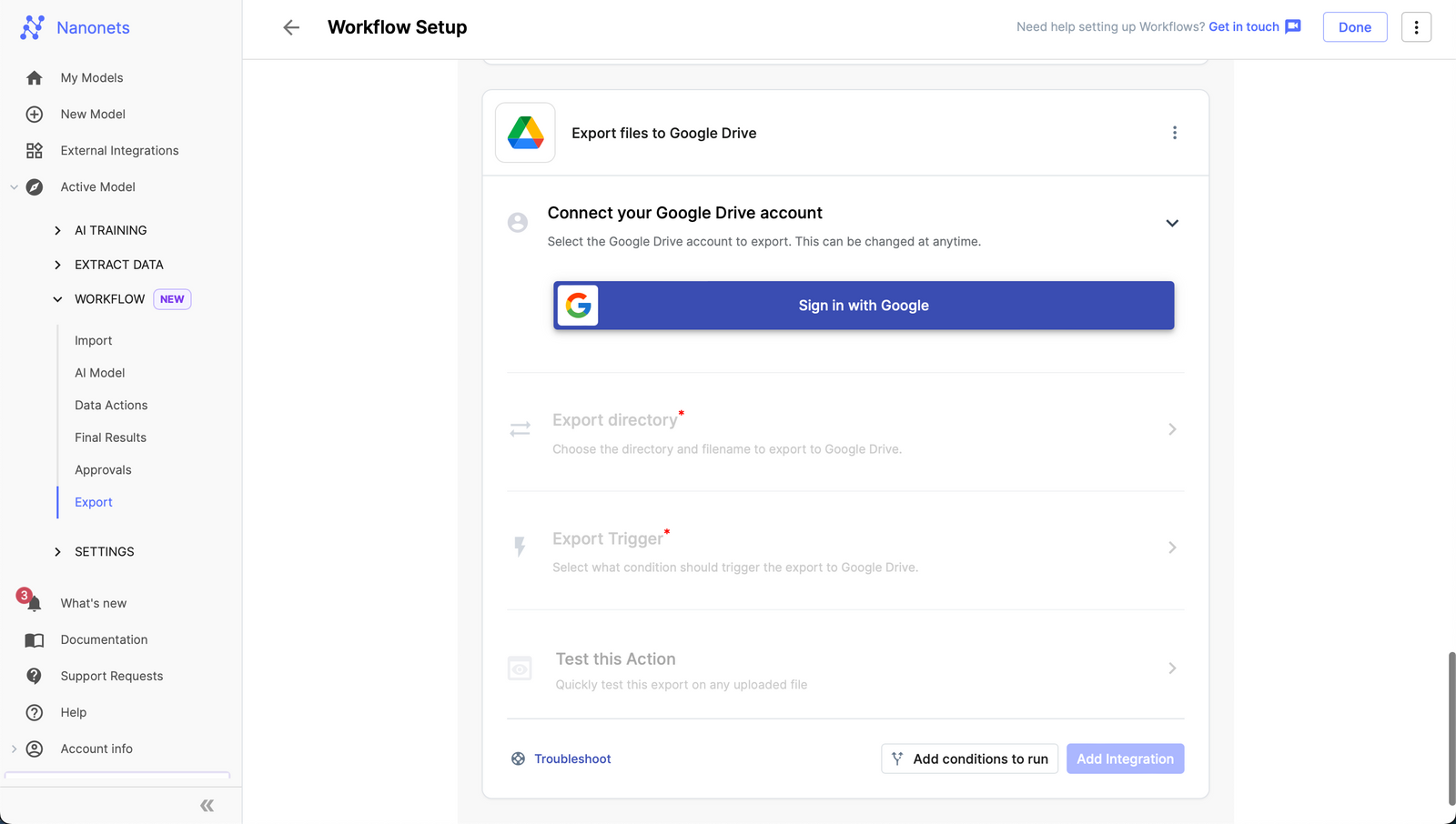
- You can now specify the folder based on the data extracted by Nanonets. For example, I have used the invoice model in this workflow. I am going to sort invoices by the seller_name field automatically extracted by your Nanonets model.
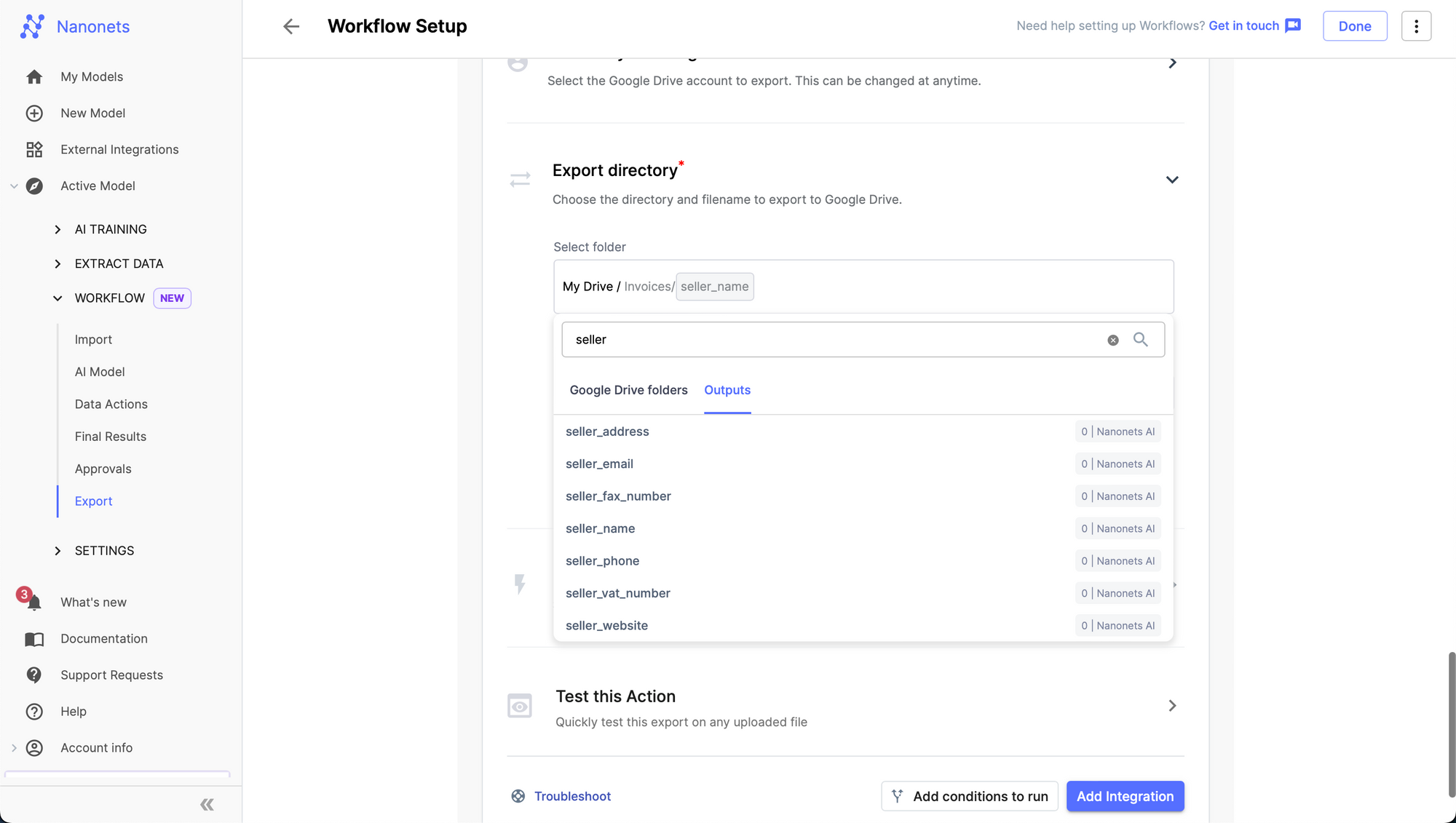
- You can also auto rename PDF files by using the extracted data. Specify a renaming format for your files based on the data extracted by Nanonets. For eg: Rename files based on invoice date, seller name, and invoice amount.
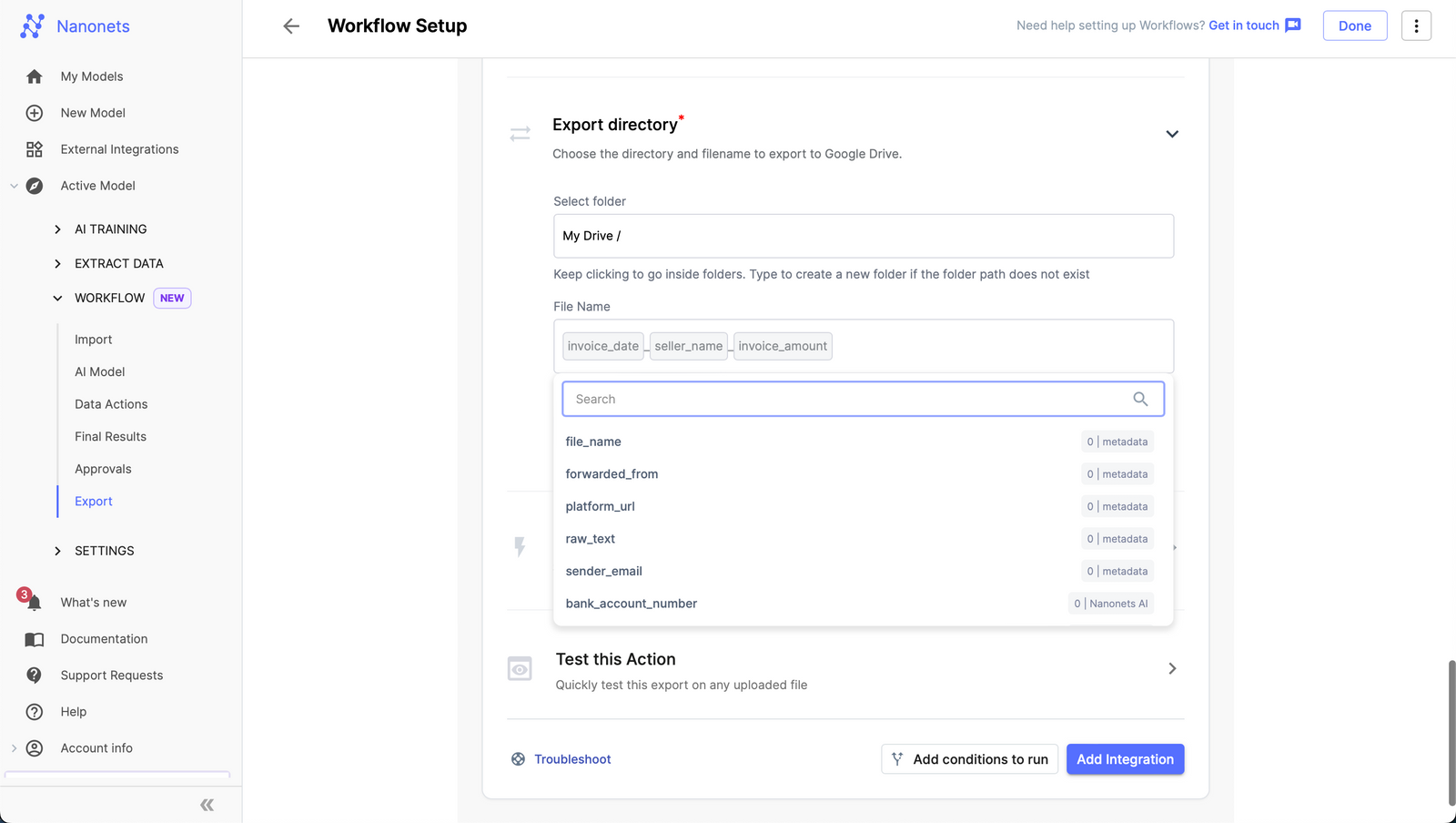
- Choose your export trigger and test using a file.
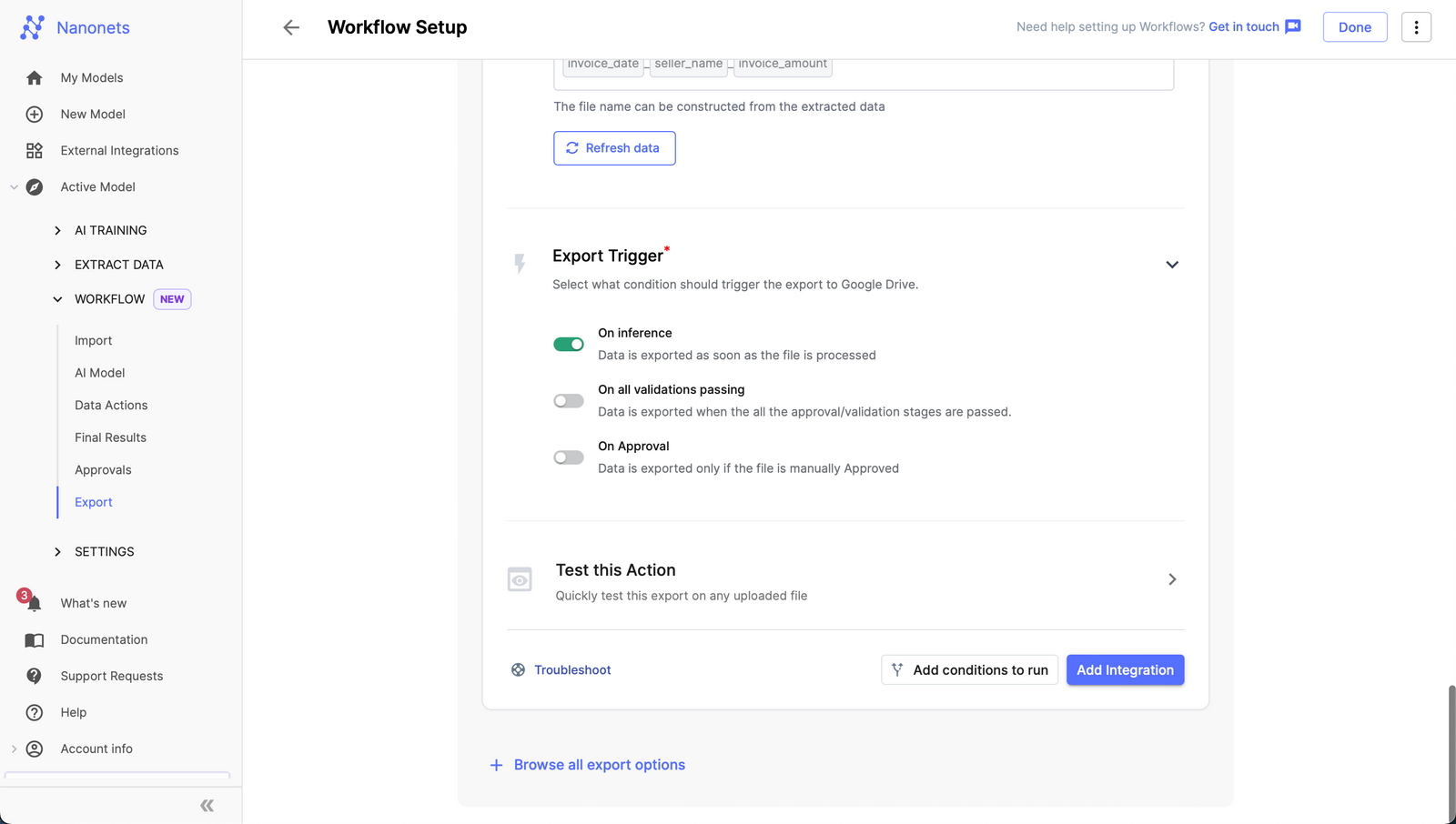
- Click on "Add Integration," and you are good to go.
Nanonets will now automatically extract data from incoming files, sort them using predefined conditions, rename them based on the specified naming convention using the extracted data, and then send the renamed PDFs to the correct Google Drive folder based on your sorting rule!
Nanonets for intelligent document sorting
As I look ahead, it’s clear that artificial intelligence is revolutionising the way we handle everyday tasks. I’ve experienced firsthand how Nanonets’ intelligent document sorting introduces a new level of efficiency, scalability, and accuracy in managing documents. Its ability to automatically extract data from PDFs and categorise them has proven to be a game-changer for businesses across industries.
To me, Nanonets is more than just a convenience—it’s a strategic enabler. I’ve seen how it streamlines invoice processing in finance departments, simplifies patient record management in healthcare, enhances legal document organization, and even makes academic document sorting in universities a breeze.
What stands out is its accuracy. The machine-learning models continuously learn and adapt, drastically reducing the risk of human error. This combination of precision and efficiency not only boosts productivity but also makes scaling operations effortless. I know how valuable it is for businesses to handle high document volumes without breaking a sweat.
By integrating AI into document management, I’ve noticed how much time it saves—time that teams can use to focus on strategic, value-added tasks. It fosters an innovative, productive work environment where creativity thrives.
In my experience, document sorting is often the first step for many workflows. Whether it’s syncing sorted files into an ERP system, extracting key details, or triggering specific actions, Nanonets’ integrations and approval mechanisms make the process seamless.
As businesses strive to optimize and stay competitive in today’s digital world, adopting advanced tools like Nanonets is no longer optional—it’s essential. AI is redefining how we manage and interpret information, and Nanonets is leading this transformation. For businesses, the question isn’t whether to embrace AI for document sorting but how quickly they can adopt it to stay ahead. With Nanonets, the future of document sorting is not just intelligent—it’s already here.
