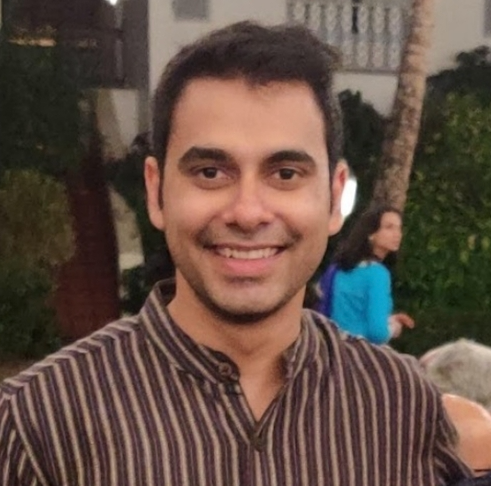Invoices are a time-consuming hassle but a part of every business. Sage Intacct makes the entire process simple. It creates professional invoices for your accounts receivables and helps process invoices as part of your accounts payables. Sage Intacct has additional features to simplify both ends of invoices. With tracking and reporting, supporting recurring invoices, and recording payments, these extra features make Sage Intacct's capabilities one of the best.
This blog will discuss how you can manage invoices in Sage Intacct, empowering you to conquer invoice creation and processing and ensure a smooth financial workflow. We will detail the steps for some of the basic operations of managing invoices in Sage Intacct, briefly touch upon advanced features, and discuss the role of improving efficiency with automation and AI. The detailed process is similar to Sage offerings like Sage 50 and 100.
Let's dive deep into how Sage Intacct transforms your invoice management, ensuring a smooth and efficient workflow.
Read About: Nanonets Invoice Scanning Software for Sage
How Customer Invoicing on Sage Intacct Works
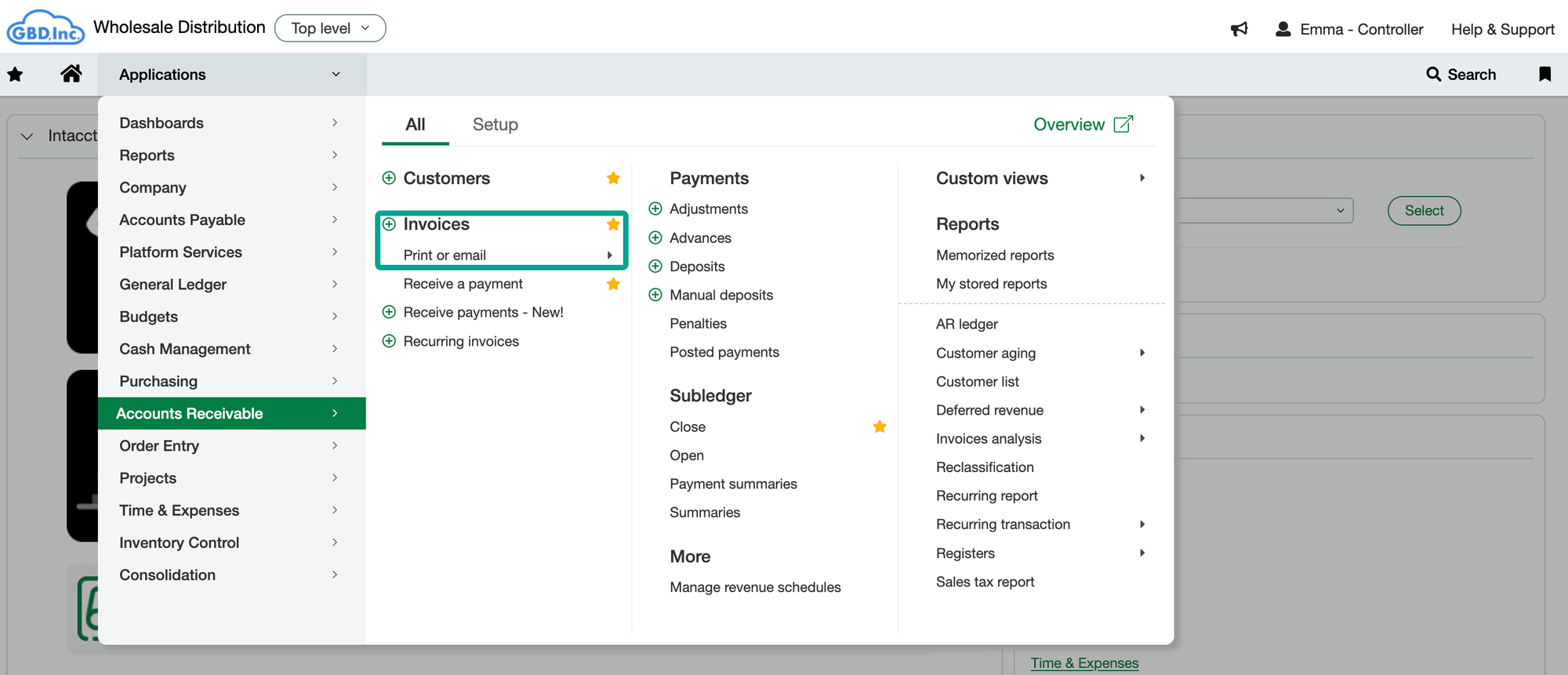
Sage Intacct streamlines invoice creation, freeing you from tedious tasks. Here's how to conquer invoice creation:
- Navigate to Invoices: Locate the "Invoices" tab within Sage Intacct in the 'Accounts Receivable' section. Here, you'll create and manage all your invoices.
- Customer Selection: From a pre-populated list, you can efficiently select your billing customer.
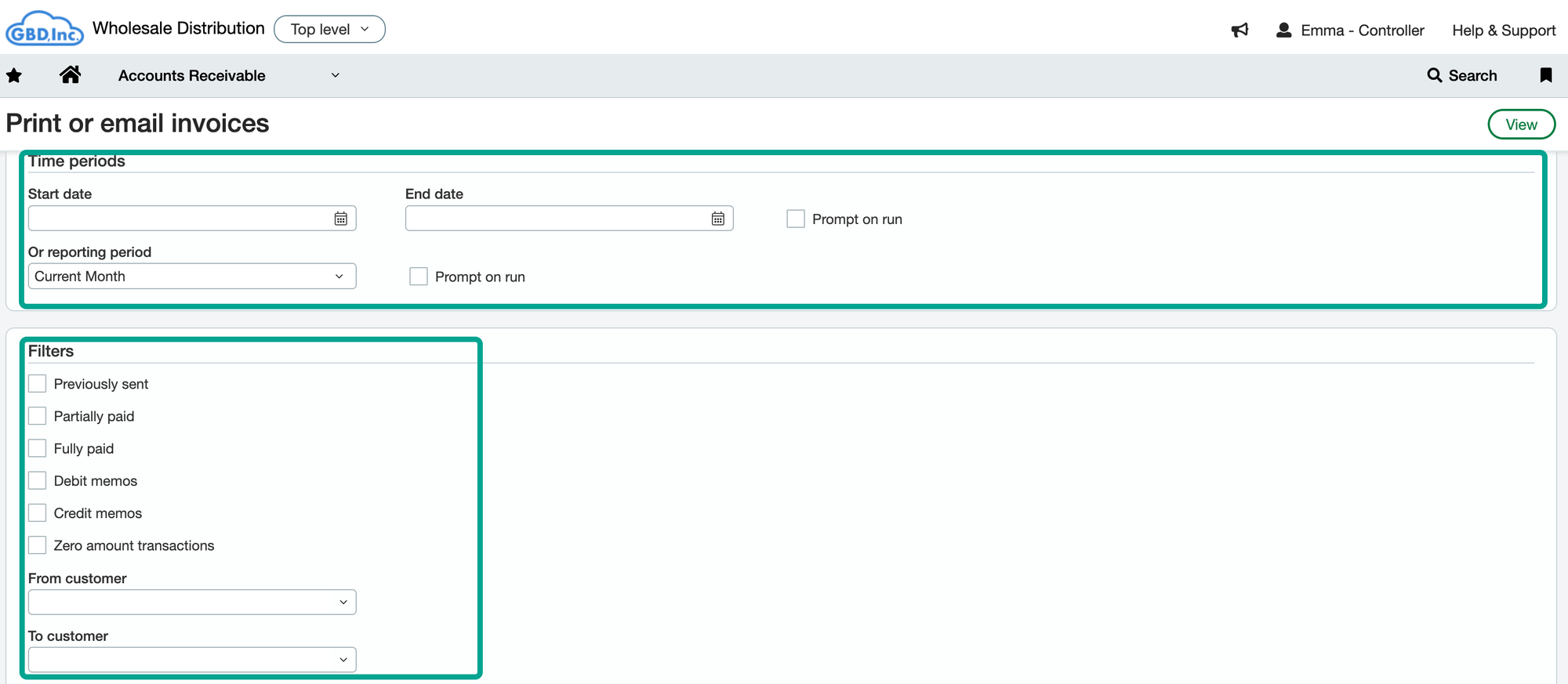
- Invoice Details: Enter all relevant details about the invoice. You can also accommodate one-time sales, service-based projects, or partial payments.
- Itemize Your Bill: Add line items for your products or services. Specify descriptions, quantities, unit prices, and any applicable taxes.
- Invoice Templates: You can create and access invoice templates allowing you to reflect your brand identity with logo, color scheme and legal information.
Processing Invoices with Ease
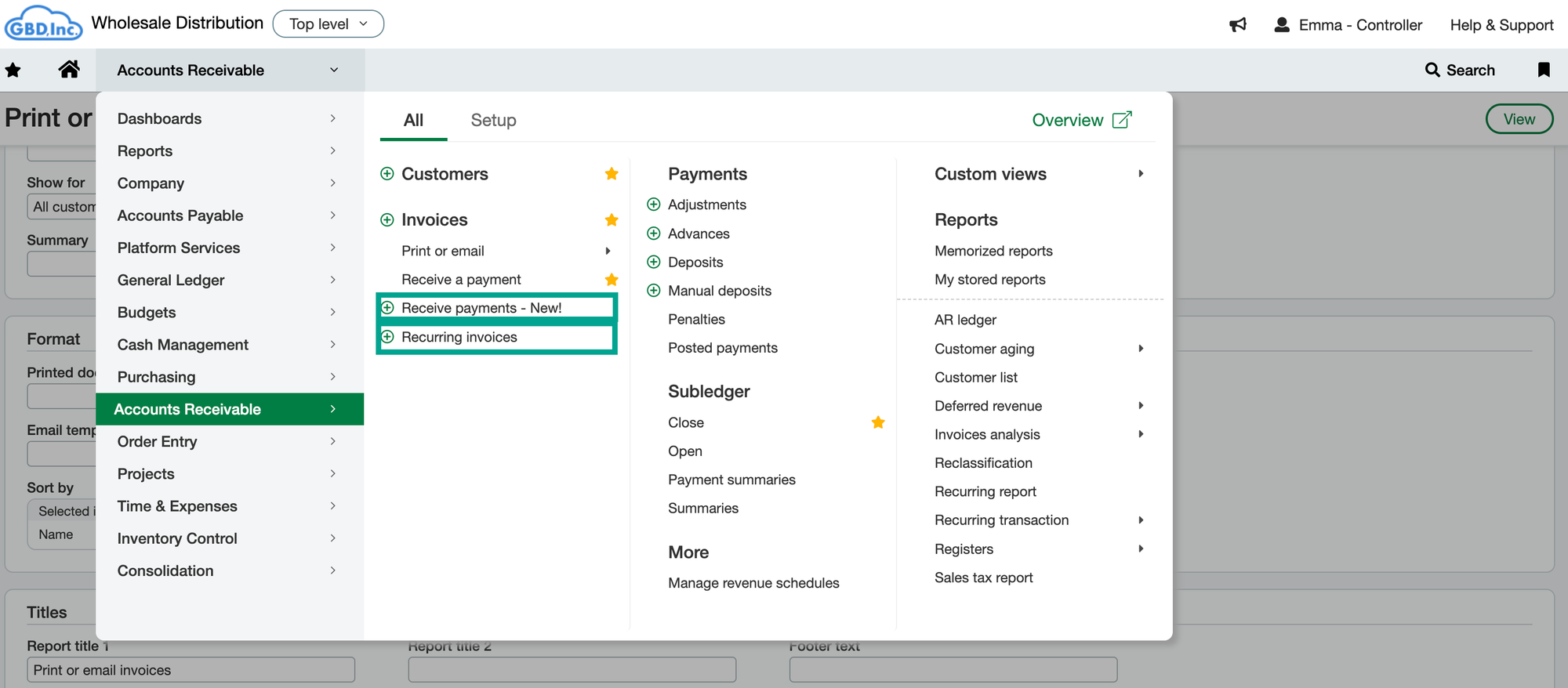
Once invoices are sent, Sage Intacct simplifies the management process:
- Recurring Revenue: Define the billing cycle for recurring invoices to regular clients and subscriptions, and Sage Intacct will automatically generate and share invoices at the designated intervals.
- Real-Time Payment Tracking: You can see which invoices have been paid, which are overdue, and their respective amounts.
- Automated Reminders: You can set up automated reminders for overdue invoices to late payment notifications.
- Payment Recording: When a payment is received, you can easily record it within Sage Intacct. Match the payment to the corresponding invoice, and the system will automatically update your financial records. This ensures accurate accounting and simplifies reconciliation.
- Reporting and Analysis: Sage Intacct offers robust reporting tools. Generate reports to analyze your invoicing data, identify sales or overdue payment trends, and gain valuable insights into your business performance.
How Sage Intacct Accounts Payable Works
Invoice processing is a crucial part of Accounts Payables, and Sage Intacct can handle this side of invoices and create invoices.
Accounts payable, or AP is the amount of money a business owes to its vendors for goods or services that have been delivered but have not been paid. The AP department is responsible for keeping a close record of invoices, ensuring that payments are processed accurately and on time, and maintaining detailed financial records.
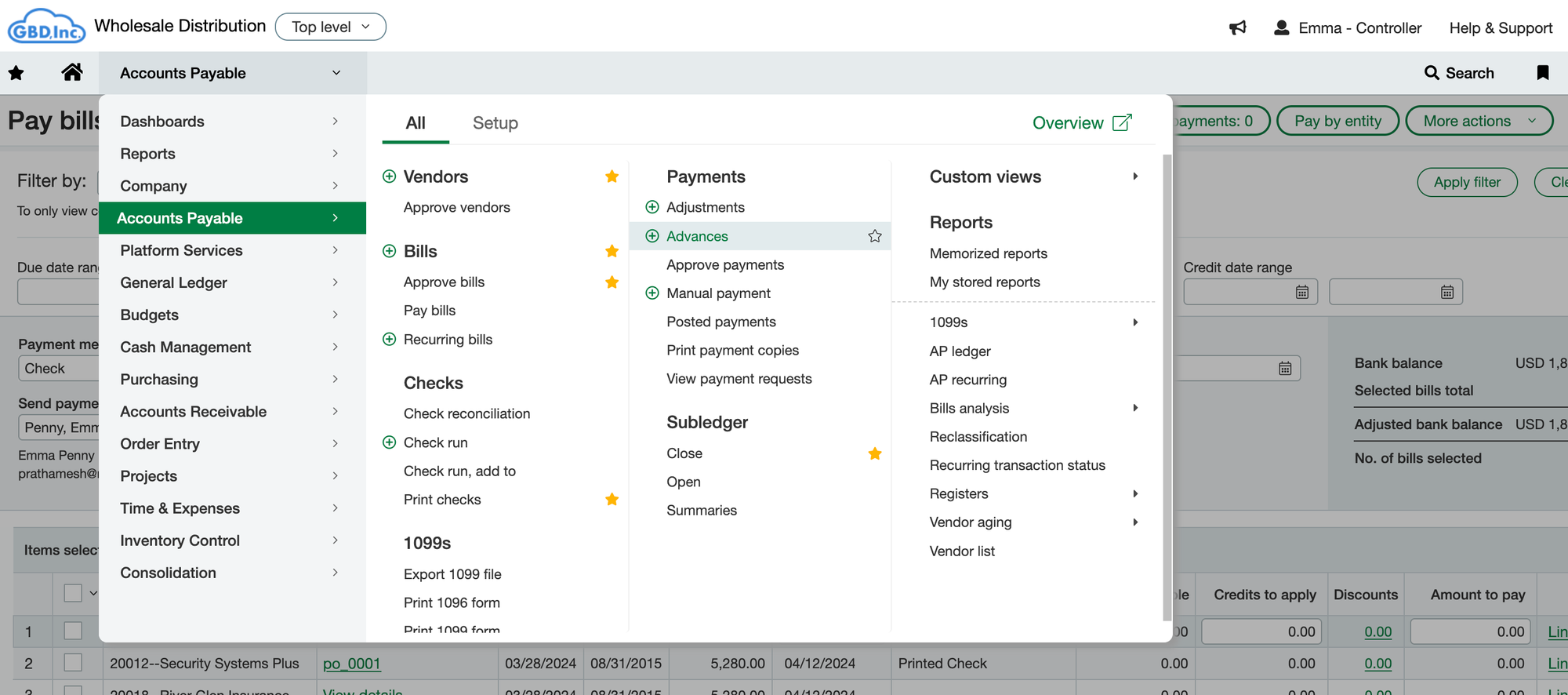
Sage Intacct powers the Accounts Payable team with insights. It also enables bills, reconciliation, and other relevant tasks.
- Approve Bills: In the Accounts Payable section, click Pay Bills to approve and pay invoices.
- Record & Approve Payments: You can record any payments done and approve to pay via any of the integrated credit card and other payment methods.
Accounts Payable Automation in Sage Intacct
Sage Intacct offers two main ways to automate your accounts payable (AP) process:
- Sage Intacct AP: Sage has a built-in AP automation feature with AI capabilities. Here's what it can accomplish
- Upload an invoice, and Sage can capture data from the invoice
- It also flags any duplicate invoices
- Third-party AP Automation Integrations: Sage Intacct boasts of a wide range of integration and technology partners, some in their Marketplace. They offer solutions with a broader range of functionalities, including:
- Accurate capturing of Invoice data from various sources
- Two/Three way matching for Purchase Orders
- Approval rules and workflows
- Payment Integrations
These features enhance Sage AP automation capabilities, ensuring efficiency and accuracy. Sage 50 integrations and Sage 100 integrations enable a similar experience.
AP Automation on Sage Intacct
Sage has a built-in AP automation feature with AI capabilities. Sage Intacct automatically identifies the vendor and fills in your bill details. To activate your account, you'll have to contact your account manager.
It helps you with the following processes:
- Invoice Reception & Data Entry: Upload or forward bills to an email address. Using artificial intelligence and machine learning (AI/ML), Intacct fills in bill details, automatically matching vendor information.
- Approvals & Payment Processing: The approval process allows you to approve payments before they can be paid.
How to Transform your AP Process beyond Sage Intacct's Solutions
Nanonets is a powerful AP automation solution that leverages the magic of Artificial Intelligence (AI) to streamline invoice processing.
Trusted by over 10,000+ brands, Nanonets is a Sage Intacct Marketplace Partner with best-in-class invoice recognition and AI software for accurate AP recognition and processing.
Here's a glimpse into how Nanonets automates the AP workflow:
- Automated Invoice Receipts: Importing invoices into Nanonets from multiple sources is the best in class
- Automated Data Entry: Nanonets extracts structured data from your invoices, irrespective of the invoice format and whether the invoice is scanned or digital.
- Automated Verification: Two-way matching and beyond. Match invoice information against open Purchase Orders, Delivery Notes, and other AP documents.
- Multi-stage Approval routing: Send automated notifications to the right person in the organization to review invoices before approval.
- Real-time syncing: Import your Sage chart of accounts and create rules to code documents from your Vendors.
With the above automation and use of AI, Nanonets significantly reduce manual effort and time while minimizing errors. This allows your team to focus on strategic initiatives.
Sage Intacct - The one-stop solution
Sage Intacct can be the final piece of your financial puzzle. With a user-friendly interface, features, and integrations, Sage allows you to create invoices, manage them, and even handle incoming invoices. Its reporting gives you visibility to take control of your company financials and bid goodbye to invoice issues.
A powerful ally in the form of Nanonets can help Sage Intacct automate the accounts payable process. It therefore reduces time, costs, and effort for your AP and AR teams.
See how Nanonets tailors solutions for small-to-medium businesses, with a free demo.