
Are you finding Sensible's pricing steep, or is its technical setup tedious? While Sensible offers robust document processing capabilities, it’s not always the best fit for every business.
Whether you're a non-technical team needing a no-code solution or a business looking for better customization, this buyer’s guide on the top 7 Sensible alternatives will help you find the best choice for your challenges.
From tools designed for ease of use to platforms optimized for specific industries, here are our top picks for the best Sensible alternatives:
But first, let’s understand why you might want to consider alternatives to Sensible.
Why consider Sensible alternatives?
While Sensible is a strong contender in the document processing space, it has limitations. Here’s what you might want to consider before committing:
- Pricing challenges: Sensible’s pricing structure can feel steep, especially for businesses with irregular or low-volume document processing needs.
- Developer-focused interface: Sensible’s developer-centric workflow is great for tech-savvy teams, but its reliance on SenseML coding makes it less accessible to non-technical users.
- Challenges in customization: Customization in Sensible often requires writing code. It makes it challenging for non-developers to optimize workflows, limiting its usability for teams looking for quick, no-code implementations.
- Limited industry focus: Sensible’s generalist approach may not cater to specific industries or niche requirements. If you’re in banking, logistics, insurance, or healthcare, you might find other tools that offer features better aligned with your unique challenges.
If these challenges resonate with you, it’s time to explore alternatives that offer more flexibility, affordability, and user-friendliness.
Comparative table: Top Sensible alternatives
| No. | Tool | Main Feature | Best Suited For | G2 Rating |
|---|---|---|---|---|
| 1 | Sensible | Template or LLM-based data extraction | Developers, technical teams | 4.0 |
| 2 | Nanonets | Customizable workflows with complex unstructured documents | Medium to large businesses | 4.8 |
| 3 | V7 | Advanced models for image analysis | AI researchers, data scientists | 4.6 |
| 4 | Laserfiche | Document management and automation | Enterprises seeking comprehensive content services | 4.7 |
| 5 | Automation Anywhere | End-to-end Robotic Process Automation (RPA) | Organizations aiming to automate business processes | 4.5 |
| 6 | Docparser | Template based data extraction from PDFs | Businesses needing structured data from documents | 4.6 |
| 7 | Super AI | AI-human collaboration | Companies requiring complex data processing | 4.3 |
| 8 | Parseur | Email parsing and automated extraction | Businesses automating email data workflows | 4.9 |
Nanonets
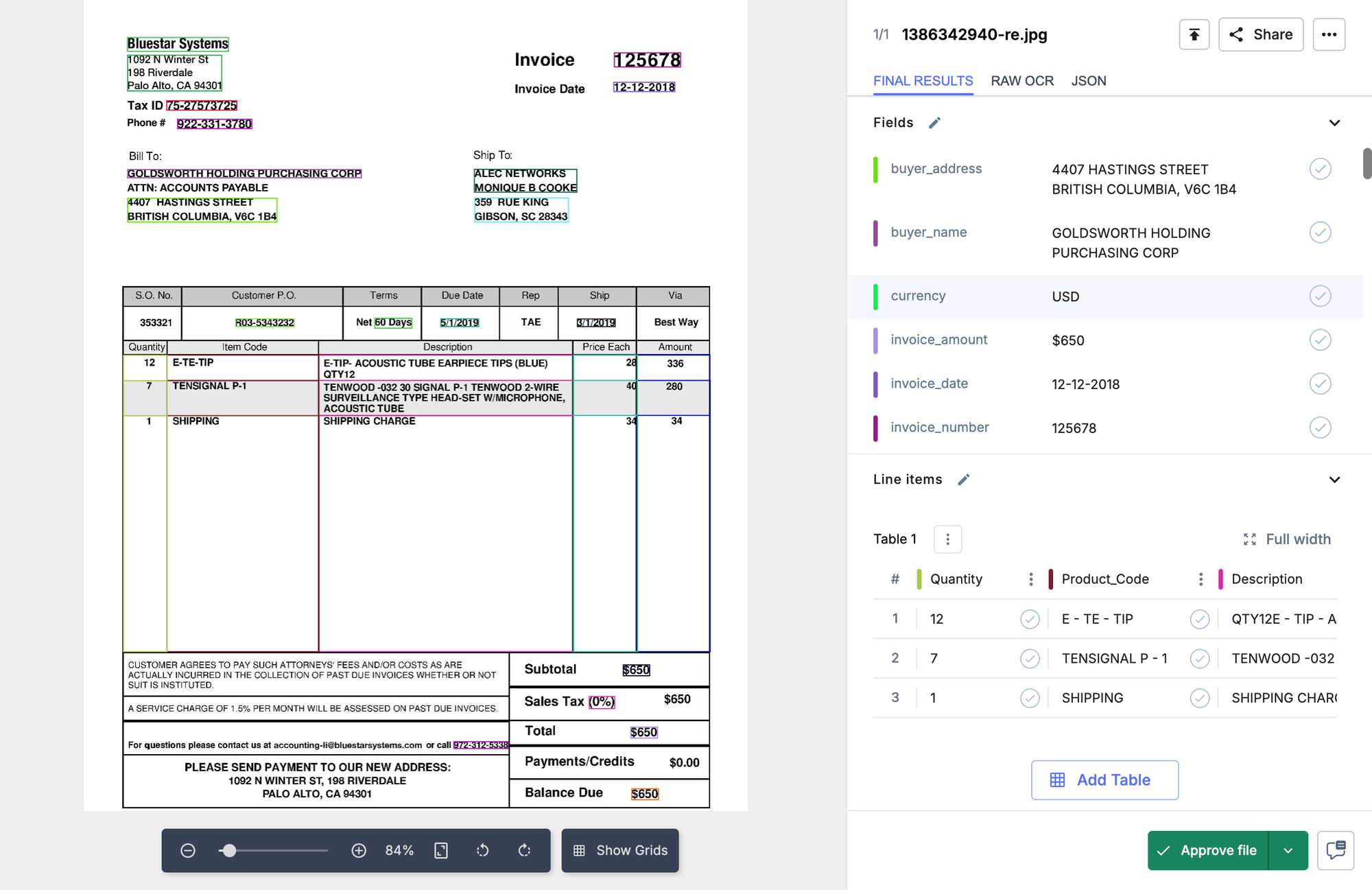
Nanonets is a cutting-edge AI-powered platform designed to automate data extraction from a wide variety of documents, including invoices, receipts, bank statements, and purchase orders. Leveraging advanced OCR and deep learning models, Nanonets eliminates manual data entry, making it the ideal solution for high-volume, accuracy-critical workflows.
With its ability to handle unstructured documents and adapt to complex layouts, Nanonets optimizes workflows across industries like finance, operations, and insurance underwriting.
Key features of Nanonets
- Instant AI learning and zero-training models that improve in accuracy continuously with each document processed
- Multilingual documents processing support allows seamless data extraction in 80+ languages
- Scalable architecture that efficiently handles high volumes, making it ideal for global businesses
- Highly customizable with extensive API integration capabilities
- Quick onboarding and user-friendly interface designed for non-technical users
- High priority to data security & compliance with strict compliance adherence to GDPR, SOC 2, and HIPAA
Nanonets vs. Sensible
| Metric | Nanonets | Sensible |
|---|---|---|
| Ease of Use |
|
|
| Data Extraction Accuracy |
|
|
| Human Review |
|
|
| Customer Support |
|
|
Nanonets pricing
- Starter: Free for up to 500 pages; $0.30/page thereafter.
- Pro: Custom pricing for advanced features and team collaboration.
- Enterprise: Tailored solutions with dedicated support and integrations.
Why choose Nanonets over Sensible?
With easy-to-set-up API integrations, Nanonets seamlessly connects with major ERP software (Sage, Netsuite, SAP, etc.), accounting tools (Quickbooks, Xero), CRMs, and databases—no coding required.
Unlike Sensible, Nanonets supports advanced automation features like real-time data extraction and workflow triggers, offering unmatched flexibility and user-friendliness for businesses of all sizes.
V7
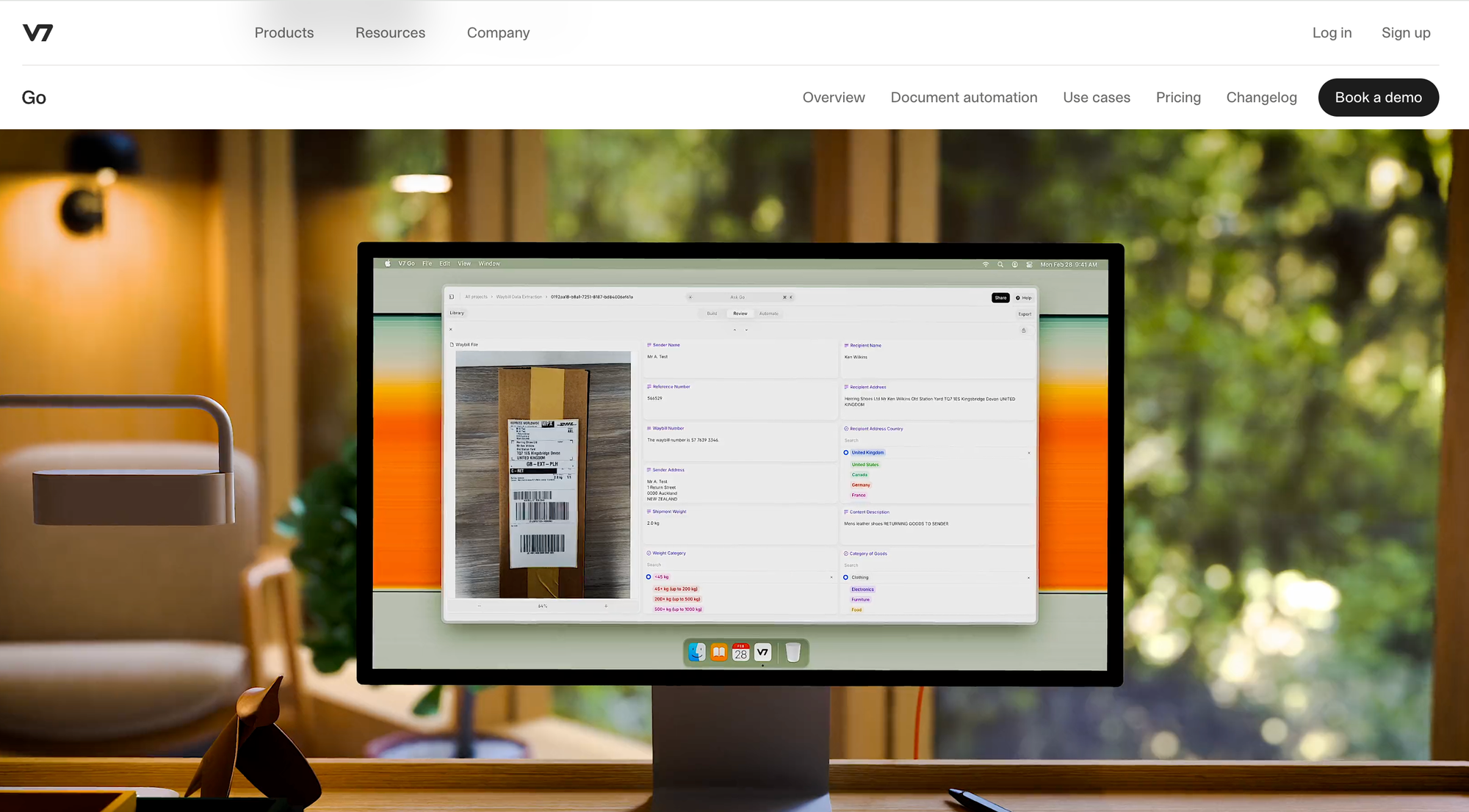
V7 is an AI platform that automates document processing and data labeling. It enables users to extract information from complex documents, including handwritten notes and graphs, across various formats and languages. V7's tools enhance productivity by automating repetitive tasks and integrating seamlessly with existing systems.
Key features of V7
- Auto-annotation creates precise image/video annotations
- Fast AI-assisted labeling with tools like SAM2 and Auto-Annotate
- Visual grounding highlights document sources for AI-generated outputs
- Flexible API integrations with Zapier and developer tools for seamless connectivity
V7 vs. Sensible features
| Metric | V7 | Sensible |
|---|---|---|
| Ease of Use |
|
|
| Data Extraction Accuracy |
|
|
| Human Review |
|
|
| Customer Support |
|
|
V7 pricing
- Free: 1 workspace, 10 users, 100-item limit.
- Business: 1 workspace, 10 users, unlimited models, AutoML, and support.
- Pro: 4 workspaces, 40 users, SDK integration, hybrid cloud.
- Enterprise: 12 workspaces, 120 users, full integration support.
Why choose V7 over Sensible?
Laserfiche
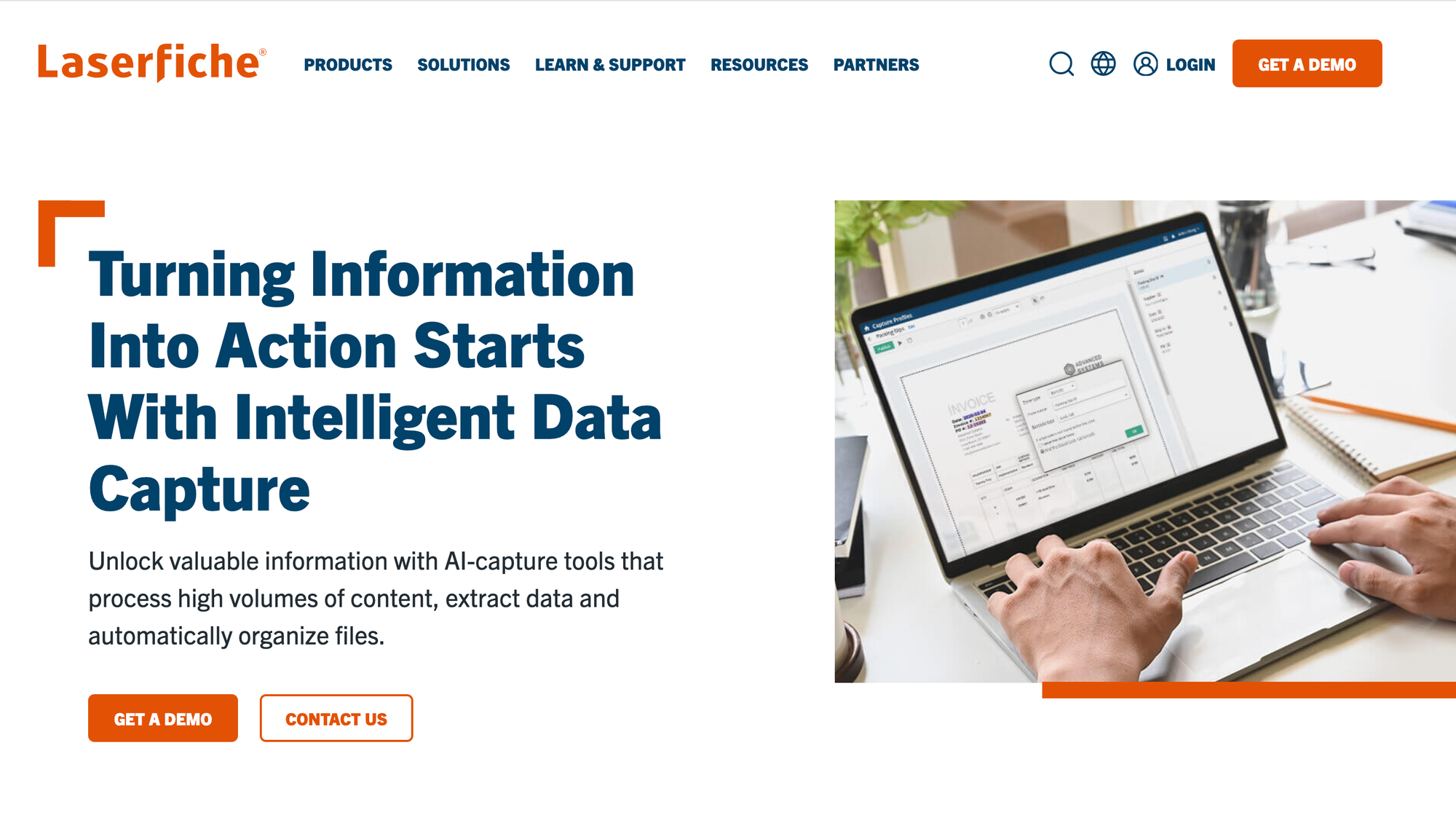
Laserfiche provides enterprise content management (ECM) and business process automation solutions. The platform offers tools for document management, workflow automation, and analytics, enabling organizations to digitize records, streamline operations, and enhance productivity. Laserfiche serves various industries, including education, finance, and government, helping them transition to paperless environments and improve information governance.
Key features of Laserfiche
- Intelligent data capture: Excels in extracting and classifying information
- Streamlined workflows: Improves efficiency and productivity
- Full-text search: Enables searchability within audio and video files for better accessibility
- Handwriting recognition: Extracts handwritten text to expand automation capabilities
Laserfiche vs. Sensible
| Metric | Laserfiche | Sensible |
|---|---|---|
| Ease of Use |
|
|
| Data Extraction Accuracy |
|
|
| Human Review |
|
|
| Customer Support |
|
|
Why choose Laserfiche over Sensible?
Pricing
- Starter Plan: $50/user/month, includes document management and collaboration tools.
- Professional Plan: $69/user/month, adds automation and forms customization.
- Business Plan: $79/user/month, focuses on compliance and large-scale management.
- Enterprise Plan: Custom pricing for large deployments includes extensive customization and support.
Automation Anywhere
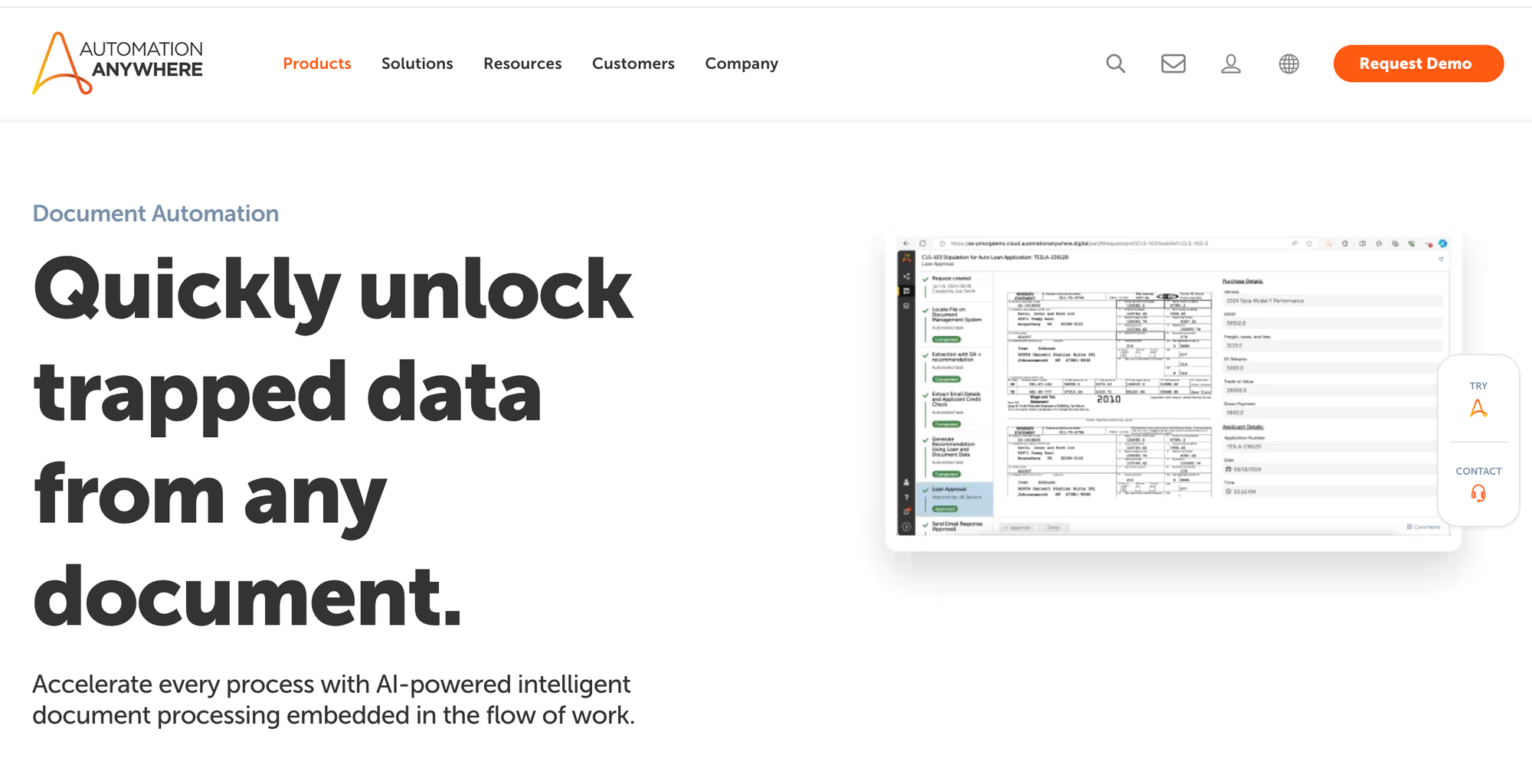
Automation Anywhere is a leading provider of Robotic Process Automation (RPA) solutions. It enables businesses to automate repetitive tasks across various applications and systems. The platform combines RPA with artificial intelligence to streamline operations, enhance productivity, and reduce operational costs.
Automation Anywhere serves diverse industries and offers scalable automation tools that integrate seamlessly into existing workflows.
Key features of Automation Anywhere
- Document classification: Automatically separates multi-page documents for processing.
- Pre-processing: Improves document quality through noise reduction and de-skewing.
- AI Agent Studio: Integrates generative AI models into workflows
- Flexible hosting: Supports public and private cloud options.
Automation Anywhere vs. Sensible
| Metric | Automation Anywhere | Sensible |
|---|---|---|
| Ease of Use |
|
|
| Data Extraction Accuracy |
|
|
| Human Review |
|
|
| Customer Support |
|
|
Why choose Automation Anywhere over Sensible?
Pricing
Automation Anywhere pricing details are not public. Contact them directly for more information.
Docparser
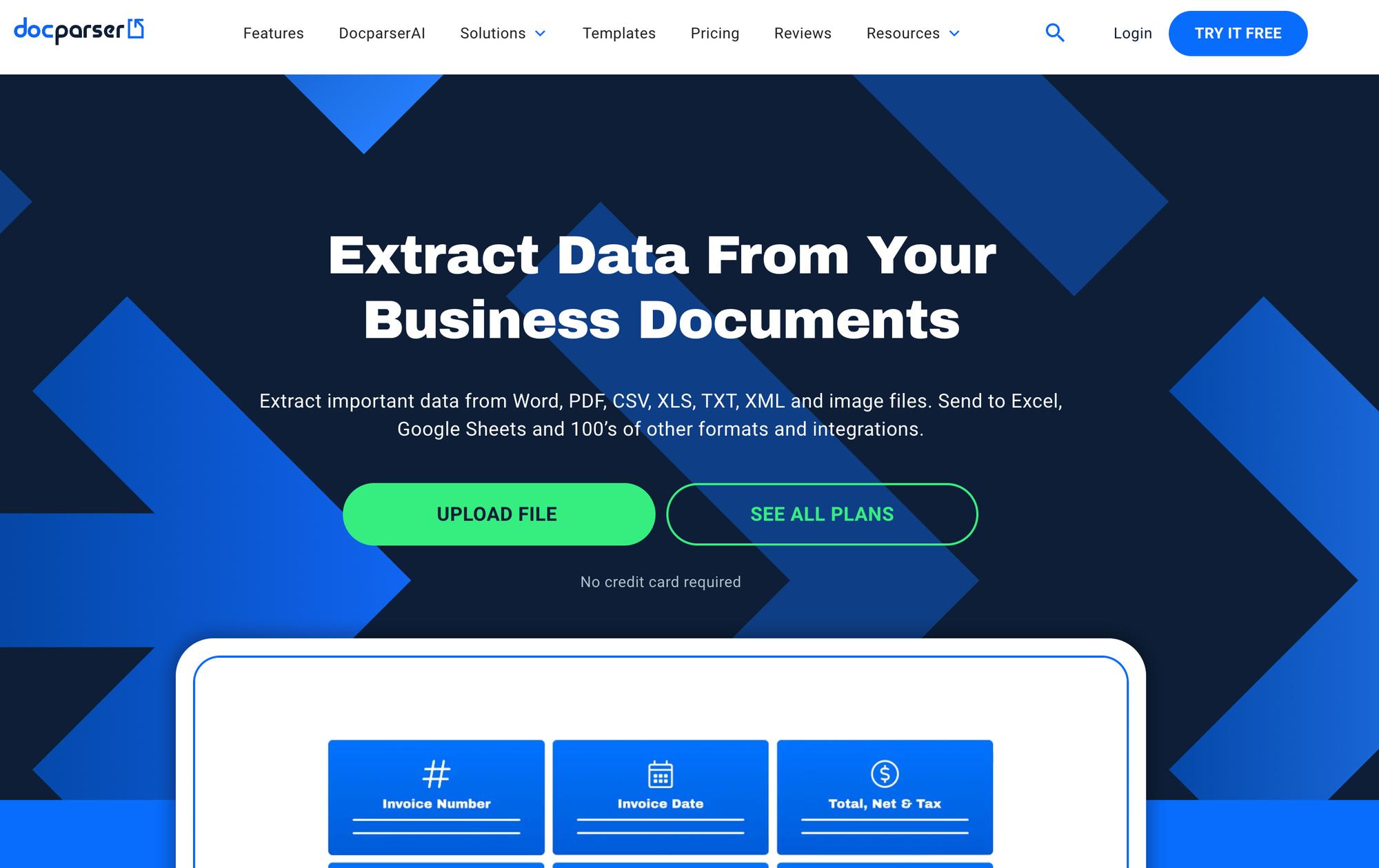
Docparser is a cloud-based document data extraction solution that helps businesses of all sizes retrieve data from PDFs, Word docs, and image files.
By automating document-based workflows, Docparser can extract data fields such as shipping addresses, purchase order numbers, and dates, organize them into a tabular format, and move information to where it belongs.
Read About: Docparser Alternatives and Competitors
Key features of Docparser
- Custom parsing rules: Create tailored parsing rules to extract specific data from documents without coding
- Tabular data extraction: Efficiently extract and format repeating text patterns and tables from PDF files
- Flexible export options: Download parsed data in formats like Excel, CSV, JSON, or XML, or export directly to applications such as Google Sheets
- Pre-built templates: Library of templates for common use cases, including invoices, contracts, and forms
Docparser Vs. Sensible
| Metric | Docparser | Sensible |
|---|---|---|
| Ease of Use |
|
|
| Data Extraction Accuracy |
|
|
| Human Review |
|
|
| Customer Support |
|
|
Why choose Docparser over Sensible?
Pricing
- Starter: $39/month; 100 parsing credits; up to 15 parsers.
- Professional: $74/month; 250 credits; up to 50 parsers; includes teams and managed users.
- Business: $159/month; 1,000 credits; up to 500 parsers; adds priority support.
- Enterprise: Custom pricing; unlimited parsers; tailored features.
Super AI
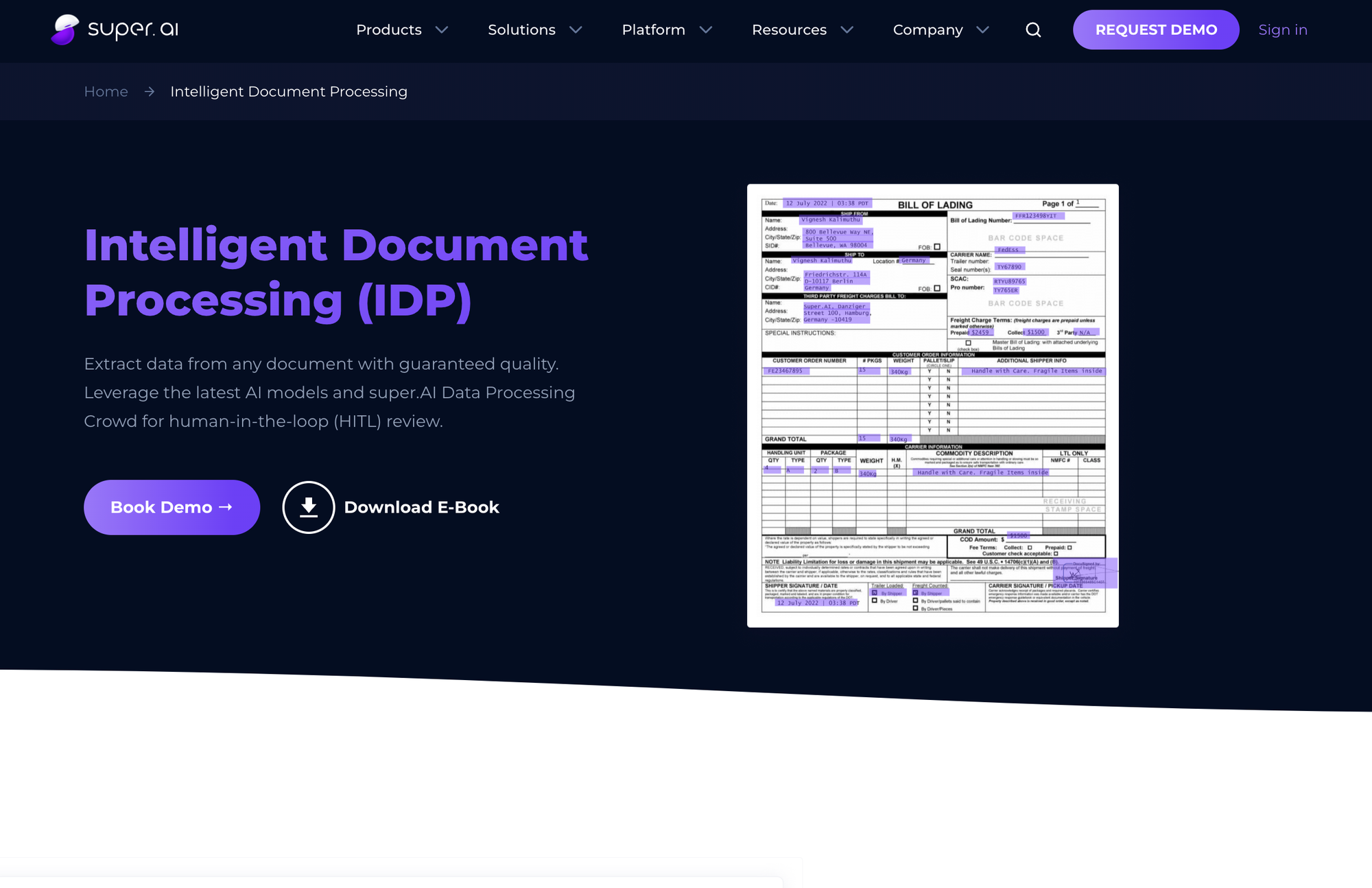
Super.AI is an AI-driven platform that automates complex document-driven business processes. By breaking down documents into smaller components, it utilizes a combination of AI, human, and software workers to handle each part, enabling businesses across various industries to streamline operations, reduce costs, and improve data accuracy.
Read About: Super AI Alternatives and Competitors
Key features of Super AI
- Generative AI: Leverages Large Language Models (LLMs) for quick, customizable document automation
- Data Processing Crowd: On-demand workforce for data labeling, post-processing, and exception handling
Super AI vs. Sensible
| Metric | Super AI | Sensible |
|---|---|---|
| Ease of Use |
|
|
| Data Extraction Accuracy |
|
|
| Human Review |
|
|
| Customer Support |
|
|
Why choose Super AI over Sensible?
Pricing
Pricing details are unavailable on their official website. You can contact them for price-related information.
Parseur
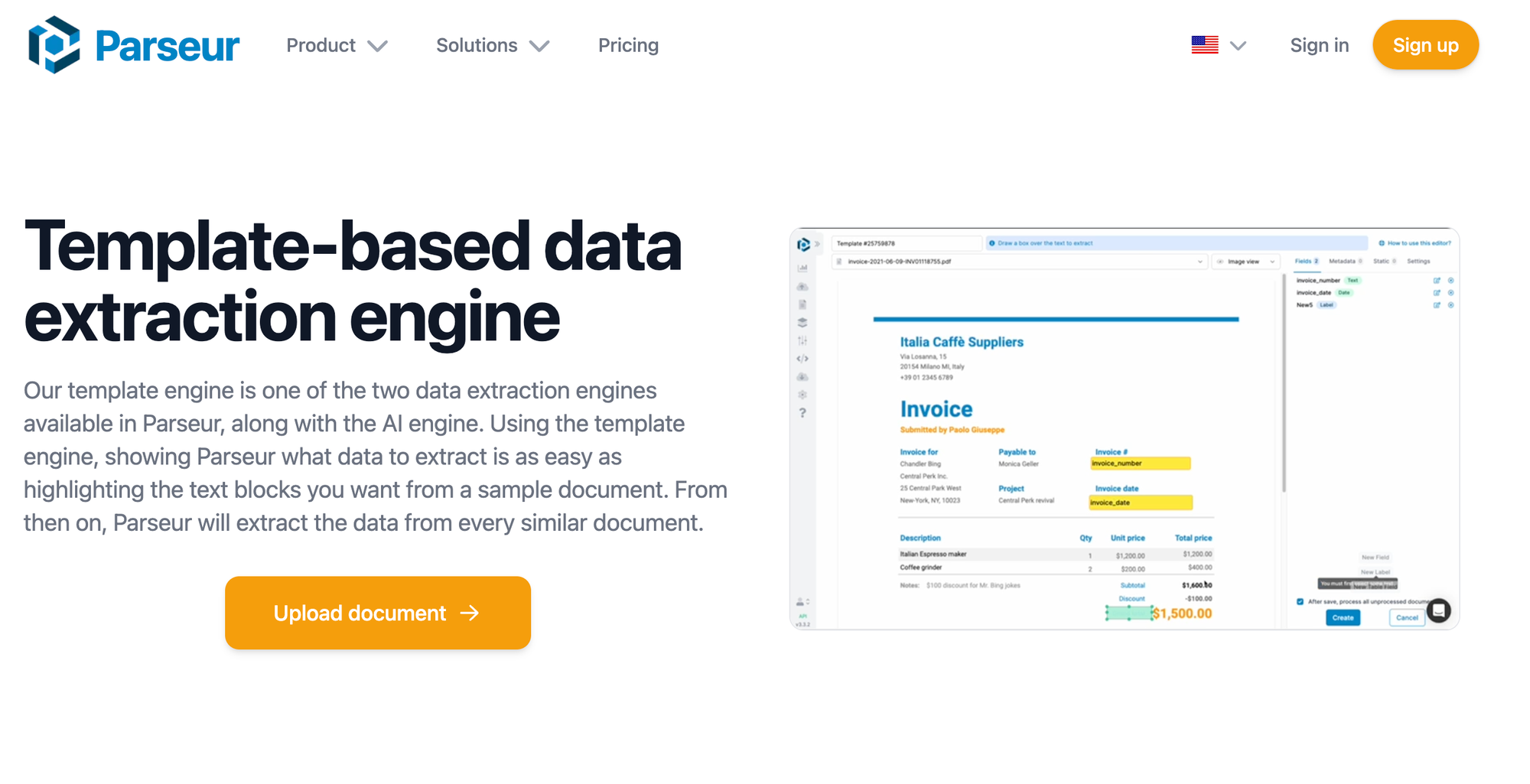
Parseur is an AI-powered document processing platform that automates data extraction from various sources, including emails, PDFs, and spreadsheets. It offers AI-based and template-based parsing engines, catering to diverse use cases.
You can extract structured data without technical expertise and integrate it with applications like Google Sheets, Zapier, and Microsoft Power Automate. Parseur's scalable and secure solution enhances productivity by reducing manual data entry and streamlining workflows.
Key features of Parseur
- Template-based data parsing: Extracts data from emails, PDFs, and documents using pre-defined templates
- No-code automation: Easy-to-use, no technical expertise required for setup
- Supports multiple formats: Handles emails, invoices, orders, etc.
- Instant integration: Sends data to various apps for streamlined workflows
Parseur vs. Sensible
| Metric | Parseur | Sensible |
|---|---|---|
| Ease of Use |
|
|
| Data Extraction Accuracy |
|
|
| Human Review |
|
|
| Customer Support |
|
|
Why choose Parseur over Sensible?
Pricing
- Free: Up to 20 pages/month
- Base: $99/month for 3,000 pages
- Scale: $499/month for 1M pages, advanced features
- Enterprise: Custom pricing for 10M+ pages
Frequently Asked Questions (FAQs)
What are the top alternatives to Sensible for data extraction?
The top 5 Sensible alternatives are Nanonets, Laserfiche, ABBYY FlexiCapture, Automation Anywhere, and Docparser. These platforms offer various features tailored to different business needs.
How does Nanonets compare to Sensible in terms of features and pricing?
Nanonets provides AI-driven data extraction with instant learning capabilities, a user-friendly interface, and flexible pricing plans. In contrast, Sensible relies on template-based models and may have a more complex setup process.
Nanonets offers the first 500 documents for free after signing up, and after that, it costs $0.3 per document, while Sensible's starter plan begins at $499/month for 750 papers and 50¢ per additional document.
Which document processing solution offers the best integration capabilities?
Platforms like Nanonets and Automation Anywhere offer extensive integration options with various tools and systems, facilitating seamless workflow automation. Nanonets integrates with major
Are there any free trials available for these Sensible alternatives?
Yes, many alternatives, such as Nanonets, Laserfiche, and Docparser, offer free trials, allowing businesses to evaluate their features before committing.
What factors should I consider when choosing a document processing solution?
Key considerations include data extraction accuracy, ease of use, integration capabilities with your existing tech stack, scalability, pricing, and customer support. These factors will help you determine the best fit for your document processing workflows.
