
Airtable users often struggle to extract data from PDFs and import it into their Airtable workspaces. OCR-based PDF to Airtable data extraction can be time-consuming and error-prone, especially when dealing with large volumes of data.
OCR (Optical Character Recognition) technology is incredibly useful for extracting data from PDFs and other documents. It enables users to easily auto-populate information from PDFs into their Airtable workspace. With the help of Airtable OCR, users can streamline the data extraction process, saving time and reducing the chances of errors.
This article examines the difficulties of extracting data from PDFs into Airtable and how OCR tools can optimize the document data import process. We will provide a detailed tutorial on using OCR for PDF data extraction to Airtable, including best practices.
What is Airtable?
Airtable is a versatile tool that integrates a spreadsheet's simplicity with a database's power. It has dramatically altered the landscape of collaborative work. With its unique functionality and user-friendly interface, Airtable allows for more effortless task organization and management, team collaboration, and data tracking, resulting in improved efficiency and productivity.
Primarily, Airtable offers a flexible platform for information management, with a blend of spreadsheet-style cells, database capabilities, and Kanban boards. This mix allows individuals and teams to customize and adapt their workspace to their specific needs. It is a hub where they can log, track, and analyze information from content calendars and project plans to customer relationship management (CRM) databases.
Importing PDF data to Airtable: the challenges
Airtable is a fantastic tool for organizing data, but importing data from PDFs into Airtable can be a real headache. The problem originates from the fact that PDFs, by nature, are designed for viewing, not for editing or extracting information. PDFs can contain a mix of text, images, tables, and graphics, further complicating data extraction. It gets worse with scanned or handwritten documents— those are even trickier to parse or extract data accurately.
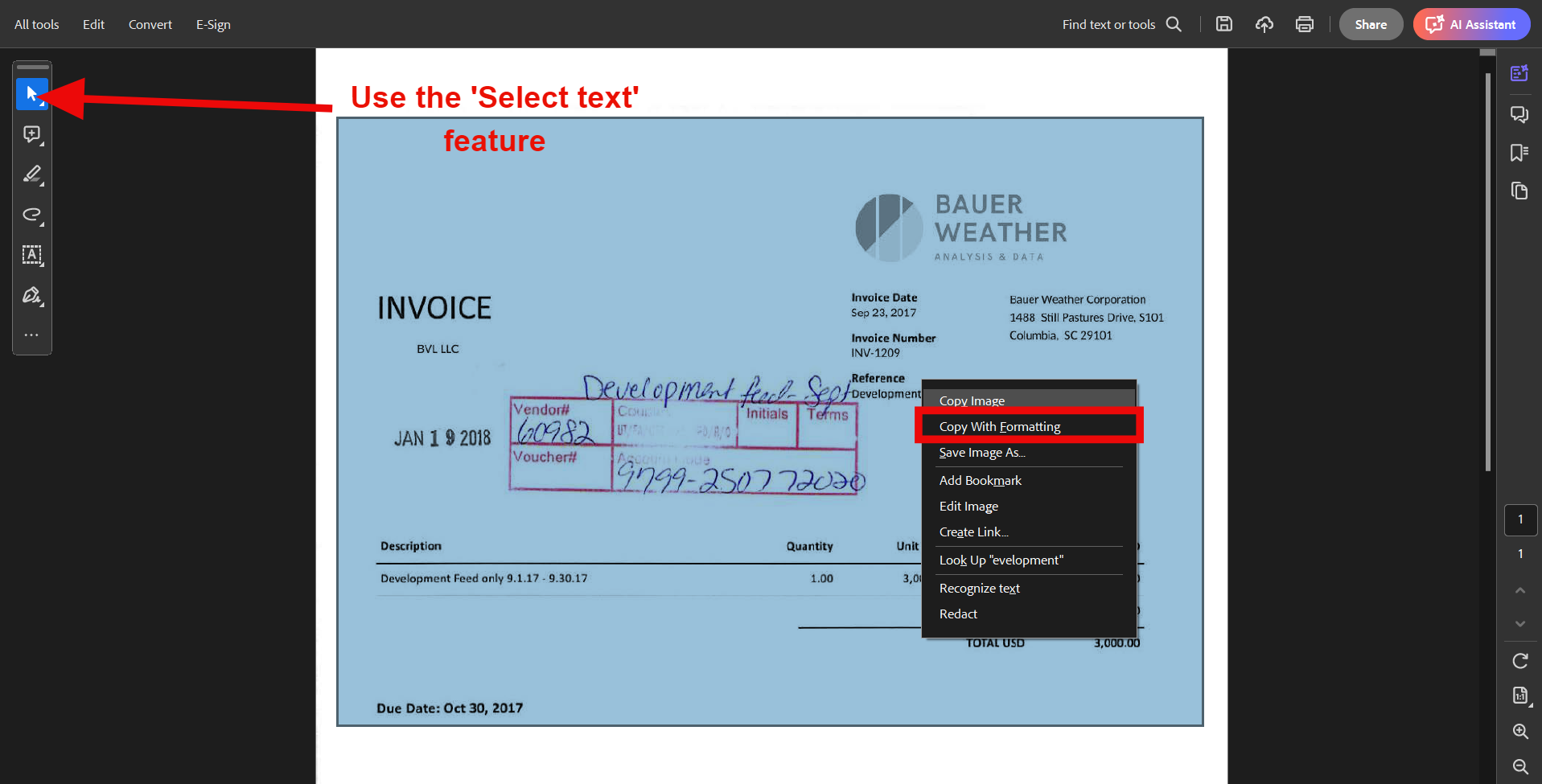
Manual Airtable data entry is a tedious process that often leads to errors. Despite Airtable's vast capabilities, it lacks a direct mechanism for PDF data extraction. This means users are left with the arduous task of copying and pasting data or relying on third-party tools to convert PDFs. This complexity can create workflow bottlenecks, hampering productivity, especially when dealing with large volumes of PDF data.
Nanonets is a game-changer for users looking to streamline their Airtable document workflow. Its advanced Airtable OCR integration sets it apart, enabling it to effortlessly extract data from even the most intricate PDFs and populate it into Airtable. It's an intuitive solution for anyone grappling with PDF data in Airtable.
How Nanonets automates PDF data extraction workflows
Nanonets is an intelligent data extraction and document workflow automation that uses advanced OCR and AI to extract data from PDFs. It can handle complex documents and convert them into editable, searchable data. The data can then be integrated seamlessly into Airtable, automatically populating it into the correct tables.
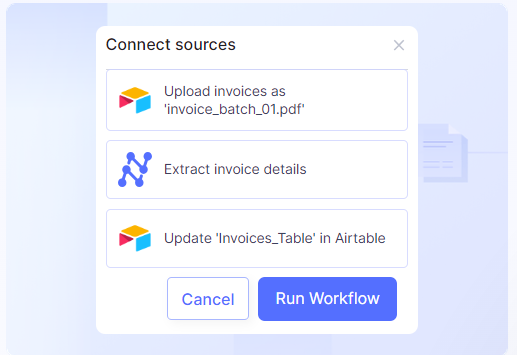
With Nanonets, you can pull data from another table in PDFs and map it to Airtable fields. Nanonets' OCR effortlessly handles text blocks, tables, and complex layouts in PDFs. Trained on vast amounts of data, it accurately extracts information from even low-quality documents.
Nanonets then structures the extracted data to fit seamlessly into your Airtable base. Once the data is in Airtable, you can leverage all its powerful functionalities, like sorting, filtering, linking records, automation, and more. Moreover, you can import CSV to Airtable and automatically populate them on your Airtable base—no more tedious manual entry or copy-pasting.
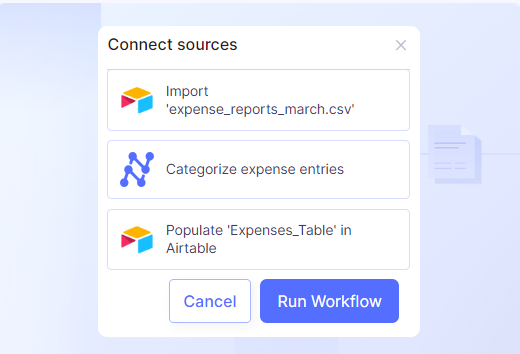
Imagine automatically extracting invoice data or counting inventory from PDFs and processing it in Airtable—Nanonets makes it possible. But Nanonets goes beyond just data extraction and importing data to Airtable. It offers ready-to-use workflow templates connecting Airtable with QuickBooks, Trello, Asana, Shopify, and more. These templates ensure seamless data flow between your different business systems.
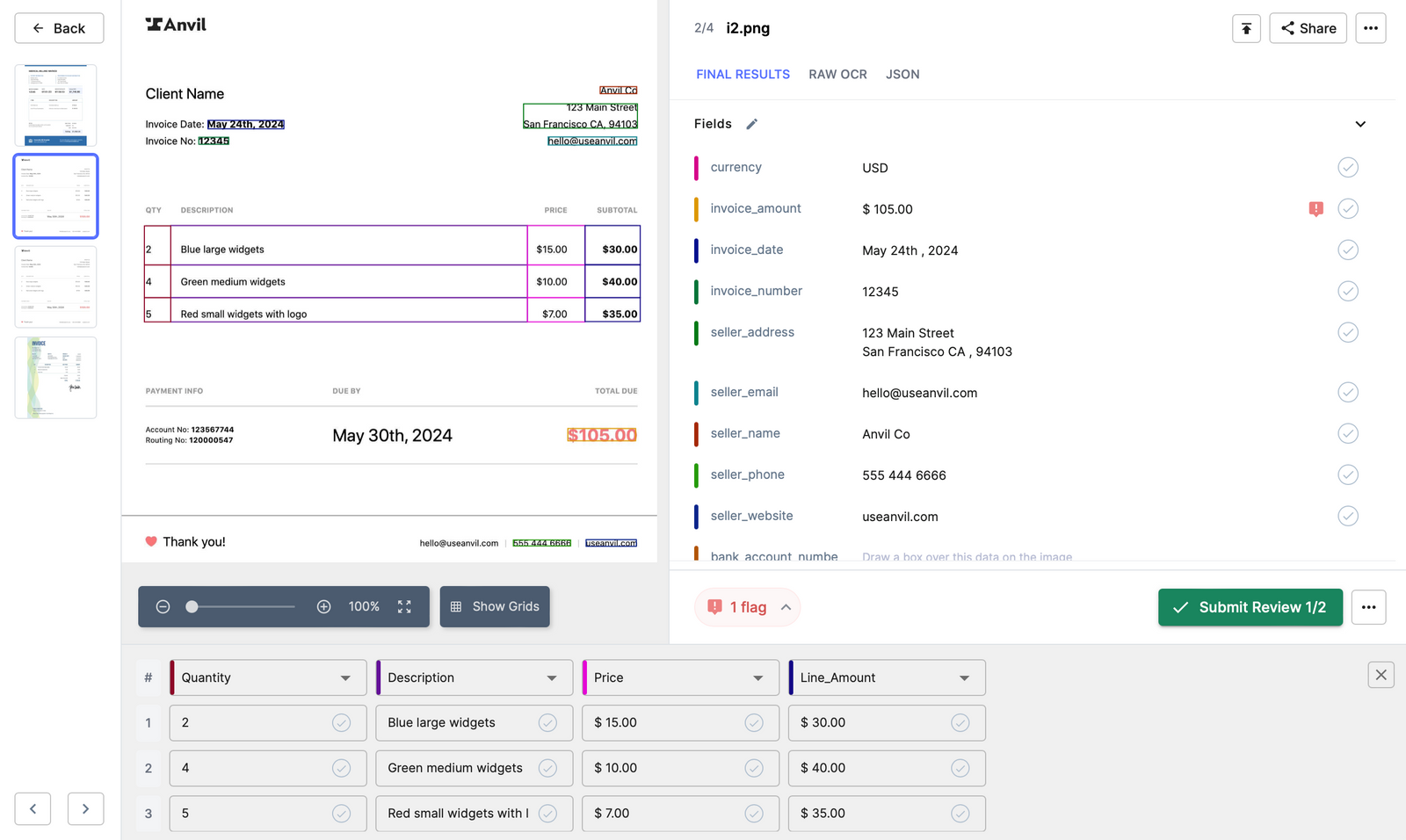
You can create streamlined workflows by combining Nanonets' OCR and automation with Airtable's functionality. This integration saves time, reduces manual entry errors, and boosts efficiency.

Step-by-step guide: Connect Airtable with Nanonets for seamless data export
Nanonets' seamless integration with Airtable allows you to export data extracted from your processed files automatically.
Follow these simple steps to set up the connection and streamline your data export workflow:
Nanonets Airtable Integration tutorial
- Log in to your Nanonets account at app.nanonets.com.
- Navigate to the model from which you want to export data to Airtable.
- In the left navigation bar, go to the Workflows screen and click on the Export section.
- Click "Browse all export options" and select the Airtable Export.
- Connect your Airtable account to grant Nanonets access to your bases and tables.
- Choose the specific Base and Table where you want the processed files to be exported. If needed, you can create a new table directly from the Nanonets interface by clicking on 'Create new table'.
- Select an export trigger that best suits your workflow:
- On inference: The file is exported as soon as Nanonets finishes processing it.
- On approval: The file is exported after you manually approve it.
- When all validations have passed: The file is exported once all validation rules in Nanonets have been met. For most users, "on inference" is the recommended option to start with.
- Choose a test file to ensure the export is set up correctly.
- That's it! Now, every time Nanonets processes a PDF, the extracted data will be automatically exported to your designated Airtable base and table.
By following these simple steps, you can effortlessly automate the data export process from Nanonets to Airtable, saving time and reducing manual effort.
Effortless Airtable data fetching, lookup, and more
Let's explore real-world examples of how this Nanonets-Airtable integration can streamline various business processes. We'll see how you can automate Airtable data import, data fetch, and data lookup operations using the integration.
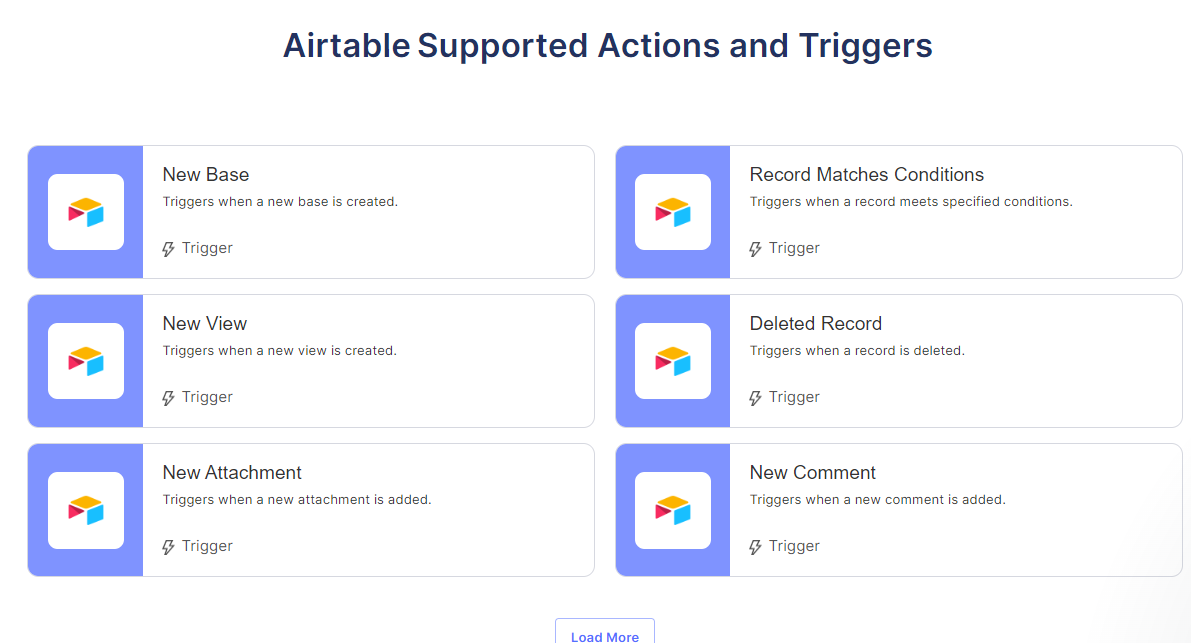
1. Invoice processing
Your company may receive dozens of invoices in PDF format from various vendors. Manually extracting data from them and entering it into your Airtable tables is a time-consuming nightmare. But with Nanonets’ Airtable OCR integration, you can automate the entire process.
You can upload your invoices to Nanonets, where our AI-powered OCR will scan and extract all the critical information. This includes the vendor's name, invoice number, date, item details, and amounts. Then, the data will be automatically structured according to the pre-defined fields in Nanonets. You can customize these fields to match the columns in your Airtable base.
After the extraction process is complete, Nanonets sends the extracted data directly to your Airtable base through its API. Each invoice is then represented in Airtable as a record, with the respective data filled in the corresponding fields. This automation significantly reduces the need for manual data entry and speeds up invoice processing.
2. Support ticket management
Imagine this: a customer support ticket lands in your inbox as a PDF. You'd need to access their support history from your Airtable base quickly. But if you had to do this manually, it'd involve a time-consuming loop of searching, copying, and pasting data back and forth. Aside from the hassle, it also means your customer is left waiting for a response.
But with Nanonets' Airtable integration, you can automate this process. The OCR tool extracts the customer's name from the PDF and fetches data from your Airtable base. Using the Nanonets Airtable API, you can quickly retrieve records from the "Customer Support" table where the "Customer Name" field matches the extracted name.
You can quickly locate the list of customers' past support tickets, which gives you the context needed to provide top-notch assistance. This enables your support team to focus on what really matters—delivering prompt, personalized support that keeps your customers.
3. Invitee tracking
Planning an event involves juggling a lot of data, including guest lists, often in PDF format. Let's say you want to cross-check this list with your guest database in Airtable to verify their registration status. Typically, this would involve manually searching for each name in your Airtable base. But with Nanonets, you can automate this process.
Feed your guest list PDF into Nanonets, and it will extract all the names using its AI-powered OCR capabilities. Then, Nanonets will cross-reference these names with your "Guest Database" table in Airtable, performing a lightning-fast Airtable data lookup.
If a name matches a record in your database, Nanonets can automatically update the corresponding "Invitation Sent" or "RSVP" fields. If no match is found, it can create a new record with the extracted data. This automation ensures your guest list in Airtable is always up-to-date, reducing manual work and potential errors.
There are many more scenarios where the Nanonets Airtable integration can be a game-changer. Whether it's automating data entry from PDF forms, fetching product details from catalogs, or classifying and sorting expensing reports into Airtable, the possibilities are endless.
Final thoughts
As we navigate towards an increasingly data-driven world, the importance of efficient and accurate data management cannot be overstated. Airtable has emerged as a powerful tool, revolutionizing how we handle and interact with data. However, one stumbling block was extracting data from PDFs and putting it directly into Airtable. This task can be tedious, error-prone, and time-consuming.
With Nanonets’ intelligent OCR, automated workflows, and seamless integration with Airtable, you can convert complex PDFs into structured data and export it directly into your Airtable base.
Moreover, by enabling data sending, fetching, and lookup, Nanonets cuts manual entry. This combination streamlines extraction and organization, empowering businesses to focus on data analysis, not input. Together, Nanonets and Airtable provide an innovative, efficient, and effective data extraction and management solution, a must-have asset for any data-driven operation.
FAQs
How can I automate data extraction from PDFs to Airtable?
You can use Nanonets' OCR technology to automatically extract data from PDFs and export it directly to your Airtable base. Nanonets' AI-powered platform can handle complex layouts, extract text, tables, and images, and map the data to your Airtable fields without manual data entry.
How can I use Nanonets and Airtable for automated data entry?
Nanonets and Airtable together provide a powerful solution for automated data entry. Nanonets can extract data from various sources like PDFs, emails, or images, while Airtable serves as a flexible and user-friendly database to store and manage the extracted data. By setting up workflows between Nanonets and Airtable, you can automate the entire data entry process, from extraction to storage, saving time and reducing manual effort.
Can I automate data export from Gmail to Airtable?
Yes, Nanonets offers a seamless integration between Gmail and Airtable. You can set up workflows to automatically extract data from incoming emails, such as contact information or invoice details, and export it directly to your Airtable base. This automation ensures your Airtable records are always up-to-date with the latest information from your emails.
