How to convert PDF document to QBO documents
Introduction to Quickbooks
Since its inception in 1983, Intuit's QuickBooks has revolutionized the way small to medium-sized businesses, entrepreneurs, and self-employed individuals handle their financial management tasks. This versatile accounting software, available both in desktop versions and as a cloud-based system, has become an integral tool, allowing users to simplify, streamline, and automate their financial operations.
The central tenet of QuickBooks lies in its ability to provide comprehensive accounting solutions. At its most basic, users utilize QuickBooks to manage income and expenses. Through a straightforward interface, individuals can record transactions, track invoices, and monitor the financial health of their businesses. It eliminates the need for manual ledger entries, making bookkeeping accessible even to those with little to no accounting experience.
The Hurdle of Data Extraction from PDFs into QuickBooks
Extracting data from PDFs and integrating it into QuickBooks has traditionally been a challenge for many users. This process often requires manual input, which can be time-consuming and prone to human error. The nature of PDFs is such that they were designed to maintain the integrity of the layout and formatting, making them more difficult to manipulate and extract information from.
Transferring data from PDF documents such as invoices, receipts, or bank statements into QuickBooks involves opening each file individually, identifying relevant data fields, and manually entering them into the corresponding fields in QuickBooks. This painstakingly slow and error-prone process reduces productivity and can lead to inaccuracies in financial data. These inaccuracies can cause significant problems, such as incorrect financial reports, missed payments, or misstated revenues.
Furthermore, the sheer volume of financial documents that a business handles can exacerbate these issues. As businesses grow, so does the volume of documents they need to process. Handling this increased volume manually can become an unsustainable practice that consumes too much time and resources.
Additionally, PDF documents are not standardized. They come in various formats, with different placements of data fields, making the data extraction process even more complicated. This lack of standardization makes it difficult to automate the process using traditional methods, creating a need for a more innovative solution.
Let us now learn how we can convert our PDF files to QBO format for direct ingestion into Quickbooks using Nanonets.
Take a look at this demo to see the Nanonets Quickbooks Integration in action.
Looking to convert PDF files to QBO / CSV for Quickbooks? Look no further! Try Nanonets today.
How to convert PDF to QBO for Quickbooks using Nanonets?
NanoNets offers a robust solution to the problems faced during data extraction from PDFs into QuickBooks. By using artificial intelligence (AI) and machine learning (ML) technologies, NanoNets can recognize and extract relevant data fields from a variety of PDF formats, drastically reducing the time and resources required for data entry. With its QuickBooks integration, NanoNets allows for the seamless transfer of extracted data directly into the QuickBooks system.
Let us now go through the steps required to extract data from PDF files and convert them to QBO in Quickbooks -
- Sign up / Login on https://app.nanonets.com.
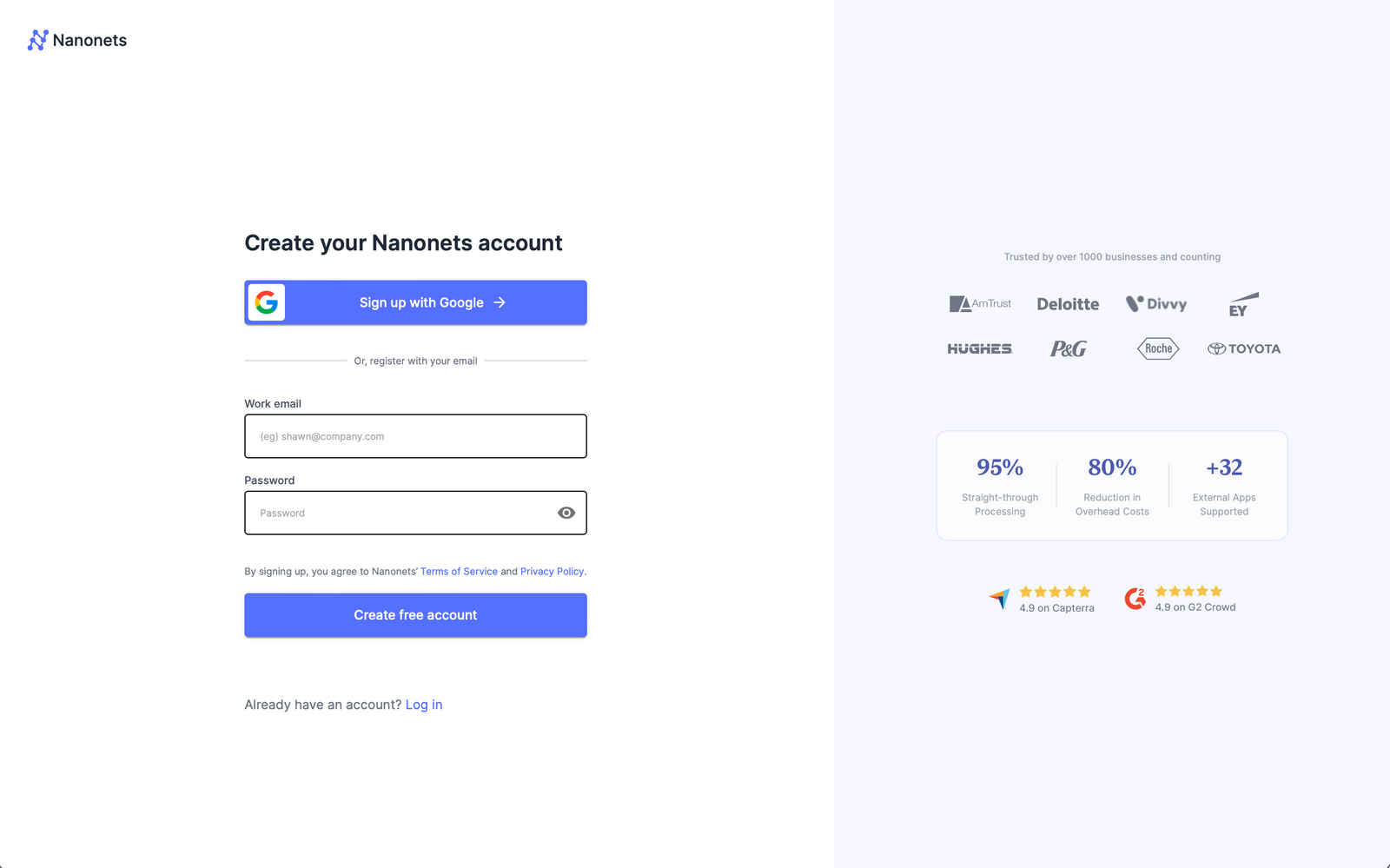
- Choose a pretrained model based on your document type / create your own document extractor within minutes.
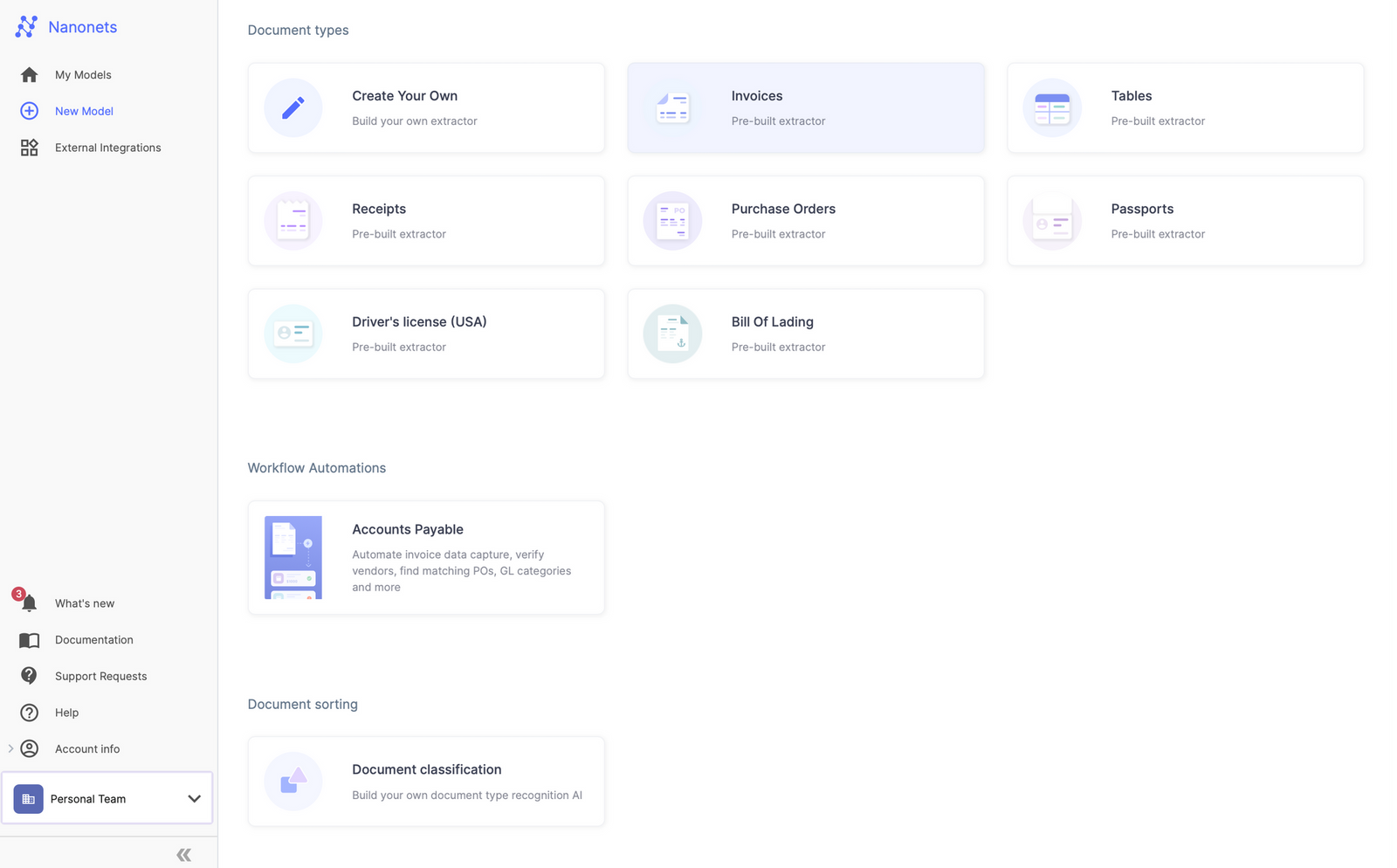
- Once you have created the model, navigate to the Workflow section in the left navigation pane.
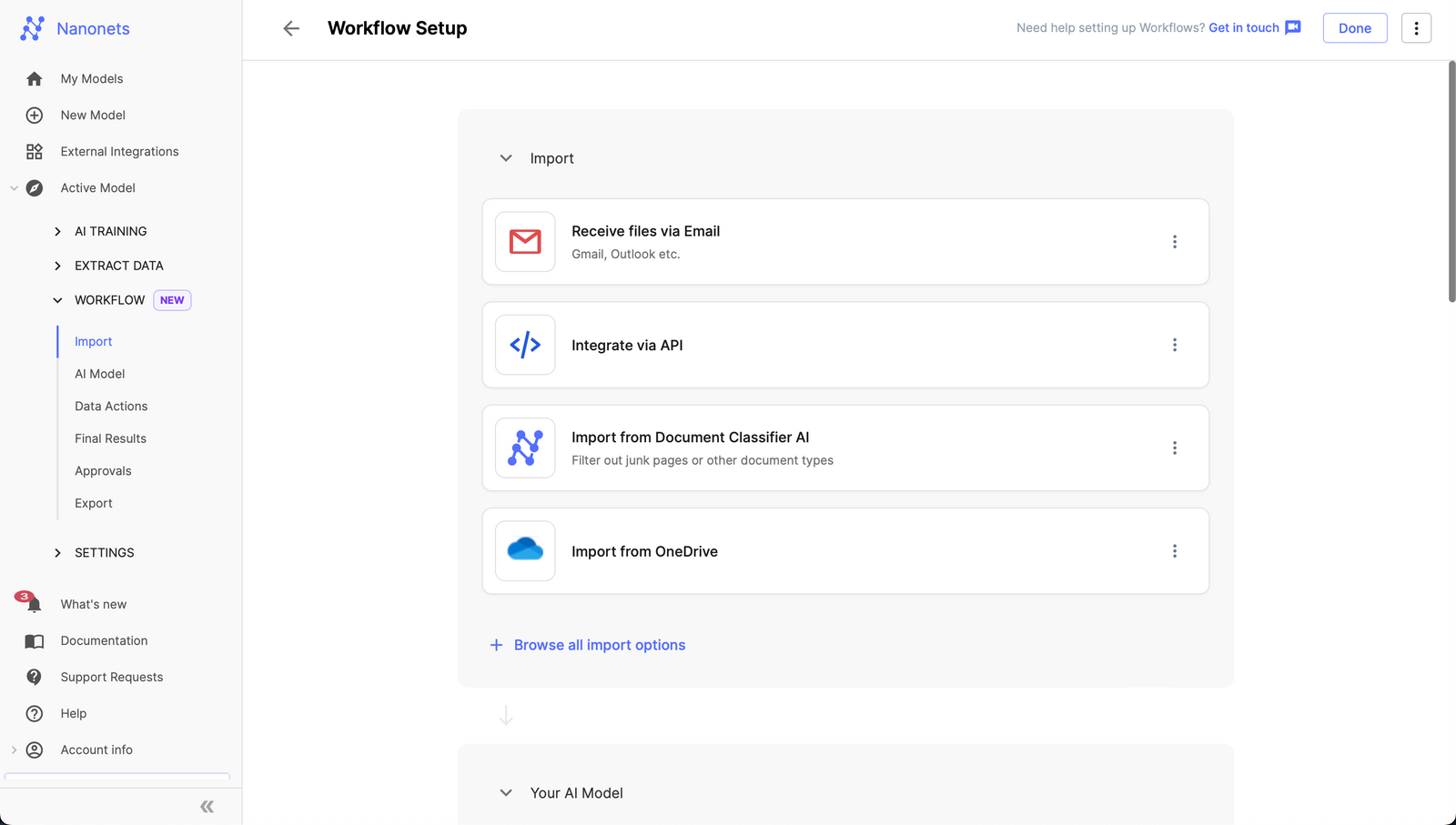
- On the Workflow Screen, go to the export tab and click on "Export to Quickbooks".
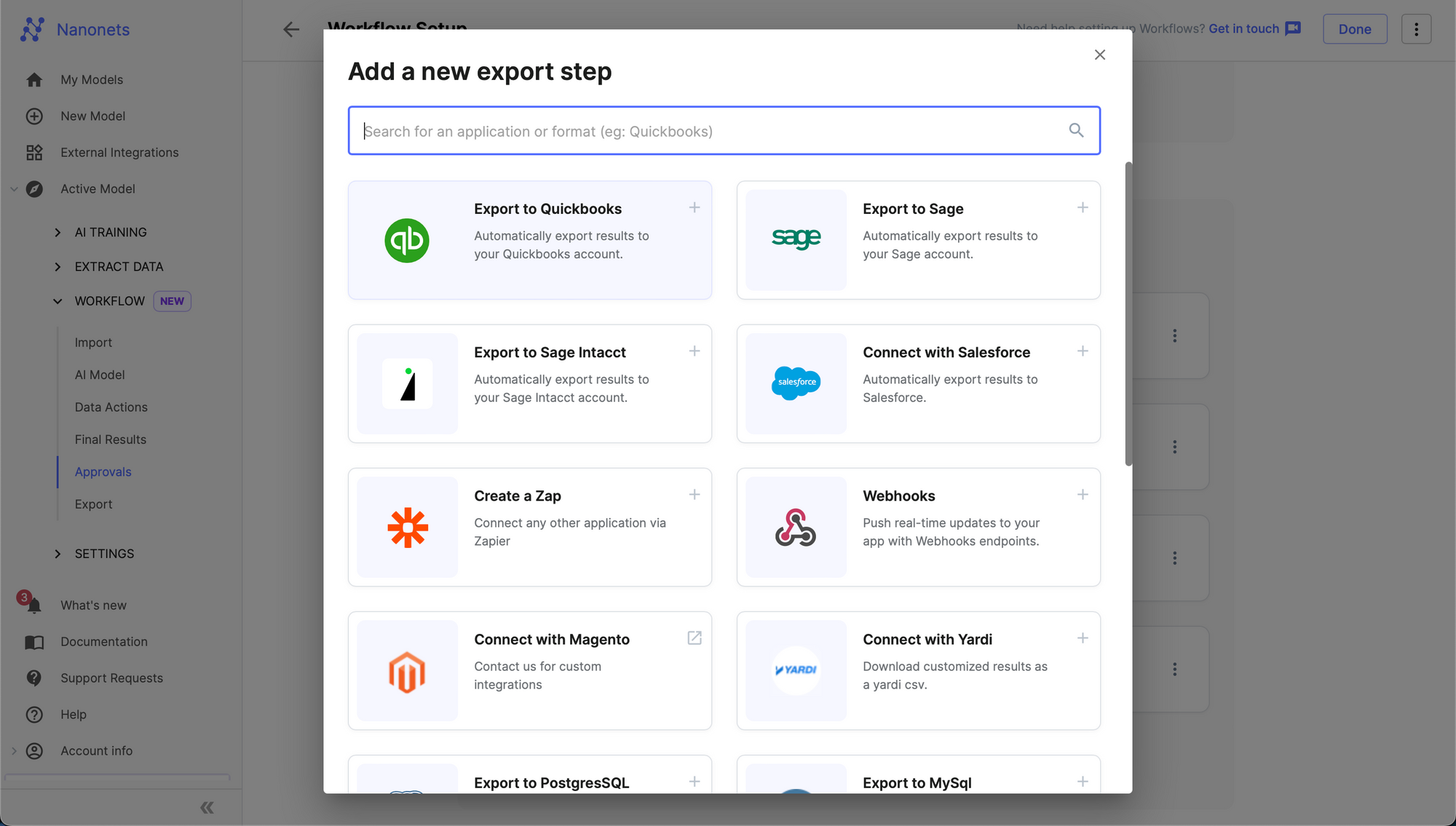
- Click on Sign in to Quickbooks
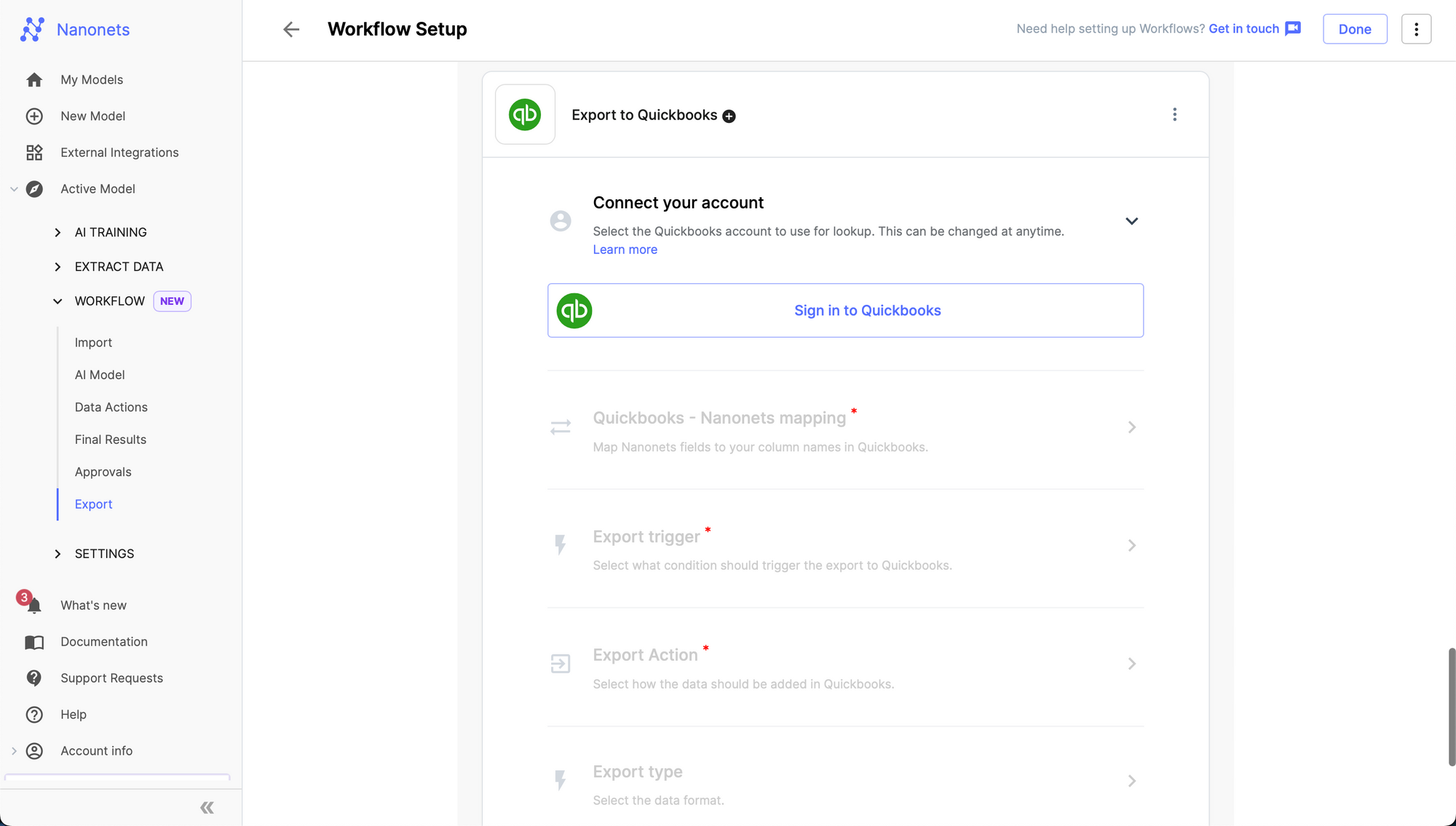
- Enter your QuickBooks credentials.
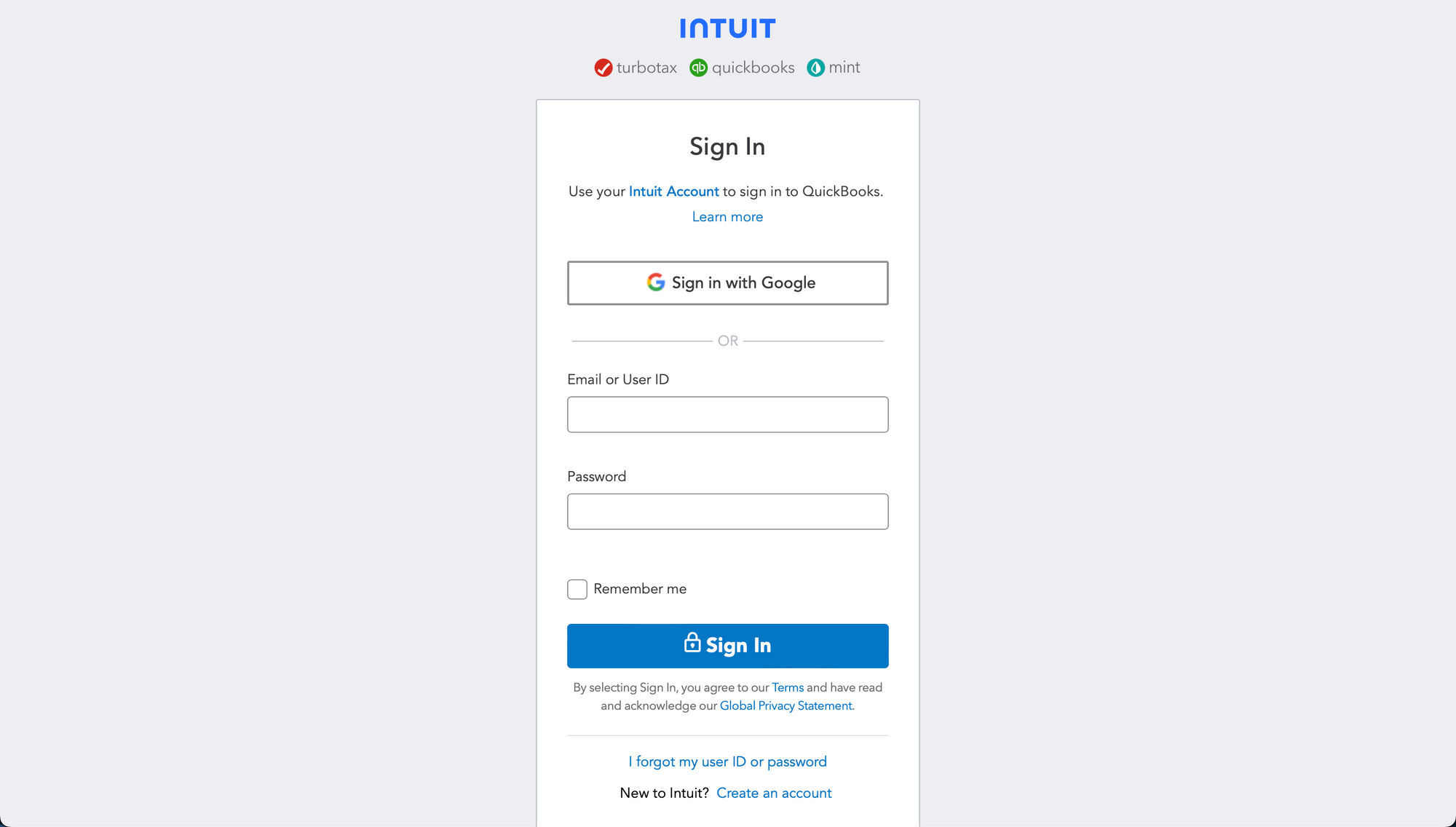
- Back on the Nanonets Quickbooks card, map the Nanonets fields to the corresponding columns in Quickbooks.
Eg: The Invoice_number captured in Nanonets should be populated under 'Invoice ID' in Quickbooks. To link these two entities, they need to be mapped in the Nanonets export modal.
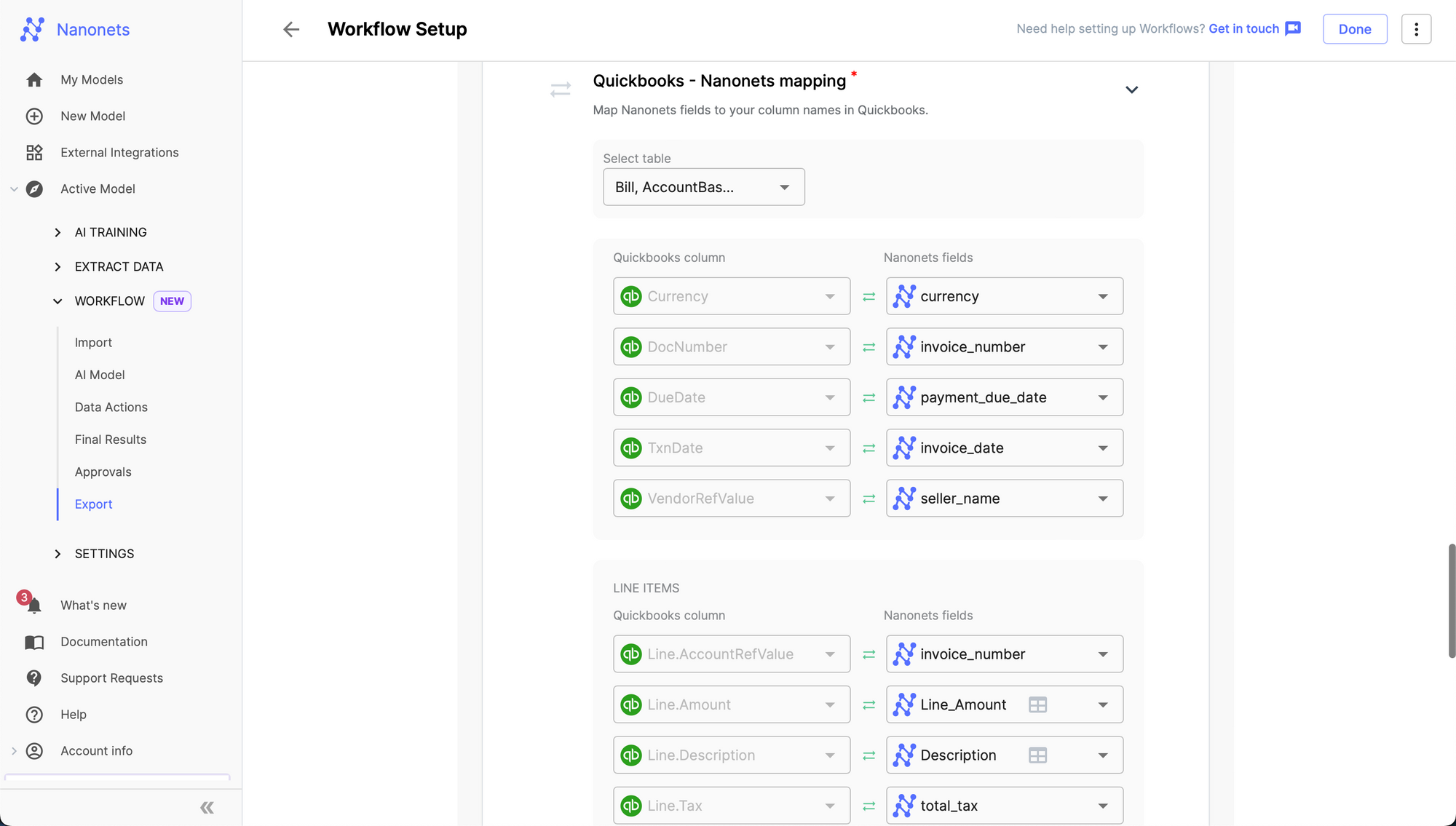
- Select an Export Trigger:
- The file can be exported as soon as it is processed OR
- The file can be exported only if marked Approved
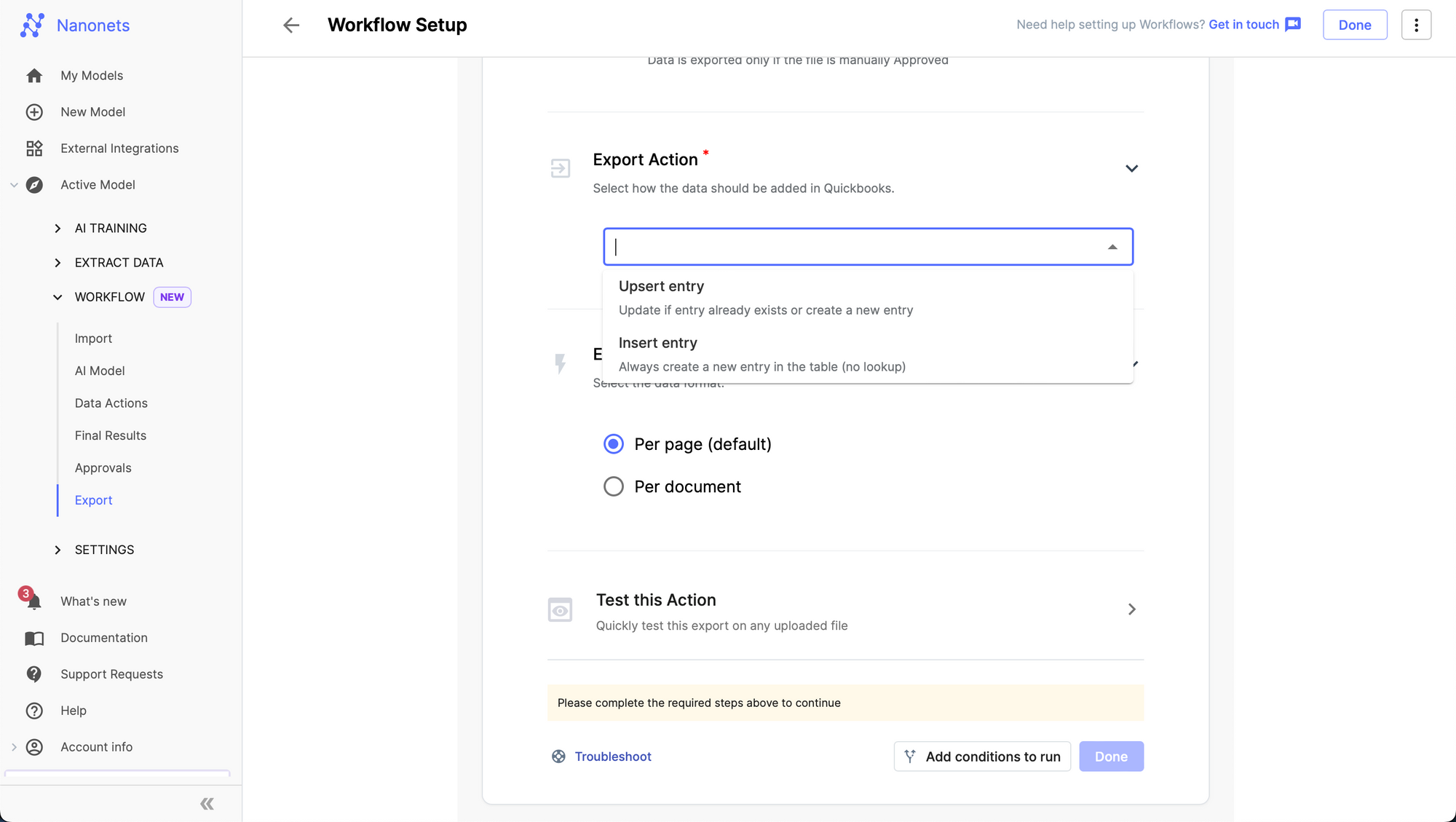
You can also add conditions to selectively export data based on the extracted data or other manual approval processes
- Click on Done.
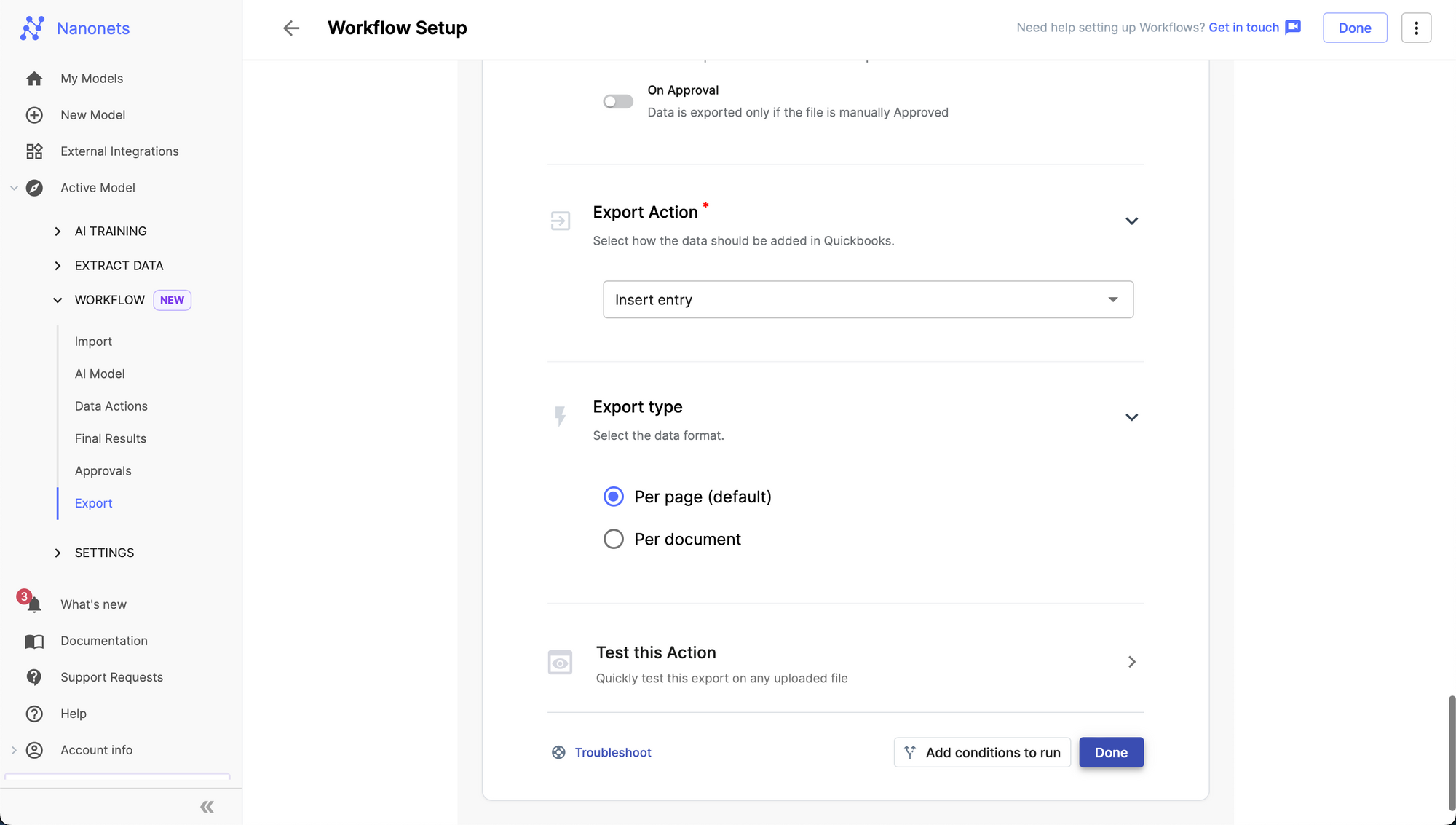
Now, you should be ready to review and automatically export files!
Looking to convert PDF files to QBO / CSV for Quickbooks? Look no further! Try Nanonets today.
Examples of Nanonets Quickbooks Integration
These are some examples of how one can use the Nanonets Quickbooks Integration to create automated document workflows.
1. Sending Invoice Data from PDF to QuickBooks Workflow
Take a look at this demo showing automating invoice processing using Nanonets-Quickbooks integration.
Let's consider the example of sending invoice data to QuickBooks. Suppose your business receives a supplier invoice in PDF format. The invoice contains critical data fields such as invoice number, date, supplier name, item descriptions, quantities, unit prices, and total amount. With the NanoNets QuickBooks integration:
- The invoice is uploaded to the NanoNets platform.
- NanoNets employs its AI-powered algorithms to recognize and extract all the relevant data fields from the invoice.
- The extracted data is then transferred automatically to QuickBooks.
- QuickBooks creates a new supplier invoice using the populated data.
This seamless workflow ensures that your QuickBooks system is always up-to-date with the latest invoices, without any manual data entry required.
2. Two-Way Matching Workflow
Take a look at this demo to see Nanonets automating 2-way matching.
In a two-way matching process, purchase orders are matched with invoices to ensure accuracy. For this workflow:
- You upload both the purchase order and the supplier invoice to NanoNets.
- NanoNets extracts the relevant data from both documents, such as the order/invoice number, supplier details, and line item details.
- It then compares the two data sets for discrepancies.
- Any mismatches are flagged for your review.
This workflow simplifies the accounts payable process and ensures that you only pay for the goods or services received as per the purchase order.
3. Accounts Payable Automation Workflow
Take a look at this demo to see Nanonets automating the accounts payable workflow.
For accounts payable, the workflow can be something like:
- Invoices received from suppliers are uploaded to NanoNets.
- NanoNets extracts the relevant invoice data and sends it to QuickBooks.
- QuickBooks uses this data to create a new bill, which is then scheduled for payment based on the invoice terms.
- Once the payment is made, the status in QuickBooks is updated, and NanoNets fetches this updated status.
This automated workflow ensures that all supplier invoices are paid on time, improving relationships with suppliers and removing the risk of late payment fees.
Conclusion
In conclusion, the era of manual data entry and the associated challenges of data extraction from PDFs into QuickBooks are being effectively addressed by innovative tools like NanoNets. The combination of QuickBooks' robust accounting functionalities and NanoNets' advanced AI-powered data extraction techniques has brought about a significant transformation in financial management practices.
The NanoNets QuickBooks integration automates and simplifies the process of sending, fetching, and looking up data, enabling efficient two-way matching and accounts payable automation workflows. By seamlessly populating QuickBooks with data extracted from PDF documents, businesses can now enjoy a streamlined workflow, saving valuable time and resources, and significantly reducing human errors. This new level of automation allows businesses to focus more on strategic decisions and less on manual data entry, thereby enhancing productivity and operational efficiency.
Whether it's sending invoice data, generating reports, verifying payments, or automating the entire accounts payable process, the integration of NanoNets with QuickBooks ensures a user-friendly, accurate, and efficient solution. As businesses continue to embrace digital transformation in their financial operations, the powerful combination of NanoNets and QuickBooks marks a significant milestone in the journey towards smarter, automated, and more efficient financial management.
Looking to convert PDF files to QBO / CSV for Quickbooks? Look no further! Try Nanonets today.




















































