
Salesforce is a leading customer relationship management (CRM) platform empowering businesses to connect with customers in innovative ways. Traditionally, managing customer interactions and data involved numerous manual tasks, such as data entry, report generation, and lead tracking. These tasks are not only time-consuming but also prone to human errors, which can lead to inefficiencies and missed opportunities.
Automation within Salesforce addresses these challenges by streamlining workflows, reducing manual interventions, and enhancing overall operational efficiency. This not only saves time and resources but also ensures higher accuracy and productivity, allowing businesses to focus on strategic growth and customer satisfaction.
Benefits of Automation in Salesforce
As with most of today’s newly automated accounting and bookkeeping processes, automation is a boon to Salesforce. While broad benefits tend to be the same across most platforms, Salesforce’s unique position is particularly prone to benefit from artificial intelligence and machine learning adaptation:
Increased Productivity
Automation in Salesforce significantly boosts productivity by reducing the time spent on repetitive tasks. Automated workflows handle routine activities such as data entry, follow-up emails, and task assignments, allowing employees to focus on more strategic and value-added activities. This not only speeds up operations but also enhances the overall efficiency of the team.
Improved Data Accuracy
Manual data entry is prone to errors, which can lead to inaccurate reports and poor decision-making. Automation minimizes these risks by ensuring that data is captured and processed consistently and accurately. Automated systems validate and cross-check information, reducing the likelihood of errors and maintaining the integrity of the data.
Enhanced Customer Experience
Automation enables a more personalized and responsive customer experience. By automating follow-ups, reminders, and personalized communication, businesses can ensure timely and relevant interactions with customers. This responsiveness builds trust and satisfaction, leading to stronger customer relationships and increased loyalty.

Better Data Insights
With automation, Salesforce can generate real-time data insights and analytics. Automated data collection and processing allow for more comprehensive and up-to-date reporting. These insights help businesses make informed decisions, identify trends, and predict future behaviors, ultimately leading to more strategic planning and better business outcomes.
Read About: OCR PDF Data Extraction for Salesforce
How to Automate in Salesforce
Workflow Rules and Process Builder
Workflow Rules and Process Builder are essential tools in Salesforce for automating routine tasks. Workflow Rules allow you to define criteria and actions to automate processes like sending email alerts, updating fields, and creating tasks. For example, you can set a rule that sends an email to a sales manager when a deal is closed.
Process Builder offers more advanced capabilities with a user-friendly interface, enabling you to create complex workflows with multiple criteria and actions. To get started:
- Navigate to Setup > Process Builder.
- Click "New" and enter a name and description.
- Define the object and specify when the process starts.
- Add criteria and actions, such as updating records or sending notifications.
Salesforce Flow
Salesforce Flow provides a powerful way to automate complex business processes using a visual interface. Flows can guide users through screens for data entry, automate tasks based on conditions, and update or create records. To create a flow:
- Go to Setup > Flows.
- Click "New Flow" and choose a flow type (e.g., Screen Flow for user interaction).
- Use the drag-and-drop interface to add elements like screens, decisions, and actions.
- Connect the elements to define the process logic.
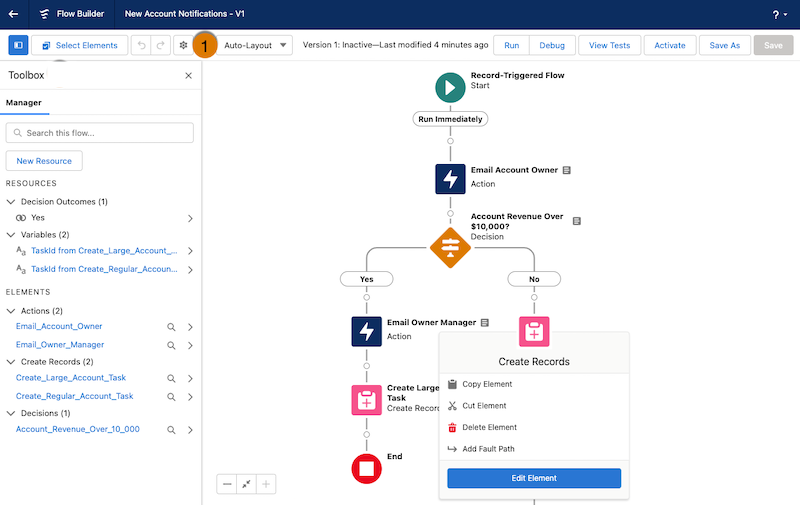
For example, a flow can automate the onboarding process for new employees by collecting necessary information, sending welcome emails, and assigning tasks.
Leverage Third-Party Applications
Integrating third-party applications with Salesforce can extend its automation capabilities. Tools like Nanonets can be integrated for specialized tasks such as optical character recognition (OCR) and advanced data processing. To integrate a third-party application:
- Visit Salesforce AppExchange and search for the desired application.
- Click "Get It Now" and follow the installation instructions.
- Configure the integration settings within Salesforce.
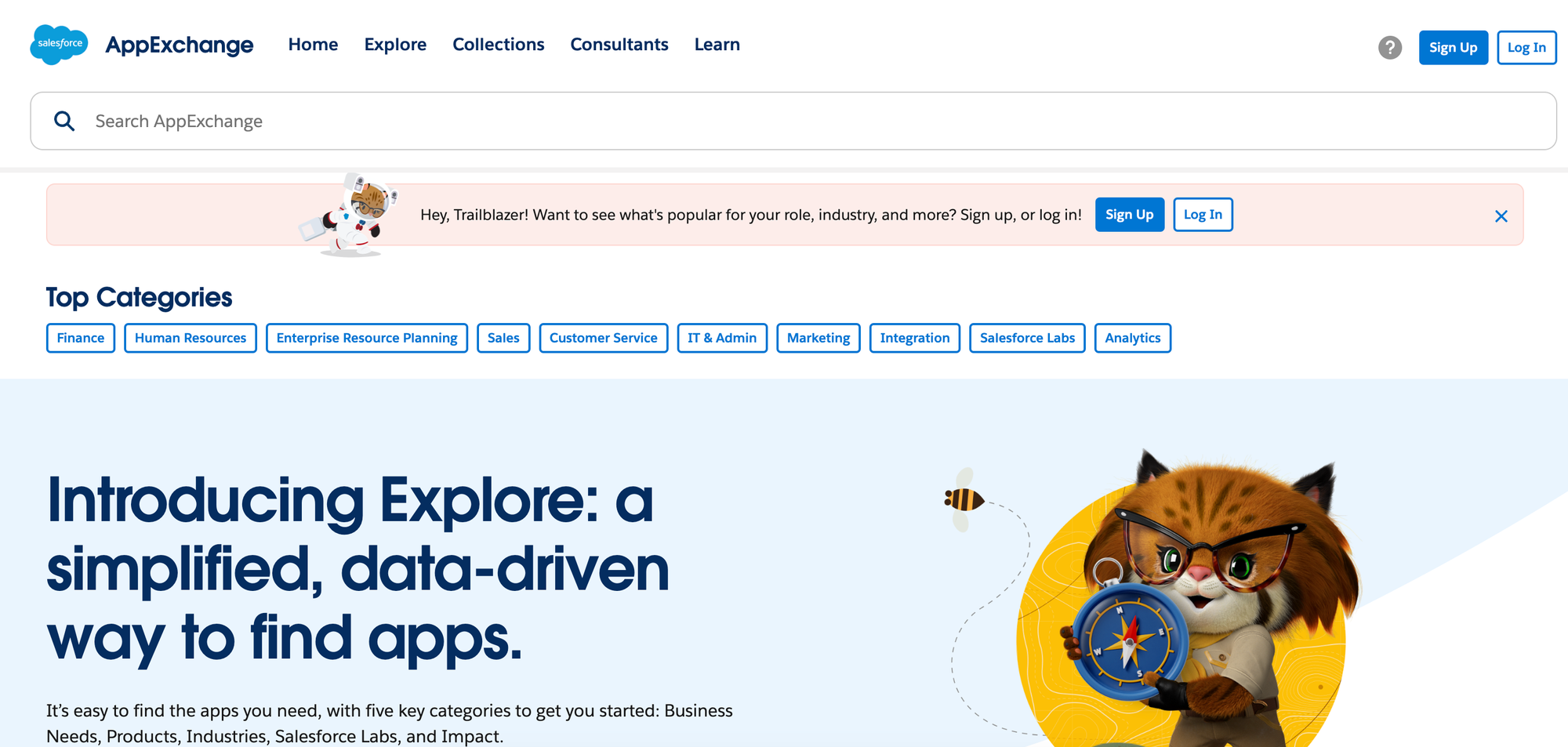
By leveraging third-party applications, you can automate unique workflows that Salesforce's native tools might not cover, further boosting efficiency and accuracy.
Limitations
While Salesforce offers robust automation tools, there are limitations to consider. Workflow Rules and Process Builder can become complex and difficult to manage with numerous processes. Additionally, Salesforce Flow, though powerful, requires a solid understanding of process logic and can be time-consuming to set up. Integration with third-party applications may also require additional setup and maintenance efforts, and there can be limitations based on the API capabilities and data synchronization between systems.
Case Study: Automating Invoice Processing with Nanonets

Nanonets integrates seamlessly with Salesforce to enhance the automation of invoice processing. This integration allows for the capture, extraction, and processing of invoice data using advanced AI and machine learning algorithms. The process begins with uploading invoices to Nanonets, where data is extracted and validated. The validated data is then automatically synced with Salesforce, updating relevant records and triggering subsequent actions like approvals and payments.
Automation Process Showcase
In the case study of Augeo, leveraging Nanonets for accounts payable automation resulted in remarkable efficiency gains. Augeo saw a drastic reduction in processing time, enhanced data accuracy, and substantial cost savings.
The integration allowed Augeo to handle a higher volume of invoices with fewer resources, showcasing the transformative power of combining Nanonets with Salesforce. For more details, you can refer to the full case study on Nanonets, but, at a high level, Augeo’s Nanonets-integrated workflows included:
- Invoice Capture: Invoices are uploaded to Nanonets.
- Data Extraction: AI algorithms extract relevant data fields.
- Validation: Data is validated against purchase orders.
- Sync with Salesforce: Validated data is synced with Salesforce, updating records and initiating approval workflows.
This automated process eliminates manual data entry, reducing errors and speeding up the invoice processing cycle.
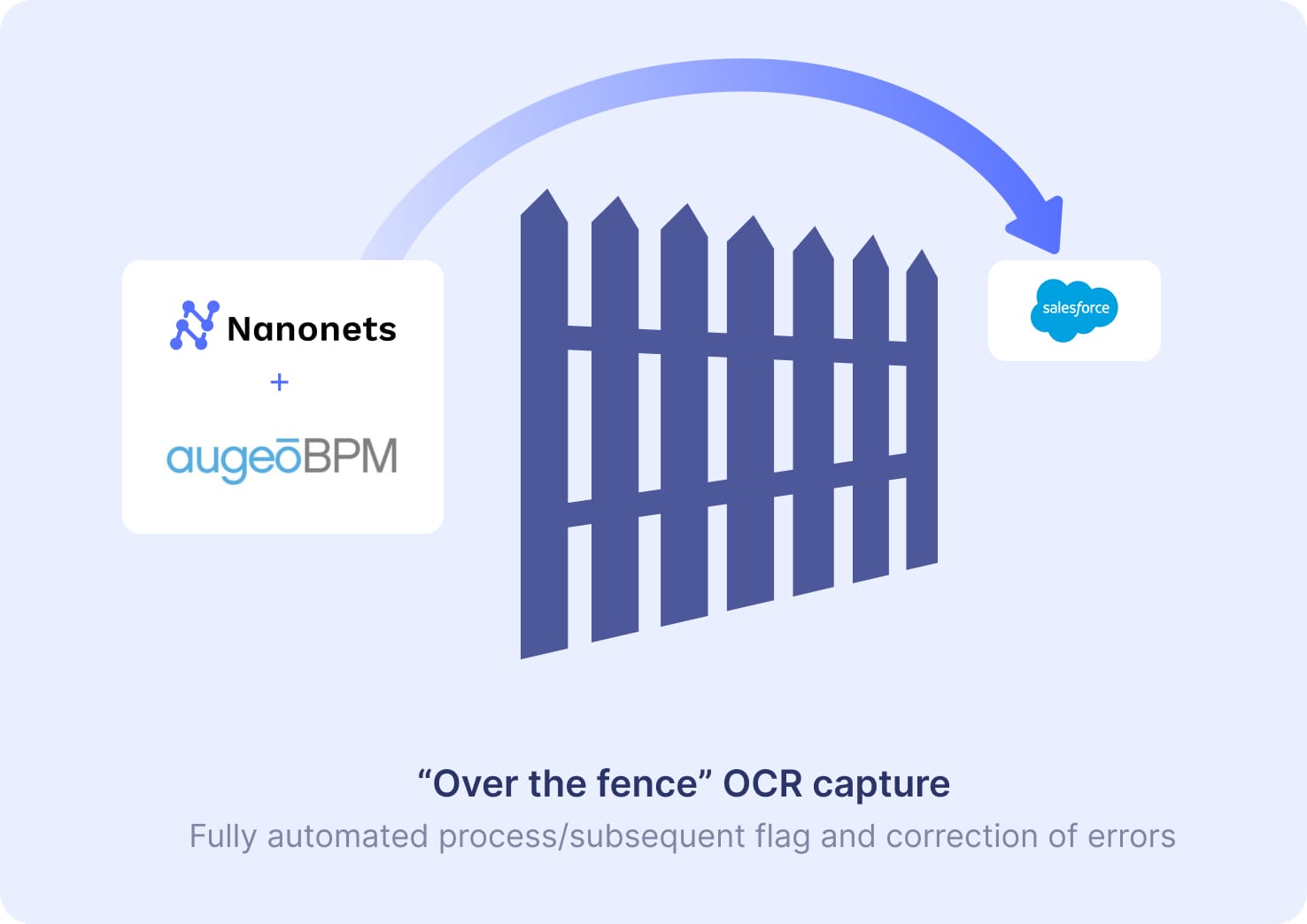
Quantified Benefits
Augeo’s Nanonets integration with Salesforce delivered substantial benefits:
- Reduced Processing Time: Automation cuts down invoice processing time by 80%.
- Improved Accuracy: AI-driven data extraction reduces errors by 90%.
- Cost Savings: Automation leads to significant cost savings by reducing manual labor and associated costs.
Conclusion
Automation within Salesforce is a game-changer for businesses, streamlining processes, enhancing accuracy, and boosting overall efficiency. By automating routine tasks such as data entry and invoice processing, businesses can save time, reduce errors, and focus on strategic growth. Tools like Workflow Rules, Process Builder, Salesforce Flow, and third-party applications like Nanonets provide robust automation capabilities. Exploring and implementing these automation solutions in Salesforce empowers businesses to optimize their operations, drive productivity, and achieve better business outcomes in a competitive landscape.
