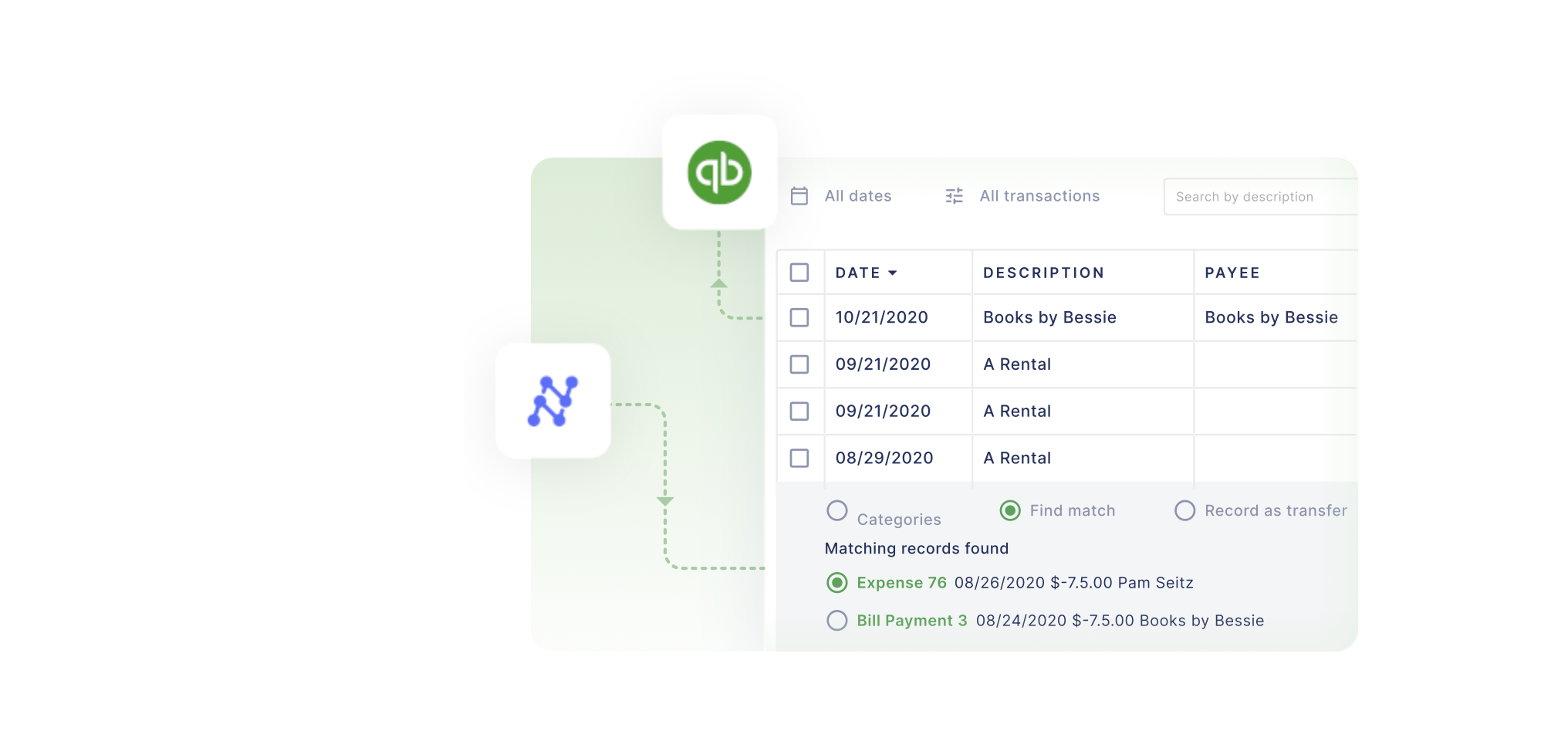
QuickBooks is an accounting software package designed to help small and medium-sized businesses manage their finances. The software is user-friendly and intuitive, making it easy for business owners to handle their accounting needs without needing to be an accounting expert. Additionally, QuickBooks can be integrated with other software packages (explore QuickBooks add-ons), allowing businesses to automate many of their financial processes.
Here are some use cases for QuickBooks accounting software:
- Invoicing
- Payroll
- Expense tracking
- Financial reporting
- Budgeting
- Inventory Management
Read About: OCR and Invoice Scanning Software for Quickbooks
Quickbooks Receipt Scanning
One of the most widely employed use cases of Quickbooks accounting software is receipt and expense management. The most cumbersome aspect of expense management with Quickbooks is scanning receipts and converting the unstructured data in receipts (in form of image files, PDFs, documents) to structured data in Quickbooks. This can be done by -
- Manual Data Entry - Manual data entry of receipts to Quickbooks is a tedious, time-consuming, and error-prone process that can significantly impact the efficiency and accuracy of a business’s financial reporting. Businesses that rely on manual data entry to keep track of their expenses and receipts face several challenges, including the risk of human error, potential delays in processing transactions, and the inability to accurately track their finances.
- Automated Receipt Scanning to Quickbooks, on the other hand, is a modern solution that offers many benefits to businesses. By leveraging the power of technology, businesses can streamline their financial reporting processes, reduce the risk of errors, and save valuable time that can be better spent on core business activities.
Automated Receipt Scanning to Quickbooks is done using OCR technology which extracts flat fields, line items and tables from scanned receipts. Fields like seller_name, seller_address, phone, email, amount, receipt_date, tax_invoice, tax_amount and tables containing Price, Quantity, Amount, Cost as headers are automatically extracted using deep learning.
Read About: How to Convert PDF to QuickBooks?
Why is it important ?
Automatically scanning receipts into QuickBooks using intelligent document processing (IDP) and optical character recognition (OCR) technology can greatly benefit businesses by streamlining their accounting processes, reducing errors, and increasing efficiency.
Imagine running a thriving local bakery, "Sweet Success," in the heart of a bustling city. The aroma of fresh bread and the sight of gleaming pastries are a testament to your hard work and dedication. But behind the scenes, managing finances can be as tricky as perfecting a sourdough starter. This is where the magic of automated receipt scanning software, including tools like a PDF OCR Scanner, comes into play.
- Time-Saving: In the traditional method, manually entering data from receipts into QuickBooks is time-consuming and tedious. For "Sweet Success," this meant hours that could have been spent on recipe development or customer service. By automating this process, the bakery can now redirect precious time towards growth and innovation.
- Accuracy: Manual data entry is prone to errors. A misplaced decimal or a wrong category can lead to inaccurate financial reports. For a small business, such discrepancies can be the difference between profit and loss. Automated scanning software minimizes these errors, ensuring that "Sweet Success" maintains impeccable financial records.
- Cost Reduction: Initially, the idea of investing in automation software might seem like an added expense. However, when considering the long-term savings from reduced labor costs and minimized errors, the investment quickly pays for itself. For "Sweet Success," this meant reallocating funds towards marketing campaigns and new equipment.
- Tax Preparation and Compliance: Come tax season, the ability to quickly access and organize receipts is invaluable. Automated software categorizes and stores receipts in a way that makes them easy to retrieve, simplifying the tax preparation process. This not only saves time but also ensures compliance with tax regulations, a critical aspect for any business aiming to avoid penalties.
- Enhanced Tax Deduction Identification: Automated GL coding helps in categorizing expenses accurately and consistently according to tax-deductible categories. For "Sweet Success," this means that every flour purchase, utility bill, or equipment upgrade is automatically coded to the correct tax-deductible account. This meticulous categorization ensures that no eligible deduction is overlooked, maximizing the bakery's tax return potential.
- Streamlined Audit Trail: The precision of the date extraction and GL coding , and the subsequent automated data export to QuickBooks creates a clear, detailed audit trail. Should "Sweet Success" ever face an audit, the ability to quickly present organized financial records, with expenses accurately categorized, significantly reduces the risk of penalties or fines.
In conclusion, the integration of software to automatically scan receipts into QuickBooks, enhanced with automated GL coding, is not just an operational upgrade; it's a strategic advantage. For SMBs like "Sweet Success," it's a pathway to not only surviving but thriving in today's competitive market by leveraging technology for optimal financial health and tax efficiency.
Are you looking for a Quickbooks Receipt Scanner for your business? Look no further! Try Nanonets for free.
Nanonets as a Quickbooks Receipt Scanner
Nanonets offers ready to use one-click integration with Quickbooks Accounting Software, and makes automated receipt scanning into Quickbooks super easy.
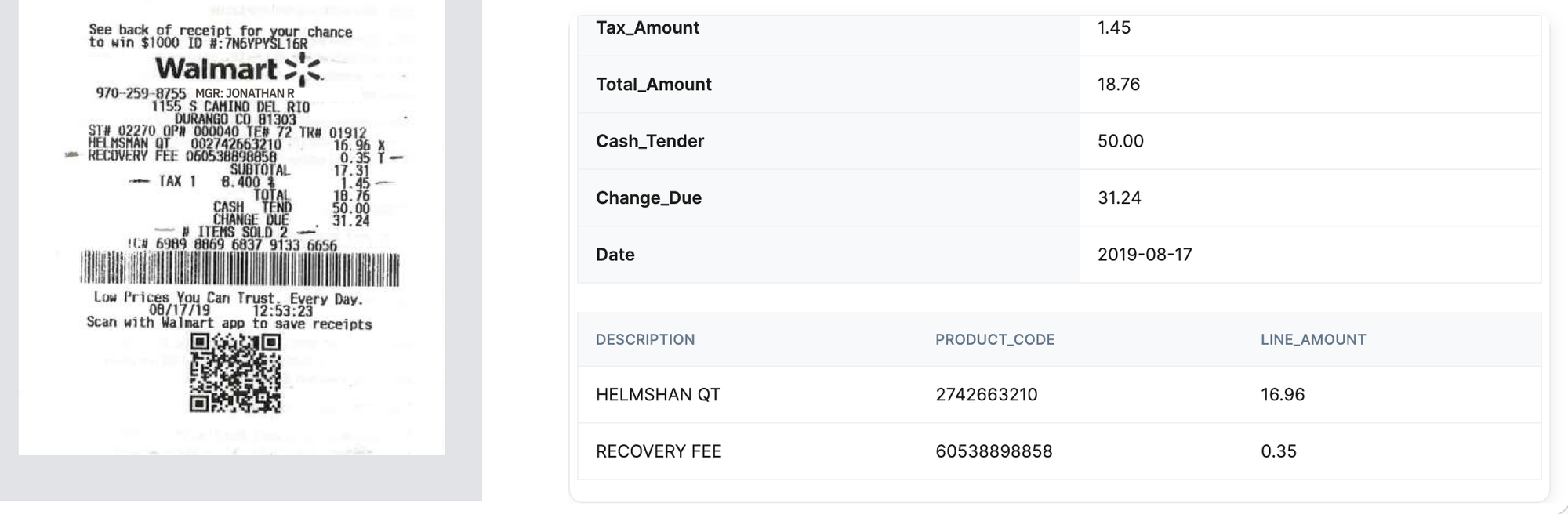
This way, Nanonets can retrieve data from incoming receipts, process them and then update the information in the external accounting platform.
With the integration, businesses can take advantage of Nanonets' features and automation capabilities, while still using Quickbooks.
Let's take a look at how the automated receipt scanning workflow looks with Nanonets for QuickBooks.
1. Expense Incurrence: Same old expenses, but here's where the magic happens. Receipts are captured faster than a speeding bullet, thanks to the wonders of mobile technology and seamless integrations to import receipts from your apps and databases.
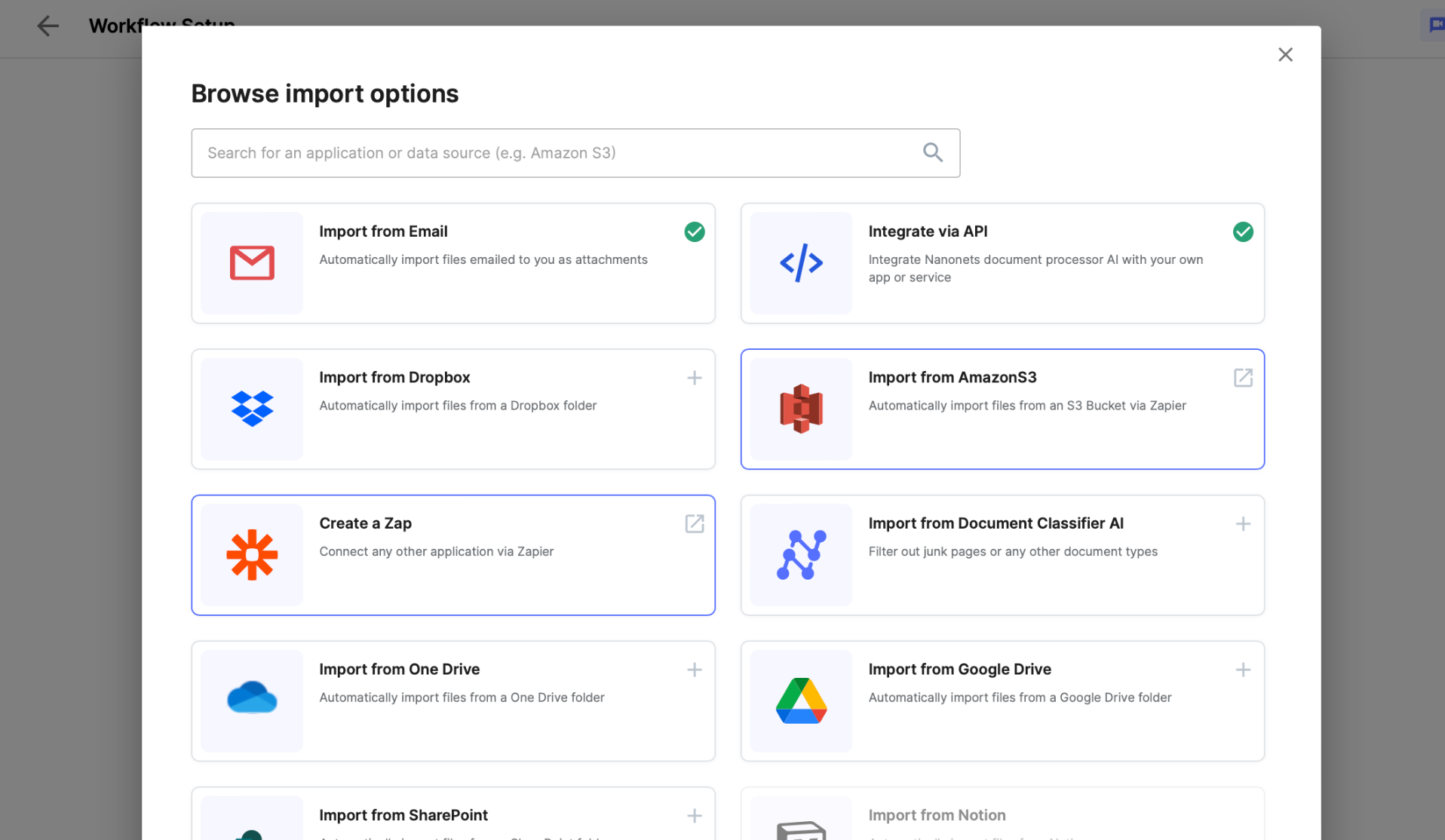
2. Auto-Magic Recording: Optical Character Recognition (OCR) technology steps in, extracting structured data from receipts into digital data faster than you can say "expensed."
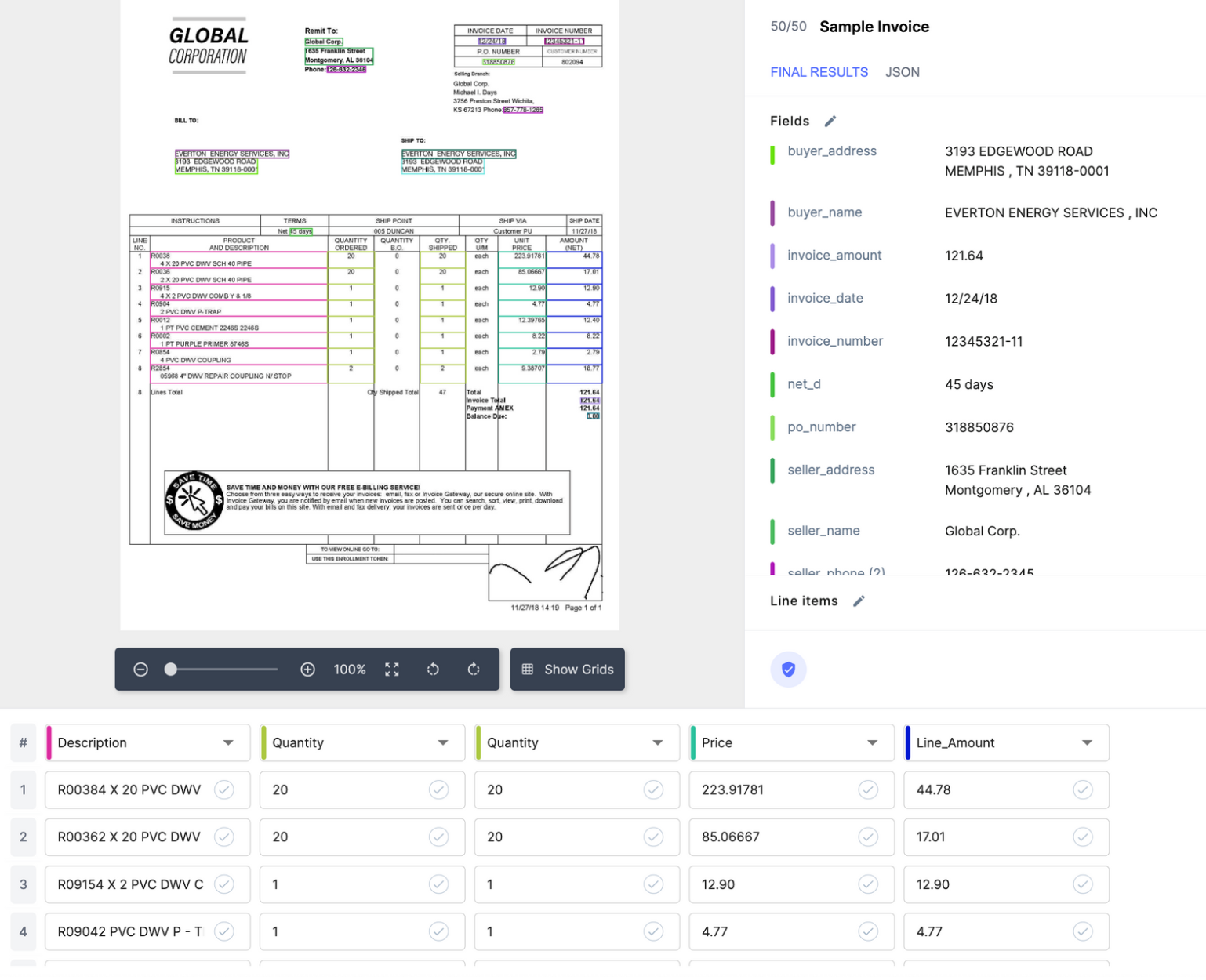
3. Automated Expense Categorization and GL Coding: As soon as the data is digitized, Nanonets categorizes each expense into predefined categories such as travel, supplies, or meals. Concurrently, the system automatically assigns the correct General Ledger (GL) codes to each transaction. This can be done by training on past data or using out-of-the-box Nanonets GenAI.
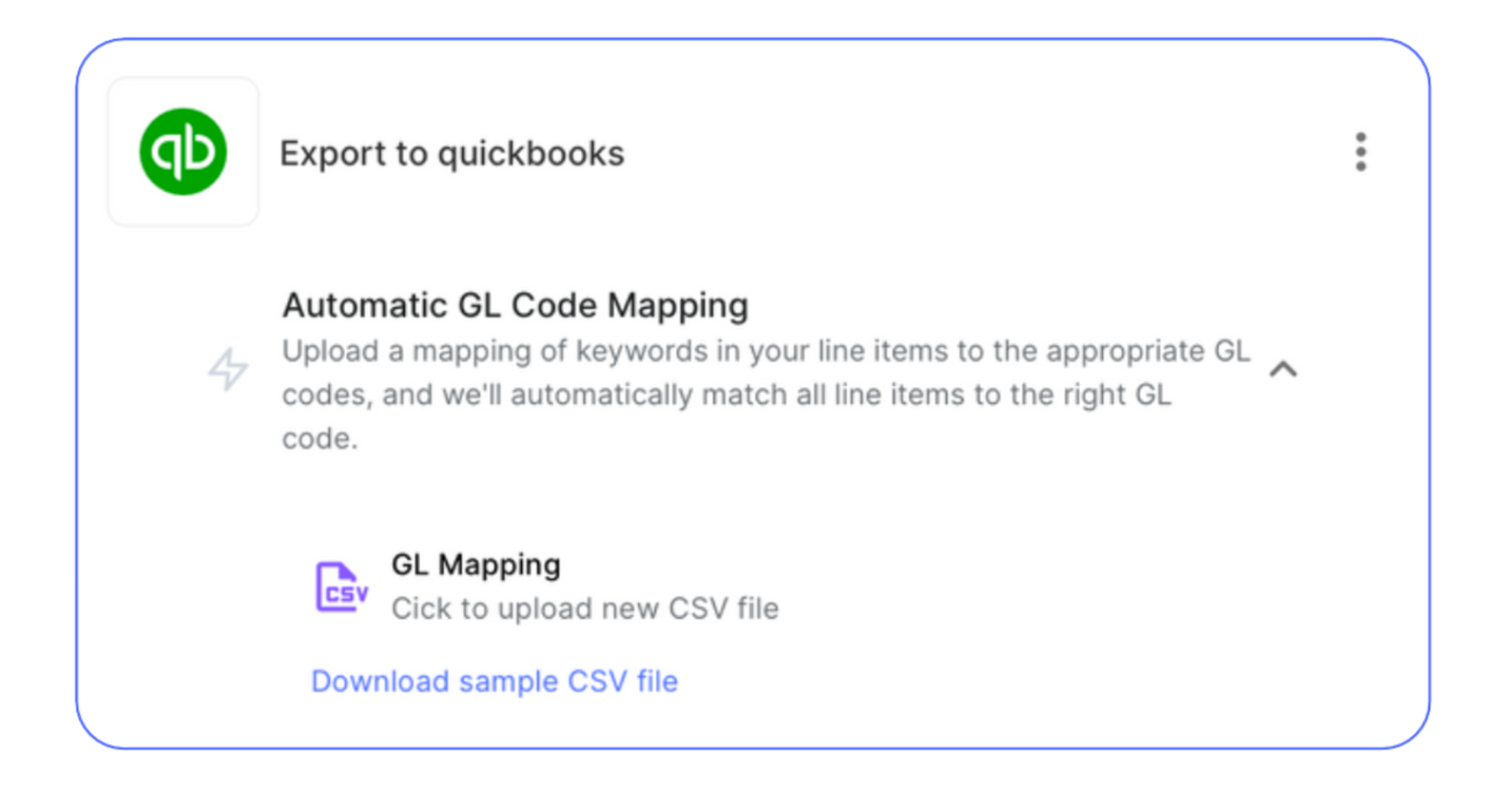
4. Real-Time Reporting: Reports are generated with the click of a button – it's like having your own personal assistant, minus the coffee runs.
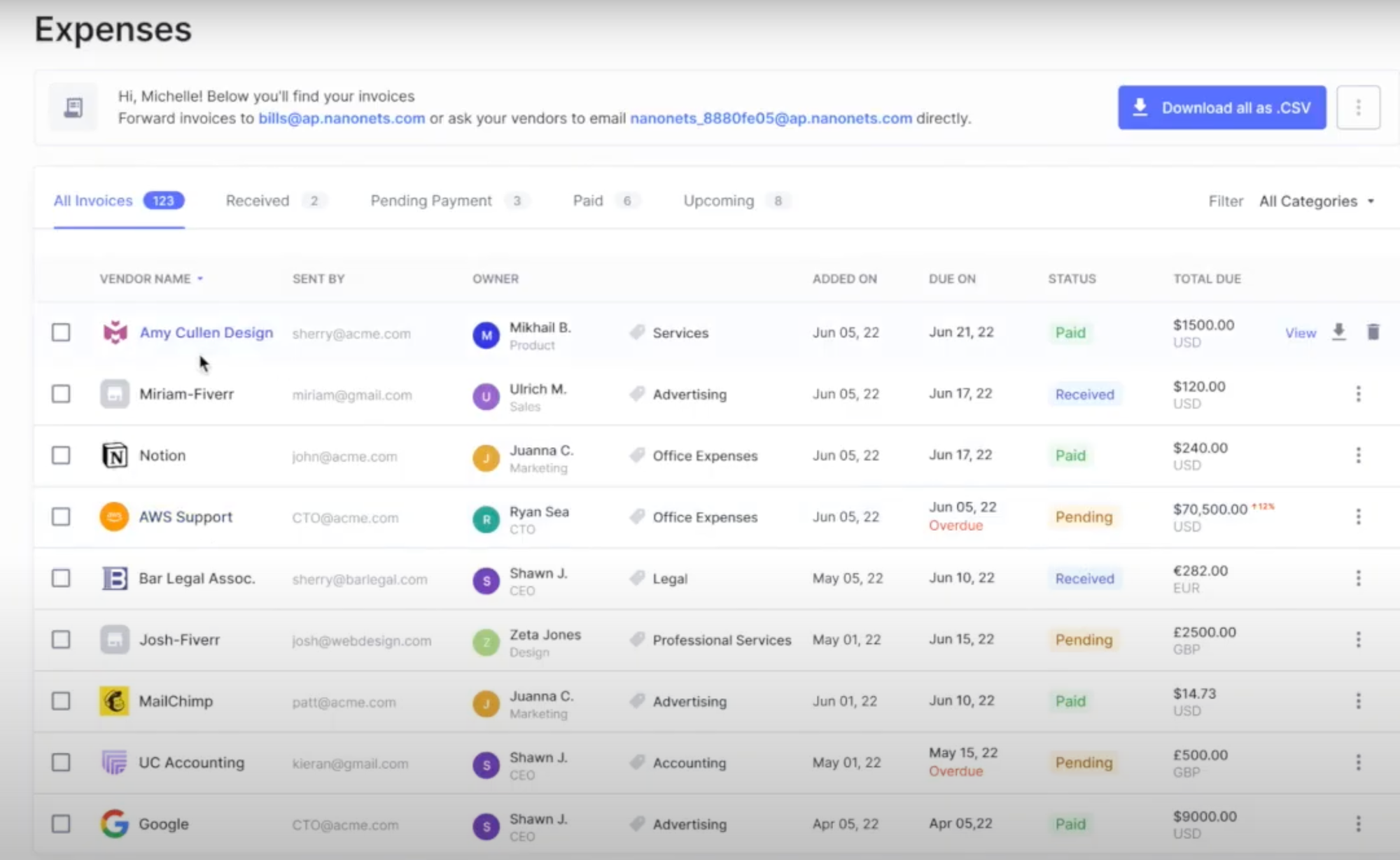
5. Easy Approvals: System-driven compliance checks kick in first, flagging only the outliers. Managers get to focus on real issues instead of playing Whack-a-Mole with every report. You can then add humans-in-the-loop to ensure invoices are sent to approval to the right person at the right time. Furthermore, you can enforce your approval policy and custom validation checks.
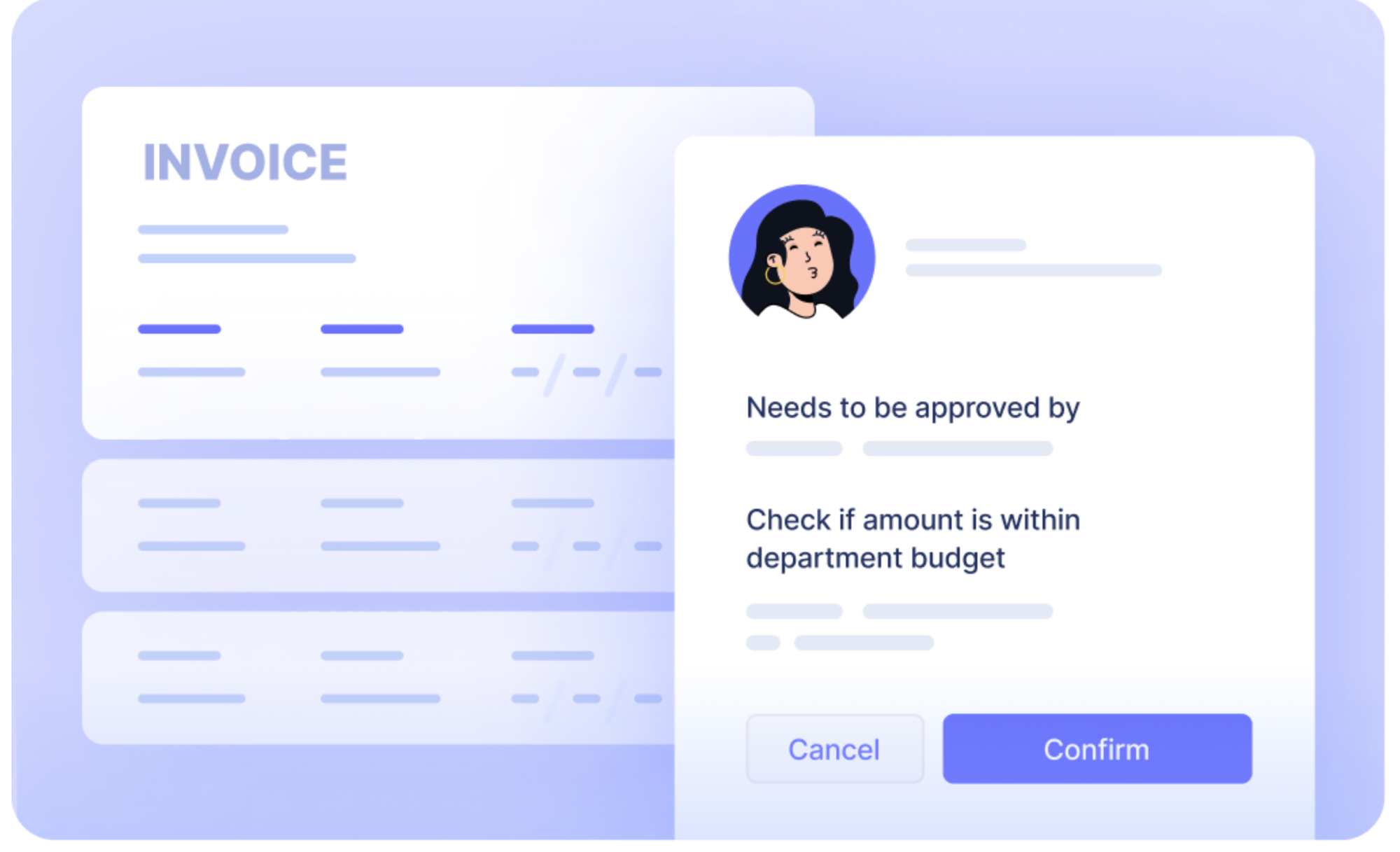
6. The Compliance Cruise Control: Continuous, automated audits make life easier. Anomalies stick out like a sore thumb, and policy enforcement is tighter than a drum.
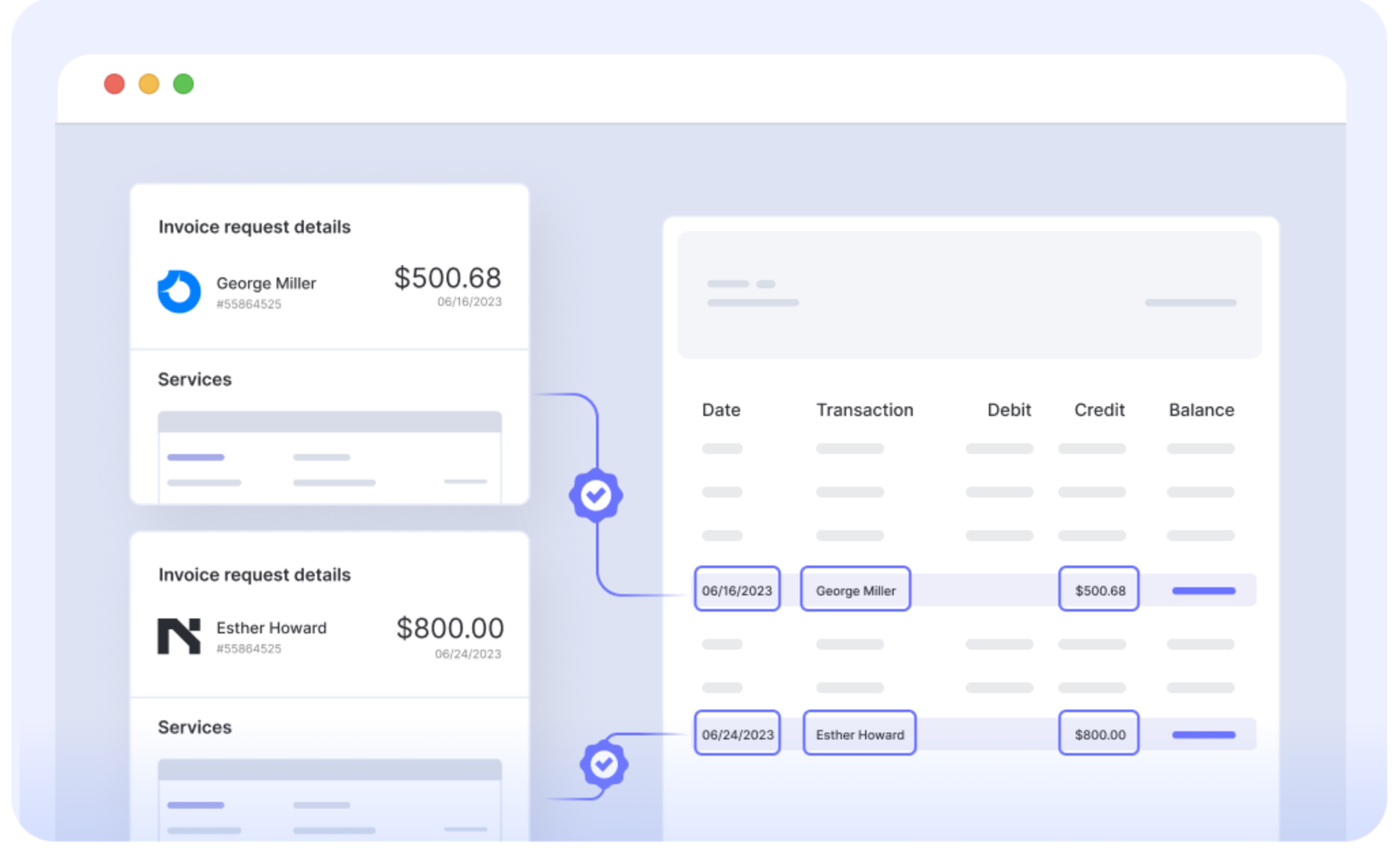
7. The Speed of Light Reimbursements: Reimbursements happen at warp speed, boosting employee morale to the stratosphere.
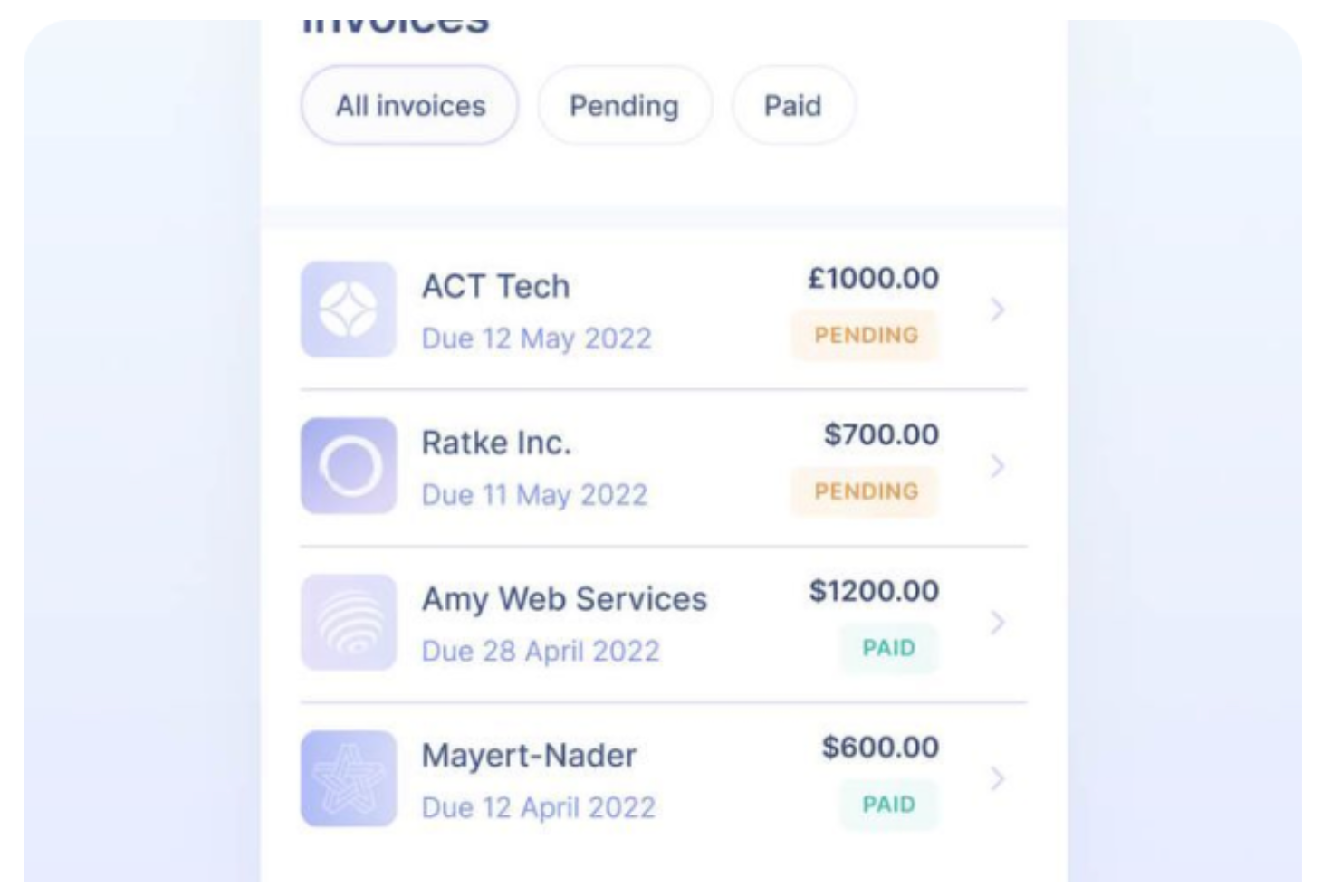
8. The Sync Symphony: Seamless integration with your accounting software and other apps turns data entry and reconciliation into a harmonious symphony rather than a chaotic cacophony.
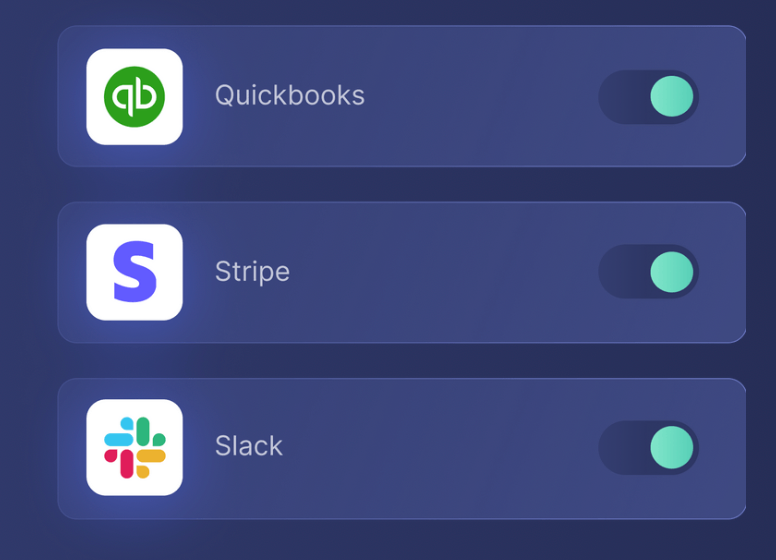
9. Analytics at the Speed of Thought: Real-time insights are at your fingertips, offering a crystal ball into spending patterns and saving opportunities.
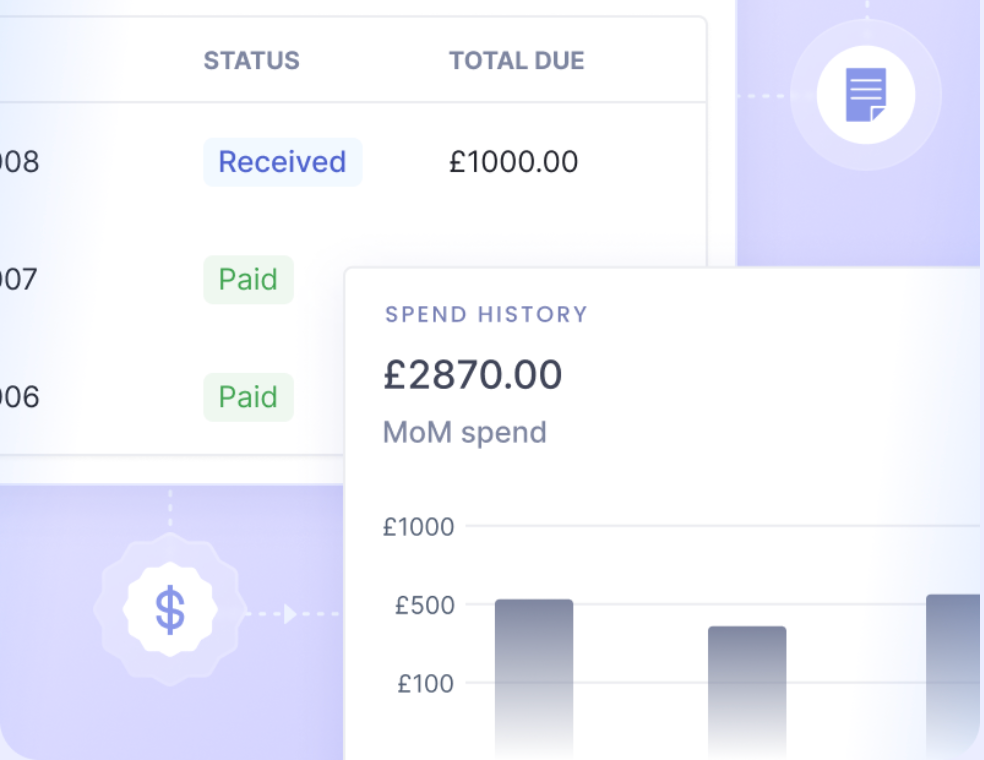
In conclusion, while the jump from implementing manual to automated expense management might seem like a giant leap, in reality, it's a series of small, practical steps towards efficiency, clarity, and ultimately increased profitability.
Steps to set up your Quickbooks Receipt Scanner
To get started with the receipt scanner app, follow the below steps and get started in 5 minutes.
Note that you can also scan receipts and send extracted data from scanned receipts to QuickBooks in real time using our mobile app integration. We recommend talking to a Nanonets AI expert who can discuss your use case and set up your integration for you.
- Create a free Nanonets account by signing up on app.nanonets.com/#/signup.
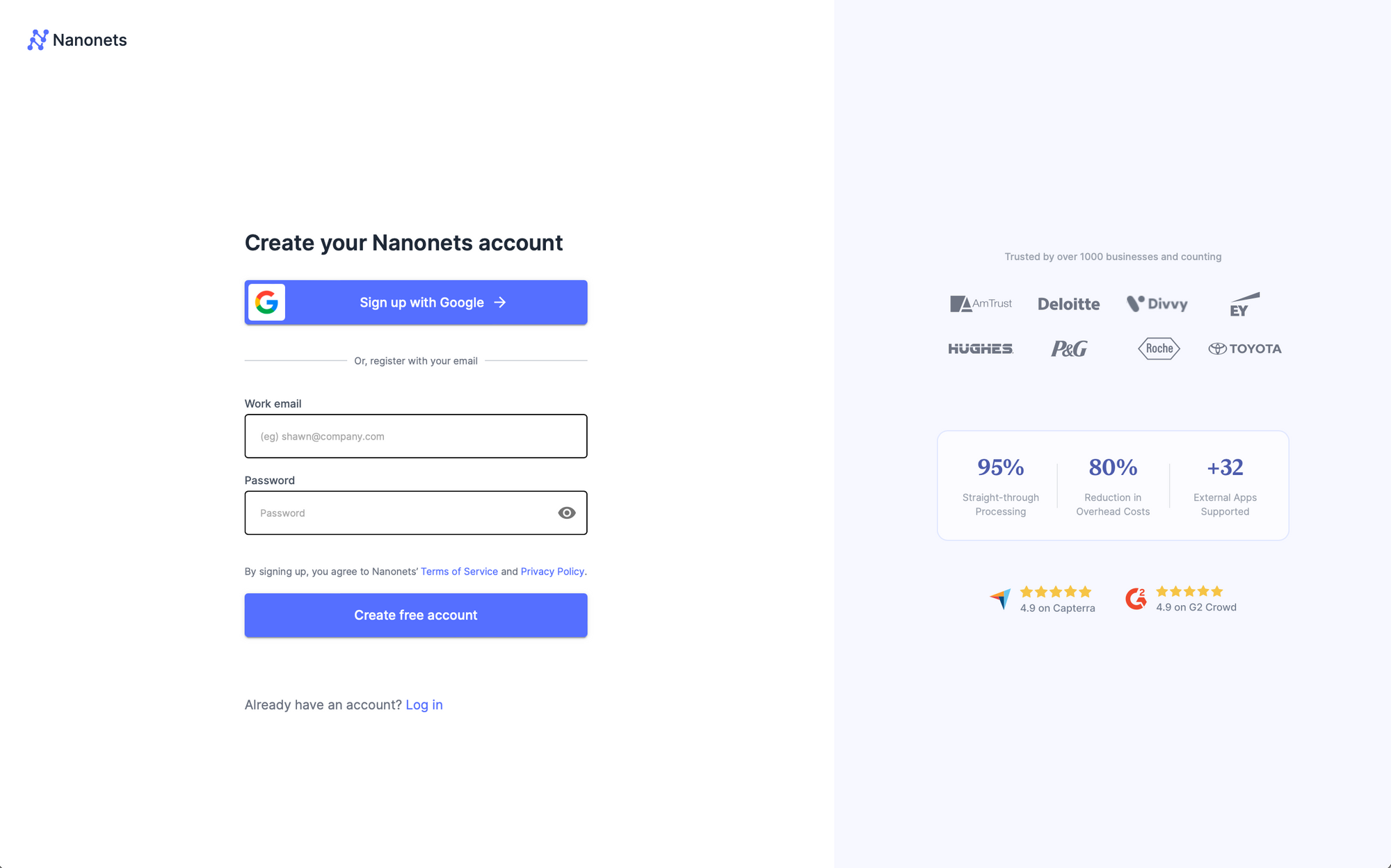
- Choose "Receipts" as document type.
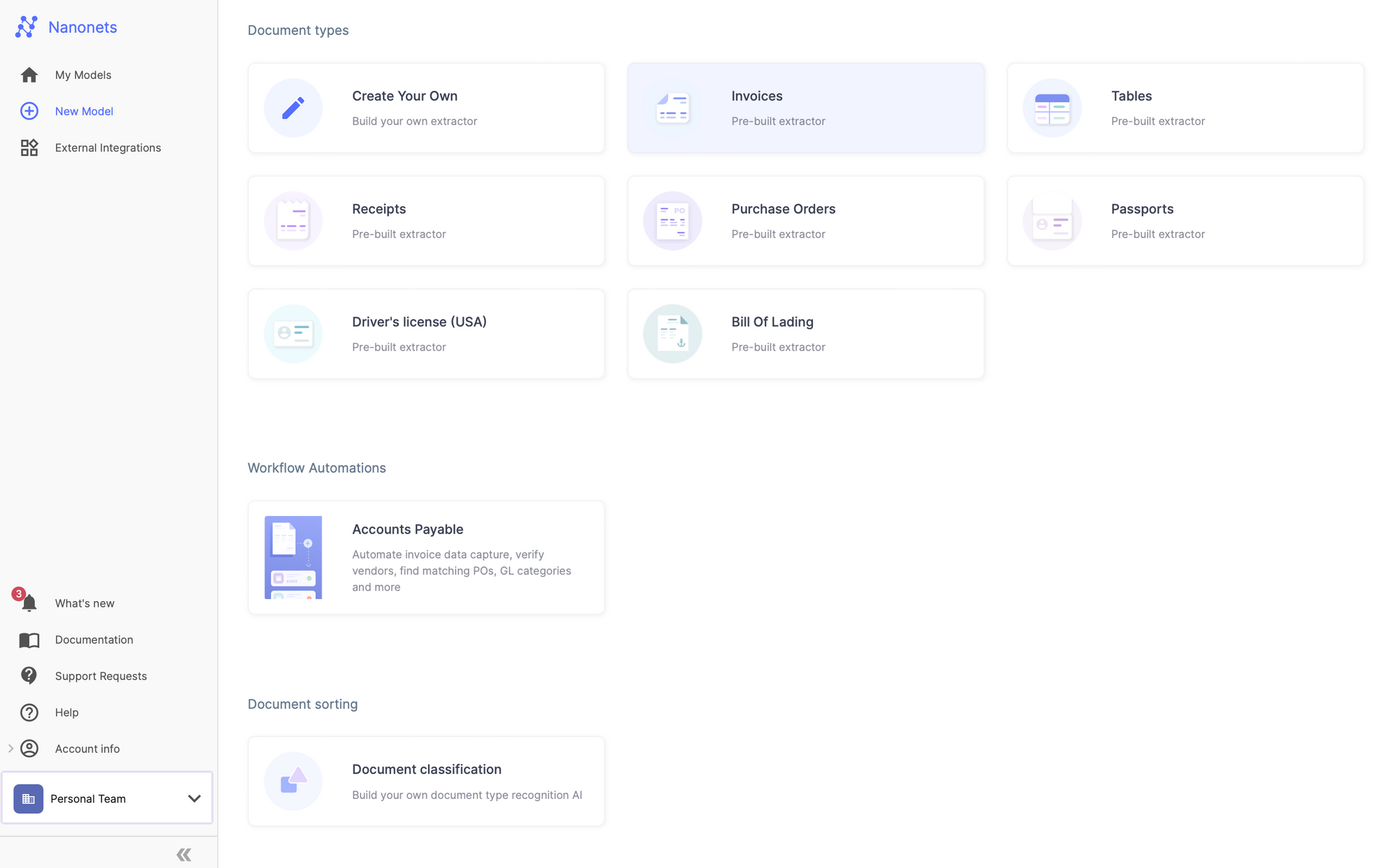
- Set up automated imports or test by uploading files manually / using our API.
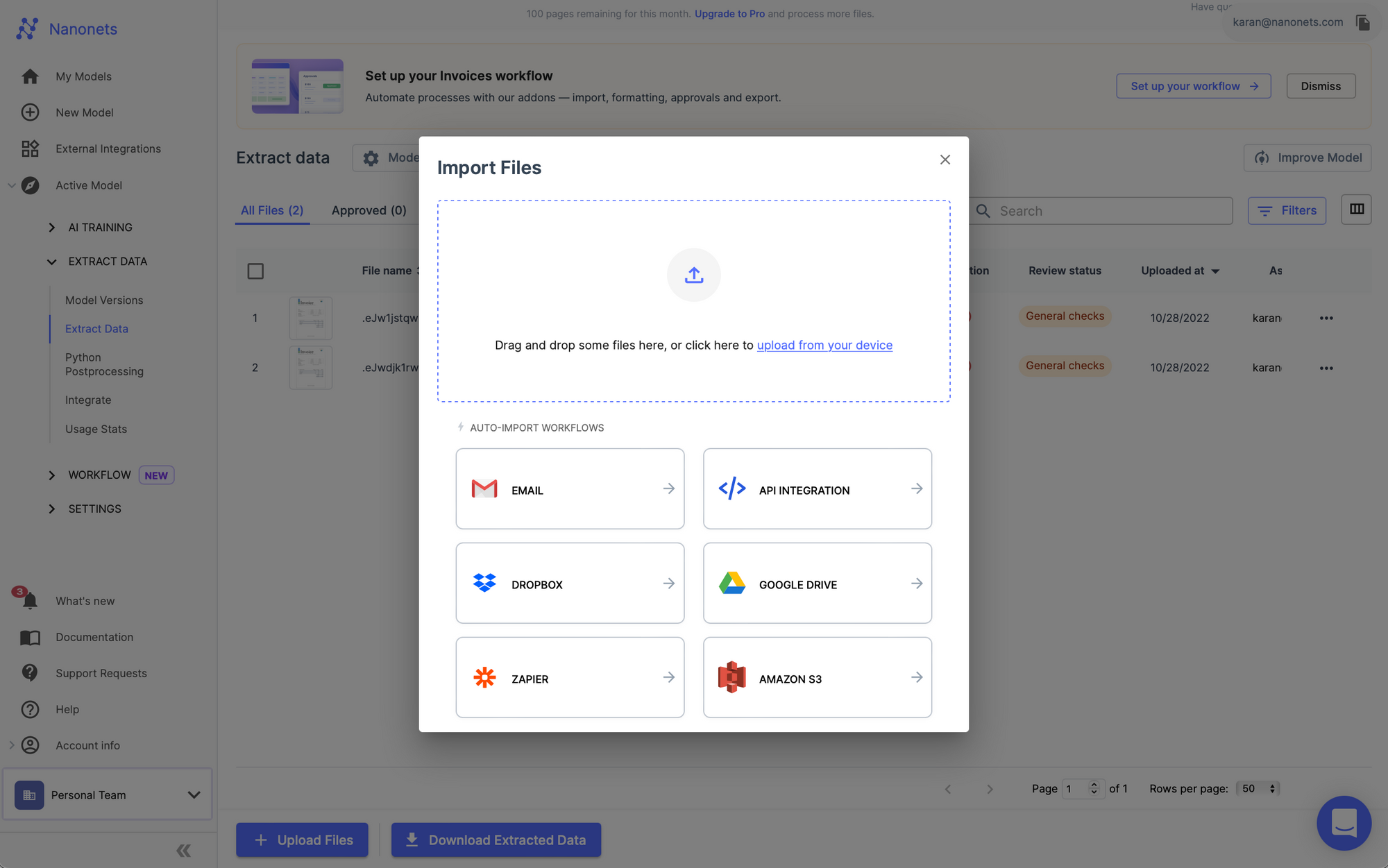
- Integrate Quickbooks by going to "Workflow" section using the left navigation page and selecting "Quickbooks" in the export section.
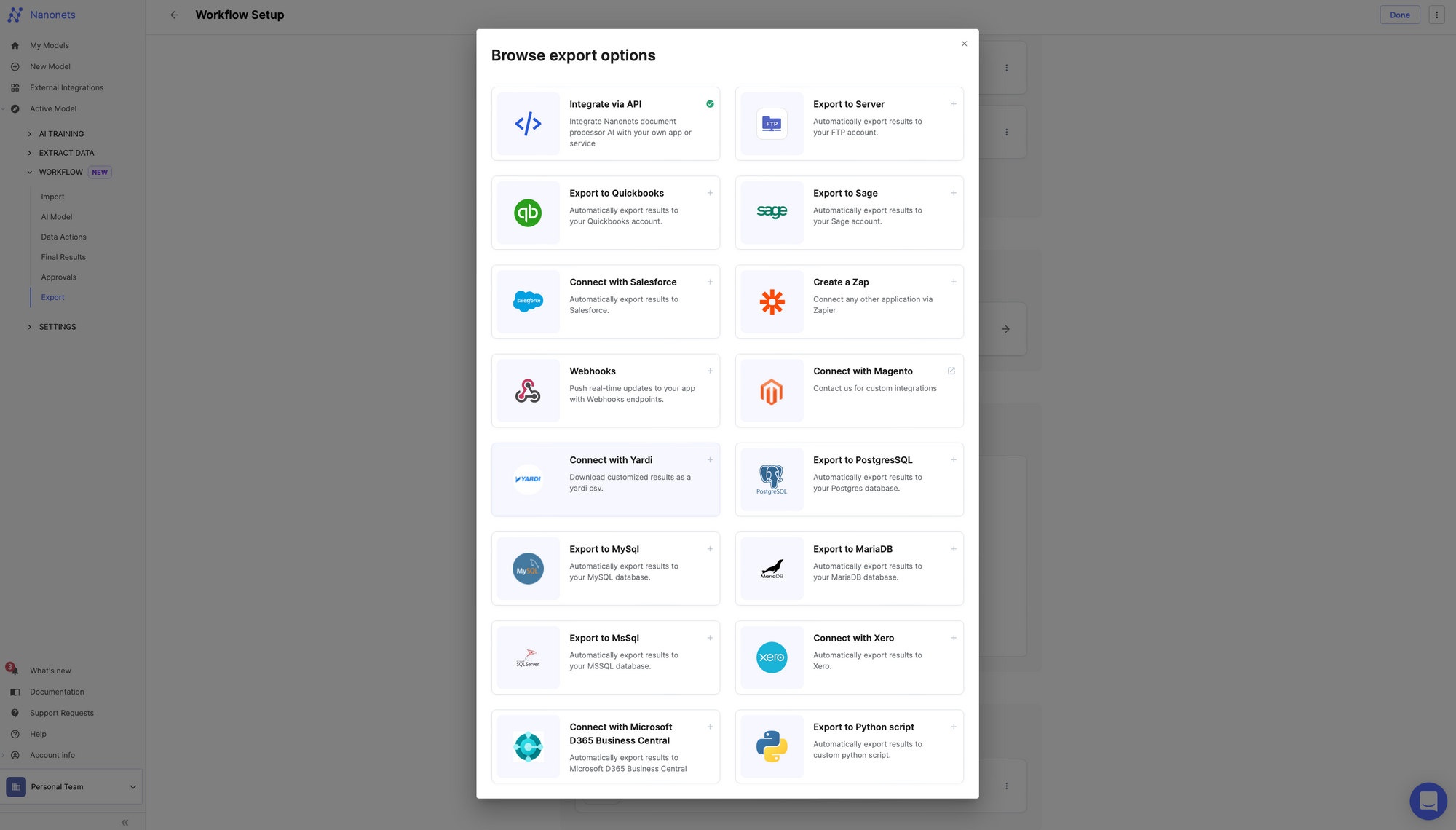
- Sign in to Quickbooks inside the dialog opened in the Nanonets platform.
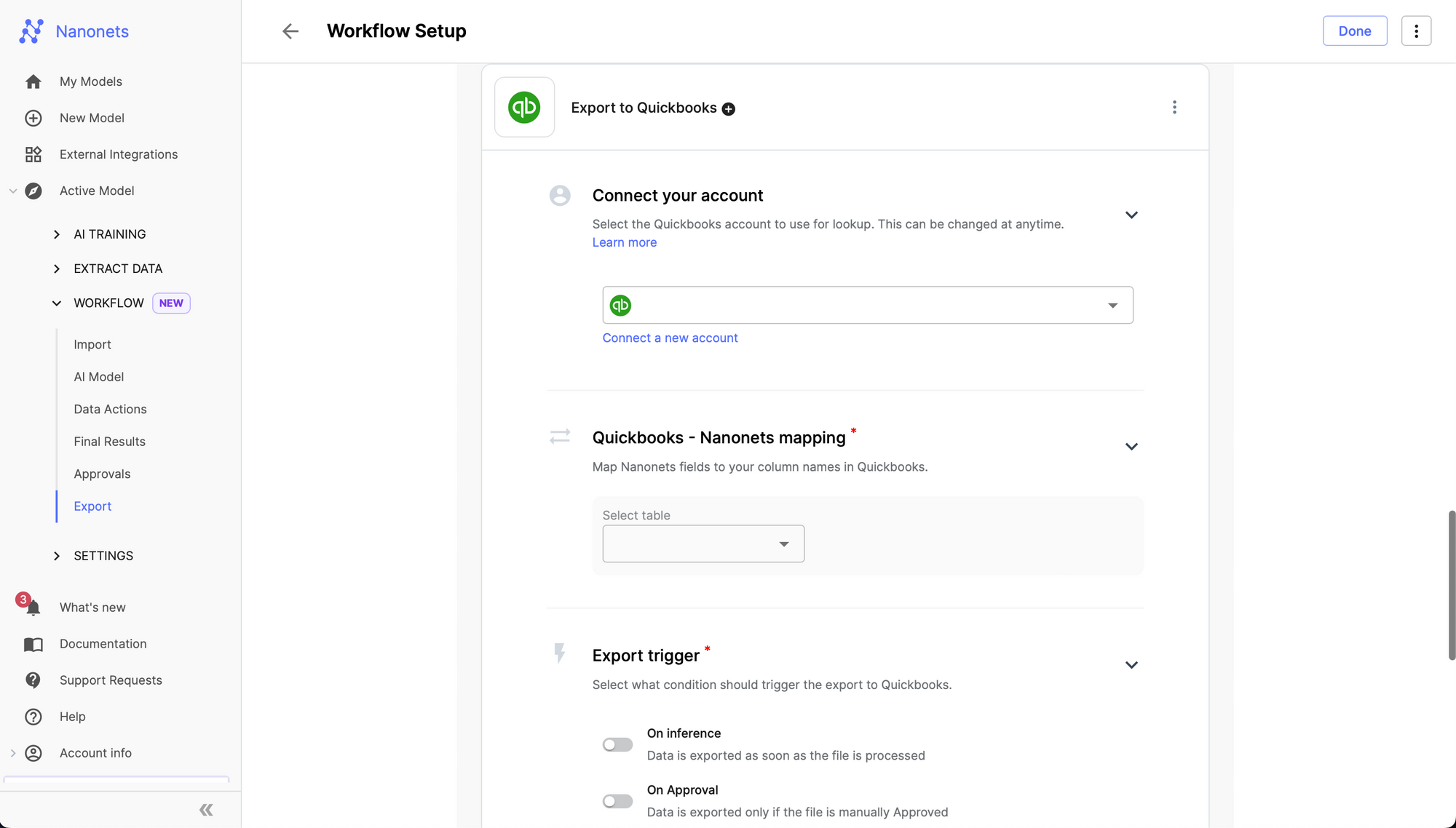
- Once authenticated, all data will flow into your Quickbooks account within seconds.
Do More with Nanonets
We provide more than just Quickbooks receipt scanning. You can use our end to end fully automated workflows to -
1. Set up Automated Imports
You can use our integrations with various software suites and databases to set up automated imports of scanned receipts. All such receipts are processed in real time.
You can set up automated ingestion of receipts from your mail, google drives, vendor portals, etc. You can also use the mobile app to scan receipts, extract data from them, and populate extracted data in Quickbooks all in real time.
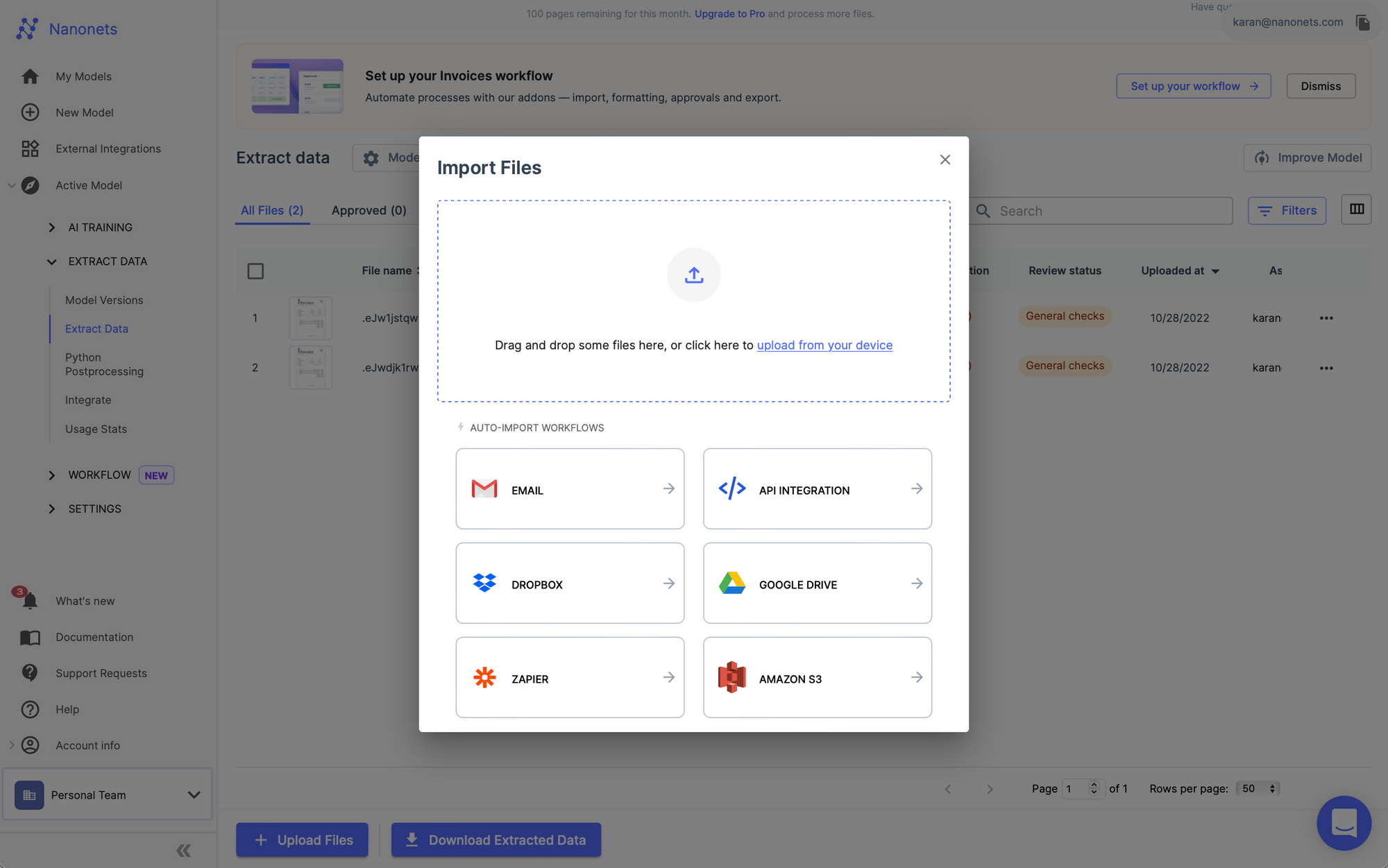
2. Set up automated approval and validation rules
You can add conditions for automated approval and rejection of receipts, and even set up 2-way, 3-way or 4-way matching with other receipts, purchase orders, invoices, etc. You can add team members and set up manual approval / post-rejection workflows as well.
All this management can be done on the Nanonets portal.
This provides you control of correcting, sanitizing, validating and verifying data before it flows in the Quickbooks database.
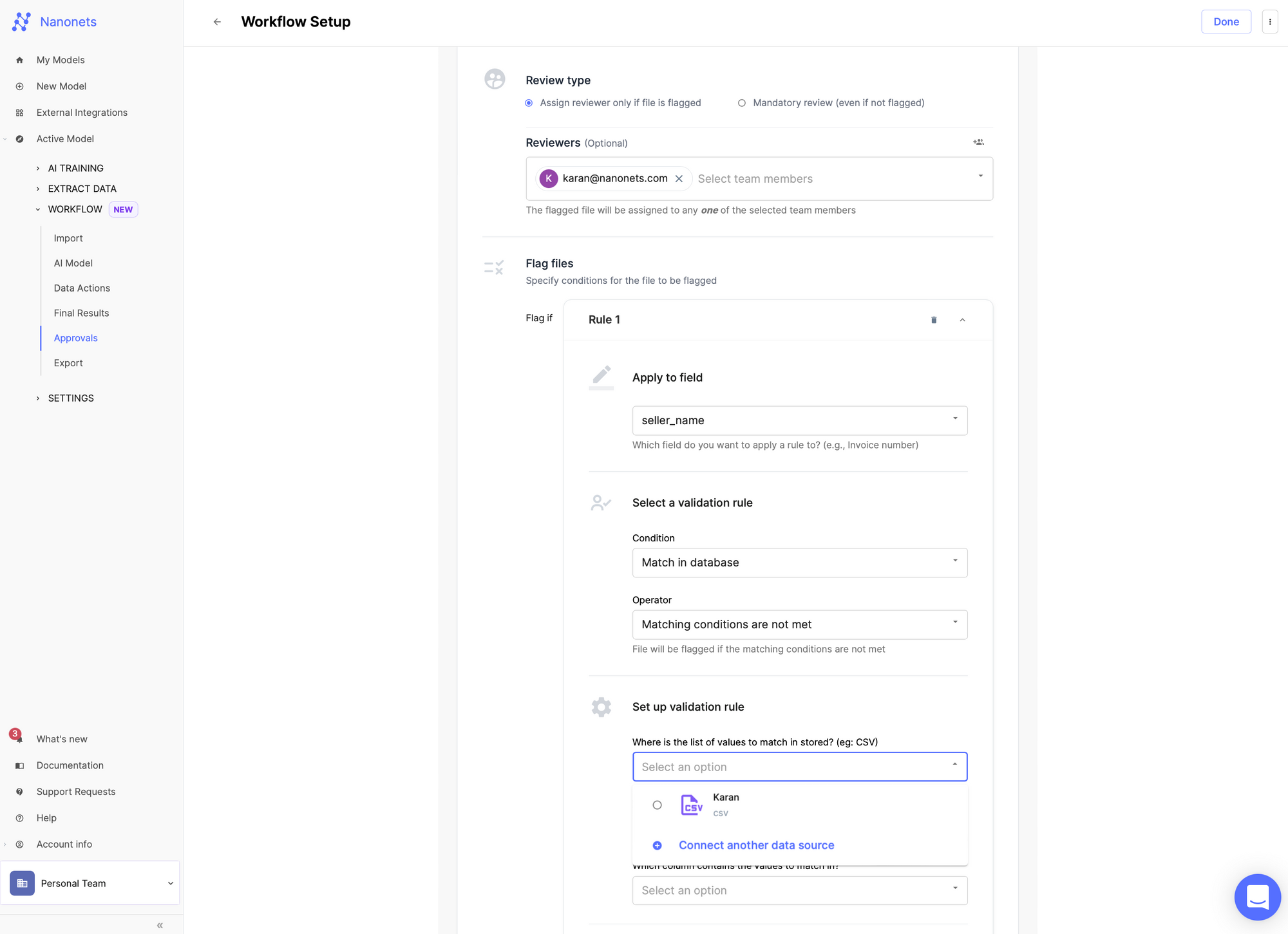
3. Set up automated Exports
We offer ready made integrations with Quickbooks, and -
- Accounting Softwares - Quickbooks, Netsuite and many more
- ERPs
- Databases of choice (eg. SQL)
- Webhooks
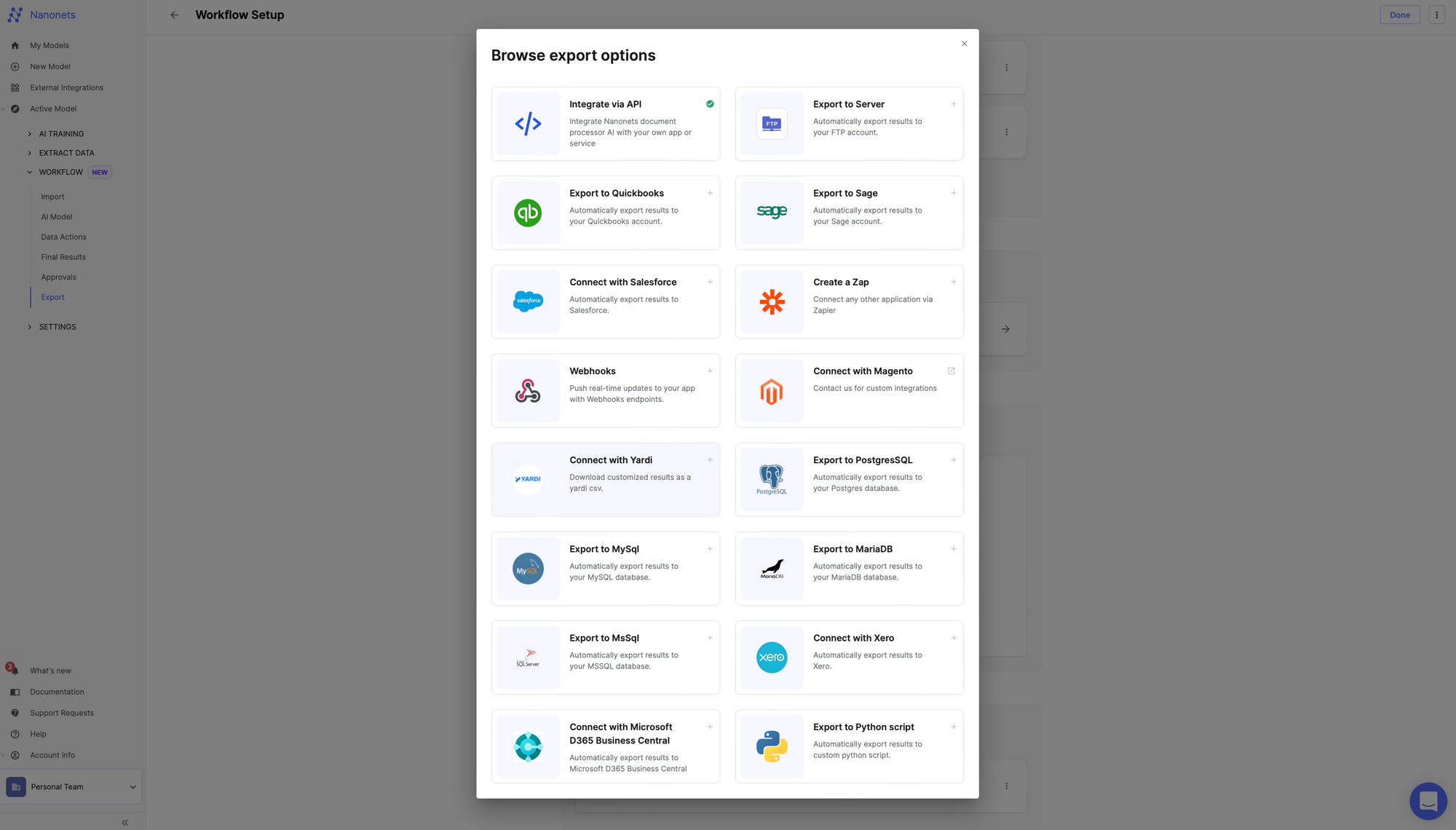
Custom integrations are possible using our receipt scanning API, and our integration teams can get you fully integrated within hours.
Are you looking for Quickbooks Receipt Scanning for your business? Look no further! Try Nanonets for free.
Nanonets Case Study - Quickbooks Receipt Scanning
Pro Partners Wealth automates Accounting Data Entry with Nanonets

Pro Partners Wealth, based in Columbia, Missouri, specializes in wealth management and accounting services for veterinary owners.
Challenge
- Pro Partners Wealth needed accurate and efficient data entry for invoicing into Quickbooks.
- Existing automation tools were insufficient, leading to high error rates.
Solution
- Nanonets offered a custom solution with accurate data extraction and integration with QuickBooks.
- Enabled streamlined invoicing and automated data validation.
Results
- Achieved over 95% accuracy in data extraction.
- Saved 40% time compared to traditional OCR tools.
- Over 80% Straight Through Processing rate, reducing manual intervention.
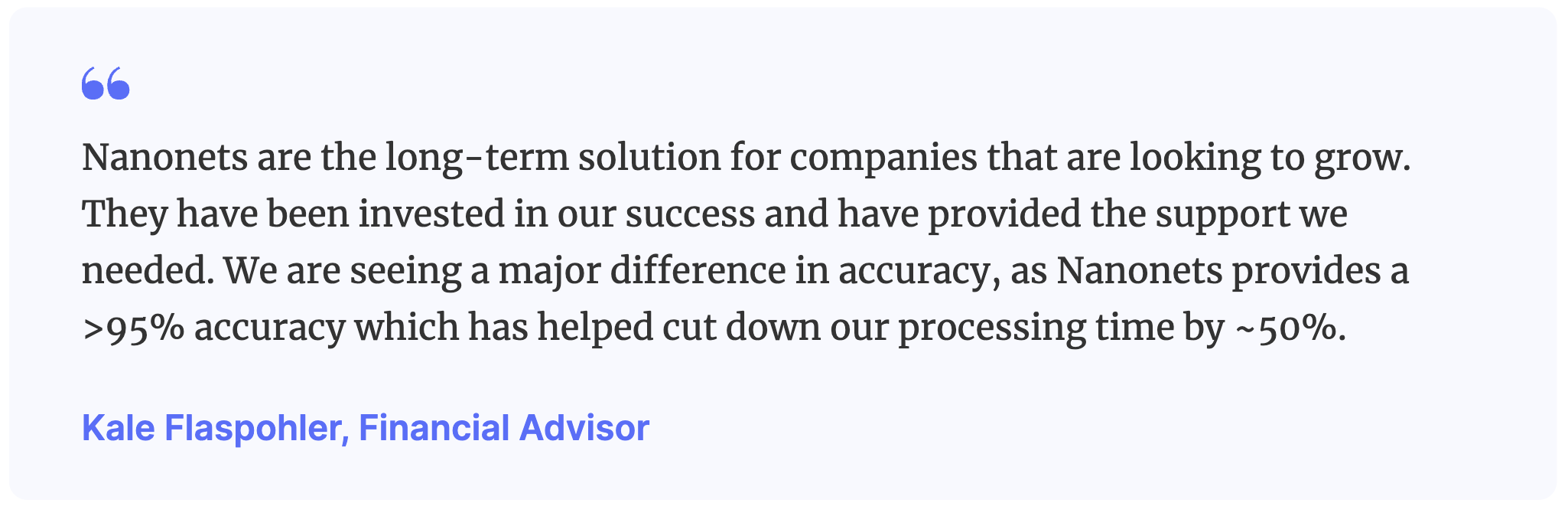
Why Nanonets ?
There are several reasons why Nanonets is the best service for automated Quickbooks receipt scanning. Below are some of the key features and benefits that set Nanonets apart from other receipt scanning services:
- High accuracy: Nanonets uses advanced machine learning algorithms to accurately extract data from receipts and invoices, ensuring that transactions are recorded correctly in Quickbooks.
- Easy integration: Nanonets seamlessly integrates with Quickbooks, allowing businesses to automate their receipt scanning and processing workflows without any technical expertise.
- Custom approval workflows: Nanonets allows businesses to create custom approval workflows for receipts, ensuring that all transactions are properly reviewed and approved before they are recorded in Quickbooks.
- Automated conditional validation rules: Nanonets allows businesses to set up automated conditional validation rules for receipts, such as checks for duplicate entries, missing fields, and other common errors. This ensures that only accurate and complete data is recorded in Quickbooks.
- Secure and reliable: Nanonets takes data security seriously and uses the latest encryption and security protocols to protect sensitive financial data. The platform is also reliable and offers 24/7 support to help businesses resolve any issues quickly.
- Cost-effective: Nanonets offers competitive pricing and flexible plans that are affordable for businesses of all sizes.
- User-friendly interface: Nanonets has a user-friendly interface that makes it easy for businesses to set up and use the platform, without any prior technical knowledge or experience.
In summary, Nanonets offers a range of features and benefits that make it the best service for automated Quickbooks receipt scanning. Its high accuracy, easy integration, custom approval workflows, automated conditional validation rules, security, reliability, cost-effectiveness, and user-friendly interface make it an excellent choice for businesses looking to streamline their financial reporting processes and save time and money.
Schedule a call with one of our AI experts today to discuss your use case and get a personalized demo of Nanonets. Our expert can get you integrated based on your workflow over a 15 min call.
