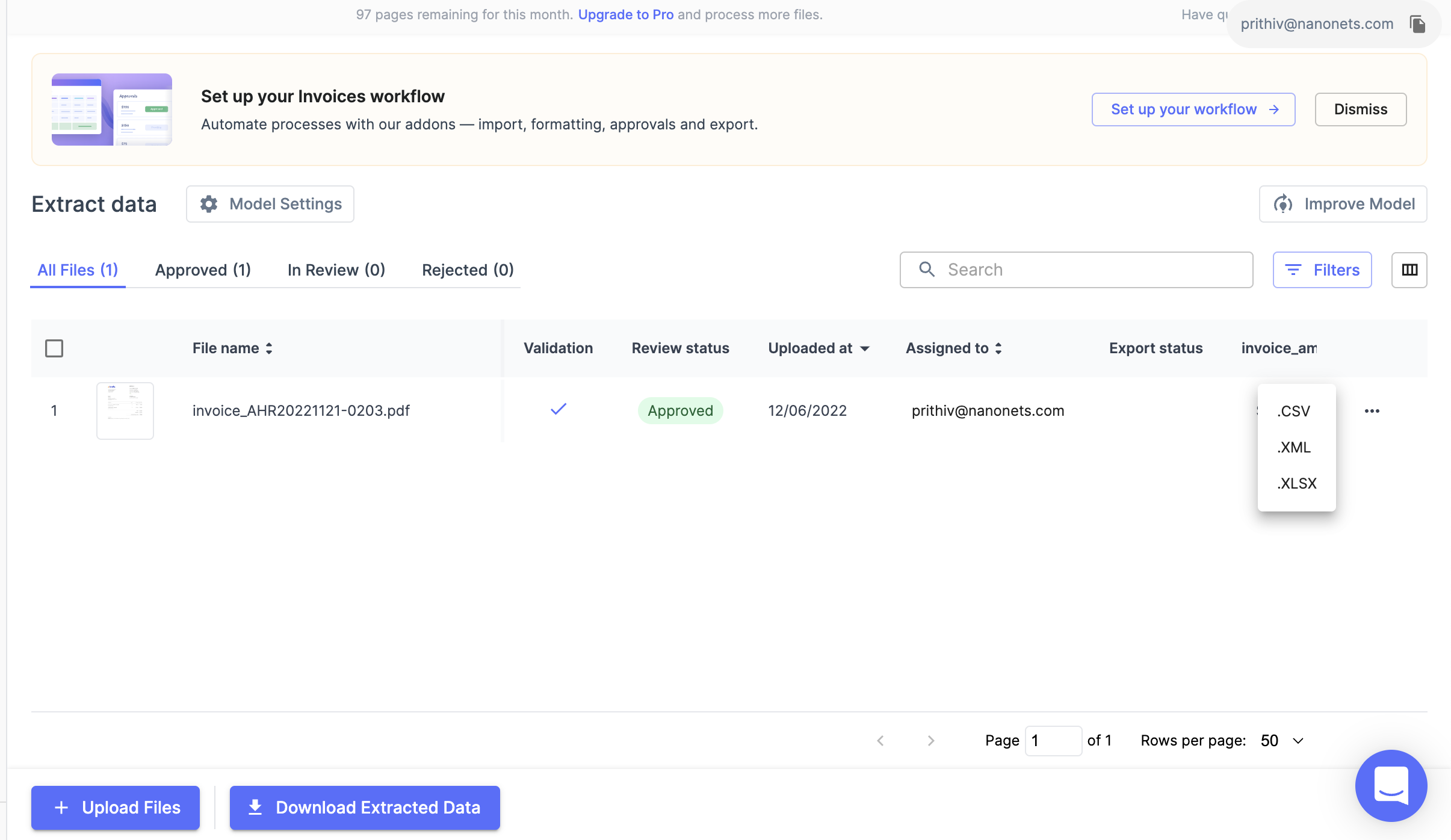Phone Number Extractor: Everything You Need to Know
Nowadays, as the number of firms grows, competition is at an all-time high, requiring enterprises to develop novel marketing strategies.
Apart from digital marketing trends, SMS marketing and telemarketing have also become crucial marketing channels. But organizations need to have a huge database of phone numbers to leverage these channels.
There are millions of phone numbers dispersed throughout thousands of emails and websites, each with its unique structure and format. So, how can you quickly extract this treasure trove of contact info without any programming knowledge?
This is where phone number extractors can help.
What is a Phone Number Extractor?
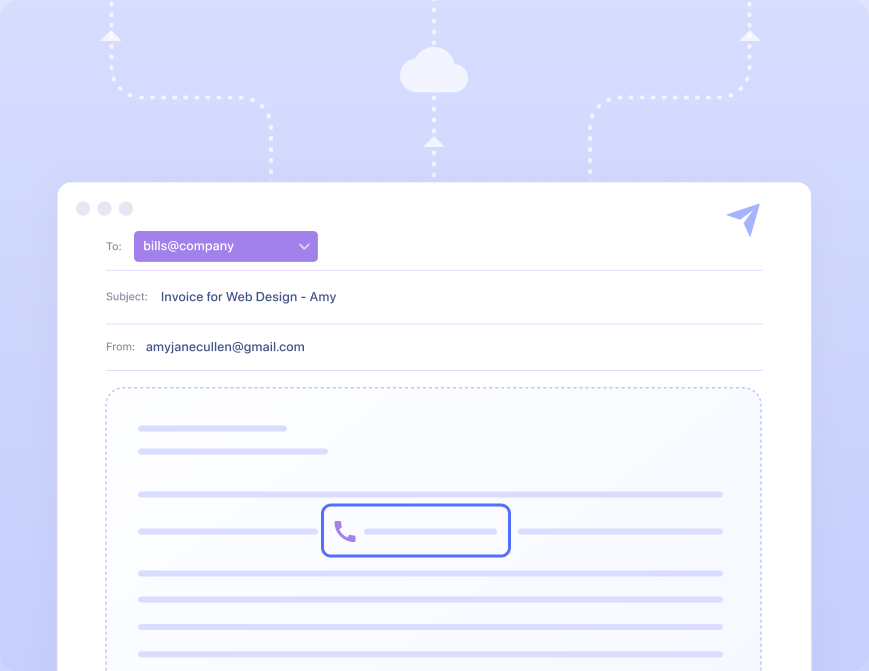
A phone number extractor is a data parser that retrieves phone numbers from emails, attachments and websites regardless of its format.
Once extracted, the phone number data can be imported into your preferred business application.
Once you've configured your settings, the phone number extractor can automatically grab data from multiple sources. This does away with all manual effort, freeing up your time for more productive activities.
What is a Data Parser?
Data parsers transform unstructured or unreadable data into well-structured and simple to understand data.
Data parsing is the method of processing strings of letters, special characters, or data formats. And then organizing the data based on some user-defined criteria.
In other terms, it is a way of extracting and filtering data from files.
How to Find and Extract Phone Numbers?
You must first identify the sources from which you would like to extract the phone number data. Are they public databases, or websites or emails that you receive routinely?
Next, you can either select an email parser or web scraper to extract the phone numbers.
In an ideal setup the software will monitor all your sources routinely. And it will automatically parse all sources to only extract phone numbers based on certain pre-set criteria.
The extracted data can then be filtered, edited, refined or processed and saved in a prescribed format.
This data can then be imported into CRM or ERP software to enrich leads or provide new prospects.
Build a custom phone number extractor with Nanonets. Automatically parse phone numbers from emails, documents, websites etc.
How to Automate Phone Number Extraction?
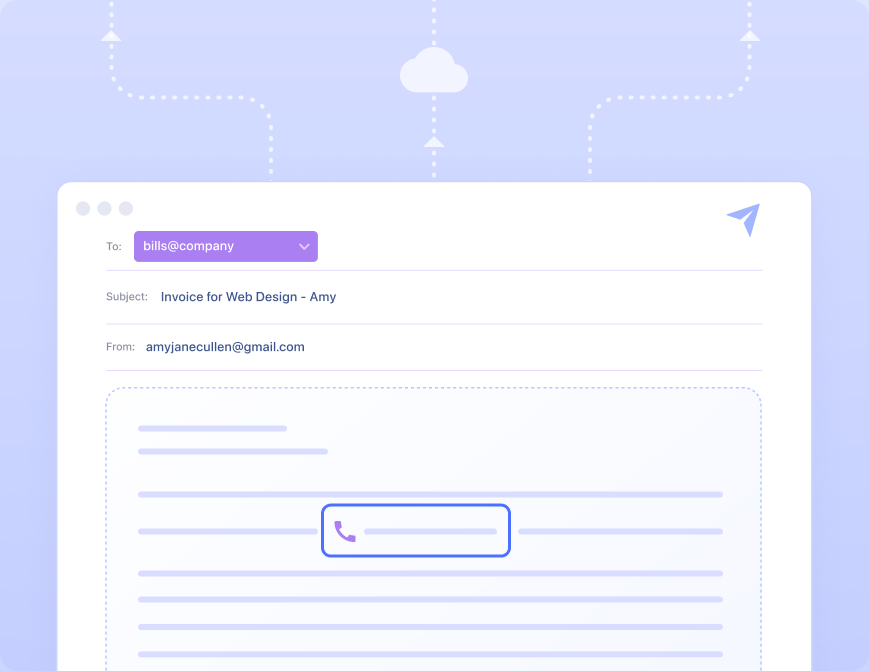
Let’s find out how you can set up an automated workflow with Nanonets to extract phone numbers.
Here are the steps:
Create an account
Sign up to get started with Nanonets.
Or sign in to your Nanonets account.
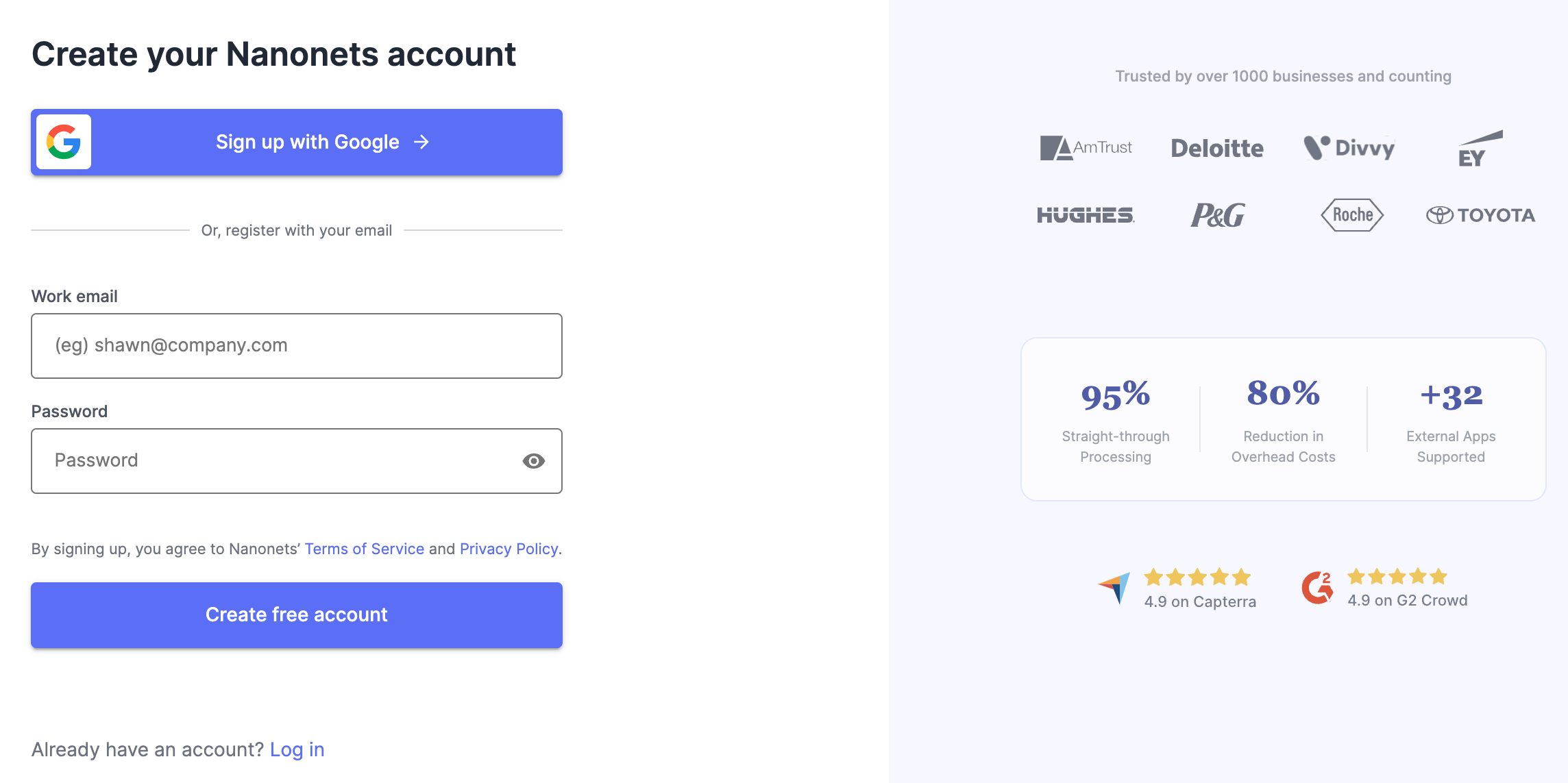
Select a data parser
Depending on the types of emails you want to parse data from, create your own data parser or select one of Nanonets' pre-built data parsers.
You can build your own phone number extractor with Nanonets. Just upload a few sample email screenshots and mark the phone numbers so that the Nanonets AI can learn to identify your data of interest.
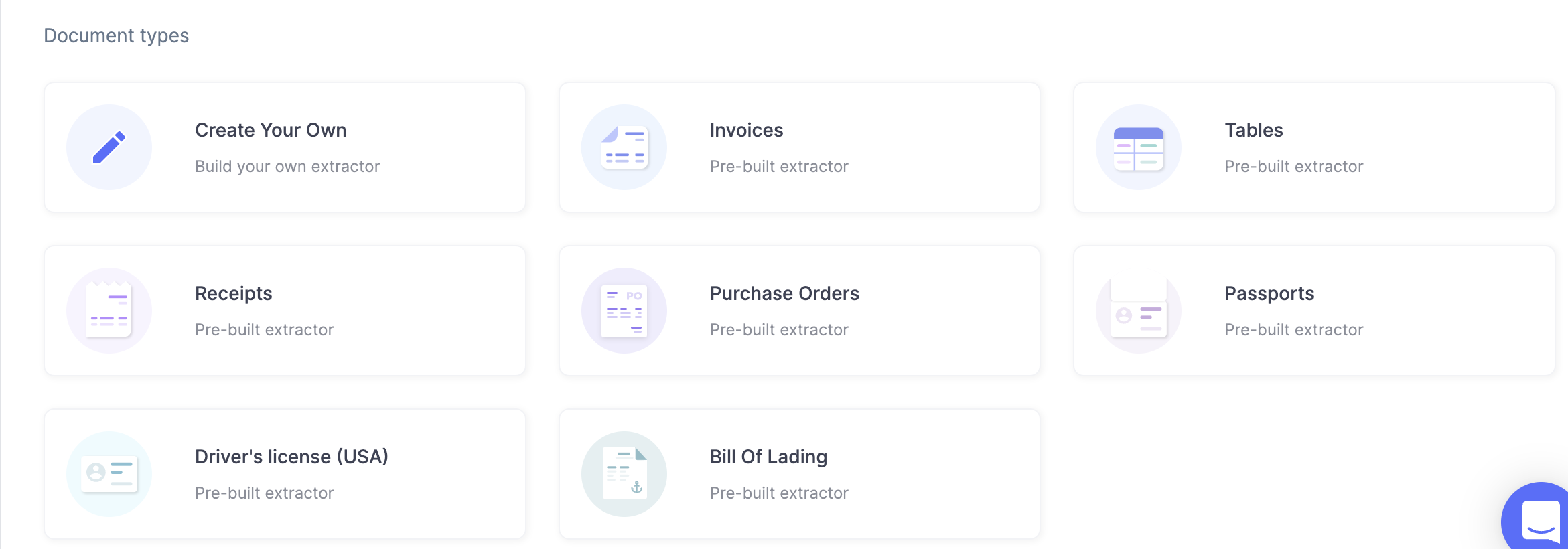
Import your emails
Next, import a few emails into your data parser.
Simply auto-forward your emails to a dedicated Nanonets inbox or receiving address. And Nanonets will then push all these emails into your data parser - the phone number extractor you built in the previous step.
You could also set up an automatic import of files from cloud storage, databases or connect to other sources via an API.
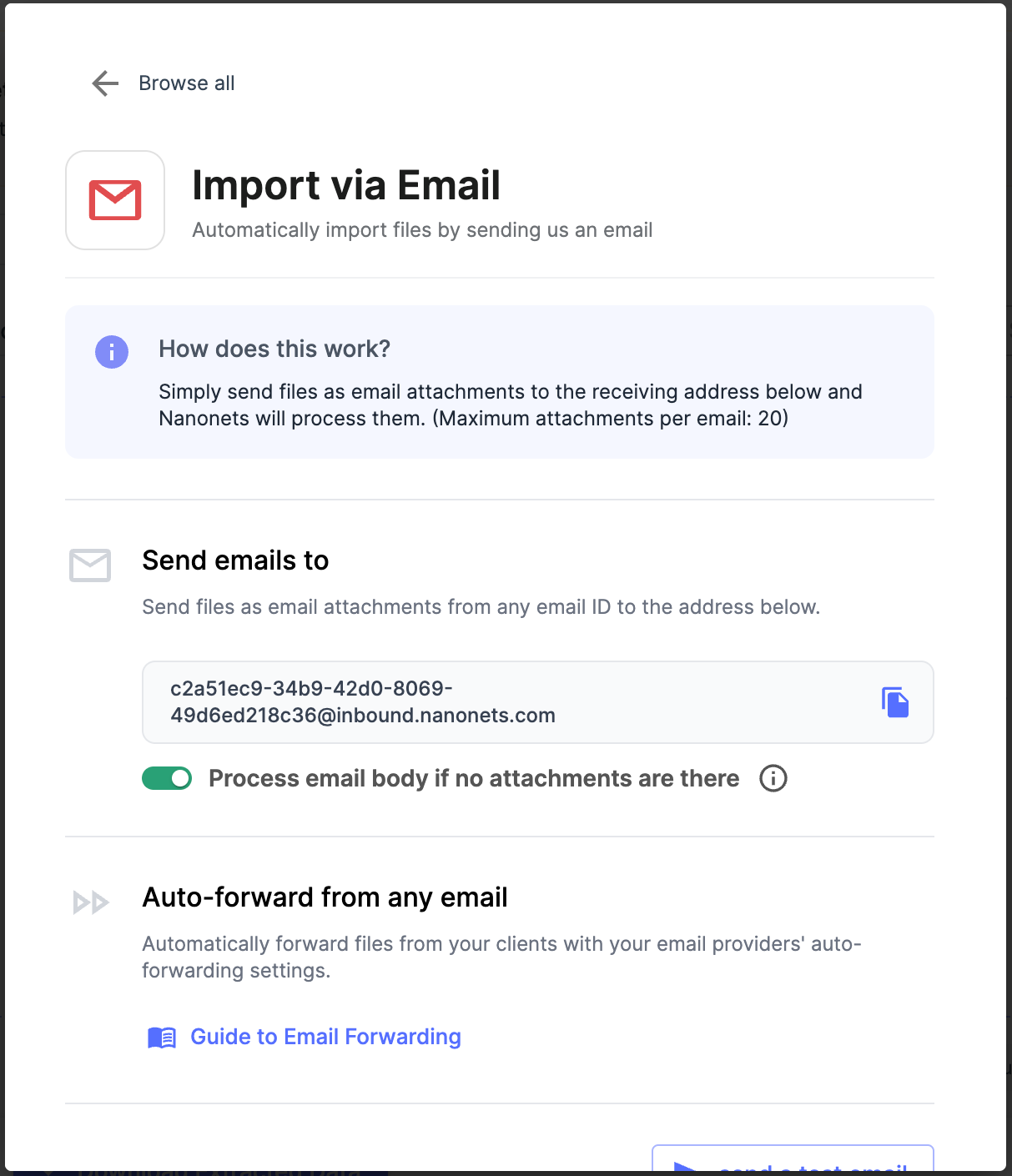
Extract data from your emails
Nanonet's pre-built data parser extracts relevant data from the email body and/or attachment in the forwarded emails.
You can even quickly edit, review or approve the extracted data.

Export or automate workflow
Complete the process by selecting your preferred output format - Excel or csv (among other options).
You can also automate this entire workflow by specifying data enhancements/transformations, setting up approvals, and sending the final results to any business application of your choice.