Best document scanning software for batch processing and bulk digitization





















































Modern document scanning software has evolved significantly, moving beyond simple image capture by incorporating AI-powered organization, cloud integration, and intelligent workflow automation. These advanced systems don't just scan documents; they understand content, automatically categorize files, and seamlessly integrate with business processes, much like having a digital assistant. This allows today's best scanning solutions to handle complex document workflows without manual intervention, achieve superior image quality and text recognition, and integrate seamlessly into collaborative business environments.
In this buyer's guide, we compare the leading document scanning tools and explore how they're evolving to meet modern business needs.
Head-to-head comparison of top document scanning software
 |  |  |  |  |  |  |  | |
|---|---|---|---|---|---|---|---|---|
| OCR accuracy | 95%+ | 90%+ | 85%+ | 88%+ | 92%+ | 99.8% | 93%+ | 89%+ |
| Supported file formats | PDF, JPG, PNG, DOCX, XLSX, CSV, TXT | PDF, JPG, PNG | PDF, JPG, PNG, DOCX, TXT | PDF, JPG, PNG | PDF, JPG, PNG, DOCX, PPTX | PDF, DOCX, XLSX, PPTX, RTF, HTML, EPUB | PDF, TIFF, JPG, PNG | PDF, JPG, PNG |
| Batch scanning | Yes | Yes | Yes (Premium) | Yes | Yes | Yes | Yes | Yes |
| Cloud integration | Google Drive, Dropbox, OneDrive, Box, 25+ integrations | Adobe Cloud, Google Drive, Dropbox | Google Drive, Dropbox, Box, OneDrive | Google Drive, Dropbox, Evernote | OneDrive, OneNote | Google Drive, Dropbox, OneDrive | SharePoint, OneDrive | iCloud, Google Drive, Dropbox |
| Languages supported | 40+ | 40+ | 60+ | 50+ | 60+ | 190+ | 25+ | 40+ |
| Mobile app availability | No | iOS, Android | iOS, Android | iOS, Android | iOS, Android | No | No | iOS only |
| Document management features | AI-powered organization, workflow automation | Basic organization | Advanced folders, tags | Smart organization | Integration with Office 365 | Advanced PDF editing | Enterprise workflow | Smart filing |
| Collaboration features | Advanced workflow automation, approval flows | Basic sharing | Advanced sharing, annotations | Basic sharing | Office 365 integration | Team collaboration | Enterprise collaboration | Basic sharing |
| Security features | ISO 27001, SOC2, GDPR, HIPAA | Standard encryption | Enterprise security, password protection | Standard encryption | Microsoft security | Advanced security, digital signatures | Enterprise security | Standard encryption |
| Automatic enhancement | Yes | Yes | Yes | Yes | Yes | Yes | Yes | Yes |
| Template recognition | AI-powered, zero-shot learning | Basic | Advanced | Moderate | Advanced | Advanced | Enterprise-level | Basic |
| Multi-page document support | Yes | Yes | Yes | Yes | Yes | Yes | Yes | Yes |
| Pricing model | Pay-as-you-go, Enterprise | Freemium | Freemium | Freemium | Free | Subscription/One-time | Enterprise licensing | One-time purchase |
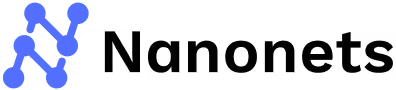
Trusted by 34% of Fortune 500 companies, Nanonets scales from small to enterprise-grade document automation, providing an intuitive and highly customizable platform that streamlines business workflows. Its cloud-based architecture ensures scalability while maintaining high accuracy and processing speed.
- AI-powered document scanning with automatic enhancement achieving 95% or higher accuracy on diverse documents
- Advanced OCR supporting 40+ languages with multilingual support
- Pre-trained models for invoices, receipts, IDs, bank statements, and more
- Custom workflow builder for end-to-end automation
- Zero-shot learning for new document types
- Integration with 25+ business applications including QuickBooks, Salesforce, Google Drive
- Human-in-the-loop validation and approval workflows
- Multi-page document support up to 3000 pages
- Free Trial: $200 worth of free credits upon signup
- Pay-as-You-Go: Usage-based pricing per document processed
- Credits Accelerate: Volume discounts for high-usage scenarios
- Enterprise: Custom pricing with on-premise options and dedicated support
- Industry-leading accuracy that improves with more data
- User-friendly input interface efficiently meets user needs
- Extensive integration ecosystem for business applications
- Flexible document import options (email, cloud storage, API)
- Custom approval flows with business rule assignment
- Comprehensive analytics and reporting dashboard
- On-premise deployment options available
- Can reduce manual effort by up to 90%, delivering industry-leading accuracy, speed, and cost savings of up to 50%
 Too expensive for some users
Too expensive for some users Requires lengthy manual verification of each image during training
Requires lengthy manual verification of each image during training Struggles to distinguish data from diverse sources, forcing manual user intervention
Struggles to distinguish data from diverse sources, forcing manual user intervention

The platform provides both free and premium tiers, making it accessible for individual users while offering advanced features for business needs. Adobe Scan uses AI to correct image perspective, sharpen handwritten or printed text, and remove glares and shadows.
- Automatic document boundary detection and perspective correction
- Advanced OCR with support for 40+ languages and 90%+ accuracy
- Integration with Adobe Creative Cloud ecosystem
- Batch scanning capabilities with multi-page PDF creation
- Smart cropping and image enhancement with Auto Color Filter
- Direct sharing to cloud storage platforms
- High-speed scan tool using AI to bulk scan larger documents in seconds
- Free Tier: Basic scanning, OCR (25 pages), and cloud storage (5 GB) with Adobe account
- Adobe Creative Cloud Integration: Included with Creative Cloud subscriptions starting at $9.99/month
- Adobe Acrobat Pro: Full PDF editing capabilities starting at $12.99/month with increased OCR limit to 100 pages and 20 GB cloud storage
- Enterprise: Custom pricing for large organizations with advanced security and management needs
- Free tier available with robust functionality
- High-quality image processing and enhancement automatically detecting borders and sharpening content
- Seamless integration with Adobe ecosystem and Creative Cloud subscriptions
- User-friendly mobile interface that's straightforward and easy to use
- Automatic cloud synchronization with Adobe Document Cloud
- Good OCR accuracy for text recognition with automatic text recognition (OCR)
- Professional document templates available for various scanning modes
 Limited advanced document management features compared to enterprise solutions
Limited advanced document management features compared to enterprise solutions Premium features require Adobe subscription starting at $9.99/month
Premium features require Adobe subscription starting at $9.99/month Mobile-focused with limited desktop functionality
Mobile-focused with limited desktop functionality Limited export and storage options - can't export scans as JPGs and only cloud storage option is Adobe Document Cloud
Limited export and storage options - can't export scans as JPGs and only cloud storage option is Adobe Document Cloud

The platform offers advanced OCR, cloud synchronization, and collaboration tools, making it suitable for both individual users and business teams. CamScanner features smart optical character recognition (OCR) technology to convert scanned documents into editable and searchable text.
- AI-powered document enhancement and auto-cropping with HD scanning module
- Advanced OCR supporting 60+ languages including English, Korean, Japanese, and Chinese
- Comprehensive document organization with folders and tags for efficient document organization
- Annotation and markup tools for collaboration
- Fax functionality directly from the app
- Password protection and encryption for sensitive documents
- Multiple output formats including PDF, JPG, DOCX, TXT, and XLS
- Free Tier: Basic scanning with limited advanced features and advertisements
- Premium: $4.99/month or $35.99 for first year and $49.99/year starting from next year for individuals
- Premium+: $9.99/month with advanced features and increased storage
- Business: Custom pricing for teams with enhanced security and collaboration tools
- Robust free version with essential features and over 200,000 new registrations per day
- Excellent document organization capabilities allowing users to store and manage digitized documents systematically
- Strong collaboration and sharing features across multiple social media platforms
- Enterprise-grade security options with password protection
- Integrated fax functionality for business use
- Advanced search capabilities within scanned documents
- Multi-format export options for various business needs
 Premium features can be expensive with monthly subscription at $4.99
Premium features can be expensive with monthly subscription at $4.99 Some advanced features locked behind subscription with watermarks in free version
Some advanced features locked behind subscription with watermarks in free version Occasional ads in free version that can be intrusive and mimic the working screen
Occasional ads in free version that can be intrusive and mimic the working screen Privacy concerns with cloud storage that have been addressed in recent updates
Privacy concerns with cloud storage that have been addressed in recent updates

The solution provides both mobile and desktop versions, ensuring flexibility for different work environments while maintaining consistent quality and functionality across platforms.
- Smart document detection with automatic cropping
- Multi-page PDF creation with batch processing
- OCR text recognition with searchable PDFs
- Integration with popular cloud storage services
- Document organization with smart categorization
- Export to multiple formats including PDF, JPEG, and text
- Free Version: Basic scanning with watermark
- Genius Scan+: $7.99/month or $59.99/year for premium features
- Business License: Volume pricing available for organizations
- One-time Purchase: Available for desktop version at $79.99
- Clean, intuitive interface
- Reliable automatic document detection
- Good integration with cloud services
- Reasonable pricing for premium features
- Cross-platform availability
- Efficient batch processing
- Smart organization features
 Limited advanced editing capabilities
Limited advanced editing capabilities Fewer collaboration features compared to competitors
Fewer collaboration features compared to competitors OCR accuracy could be improved
OCR accuracy could be improved Limited template recognition
Limited template recognition

The platform leverages Microsoft's AI and cloud infrastructure to deliver professional-quality scanning with automatic enhancement and intelligent text recognition optimized for business workflows. Microsoft Lens uses OCR (optical character recognition) technology to accurately extract text from images and documents, even in cases where the text is partially obscured or has unusual formatting.
- Advanced whiteboard and document scanning modes with specialized detection
- OCR with support for 60+ languages and 92%+ accuracy
- Direct integration with Office 365 applications and OneDrive
- Business card scanning with contact extraction and vCard (.vcf file) creation
- Automatic perspective correction and enhancement
- Voice-to-text capabilities for annotations and Immersive Reader mode
- Text extraction supporting 30 languages for printed documents
- Free: All features included with Microsoft account
- Office 365 Integration: Enhanced features with Office 365 subscriptions
- Microsoft 365 Business: Starting at $6/user/month for business features
- Enterprise: Custom pricing with advanced security and compliance features
- Completely free with Microsoft account and no subscription required
- Excellent integration with Microsoft ecosystem and seamless workflow with Office 365
- Superior whiteboard and presentation scanning capabilities
- High-quality OCR and text recognition that works well for printed documents
- Automatic organization in OneDrive and OneNote with real Microsoft Office documents
- Cross-platform availability on iOS and Android
- Regular updates and improvements with excellent value for money
 Limited functionality outside Microsoft ecosystem
Limited functionality outside Microsoft ecosystem Fewer document management features compared to specialized solutions
Fewer document management features compared to specialized solutions Basic editing capabilities with interface that can occasionally be confusing
Basic editing capabilities with interface that can occasionally be confusing Requires Microsoft account for full functionality
Requires Microsoft account for full functionality Text extraction from handwritten notes currently limited to English only
Text extraction from handwritten notes currently limited to English only

The solution offers both scanning and comprehensive PDF editing, making it a complete document workflow solution for businesses requiring the highest quality standards and advanced functionality. ABBYY's AI-based OCR engine effortlessly recognizes text in over 190 languages, surpassing other OCR software and making it a versatile solution for users worldwide.
- Industry-leading OCR accuracy (99.8% recognition accuracy) supporting 190+ languages including formal and artificial languages, Chinese, Japanese, Korean, Arabic, and others
- Advanced PDF editing and creation tools with comprehensive set of PDF tools
- Document comparison and collaboration features allowing cross-format document comparison
- Batch processing for high-volume scanning with automated conversion routines
- Digital signature and security features including password protection
- Integration with cloud storage and business systems including Dropbox, Google Drive, Microsoft OneDrive
- Standard Edition: $199 one-time purchase
- Corporate Edition: $399 one-time purchase with advanced features
- Subscription Options: Starting at $15/month for cloud-based features
- Volume Licensing: Custom pricing for enterprise deployments with volume discounts available
- Highest OCR accuracy in the market with unmatched text recognition accuracy
- Comprehensive PDF editing capabilities for creating, editing, and securing PDF files
- Professional-grade security features with advanced security and compliance
- Excellent batch processing for converting large volumes of documents
- Wide language support with recognition in up to 190 languages
- Strong enterprise features with flexible licensing options
- Regular updates and improvements with AI-based OCR technology
 Higher cost compared to alternatives with price being high
Higher cost compared to alternatives with price being high Steeper learning curve for advanced features
Steeper learning curve for advanced features Resource-intensive application that uses high resources on computer
Resource-intensive application that uses high resources on computer Limited mobile functionality compared to mobile-first solutions
Limited mobile functionality compared to mobile-first solutions

The solution emphasizes efficiency and scalability, providing tools for automating document capture processes while maintaining high quality and organizational standards.
- High-speed batch scanning with automatic processing
- Advanced workflow automation and routing
- Enterprise-grade security and compliance features
- Integration with document management systems
- Quality control and validation tools
- Multi-format output with optimization options
- Professional Edition: Starting at $695 per license
- Enterprise Edition: Custom pricing based on volume and features
- Maintenance and Support: Annual fees for updates and support
- Training and Implementation: Additional professional services available
- Excellent for high-volume scanning operations
- Robust workflow automation capabilities
- Enterprise-level security and compliance
- Strong integration options
- Professional support and training
- Scalable architecture
 Complex setup and configuration
Complex setup and configuration High cost for small businesses
High cost for small businesses Requires technical expertise
Requires technical expertise Limited mobile functionality
Limited mobile functionality

The solution is designed specifically for iOS users who need reliable, high-quality document scanning with professional features and smooth workflow integration.
- Intelligent document detection and auto-scanning
- High-quality OCR with text recognition achieving 89%+ accuracy
- Smart document organization and filing
- Integration with popular productivity apps
- Annotation and markup tools
- Advanced sharing and export options
- One-time Purchase: $3.99 for full version
- No Subscription: All features included in purchase price
- Business Features: Available through in-app purchases
- Enterprise Deployment: Volume pricing available through Apple Business Manager
- Premium iOS experience with excellent automatic document detection
- Excellent automatic document detection
- High-quality scanning results
- Smart organization features
- Good integration with iOS ecosystem including iCloud, Google Drive, Dropbox
- Professional document handling
 iOS only availability limiting cross-platform use
iOS only availability limiting cross-platform use One-time purchase with no updates
One-time purchase with no updates Limited cloud integration compared to competitors
Limited cloud integration compared to competitors No collaboration features
No collaboration features Higher cost than alternatives at $3.99
Higher cost than alternatives at $3.99
Choosing the Best Document Scanning Software: A Buyer's Guide
What are some must-have document scanning software features that you need to look for?

- AI-powered enhancement: The software must incorporate AI and ML elements for automatic image correction, document detection, and intelligent cropping that produces professional-quality results consistently.
- High OCR accuracy: Aim for solutions consistently achieving 90% or higher OCR accuracy on diverse documents, with support for multiple languages and the ability to create searchable, editable documents.
- Automated document processing: The software should automatically collect documents from various sources without manual uploads. Look for support for email forwarding, API uploads, cloud storage connections (Google Drive, OneDrive, Dropbox, etc.), and SFTP.
- Multi-format output: Must support various output formats including PDF, DOCX, XLSX, JPG, PNG, and other business-standard formats to ensure compatibility with existing workflows.
- Batch processing capabilities: The ability to scan and process multiple documents simultaneously is crucial for efficiency, especially for businesses handling large volumes of paperwork.
- Cloud integration: Seamless connection to popular cloud storage services (Google Drive, Dropbox, OneDrive, Box) for automatic backup, synchronization, and accessibility across devices.
- Mobile and desktop flexibility: Look for solutions that work across different platforms and devices, ensuring you can scan documents whether you're at your desk or on the go.
- Document organization: Advanced filing systems with folders, tags, automatic categorization, and powerful search capabilities to keep digital archives organized and accessible.
- Collaboration features: Built-in sharing, annotation, and review tools that enable team collaboration on scanned documents without switching between applications.
- Security and compliance: Enterprise-grade security features including encryption, password protection, digital signatures, and compliance with industry standards like GDPR and HIPAA.
How to choose the right document scanning software?

- Does it handle your document types effectively?Test the software with your actual documents during free trials. Different solutions excel with different document types – some are better for text-heavy documents, others for forms, receipts, or mixed content. Pay attention to OCR accuracy on your specific document formats and layouts.
- How well does it fit your workflow?Consider your complete document process from scanning to storage to sharing. Do you need simple digitization, or do you require advanced features like automated routing, approval workflows, and integration with document management systems? Choose software that matches your workflow complexity.
- What level of mobility do you need?Determine whether you need mobile scanning capabilities, desktop-only functionality, or a hybrid approach. Mobile-first solutions like Adobe Scan and CamScanner excel for on-the-go scanning, while desktop solutions like ABBYY FineReader offer more advanced processing capabilities.
- How important is integration with existing tools?Evaluate how well the software connects with your current technology stack. Check for native integrations with your cloud storage, office suite (Microsoft 365, Google Workspace), CRM, or document management systems. Strong integration reduces manual work and improves adoption.
- Can it scale with your volume needs?Consider both current and future document volumes. Solutions like PaperStream Capture excel for high-volume enterprise scanning, while consumer-focused apps work well for occasional scanning. Ensure the software can handle your peak loads without performance degradation.
- What's the total cost of ownership?Look beyond initial pricing to consider ongoing costs including subscriptions, storage, training, and maintenance. Some solutions offer one-time purchases while others require monthly subscriptions. Factor in the cost of training staff and any required hardware upgrades.
- How robust are the security features?For business use, security is paramount. Verify the software offers appropriate encryption, access controls, audit trails, and compliance certifications relevant to your industry. Consider where your data is stored and how it's protected during transmission.
- What kind of support and training is available?Evaluate the quality of customer support, documentation, training resources, and user community. Enterprise solutions typically offer better support but at higher costs. Consider whether you need implementation assistance or ongoing technical support.
How document scanning software automates business workflows?

- Capture: Documents are scanned using mobile devices, desktop scanners, or multi-function printers with automatic quality enhancement and optimization.
- Process: AI automatically detects document types, extracts text through OCR, and organizes files according to predefined rules or intelligent categorization.
- Enhance: Advanced image processing corrects perspective, removes shadows, optimizes contrast, and ensures professional document quality suitable for business use.
- Organize: Smart filing systems automatically sort documents into appropriate folders, apply tags, and create searchable archives based on content and metadata.
- Integrate: Processed documents are automatically routed to appropriate business systems, cloud storage, or collaboration platforms according to established workflows.
- Share & Collaborate: Team members can access, review, annotate, and approve documents through integrated collaboration tools without switching between applications.
Frequently Asked Questions (FAQs)
Best document scanning tools for bulk scanning and digitization
The best tools for bulk scanning and digitization are a combination of high-speed hardware and intelligent software designed for large-scale, automated workflows.
- High-Speed Scanners: Look for scanners with an Automatic Document Feeder (ADF) capable of processing many pages per minute (PPM) or images per minute (IPM). Top brands include Fujitsu, Canon, Epson, and Brother. Features like duplex scanning (scanning both sides at once) and large document trays are essential.
- Intelligent Document Processing (IDP) Software: This is the critical component for high-volume digitization. The software should not just create an image but also extract and organize the data. Nanonets, for example, integrates with various scanners to act as the "brain." It automatically:
- Ingests Scans: Takes images directly from the scanner.
- Performs High-Accuracy OCR: Converts all text, including from low-quality scans.
- Classifies Documents: Identifies the document type (e.g., invoice, contract).
- Extracts Data: Pulls specific fields and line items.
- Creates Workflows: Routes the digitized data for validation or to a backend system.
- Enterprise Scanning Software: Dedicated scanning software like ABBYY FineReader, Kofax Capture Pro, or SimpleIndex complements high-speed scanners by offering advanced image cleanup, barcode recognition, and batch processing controls.
For true bulk digitization that goes beyond just creating a PDF, the combination of a high-speed scanner with an AI-powered IDP platform like Nanonets is the most powerful and efficient solution.
Differences between document scanning and intelligent document processing
The difference between document scanning and intelligent document processing (IDP) is best described as the difference between digitizing a document and understanding it. Document scanning is a foundational, hardware-driven process, while IDP is an advanced, software-driven process that utilizes AI.
- Document Scanning:
- Purpose: To convert a physical, paper document into a digital image file (e.g., PDF, JPG, TIFF).
- Process: A physical scanner or mobile app captures an image of the document.
- Output: A digital image. At best, it's a PDF with an invisible text layer (created by basic OCR) that makes the text searchable but not structured or understood.
- Limitations: The output is an image. The data within it is not intelligently categorized or extracted. It's not a solution for automating workflows; it's just the first step of digitization.
- Intelligent Document Processing (IDP):
- Purpose: To transform unstructured data within a document into structured, usable data for business systems.
- Process: IDP software (like Nanonets) receives a scanned image or digital PDF. It uses AI, Machine Learning (ML), and Natural Language Processing (NLP) to "read," comprehend, classify, and extract specific data fields.
- Output: Clean, structured data (e.g., JSON, CSV, or direct entry into an ERP).
- Capabilities: IDP understands document types, locates data fields based on context (not fixed positions), and handles complex elements like tables, handwriting, and varied layouts.
- Benefit: The output is data that can be used to automatically trigger workflows, update databases, and feed analytics.
In summary, document scanning creates a digital copy. Intelligent Document Processing (IDP) transforms that digital copy into a business asset by intelligently extracting and structuring its data.
Top-rated document scanning software for enterprise use
Top-rated document scanning software for enterprise use combines high-speed hardware compatibility with robust software features for automation, security, and integration. Enterprise needs go far beyond simple scanning and require a comprehensive solution.
Leading solutions include:
- Nanonets: A top-rated Intelligent Document Processing (IDP) platform that starts where document scanning ends. Its strength for enterprise is not just scanning, but the AI-powered software that follows. It provides:
- Intelligent Data Capture: High-accuracy OCR that automatically extracts data from any document type, regardless of format.
- Customizable Workflows: Automates end-to-end processes (e.g., AP automation, claims processing) with approvals, validations, and routing.
- Seamless Integration: Connects extracted data to major ERPs and DMS systems.
- Benefits: Reduces manual data entry by over 90%, scales with high volume, and provides compliance.
- ABBYY FineReader / Vantage: A long-standing leader in OCR and IDP. It's highly rated for its superior OCR accuracy, multilingual support, and tools for document comparison and editing. It's a powerful tool for converting large volumes of paper documents into searchable, editable digital files.
- Kofax Capture: A robust enterprise-grade solution for high-volume scanning, data capture, and process orchestration. It's known for its ability to handle immense volumes of documents (e.g., millions of pages) and integrate with complex enterprise systems.
- Microsoft Office Lens: A popular and convenient tool for quick, on-the-go scanning for users within the Microsoft ecosystem. While not a high-volume solution, it's highly rated for its simplicity and direct integration with Microsoft 365 services like OneDrive and SharePoint.
- Adobe Acrobat Pro DC: A comprehensive tool for document scanning and PDF management. It's highly rated for its editing features, ability to convert scans to editable PDFs, and OCR capabilities. It's a great option for businesses needing advanced PDF manipulation alongside scanning.
For enterprise use, the best software is one that integrates intelligent data capture, like that provided by Nanonets, with a high-speed scanner, to create a solution that not only digitizes but also intelligently processes and acts on the information.
Batch scanning vs real-time scanning: What’s the difference?
Batch scanning and real-time scanning are two different methods for processing documents, each suited for different use cases and operational needs. The main difference lies in the timing and flow of the documents.
- Batch Scanning:
- Definition: The process of collecting a large volume of physical documents and scanning them all at once in a single batch. Processing of the data (e.g., OCR, data extraction) occurs after all documents have been scanned.
- Process Flow: Documents are prepared, loaded into a high-speed scanner's Automatic Document Feeder (ADF), and scanned. The resulting images are then sent to a processing software to perform OCR, data extraction, and other tasks.
- Best For: Archiving historical records, digitizing large volumes of forms (e.g., invoices from an entire month), or converting paper files into a digital format. The process is not time-sensitive.
- Advantages: High efficiency, lower cost per page, and consistent processing.
- Real-time Scanning:
- Definition: The process of scanning a single document and processing the data immediately as the scan is completed.
- Process Flow: A document is scanned, and within seconds, the software performs OCR and data extraction, often providing instant feedback to the user on screen.
- Best For: Customer-facing workflows where speed is critical, such as a receptionist scanning a driver's license for check-in, a sales rep scanning a business card, or a warehouse worker scanning a delivery note to update inventory immediately.
- Advantages: Instantaneous feedback, improved customer experience, and faster operational decisions.
- Technology: Real-time scanning often uses mobile apps or cloud-based solutions with low latency.
The Role of Software:
The software is key. An AI-powered IDP platform like Nanonets can support both models. For batch scanning, it can ingest thousands of documents at once from a scanner's output folder, process them in bulk, and send the data to a backend system. For real-time, its APIs can process a single scan from a mobile app or a web-based capture instantly, delivering immediate data.
In summary, batch scanning is for high-volume, non-urgent digitization, while real-time scanning is for time-sensitive, on-demand document processing.
What’s the best scanner + software combo for high-volume processing?
The best scanner + software combo for high-volume document processing pairs robust, high-speed hardware with an intelligent, scalable software platform. The hardware handles the physical part efficiently, while the software handles the intelligent, data-driven part.
- The High-Speed Scanner (Hardware):
- Purpose: To convert large stacks of paper into high-quality digital images as quickly as possible.
- Features to look for: High PPM/IPM (Pages Per Minute and Images Per Minute), Large ADF (Automatic Document Feeder) that can hold 80-100+ pages, Duplex Scanning (scanning both sides at once), Image Enhancement (hardware-level processing), and Reliable Paper Handling.
- Top Brands: Fujitsu (e.g., Fi-8170, Fi-7180), Canon (e.g., image FORMULA DR-M260), Epson (e.g., WorkForce DS-870), and Kodak Alaris are all top choices for high-volume, professional scanners.
- The Intelligent Software (AI-Powered IDP):
- Purpose: To intelligently process the images from the scanner, extracting structured data and automating the workflow.
- Features to look for: Automated Ingestion (seamlessly ingest images from the scanner's output), High-Accuracy AI-OCR (powerful enough to handle a variety of documents and poor scan quality), Layout Agnosticism (intelligently extract data from any document layout without templates), Scalable Architecture (cloud-native and designed for thousands of documents in a single batch), Workflow Automation (classify, validate, match, and push data to an ERP), and Human-in-the-Loop (HITL) (a user-friendly interface to quickly review and correct exceptions).
- The Combo: The ideal combo is a high-speed scanner (e.g., a Fujitsu Fi-8170) integrated with a powerful AI-powered IDP platform like Nanonets. This setup allows you to digitize a full box of documents in minutes, and the software processes the data in the background, automatically populating your business systems, achieving maximum efficiency.
Document scanning best practices for long-term digital archiving
Document scanning for long-term digital archiving requires specific best practices to ensure the digital files are high-quality, authentic, and easily retrievable over many years. It's about more than just getting an image; it's about creating a valuable digital asset.
- Start with High-Quality Scans:
- Resolution (DPI): Scan at a minimum of 300 DPI for general documents. High resolution is crucial for good OCR accuracy and long-term readability.
- Color Mode: Scan in color or grayscale, even for text-only documents, as it can capture annotations, stamps, or subtle background details. Avoid black and white unless absolutely necessary.
- Straightness: Use a scanner with robust paper handling and de-skewing software to ensure documents are scanned straight.
- Choose the Right File Format:
- PDF/A: This is a variant of the PDF format specifically designed for long-term digital archiving. It embeds all fonts and metadata within the file, ensuring it can be rendered accurately in the future. It's the industry standard for archival documents.
- TIFF (Tagged Image File Format): Recommended for image-only archives where non-lossy compression is critical.
- Integrate Intelligent Document Processing (IDP):
- Why: For long-term archiving, just having a digital image isn't enough; you need to be able to find it. An IDP platform like Nanonets provides the "intelligence."
- Automated Classification: The software automatically identifies the document type (e.g., "Lease Agreement," "Vendor Invoice").
- Intelligent Metadata Tagging: The AI extracts key data fields from the document (e.g., "Invoice Number," "Date," "Client Name") and uses them as metadata tags.
- Benefits: This turns a passive digital archive into an intelligent, searchable repository. You can find documents based on any extracted data point, not just the filename.
- Implement Robust Naming Conventions:
- Best Practice: Use a consistent naming convention that includes key metadata extracted by the IDP (e.g.,
[DocumentType]_[ClientName]_[Date]_[InvoiceNumber].pdf). This makes the documents easily searchable.
- Best Practice: Use a consistent naming convention that includes key metadata extracted by the IDP (e.g.,
- Data Integrity and Security:
- Encryption: Store archived documents in an encrypted format, both in transit and at rest.
- Access Controls: Use Role-Based Access Control (RBAC) to limit who can access the archives.
- Regular Backups: Implement a regular, secure backup strategy (e.g., 3-2-1 rule: 3 copies, 2 media, 1 offsite).
- Audit Trails: Ensure a complete audit trail of all access and changes to archived documents.
By combining high-quality scanning practices with an intelligent archiving system (like Nanonets), you can create a digital archive that is not only secure and compliant but also highly functional for decades to come.
Best tools for combining document automation and backend data sync
The best tools for combining document automation and backend data sync are those that seamlessly integrate an intelligent data capture layer with robust data integration and workflow orchestration capabilities. This creates a true end-to-end solution.
- AI-Powered IDP Platforms with Direct Integrations:
- Nanonets: A prime example of this category. Nanonets' core strength is its AI-powered IDP, which automatically extracts structured data from any document type (e.g., invoices, forms, contracts). It then combines this with:
- Pre-built Connectors: Direct integrations with popular ERPs (NetSuite, SAP), accounting software (QuickBooks, Xero), and DMS (SharePoint, Google Drive). This allows it to automatically push extracted data into these backend systems, creating records (e.g., vendor bills) and linking documents.
- API and Webhooks: A robust API for custom integration with any other backend system. Webhooks provide real-time updates.
- Built-in Workflow: Automates the entire process from ingestion and extraction to validation, approvals, and final data sync.
- Benefits: This provides a unified solution, reducing the need for separate tools.
- RPA Platforms with IDP Capabilities:
- UiPath Document Understanding or Automation Anywhere Document Automation: These platforms integrate IDP (for data extraction) with their core RPA engines. The IDP extracts data from documents, and RPA bots use this data to interact with backend systems (e.g., entering data into a legacy ERP system with no API). This is powerful for integrating with older systems.
- iPaaS (Integration Platform as a Service) Solutions:
- Workato, Zapier, Make (formerly Integromat), Celigo: These platforms act as middleware. They offer thousands of pre-built connectors to both IDP tools and backend systems. You can create a workflow (e.g., "When Nanonets extracts data from an invoice, send it to Zapier, which then creates a bill in QuickBooks and a new folder in Google Drive"). This offers high flexibility and a low-code/no-code interface.
- Cloud-based AI Services:
- Google Cloud Document AI or Amazon Textract: These provide the raw AI extraction capabilities via API. Developers use these APIs to extract data, and then use other tools (e.g., ETL platforms, custom code) to transform and load the data into a data warehouse or backend system. This is highly scalable and powerful, but requires more developer effort to build the full end-to-end workflow compared to dedicated IDP platforms.
For a business-friendly, comprehensive solution that intelligently extracts data and seamlessly integrates it with a wide range of backend systems, a platform like Nanonets is a highly effective choice. It offers both the AI intelligence and the integration capabilities to automate document-driven workflows from start to finish.
Best document scanning tools for bulk scanning and digitization
The best tools for bulk scanning and digitization are a combination of high-speed hardware and intelligent software designed for large-scale, automated workflows.
- High-Speed Scanners: Look for scanners with an Automatic Document Feeder (ADF) capable of processing many pages per minute (PPM) or images per minute (IPM). Top brands include Fujitsu, Canon, Epson, and Brother. Features like duplex scanning (scanning both sides at once) and large document trays are essential.
- Intelligent Document Processing (IDP) Software: This is the critical component for high-volume digitization. The software should not just create an image but also extract and organize the data. Nanonets, for example, integrates with various scanners to act as the "brain." It automatically:
- Ingests Scans: Takes images directly from the scanner.
- Performs High-Accuracy OCR: Converts all text, including from low-quality scans.
- Classifies Documents: Identifies the document type (e.g., invoice, contract).
- Extracts Data: Pulls specific fields and line items.
- Creates Workflows: Routes the digitized data for validation or to a backend system.
- Enterprise Scanning Software: Dedicated scanning software like ABBYY FineReader, Kofax Capture Pro, or SimpleIndex complements high-speed scanners by offering advanced image cleanup, barcode recognition, and batch processing controls.
For true bulk digitization that goes beyond just creating a PDF, the combination of a high-speed scanner with an AI-powered IDP platform like Nanonets is the most powerful and efficient solution.
Differences between document scanning and intelligent document processing
The difference between document scanning and intelligent document processing (IDP) is best described as the difference between digitizing a document and understanding it. Document scanning is a foundational, hardware-driven process, while IDP is an advanced, software-driven process that utilizes AI.
- Document Scanning:
- Purpose: To convert a physical, paper document into a digital image file (e.g., PDF, JPG, TIFF).
- Process: A physical scanner or mobile app captures an image of the document.
- Output: A digital image. At best, it's a PDF with an invisible text layer (created by basic OCR) that makes the text searchable but not structured or understood.
- Limitations: The output is an image. The data within it is not intelligently categorized or extracted. It's not a solution for automating workflows; it's just the first step of digitization.
- Intelligent Document Processing (IDP):
- Purpose: To transform unstructured data within a document into structured, usable data for business systems.
- Process: IDP software (like Nanonets) receives a scanned image or digital PDF. It uses AI, Machine Learning (ML), and Natural Language Processing (NLP) to "read," comprehend, classify, and extract specific data fields.
- Output: Clean, structured data (e.g., JSON, CSV, or direct entry into an ERP).
- Capabilities: IDP understands document types, locates data fields based on context (not fixed positions), and handles complex elements like tables, handwriting, and varied layouts.
- Benefit: The output is data that can be used to automatically trigger workflows, update databases, and feed analytics.
In summary, document scanning creates a digital copy. Intelligent Document Processing (IDP) transforms that digital copy into a business asset by intelligently extracting and structuring its data.
Top-rated document scanning software for enterprise use
Top-rated document scanning software for enterprise use combines high-speed hardware compatibility with robust software features for automation, security, and integration. Enterprise needs go far beyond simple scanning and require a comprehensive solution.
Leading solutions include:
- Nanonets: A top-rated Intelligent Document Processing (IDP) platform that starts where document scanning ends. Its strength for enterprise is not just scanning, but the AI-powered software that follows. It provides:
- Intelligent Data Capture: High-accuracy OCR that automatically extracts data from any document type, regardless of format.
- Customizable Workflows: Automates end-to-end processes (e.g., AP automation, claims processing) with approvals, validations, and routing.
- Seamless Integration: Connects extracted data to major ERPs and DMS systems.
- Benefits: Reduces manual data entry by over 90%, scales with high volume, and provides compliance.
- ABBYY FineReader / Vantage: A long-standing leader in OCR and IDP. It's highly rated for its superior OCR accuracy, multilingual support, and tools for document comparison and editing. It's a powerful tool for converting large volumes of paper documents into searchable, editable digital files.
- Kofax Capture: A robust enterprise-grade solution for high-volume scanning, data capture, and process orchestration. It's known for its ability to handle immense volumes of documents (e.g., millions of pages) and integrate with complex enterprise systems.
- Microsoft Office Lens: A popular and convenient tool for quick, on-the-go scanning for users within the Microsoft ecosystem. While not a high-volume solution, it's highly rated for its simplicity and direct integration with Microsoft 365 services like OneDrive and SharePoint.
- Adobe Acrobat Pro DC: A comprehensive tool for document scanning and PDF management. It's highly rated for its editing features, ability to convert scans to editable PDFs, and OCR capabilities. It's a great option for businesses needing advanced PDF manipulation alongside scanning.
For enterprise use, the best software is one that integrates intelligent data capture, like that provided by Nanonets, with a high-speed scanner, to create a solution that not only digitizes but also intelligently processes and acts on the information.
Batch scanning vs real-time scanning: What’s the difference?
Batch scanning and real-time scanning are two different methods for processing documents, each suited for different use cases and operational needs. The main difference lies in the timing and flow of the documents.
- Batch Scanning:
- Definition: The process of collecting a large volume of physical documents and scanning them all at once in a single batch. Processing of the data (e.g., OCR, data extraction) occurs after all documents have been scanned.
- Process Flow: Documents are prepared, loaded into a high-speed scanner's Automatic Document Feeder (ADF), and scanned. The resulting images are then sent to a processing software to perform OCR, data extraction, and other tasks.
- Best For: Archiving historical records, digitizing large volumes of forms (e.g., invoices from an entire month), or converting paper files into a digital format. The process is not time-sensitive.
- Advantages: High efficiency, lower cost per page, and consistent processing.
- Real-time Scanning:
- Definition: The process of scanning a single document and processing the data immediately as the scan is completed.
- Process Flow: A document is scanned, and within seconds, the software performs OCR and data extraction, often providing instant feedback to the user on screen.
- Best For: Customer-facing workflows where speed is critical, such as a receptionist scanning a driver's license for check-in, a sales rep scanning a business card, or a warehouse worker scanning a delivery note to update inventory immediately.
- Advantages: Instantaneous feedback, improved customer experience, and faster operational decisions.
- Technology: Real-time scanning often uses mobile apps or cloud-based solutions with low latency.
The Role of Software:
The software is key. An AI-powered IDP platform like Nanonets can support both models. For batch scanning, it can ingest thousands of documents at once from a scanner's output folder, process them in bulk, and send the data to a backend system. For real-time, its APIs can process a single scan from a mobile app or a web-based capture instantly, delivering immediate data.
In summary, batch scanning is for high-volume, non-urgent digitization, while real-time scanning is for time-sensitive, on-demand document processing.
What’s the best scanner + software combo for high-volume processing?
The best scanner + software combo for high-volume document processing pairs robust, high-speed hardware with an intelligent, scalable software platform. The hardware handles the physical part efficiently, while the software handles the intelligent, data-driven part.
- The High-Speed Scanner (Hardware):
- Purpose: To convert large stacks of paper into high-quality digital images as quickly as possible.
- Features to look for: High PPM/IPM (Pages Per Minute and Images Per Minute), Large ADF (Automatic Document Feeder) that can hold 80-100+ pages, Duplex Scanning (scanning both sides at once), Image Enhancement (hardware-level processing), and Reliable Paper Handling.
- Top Brands: Fujitsu (e.g., Fi-8170, Fi-7180), Canon (e.g., imageFORMULA DR-M260), Epson (e.g., WorkForce DS-870), and Kodak Alaris are all top choices for high-volume, professional scanners.
- The Intelligent Software (AI-Powered IDP):
- Purpose: To intelligently process the images from the scanner, extracting structured data and automating the workflow.
- Features to look for: Automated Ingestion (seamlessly ingest images from the scanner's output), High-Accuracy AI-OCR (powerful enough to handle a variety of documents and occasional poor scan quality), Layout Agnosticism (intelligently extract data from any document layout without templates), Scalable Architecture (cloud-native and designed to handle thousands of documents in a single batch), Workflow Automation (classify, validate, match, and push data to an ERP), and Human-in-the-Loop (HITL) (a user-friendly interface to quickly review and correct exceptions).
- The Combo: The ideal combo is a high-speed scanner (e.g., a Fujitsu Fi-8170) integrated with a powerful AI-powered IDP platform like Nanonets. This setup allows you to digitize a full box of documents in minutes, and the software processes the data in the background, automatically populating your business systems, achieving maximum efficiency.
Document scanning best practices for long-term digital archiving
Document scanning for long-term digital archiving requires specific best practices to ensure the digital files are high-quality, authentic, and easily retrievable over many years. It's about more than just getting an image; it's about creating a valuable digital asset.
- Start with High-Quality Scans:
- Resolution (DPI): Scan at a minimum of 300 DPI for general documents. High resolution is crucial for good OCR accuracy and long-term readability.
- Color Mode: Scan in color or grayscale, even for text-only documents, as it can capture annotations, stamps, or subtle background details. Avoid black and white unless absolutely necessary.
- Straightness: Use a scanner with robust paper handling and de-skewing software to ensure documents are scanned straight.
- Choose the Right File Format:
- PDF/A: This is a variant of the PDF format specifically designed for long-term digital archiving. It embeds all fonts and metadata within the file, ensuring it can be rendered accurately in the future. It's the industry standard for archival documents.
- TIFF (Tagged Image File Format): Recommended for image-only archives where non-lossy compression is critical.
- Integrate Intelligent Document Processing (IDP):
- Why: For long-term archiving, just having a digital image isn't enough; you need to be able to find it. An IDP platform like Nanonets provides the "intelligence."
- Automated Classification: The software automatically identifies the document type (e.g., "Lease Agreement," "Vendor Invoice").
- Intelligent Metadata Tagging: The AI extracts key data fields from the document (e.g., "Invoice Number," "Date," "Client Name") and uses them as metadata tags.
- Benefits: This turns a passive digital archive into an intelligent, searchable repository. You can find documents based on any extracted data point, not just the filename.
- Implement Robust Naming Conventions:
- Best Practice: Use a consistent naming convention that includes key metadata extracted by the IDP (e.g.,
[DocumentType]_[ClientName]_[Date]_[InvoiceNumber].pdf). This makes the documents easily searchable.
- Best Practice: Use a consistent naming convention that includes key metadata extracted by the IDP (e.g.,
- Data Integrity and Security:
- Encryption: Store archived documents in an encrypted format, both in transit and at rest.
- Access Controls: Use Role-Based Access Control (RBAC) to limit who can access the archives.
- Regular Backups: Implement a regular, secure backup strategy (e.g., 3-2-1 rule: 3 copies, 2 media, 1 offsite).
- Audit Trails: Ensure a complete audit trail of all access and changes to archived documents.
By combining high-quality scanning practices with an intelligent archiving system (like Nanonets), you can create a digital archive that is not only secure and compliant but also highly functional for decades to come.
Best tools for combining document automation and backend data sync
The best tools for combining document automation and backend data sync are those that seamlessly integrate an intelligent data capture layer with robust data integration and workflow orchestration capabilities. This creates a true end-to-end solution.
- AI-Powered IDP Platforms with Direct Integrations:
- Nanonets: A prime example of this category. Nanonets' core strength is its AI-powered IDP, which automatically extracts structured data from any document type (e.g., invoices, forms, contracts). It then combines this with:
- Pre-built Connectors: Direct integrations with popular ERPs (NetSuite, SAP), accounting software (QuickBooks, Xero), and DMS (SharePoint, Google Drive). This allows it to automatically push extracted data into these backend systems, creating records (e.g., vendor bills) and linking documents.
- API and Webhooks: A robust API for custom integration with any other backend system. Webhooks provide real-time updates.
- Built-in Workflow: Automates the entire process from ingestion and extraction to validation, approvals, and final data sync.
- Benefits: This provides a unified solution, reducing the need for separate tools.
- RPA Platforms with IDP Capabilities:
- UiPath Document Understanding or Automation Anywhere Document Automation: These platforms integrate IDP (for data extraction) with their core RPA engines. The IDP extracts data from documents, and RPA bots use this data to interact with backend systems (e.g., entering data into a legacy ERP system with no API). This is powerful for integrating with older systems.
- iPaaS (Integration Platform as a Service) Solutions:
- Workato, Zapier, Make (formerly Integromat), Celigo: These platforms act as middleware. They offer thousands of pre-built connectors to both IDP tools and backend systems. You can create a workflow (e.g., "When Nanonets extracts data from an invoice, send it to Zapier, which then creates a bill in QuickBooks and a new folder in Google Drive"). This offers high flexibility and a low-code/no-code interface.
- Cloud-based AI Services:
- Google Cloud Document AI or Amazon Textract: These provide the raw AI extraction capabilities via API. Developers use these APIs to extract data, and then use other tools (e.g., ETL platforms, custom code) to transform and load the data into a data warehouse or backend system. This is highly scalable and powerful, but requires more developer effort to build the full end-to-end workflow compared to dedicated IDP platforms.
For a business-friendly, comprehensive solution that intelligently extracts data and seamlessly integrates it with a wide range of backend systems, a platform like Nanonets is a highly effective choice. It offers both the AI intelligence and the integration capabilities to automate document-driven workflows from start to finish.



































