What is an Audit Trail and How to Maintain Them?
How easy is it to go back and find information about your business? If a customer calls you and asks about their payment, can you see the date it was received and deposited?
If not, it may be time to rework or automate your current accounting policies to implement audit trails.
Despite what many business owners believe, audit trails aren’t reserved only for companies that receive an audit. Every business can benefit from transparency throughout operations and the ability to pinpoint the time and date information was sent, received, or entered.
Understanding the basics, benefits, and importance of an audit trail will help your business prepare, maintain, and overcome challenges in your company.
In this blog, we'll define audit trails, explain how to maintain one and give you real-life examples too. Discover how to automate every aspect of audit trails here.
Every business can benefit from implementing audit trails to ensure transparency and accuracy in financial records.
Audit trails should include key information such as what, who, when, where, and how to document each step of a transaction or event.
Audit trails can prevent fraud, aid in disaster recovery, and ensure compliance with regulatory agencies.
As a controller, it is important to prepare for an audit trail by identifying areas that require documentation and creating an actionable plan to improve procedures.
Consistent oversight and adjustments are necessary to maintain an effective audit trail, and investing in cloud-based storage solutions can help mitigate storage challenges.
What are the Different Types of Audit Trails?
Audit trails vary in purpose and complexity, tailored to an organization's needs. Common types include:
- Financial audit trails for tracking financial transactions
- System log audit trails for system-level activities and security monitoring
- Compliance audit trails to ensure adherence to legal and regulatory requirements
- inventory audit trails to manage physical stock
- User activity audit trails for security and user accountability
- Document audit trails for version control
- Healthcare audit trails for patient data privacy
- Network and firewall audit trails for network security
- Environmental monitoring audit trails for quality control in specific industries
In this blog, we’ll be dealing with audit trails in a financial context.
In a financial context, several types of audit trails help organizations maintain transparency, accountability, and accuracy in their financial records.
- Transaction Audit Trail: This is the most fundamental type of audit trail in finance. It records the details of individual financial transactions, such as invoices, payments, journal entries, and purchase orders. It includes information like the date, time, parties involved, and the amount of money involved.
- User Activity Audit Trail: This type of audit trail tracks users' activities within a financial system, such as accountants, auditors, and financial managers. It records actions like who accessed financial data, who made changes, and when these activities occurred. User activity audit trails help ensure accountability and security.
- Change Log Audit Trail: When changes are made to financial records, this audit trail captures the history of revisions. It includes details about what was changed, who made the changes, when they were made, and the reasons for the modifications. Change log audit trails are essential for tracking alterations to financial data and understanding their context.
- Approval Workflow Audit Trail: In organizations with multi-level approval processes for financial transactions, this audit trail tracks the path of approvals. It records who authorized a transaction, the sequence of approvals, and any comments or notes associated with each approval. This helps ensure that financial decisions are properly authorized and documented.
- Access Control Audit Trail: This type of audit trail monitors access to financial data and systems. It records who has access to financial information when they accessed it, and what actions they performed. Access control audit trails are essential for enforcing security policies and detecting unauthorized access.
- Compliance Audit Trail: Organizations in heavily regulated industries like banking or healthcare may maintain a compliance audit trail. It tracks activities related to regulatory compliance, ensuring that financial practices align with industry-specific regulations and standards.
- Inventory Transaction Audit Trail: For businesses with inventory management, this audit trail monitors the movement and changes in inventory items. It records when items are purchased, sold, transferred, or adjusted, helping organizations maintain accurate inventory records and detect discrepancies.
- Tax Audit Trail: This audit trail specifically focuses on transactions and activities related to tax compliance. It helps ensure that the organization complies with tax laws, accurately calculates taxes, and maintains records required for tax reporting.
What is an Audit Trail?
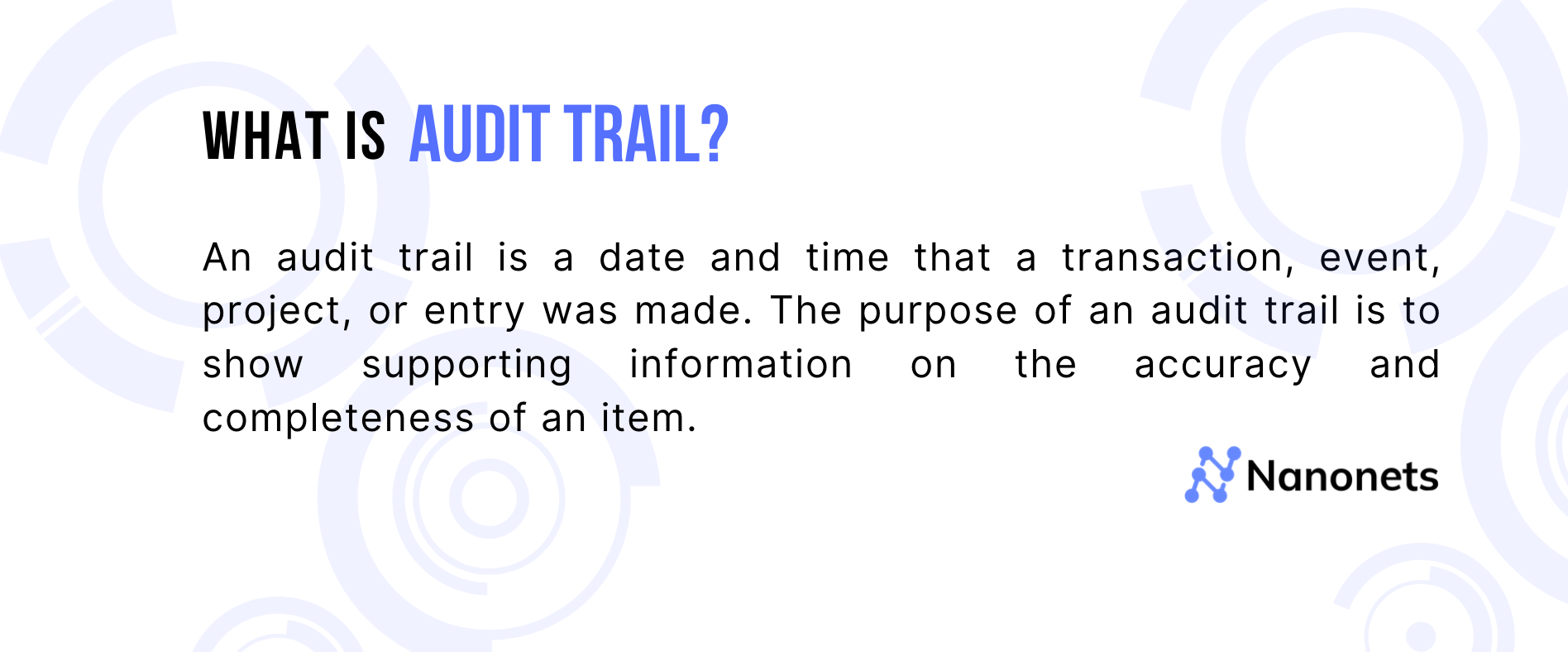
Audit Trail is a detailed record documenting the step-by-step progression of accounting, trade details, or financial data, enabling traceability to their source. It plays a crucial role in verifying and tracking various transactions, such as accounting transactions and trades in brokerage accounts. It provides a transparent record for tracking and verifying financial data, supporting accountability and compliance in an organization.
Audit trails are commonly used throughout the business realm, from both an auditor’s perspective and members of management.
An audit trail can track multiple documents or transactions related to a single project. For example, your business may establish a trail for accounts payable remittances from start to finish.
Think about your current processes. Are there areas in which you already have an audit trail established?
Be audit-ready always. Keep all your documents, accounting, and payment logs ready with Nanonets. Try it for free, or schedule a call with an automation expert.
How to Do an Audit Trail: What Should Be Included?
An audit trail should include the necessary information to look back at what occurred and who was involved. You may see different audit trails based on the application area. This information should be collected and documented chronologically to outline what transpired. Other standard information that should be documented includes:
The What – The specifics of the item, transaction, or document being tracked should be known throughout the process.
The Who – Each individual involved in the process should be identifiable. There are often multiple people involved in a single audit trail.
The When – Documentation of when each action occurred is vital. This is your timestamp to see when items were completed or sent out.
The Where – Technology has made it simple to pinpoint where each action occurred. Maybe a team member submitted a document at home or sent an email within the office. Each location should be captured in the consolidated audit trail.
The How – The channels the item went through should also be identifiable. This could be an email, in-person exchange, or the mail.
Keystroke monitoring is another important component of how to do an audit trail.
This involves an extensive review of the characters typed during a session and is primarily used for security purposes. Audit logging should have controls in place to prevent and document unauthorized access to certain functions of your business.
Your business should consider the external privacy laws associated with online monitoring. Nevertheless, keystroke monitoring is vital to your internal controls and audit trail.
What is an Example of an Audit Trail?
Audit trails can range from simple to complex. Odds are your business will have a combination of both.
Let’s say your company is looking to hire an additional employee who will primarily be remote. The audit trail for a laptop purchase would include the following steps:
- The hiring manager requests a laptop purchase from the finance department.
- The finance department submits the purchase order to the laptop company and records the cost, shipping time, product purchased, location, and date purchased.
- Once the laptop arrives at the business, the mail department will log the item received and send it to the hiring manager.
- The hiring manager will then contact the employee to deliver the laptop.
Each step will include key details, including the person involved, the date, the communication method, and the timestamp. If the laptop never arrives, the finance department has an order confirmation, including all relevant information, to send to the laptop company. In addition, when there is clear documentation in each step, team members will stay on the same page and have less confusion.
Switch to a secure SOC2 and GDPR software that tracks all your documents, payments & accounting processes.
Why are Audit Trails Important?
Audit trails are vital for both small, growing, and large businesses.
The first advantage that business owners realize with audit trails is fraud prevention. Creating an inclusive audit trail is a component of your business’s internal controls. By documenting each person who works on the project and the actions taken, employees will be less likely to commit fraud as the likelihood of being caught is heightened.
Additionally, audit trails lead to smoother outside review services, such as a review and audit. When a third party can see the path of transactions and documents, they will have fewer questions for management and will be more likely to issue you a clean opinion. Fewer questions translate to reduced costs since the professionals won’t need to spend as much time tracing the document to the different stages.
Disaster recovery is another significant benefit of audit trials. A comprehensive and accessible audit trail can help your business deal with an unexpected crisis or disaster. If a weather event takes down your office and records, your audit trail is a backup to recreate your accounting system with accurate numbers. Companies with audit trails can bounce back quicker and prevent a total loss.
Certain industries are subject to broader compliance regulations. For example, if your business works on government contracts, you will be frequently asked to provide detailed information before your business is paid. An audit trail is critical to compliance with government contracts and regulatory agencies.
How to Prepare for an Audit Trail as a Controller?
Whether your business plans on having an independent audit in the upcoming months or revisiting current procedures, the burden falls on you as the controller to prepare properly.
First, you want to understand where you need audit trails clearly. Think of where your business needs more documentation. Is it accounts payable or accounts receivable? How about human resources?
After you uncover the areas you want to improve, you can create an actionable plan to revamp your procedures. You must ensure your employees clearly understand the processes they will need to go through. This might include training on proper procedures or creating a manual for employees.
If an auditor requests an audit trail for a specific business component, they will generally outline all the information you need to provide. Having the necessary procedures already in place is critical to receiving a clean audit opinion and having transparency throughout your operations.
How Do You Maintain an Audit Trail?
Implementing a compelling audit trail requires consistent oversight and adjustments. If your business is trying out different audit trail procedures for the first time, it will most likely take trial and error before you find the best procedures for your company. But to maintain a fool-proof audit trail, you will require AP software. Here are the steps to maintain an audit trail:
- Establish Clear Policies and Procedures: Define and document clear policies and procedures for creating, managing, and retaining audit trail data. Ensure that all employees are aware of these guidelines.
- Automated Logging: Use automated systems and software tools to generate and maintain audit trail records. This reduces the risk of human error and ensures that all relevant activities are logged consistently.
- Access Control: Implement access controls to ensure that only authorized personnel can view or modify the audit trail. This prevents unauthorized changes or tampering.
- Regular Backups: Regularly back up audit trail data to prevent data loss in case of system failures or data corruption. Ensure that backups are stored securely and can be easily restored.
- Data Encryption: Consider encrypting the audit trail data to protect it from unauthorized access or tampering. This ensures the data's confidentiality and integrity.
- Timestamps and Sequencing: Include timestamps for each entry in the audit trail to establish a chronological order of events. This is crucial for reconstructing the sequence of activities accurately.
- User Authentication: Use robust user authentication methods to verify the identity of individuals making changes to the audit trail. Implement role-based access controls to restrict who can modify audit trail records.
- Regular Auditing: Review and audit the audit trail to detect any anomalies or signs of tampering. This audit should be conducted by independent parties, such as internal or external auditors.
- Retain Data for Compliance: Ensure that you retain audit trail data for the required period to comply with relevant regulations or internal policies. The retention period may vary depending on the industry and the data type being logged.
- Document Changes: Record any changes or maintenance activities related to the audit trail, such as updates to software, changes in personnel responsible for managing it, or modifications to the audit trail policies.
- Training and Awareness: Train personnel responsible for maintaining and auditing the trail. Ensure they know best practices for preserving its accuracy and integrity.
Security Measures: Implement security measures to safeguard the audit trail database or repository. This includes firewalls, intrusion detection systems, and physical security for servers storing audit data.
What are the Challenges Associated with Managing an Audit Trail?
Despite the growing list of benefits that audit trails provide businesses, there are some challenges you may need help with.
First, your business may run into storage issues due to the high amount of data needed to keep an accurate audit trail. Your business may need to upgrade servers to store all of the necessary information.
Furthermore, businesses may experience lag time in opening files depending on the audit trail size. The difficulty of navigation can be improved with strong servers and speed optimization.

Another challenge is determining how long to keep audit trails. At a minimum, your business should store audit trails until the project is complete. For example, an accounts payable audit trail should be kept until the invoice is paid. However, many businesses keep the documentation for as long as possible if storage is not an issue. Issues may arise months after the initial invoice is paid, making it essential to have the information accessible.
Investing in a cloud-based storage solution can help mitigate some of the challenges storage presents.
FAQs
What is a QuickBooks audit trail?
The QuickBooks audit trail is a feature within QuickBooks that tracks and logs changes to financial transactions and other critical data within the system. It provides a record of all additions, deletions, and modifications made to transactions, accounts, and lists in the QuickBooks company file. The primary purpose of the QuickBooks audit trail is to enhance transparency, accountability, and the ability to trace changes, making it a useful tool for both internal control and external auditing.
What is a Salesforce audit trail?
In Salesforce, the "Audit Trail" is a feature that tracks changes to configuration settings and metadata over time, providing a historical log of user activity, configuration changes, and data security modifications. It aids administrators in monitoring and ensuring the security, compliance, and governance of their Salesforce instance.
In the context of a computer system, what does an “audit trail" do?
In the context of a computer system, an "audit trail" is a record of activities and events that occur within the system. It captures and logs actions such as user logins, file access, system changes, and security-related events. The purpose of an audit trail is to provide a chronological and verifiable history of system activities, aiding in security monitoring, compliance, troubleshooting, and accountability.
What is a DocuSign audit trail?
A DocuSign audit trail is a feature provided by the DocuSign electronic signature platform. It captures and logs a detailed record of actions and activities related to the signing and managing of electronic documents. The audit trail provides transparency, security, and compliance in document workflows and includes information such as who accessed or signed a document, when they did it, and any changes made during the process.
Is it possible to create an Excel audit trail?
Excel does not have a built-in "audit trail" feature like specialized audit trail tools or systems. However, users can create a basic audit trail in Excel manually by tracking changes to a spreadsheet over time. This typically involves recording who made changes, what changes were made, and when they occurred. Users can accomplish this by adding comments, using the "Track Changes" feature, or by maintaining separate versions of the Excel file, each representing a different point in time. More advanced auditing and version control may require third-party add-ins or database systems integrated with Excel.
What type of security control is an audit trail?
An audit trail is a security control categorized as a detective control. Detective controls are designed to detect and record security incidents, violations, or unauthorized activities after they have occurred.
What is the main purpose of an audit trail?
The main purpose of an audit trail is to provide a chronological record of activities and transactions within a system or organization. It enhances transparency, accountability, and security, helps in regulatory compliance, and aids in detecting security incidents and errors, making it a valuable tool for both internal control and external auditing.
What is an audit trail in qualitative research?
In qualitative research, an audit trail refers to a systematic and organized record-keeping process that researchers maintain throughout the research study. It includes detailed documentation of various aspects of the research, such as data collection, data analysis, and methodological decisions. An audit trail in qualitative research aims to enhance transparency, rigor, and the ability to replicate the study by providing a clear record of how the research was conducted. It can include field notes, transcripts, coding notes, methodological memos, and other relevant materials, ensuring that the research process and findings are well-documented and verifiable. This helps to establish the trustworthiness and credibility of the qualitative research.
What is an audit trail in healthcare?
In healthcare, an audit trail is a detailed record of electronic activities and changes made to patient records and health information systems. It provides a comprehensive and time-stamped history of who accessed, modified, or viewed electronic health records (EHRs) and other patient-related data. The main purposes of healthcare audit trails are to ensure patient data privacy, comply with regulatory requirements like the Health Insurance Portability and Accountability Act (HIPAA), detect and prevent unauthorized access or data breaches, and facilitate accountability in healthcare organizations by tracking the actions of healthcare providers and staff who interact with patient information.
Summary
As mundane as an audit trail may seem, they are vital to the long-term success of your business. Understanding the best way to implement this piece of internal control into your business can take time and effort. This is why the team at Nanonets is here to help.
Reach out to our automation experts today to learn more and discuss automating audit trails for your business.
Read more Accounting Articles:
- What is accounts payable process?
- How to automate Reconciliation processes with Reconciliation Software?
- What is Accounts Reconciliation, and how to automate it?
- What is an Expense Report & Why do you need one?
- Everything You Need to Know About an Audit Trail
- Credit Card Reconciliation: What It is and How to Do It?
- The Ultimate Guide to Accounts Receivable
- What is bookkeeping & how to automate it?
- What is Payroll Accounting & How to automate it?


