What is OCR? Why is OCR software important? And what are the best OCR software?
For over 5 decades now, optical character recognition or OCR software has most commonly been used to digitize files and paper documents. OCR applications can convert non-editable document formats such as PDFs or images to machine-readable formats that are both editable & searchable.
With advancements in AI and machine learning, some of the best OCR software available today can even automate data capture workflows from documents such as invoices, purchase orders, receipts, and other business documents.
This article will cover the definition of OCR, take a brief look at its history and the importance of optical character recognition software, explain how it works, explore some popular use cases, and review the top 10 best OCR software in the market.
Automate manual data entry using Nanonet's AI-based OCR software. Capture data from documents instantly and automate data workflows. Reduce turnaround times and eliminate manual effort.
What is OCR?
OCR or Optical Character Recognition is a technology that identifies & recognizes text within scanned documents, photos or images. OCR technology powers tools that can extract data from PDFs or scanned documents by converting it into machine-readable text/data that can be edited, displayed, searched electronically & stored more conveniently for further processing.
Over the years, OCR has been increasingly adopted in many document-processing workflows that previously depended on manual data entry. OCR is used to extract data from all types of business documents and send it to other business applications for further processing.
A brief history of OCR
In the early 1970s, Ray Kurzweil founded Kurzweil Computer Products, Inc., whose OCR product could recognize text printed in any font.
He quickly realized that the best application for this technology would be a text-to-speech reading machine for the visually challenged. In 1980, Xerox snapped up Kurzweil’s company; a clear sign of the commercial viability of OCR. Later, in the 1990s, OCR was extensively used to digitize historical newspapers and legal documents.
Today OCR applications and products powered by AI & machine learning are available online and as APIs that can integrate seamlessly with other applications - e.g. Tesseract OCR, Google Vision and Nanonets. They are used for automated data entry, pattern recognition, text-to-speech services, indexing documents for search engines, cognitive computing, text mining, and machine translation among various other applications.
Types of OCR technology
Here are some popular types of OCR technology:
- Intelligent word recognition software converts scanned images into text that can be edited on a computer. When you scan a piece of paper, the software will read the words and translate them into editable digital text.
- Intelligent character recognition software uses machine learning algorithms to interpret characters within an image. This type of OCR doesn't rely on human-readable text but instead identifies individual characters within an image and translates them into text that can be edited on a computer.
- Optical word recognition targets typewritten text wordwise and is sometimes referred to as OCR
- Optical mark recognition (OMR) is a technology that can be used to read marks on paper, such as barcodes and OCR characters.
Why is OCR software important for businesses?
While organizations are striving to turn paperless and automate business workflows, a large portion of business documents and communication is still done through paper documents, PDFs or scanned files.
Important business documents such as invoices, POs, receipts, bank statements, contracts, government documents, large survey data, static documents and more are routinely received as physical paper documents or PDF attachments via email.These documents are not readily machine readable. What follows is a tedious, often manual, process of digitizing them and then ingesting relevant data into ERP or other business software. This takes a lot of time, resources and is extremely error-prone!
OCR software removes a lot of these manual interventions. Incoming business documents and files are digitized instantly. Data capture is automated to a large extent with modern OCR applications powered by AI & machine learning that don’t depend on fixed document templates. And finally OCR tools fit right into your existing business workflows by integrating with your existing business software and ERPs.
OCR software saves time and money while improving overall productivity and accuracy.
It is to be noted that many workflow automation and business process automation software today are built on top of optical character recognition software!
How does optical character recognition software work?
OCR is a wide explorative study in pattern recognition, artificial intelligence and computer vision systems.
The first step with OCR involves converting the physical document into a digital image using a scanner or similar hardware. The OCR process then involves the following stages:
Image Pre-Processing
The purpose of this stage is to create a precise representation of the document while also removing any unwanted constraints. Pre-processing techniques include:
- Fixing alignment issues during the scanning process by deskewing or tilting the scanned document.
- Despeckling – a process to remove spots or smooth the edges of images. This would improve the overall quality of digital images.
- Removing noise from the image and cleaning up boxes and lines in the image.
After the images are converted into a digital format, they are transformed to a black-and-white rendition, evaluated for bright vs. dark regions (characters). This will let OCR analyze the scanned image and classify the light areas as background and the dark areas as text.
Text recognition
In the second step, the pre-processed image uses different text recognition algorithms like pattern recognition or feature recognition.
- Pattern recognition algorithms are based on the assumption that each character has a unique shape and can be identified by its distinctive features. These algorithms find the best match for each character in a database of character shapes. However, this method may fail if there are variations in font size or spacing between characters.
- Feature recognition algorithms look for specific features in an image to determine what is being scanned. This method works well with non-standard fonts and handwritten characters.
Post-Processing
The post-processing step involves techniques & algorithms to improve the accuracy of the extracted data by first detecting and then fixing errors. This requires comparing the extracted text/data against a standard lexicon or vocabulary and taking into account logical, grammatical, and contextual considerations.
In this final step, OCR converts scanned text into a digitized file. After post processing, the OCR systems retain the original page structure and create a PDF containing both the original image and a searchable textual image. Error correction is done by ‘near neighbour analysis’.
Popular use cases of OCR software
OCR has been mostly used for converting physical documents into machine-readable or searchable formats that can then be edited on word processors.
But apart from this, OCR is also widely used for the following use cases:
Accounting & Finance
Invoices and other financial documents are integral to any business transaction and must be processed quickly and accurately. OCR helps automate this process by converting images of financial documents into text that can be easily verified. The extracted text can then be used to perform tasks like book-keeping, AP automation, invoice auditing or further processing.
Banking
Banks need to verify multiple types of documents before approving loans. OCR can be used to scan these documents quickly and efficiently. Banks also use OCR to convert loan documents into digital formats to be stored electronically and shared among departments.
This helps streamline the loan application process by allowing employees from different departments to work on the same document simultaneously instead of waiting for paper copies to be delivered back and forth between departments.
OCR also helps banks comply with KYC regulations by making it possible for employees to quickly identify people based on their photos or other identifying information
Healthcare
The healthcare industry has a lot of paperwork that must be processed quickly and accurately. The same goes for insurance companies that need to process health insurance claims, clinical laboratories that need to report results, and pharmacies that need to track prescriptions.
OCR can help these organizations reduce their costs by automating manual workflows. As more patients are treated in an outpatient setting rather than an inpatient one, it’s essential that their records are easily accessible at all times — whether they are at home or in the office.
OCR allows you to scan patient files into your EHR system anytime without manually keying in each field.
Big Data Modelling
One of the most important aspects of big-data modeling is the ability to handle data that's not in a traditional, structured format. In many cases, this will mean unstructured or semi-structured data that's in a variety of different formats and languages.
And this is where optical character recognition (OCR) comes in. By using OCR, you can take documents that have been scanned into your database and turn them into a form that can be accessed by your model. This can be done either automatically or manually, depending on the type of document you're trying to convert.
Once you've done this conversion, it's easier for your model to understand what it's looking at because it has been converted into something more easily parseable by computers.
Logistics
Logistics companies deal with large amounts of data every day. OCR allows logistics workflows to automatically recognize and store information from millions of documents per day.
Examples include:
- Managing inventory by scanning barcodes on items and automatically recording the information in your system
- Automatically read shipping labels and send the data to your system, so you don't have to enter it manually.
- Using machine learning after OCR to predict what types of products a customer might want the next time they place an order.
Other Notable Use Cases
Here are some other applications for optical character recognition software:
- Data or document classification
- Recognising number plates with a camera
- Indexing print material for search engines
- Passport recognition and information extraction at airports
- Recognising traffic signs
- Converting business card information into contact list
- Pen computing – converting handwriting in real-time to control a computer
- Deciphering documents to be read aloud to blind and visually impaired users
- Making scanned documents searchable by converting them into PDF files.
- Archiving historic information- like magazines and newspapers - into searchable formats
The best OCR Software for your business
Let’s look at some of the best OCR software available on the market.
1. Nanonets
Nanonets is an AI-based OCR software that automates data capture for intelligent document processing of invoices, receipts, ID cards and more. Nanonets uses advanced OCR, machine learning image processing, and Deep Learning to extract relevant information from unstructured data to automate business workflows.
It is fast, accurate, easy to use, allows users to build custom OCR models from scratch and has some neat Zapier integrations. Digitize documents, extract data-fields, and integrate with your everyday apps via APIs in a simple, intuitive interface.
This intelligent automation platform handles unstructured data without much difficulty and the AI also handles common data constraints with ease. Information from documents with imperfections & blemishes is extracted quite easily. It handles multi-page invoices and identifies multi-line items with ease; something that most legacy and modern OCR tools fail at.
Nanonets Intro
Pros:
- Modern UI
- Handles large volumes of documents
- Reasonably priced
- Ease of use
- Zero-shot or zero-training data extraction
- Cognitive capture of data - resulting in minimal intervention
- Requires no in-house team of developers
- Algorithm/models can be trained/retrained
- Great documentation & support
- Lots of customization options
- Wide choice of integration options
- Works with non-English or multiple languages
- Seamless 2-way integration with multiple accounting software
- Great OCR API for developers
Cons:
- Table capture UI can be better
Benefits:
- Training & working with custom data
- Easy to use & flexible
- Learns & retrains continuously
- Completely customizable
- Requires almost no post-processing
- Handles common data constraints with ease
- Works with non-English or multiple languages
- Requires no in-house team of developers
Get started with Nanonets' pre-trained OCR extractors or build your own custom OCR models. You can also schedule a demo to learn more about our OCR use cases!
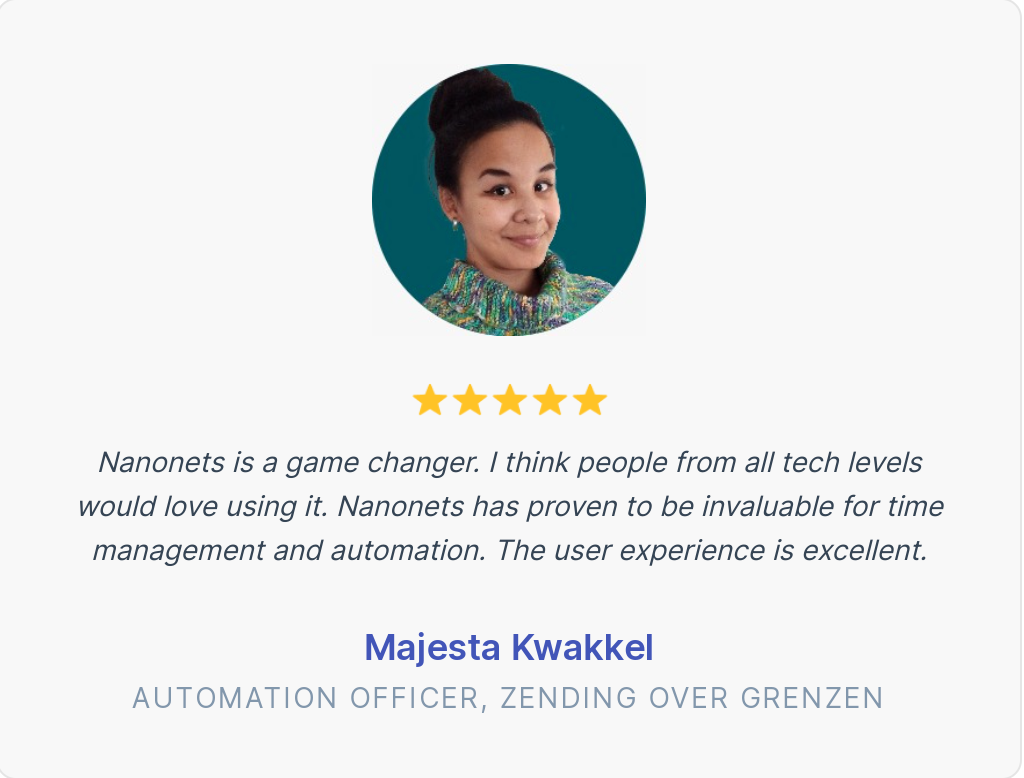
2. ABBYY Flexicapture
FlexiCapture is a stable, scalable document imaging and data extraction software that automatically transforms documents of any structure, language or content into usable and accessible business-ready data.
ABBYY FlexiCapture for Invoices - Demo Video
Pros:
- Recognizes images very well
- Easy to store hard copy result in system
- Integrates well with ERP systems
- Automates data extraction from documents (to an extent)
Cons:
- Initial setup can be difficult and complex
- Automatic processing of invoices not set up
- No ready-made templates
- Difficult to customize
- No resources available
- Could have better integration with RPA solutions
- Low accuracy with low resolution images/documents
- Batch verifications are held up even if there's an error just in a particular section
- Line item error messages pop up even for items that should be skipped
- RESTful API is not available in the on-prem version
- Not a Mac OCR Software
3. ABBYY Finereader
ABBYY FineReader PDF is an OCR software with support for PDF file editing. The program allows the conversion of image documents into editable electronic formats.
Processing Documents with ABBYY FineReader Server – Demo Video
Pros:
- Keyboard-friendly OCR editor for manual corrections
- Exceptionally clear interface
- Exports to multiple formats
- Unique document-compare feature
Cons:
- Lacks full-text indexing for fast searches
- Requires a learning curve
- Pricing can be prohibitive
- Inability to view the history of document changes
- Can't merge several files into one
- Might require some post-processing
- The UI could be overwhelming at first
- Slow to process big files
Need an OCR software for image to text extraction or PDF data extraction? Looking to convert PDF to Excel, or PDF to text? Check out Nanonets in action!
4. Kofax Omnipage
Omnipage is a powerful PDF OCR software that can handle automation for high-volume corporate OCR tasks. This tool specialises in table extraction, line item matching, and smart extraction.
Pros:
- Has a robust set of tools for enhancing images
- Highly accurate
Cons:
- UI not intuitive
- Configuration for AP Automation is not straightforward
- API integration can be improved
- alternatives for Kofax
5. IBM Datacap
Datacap streamlines the capture, recognition and classification of business documents to extract important information from them. Datacap has a strong OCR engine, multiple functions as well as customisable rules. It works across multiple channels, including scanners, mobile devices, multifunction peripherals and fax.
Pros:
- Configures complex applications in data capture
- Scanning mechanism
- Ease of use
Cons:
- Very little online support
- UI could be more intuitive
- Setup can be cumbersome
- Slow
- Creating a customized flow isn’t straightforward
- Batch commits take time
Start using Nanonets for Automation. Try out the various OCR models or request a demo today. Find out how Nanonets' use cases can apply to your product.
6. Google Document AI
One of the solutions in the Google Cloud AI suite, the Document AI (DocAI) is a document processing console that uses machine learning to automatically classify, extract, enrich data and unlock insights within documents.
Pros:
- Easy to set up
- Integrates very well with other Google services
- Storage of information
- Speed
Cons:
- AI modules lack proper documentation
- Customization of existing modules and libraries is hard
- Not suited for Python or other coding languages
- Outdated API documentation
- Expensive
- Not suited for hybrid cloud deployments
- Not suited for use cases that require custom AI algorithms
7. AWS Textract
AWS Textract automatically extracts text and other data from scanned documents using machine learning and OCR. It is also used to identify, understand, and extract data from forms and tables. For more information check out this detailed breakdown of AWS Textract.
Pros:
- Pay-per-use billing model
- Ease of use
Cons:
- Can’t be trained
- Varying accuracy
- Not meant for handwritten documents
Want to scrape data from PDF documents, convert PDF table to Excel or automate table extraction? Check out Nanonets PDF scraper or PDF parser to scrape PDF data or parse PDFs at scale!
8. Docparser
Docparser is a cloud-based document processing and OCR software that can automate low-value tasks and workflows for businesses.
Pros:
- Easy setup
- Zapier integration
Cons:
- The webhooks occasionally fail
- Requires some deal of training to pick up the parsing rules
- Not enough templates
- Zonal OCR approach - can't handle unknown templates
- UI could be better
- Slow to load pages
- Documentation could be better
9. Adobe Acrobat DC
Adobe provides a comprehensive PDF editor with an in-built OCR functionality.
Pros:
- Stability/compatibility.
- Ease of use
Cons:
- Expensive
- Not an exclusive OCR software
- Heavy on the system
- Takes up a lot of space on the hard disk
- Difficult to integrate with services like Sharepoint or Dropbox
- Requires an Adobe Creative Cloud license.
10. Klippa
Klippa provides automated document management, processing, classification and data extraction solutions to digitize paper documents in your organization.
Pros:
- Fast setup
- Great support
- Great API for developers
- Clear and concise API documentation
- Links well with accounting programs
- Competitively priced
- Integrations
Cons:
- OCR recognition can be better
- Limited template customizations
- Limited white-label customizations
- Bulk adjustments not supported
- The VAT is often not displayed correctly
- The app crashes often
- Can’t train the OCR model
- The selection process isn't straightforward as there are a lot of options
Nanonets OCR API has many interesting use cases that could optimize your business performance, save costs and boost growth. Find out how Nanonets' use cases can apply to your product.
Feature comparison table for the top 10 OCR software
Here’s a quick comparison of all the OCR software listed above across some crucial OCR software features & parameters:
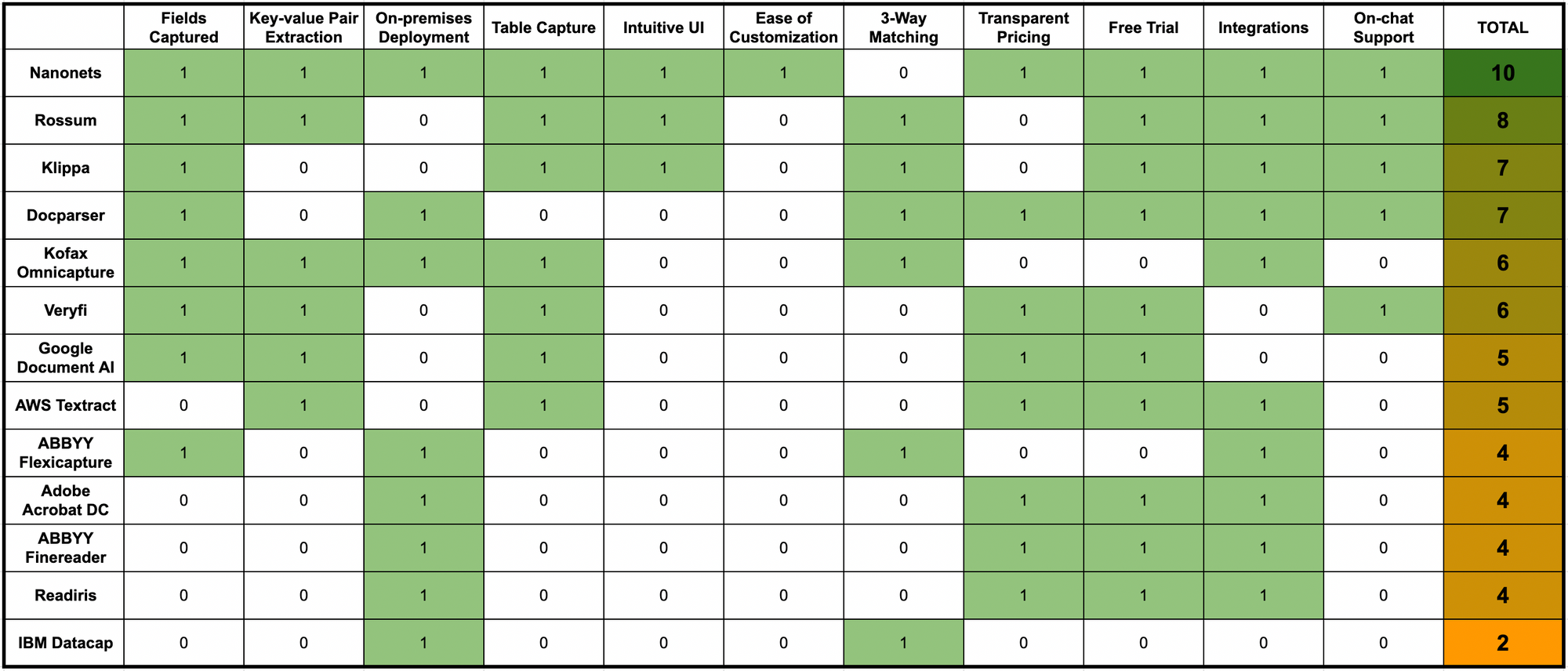
Other notable OCR software
Other notable mentions include Veryfi, Readiris, Infrrd, Rossum & Hypatos.
Free OCR software & PDF OCR Tools
Apart from the professional cutting-edge OCR solutions mentioned above, there are free OCR software that do the job to an extent. Running on open-source OCR engines (like Tesseract), these free solutions help convert photos, PDFs, TIFFs or scanned documents into editable digital text formats. While they might not be able to process elaborate business documents at scale, they are adequate for extracting text from simple documents with straightforward formatting.
These free OCR solutions either come as web-based applications, standalone software that need to be installed on various platforms, or as a side feature in a full-fledged document editing service. Please note that free OCR software regularly fail to process handwritten documents, multi-column tables, long line items, or low quality images/scans.
Here are some free optical character recognition tools for your consideration:
- OnlineOCR.net
- FreeOCR.
- SimpleOCR
- GOCR
- Office Lens
- English OCR
- Easy Screen OCR
- A9t9
- Photo Scan
- Capture2Text
- Adobe Scan
- OCR Using Microsoft OneNote
Conclusion
In conclusion, OCR software serves as a vital tool in streamlining business processes and enhancing efficiency by transforming scanned documents into editable and searchable text.
With advancements in AI and machine learning, OCR technology continues to evolve, promising even greater accuracy, speed, and cognitive decision making abilities in the future that can power autonomous AI agents.
As businesses increasingly rely on digitalization, the role of OCR in driving productivity and innovation will only continue to grow.
Update April 2024: this post was originally published in January 2021 and has since been updated with the latest findings & resources.




















































