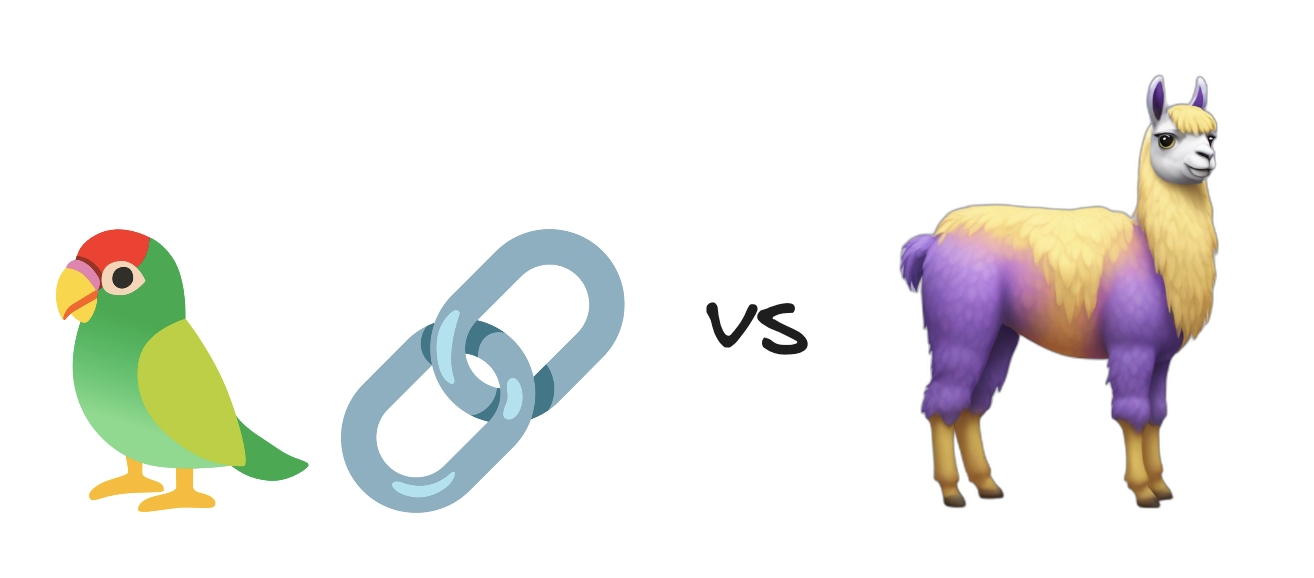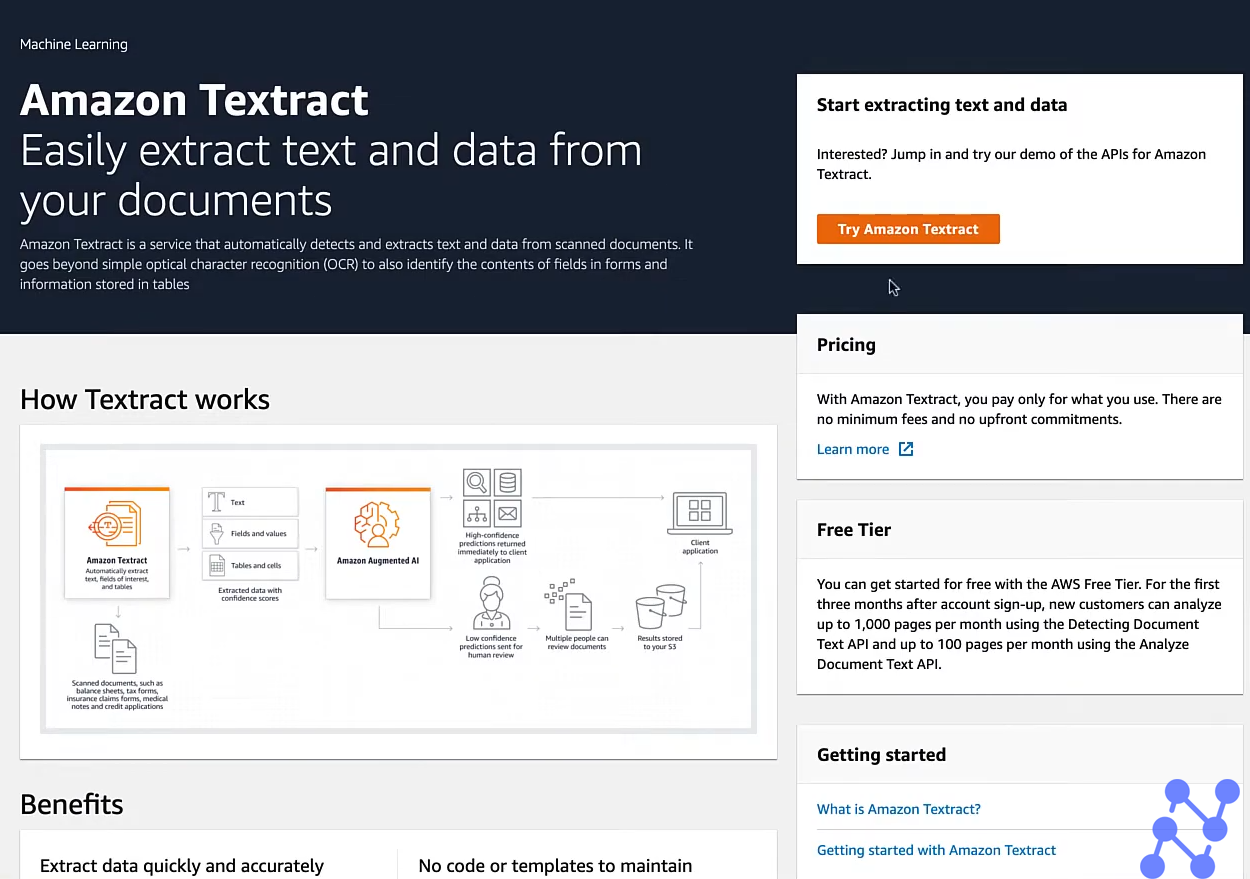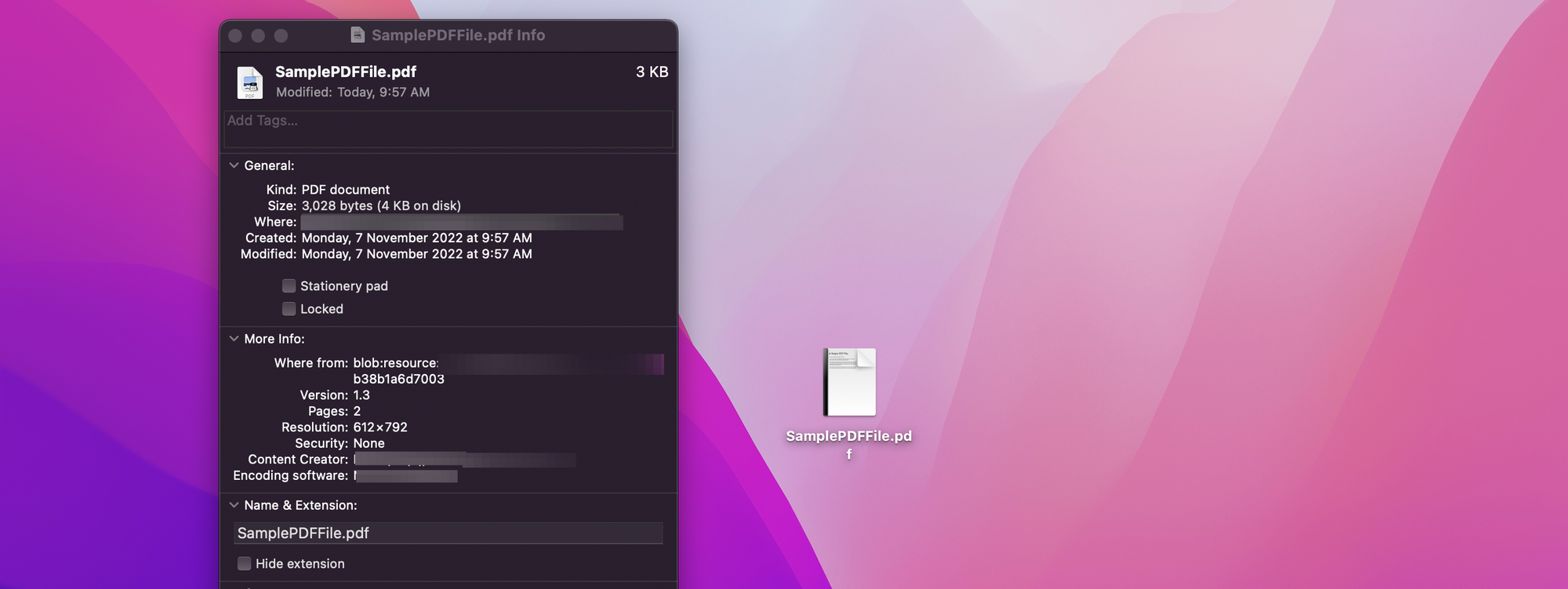
Editing PDF metadata shouldn't be complex. Use AI-based PDF OCR software to edit, remove or add PDF metadata in 5 minutes. No Credit Card required.
Businesses use PDF files to share and store information. The PDFs store another piece of sensitive information along with the content - Metadata. PDF Metadata stores information like author, author name, edit date, keywords, architecture, system, etc. that can easily trace the original document owner.
Here’s an example of how PDF metadata leaves traces to track you. An Anonymous hacker forgot to delete PDF metadata while uploading an image. With the forensic traces, the FBI tracked down the individual swiftly. Here’s another example of how publishers can use metadata to determine important PDF data
PDF metadata is incredibly sensitive information that can be edited, viewed, and automatically extracted using various tools.
How can you edit PDF metadata to your benefit?
Let’s see what PDF metadata is, how to edit it and how to automate PDF metadata extraction with intelligent automation.
What is PDF metadata?
Simply put, PDF metadata is information about a PDF file. Along with the content inside the PDF, PDF metadata provides additional information about the documents' origins, creator, date of creation, modifications, systems, and location. PDF metadata can provide valuable information linking the PDF to its author.
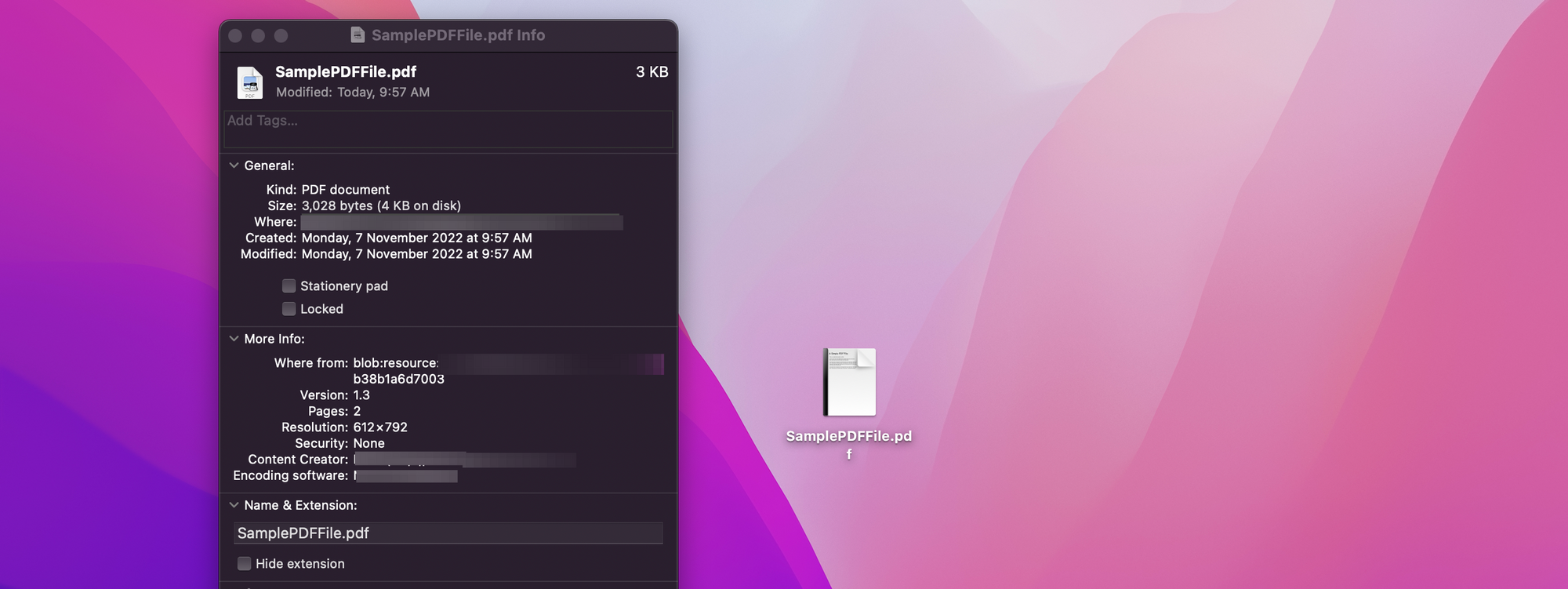
What information is stored in PDF metadata?
PDF metadata stores a plethora of information, as shown in the figure.
Here are some essential components of PDF metadata :
- File Name
- File Type
- Author
- Date of creation
- Last modified date
- Language
- Title
- System
- Producer
- Keywords
3 Ways to view PDF metadata
Now that we know PDF metadata exists and it’s out there somewhere. But how can you check what information is stored in your PDF’s metadata? Here are three ways to view PDF metadata.
View PDF Metadata on Mac
- Open your document using Finder
- Right Click the document and select Get Info
- The popup box will show PDF metadata
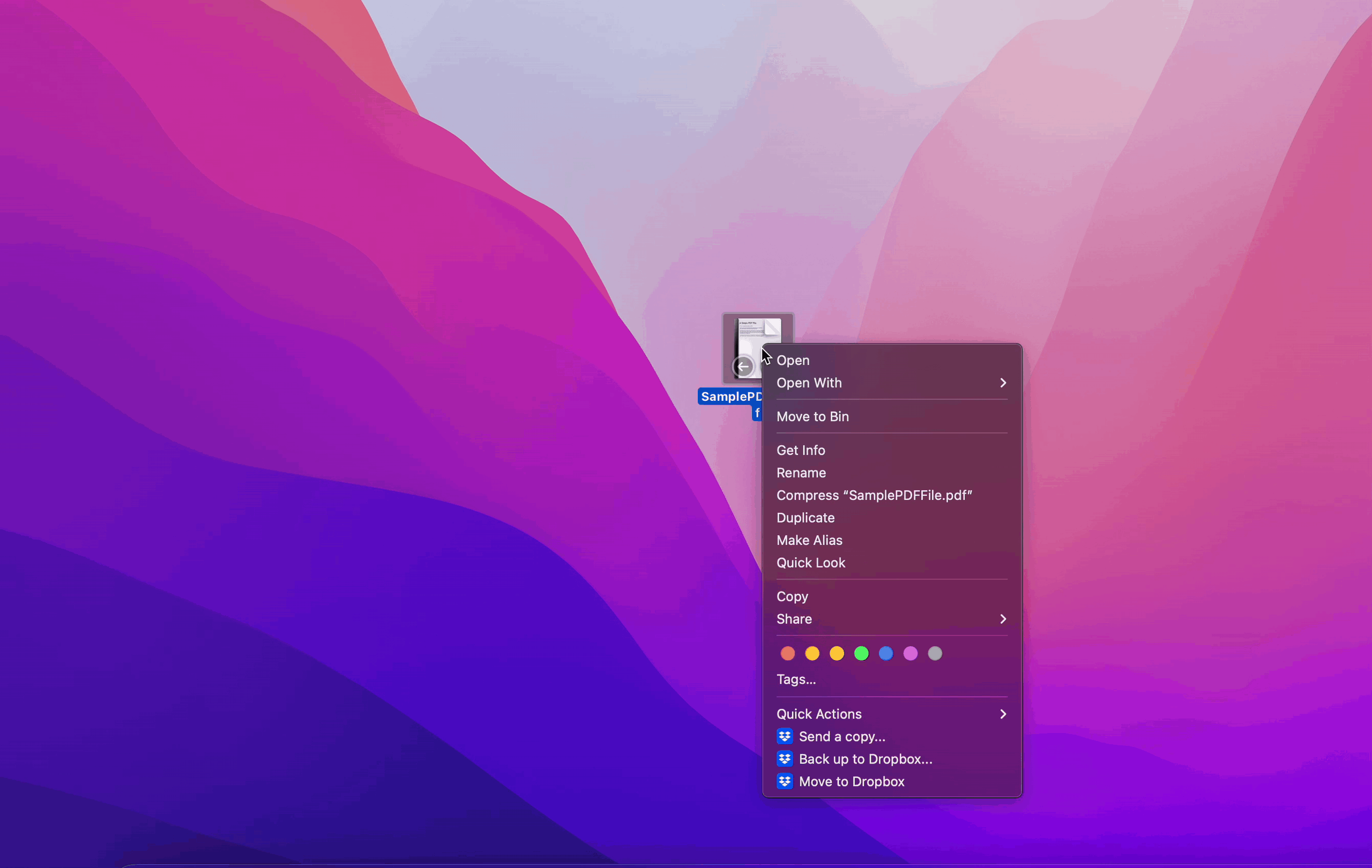
Google Drive PDF Metadata Viewer
- Upload the Document on your Google Drive
- Once Uploaded, select the document and click the info icon
- An information dialogue box will appear with PDF metadata
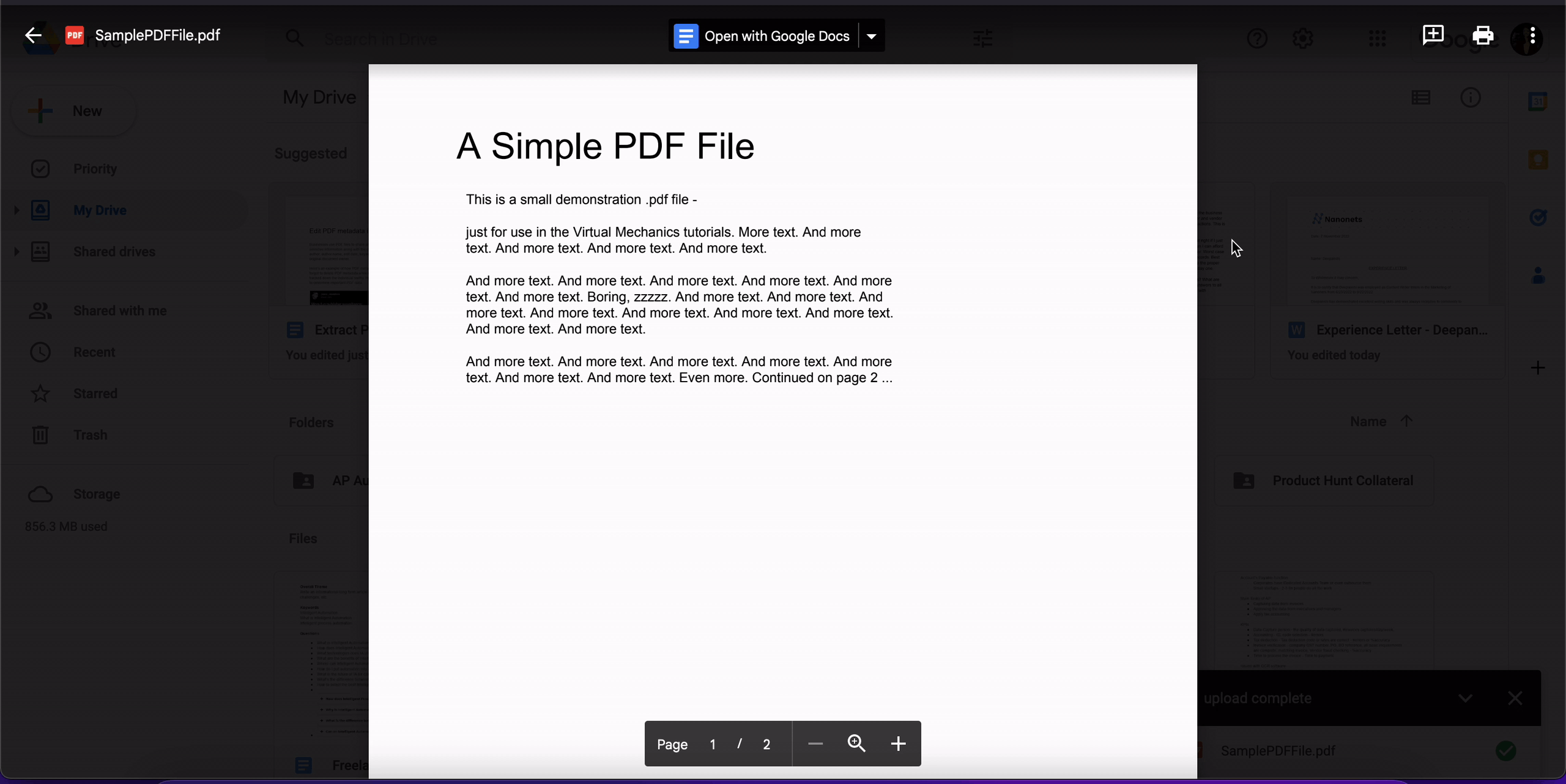
View PDF Metadata with Python
You can use the following code snippet to extract PDF or image metadata using the PyPDF2 library. This code snippet will not allow you to edit PDF metadata.
Install PyPDF2 using the following code:
pip install PyPDF2You can install PyPDF2 for your current user if you're not a superuser (a system administrator or root):
pip install --user PyPDF2You'll need to install several additional requirements to use PyPDF2 to encrypt or decrypt AES PDFs. RC4 encryption is supported by using the standard installation.
pip install PyPDF2[crypto]After this, run the code snippet below to extract data from a PDF file.
# get_doc_info.py
from PyPDF2 import PdfFileReader
def get_info(path):
with open(path, 'rb') as f:
pdf = PdfFileReader(f)
info = pdf.getDocumentInfo()
number_of_pages = pdf.getNumPages()
print(info)
author = info.author
creator = info.creator
producer = info.producer
subject = info.subject
title = info.title
if __name__ == '__main__':
path = 'reportlab-sample.pdf'
get_info(path)
In addition to the options mentioned above, you can also use free PDF metadata tools available online like PDF2Go, Sejda, and more.
Why do organizations need to edit PDF metadata?
We’ve seen how we can view PDF metadata. But just viewing information isn’t essential. Editing PDF metadata is crucial for businesses. Here are some reasons why businesses edit PDF metadata.
Protect sensitive information
Businesses send a lot of documents to their customers and their employees. It would be wise to edit and remove metadata wherever required to prevent data breaches.
In some scenarios, like working with government agencies, removing metadata from PDF files is necessary.
Enhance PDF file search
Employees spend 50% of their time searching for documents.
PDF metadata and searchable PDFs make it easier to search documents as required and simplify document management. If there are proper keywords, author names, or more information, you don’t need a PDF name to search, you can use the keyword to search for the document.
Improve Search Engine Results
PDF metadata helps employees search documents quickly. In the same way, correct PDF metadata helps search engines like Google, Bing, and Yahoo search documents quickly. PDF metadata increases the possibility of getting positioned in the search results with query-to-metadata matching.
Create searchable PDFs in minutes with Nanonets.
Edit PDF metadata with Intelligent Automation
We saw why editing PDF metadata is essential. But how can you edit PDF metadata?
Many PDF metadata tools are available, but most don’t provide an automated solution to edit PDF metadata. These tools work great if you have 5-10 documents, but what if you deal with 100 documents daily?
In that case, automated document processing platforms like Nanonets can edit PDF metadata on a large scale with no-code workflow automation. Here’s how you can edit PDF metadata with automated workflows on Nanonets.
- Document Upload
- PDF Metadata Extraction
- Edit PDF Meta with rules
- Send Documents for Approval
- Export Documents
Document Upload
You can upload documents on Nanonets using multiple import options like email forwarding, API integration, Google Drive, and more.
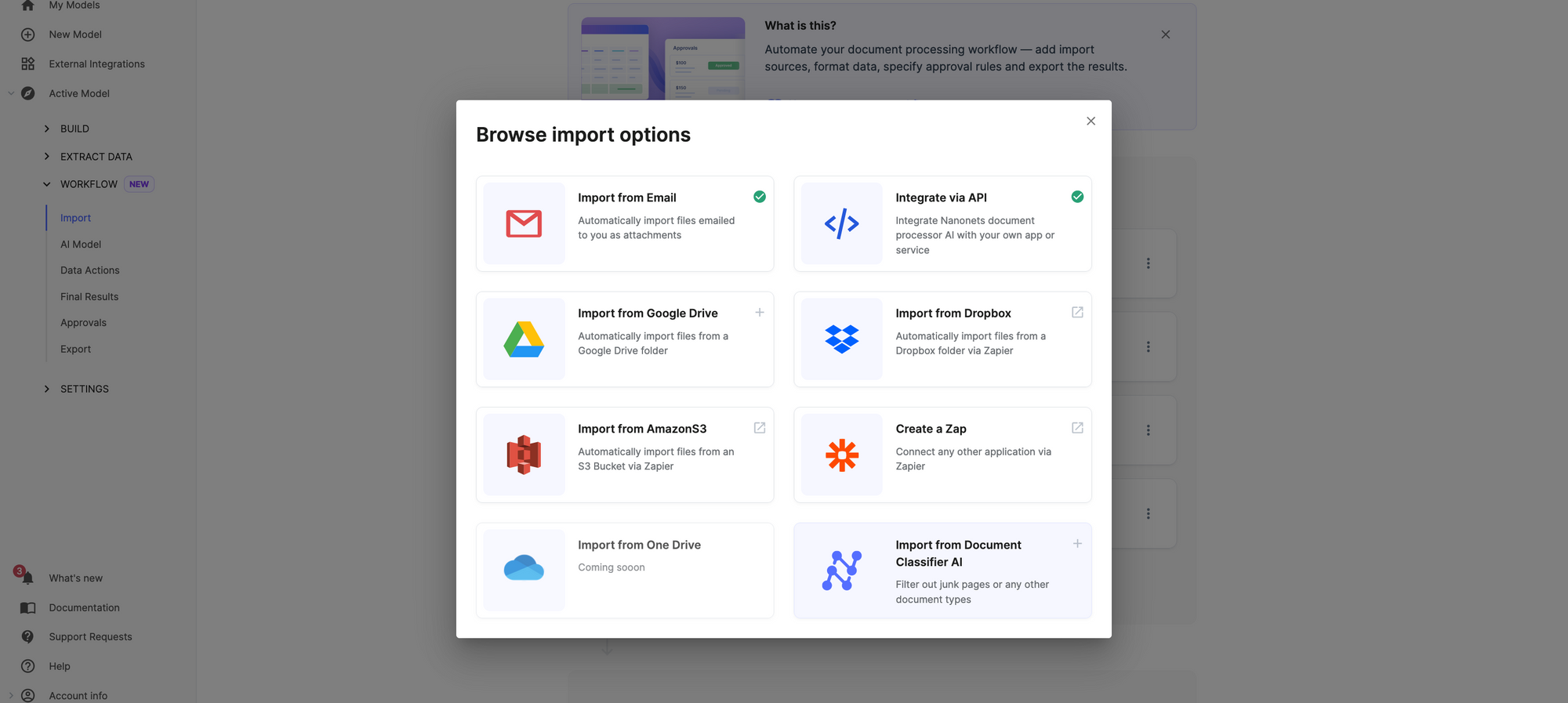
PDF Metadata Extraction
Nanonets OCR models extract required data from PDFs, images, or documents and convert them into the format of your choice, like CSV, JSON, etc. In this stage, you can create your custom OCR model to extract the data you want from the PDF documents.
Edit PDF Meta with rules
Once you have the metadata, you can edit the data with rule-based workflows. The Data enhancement option provides you with multiple options to edit PDF metadata. You can also remove PDF metadata altogether.
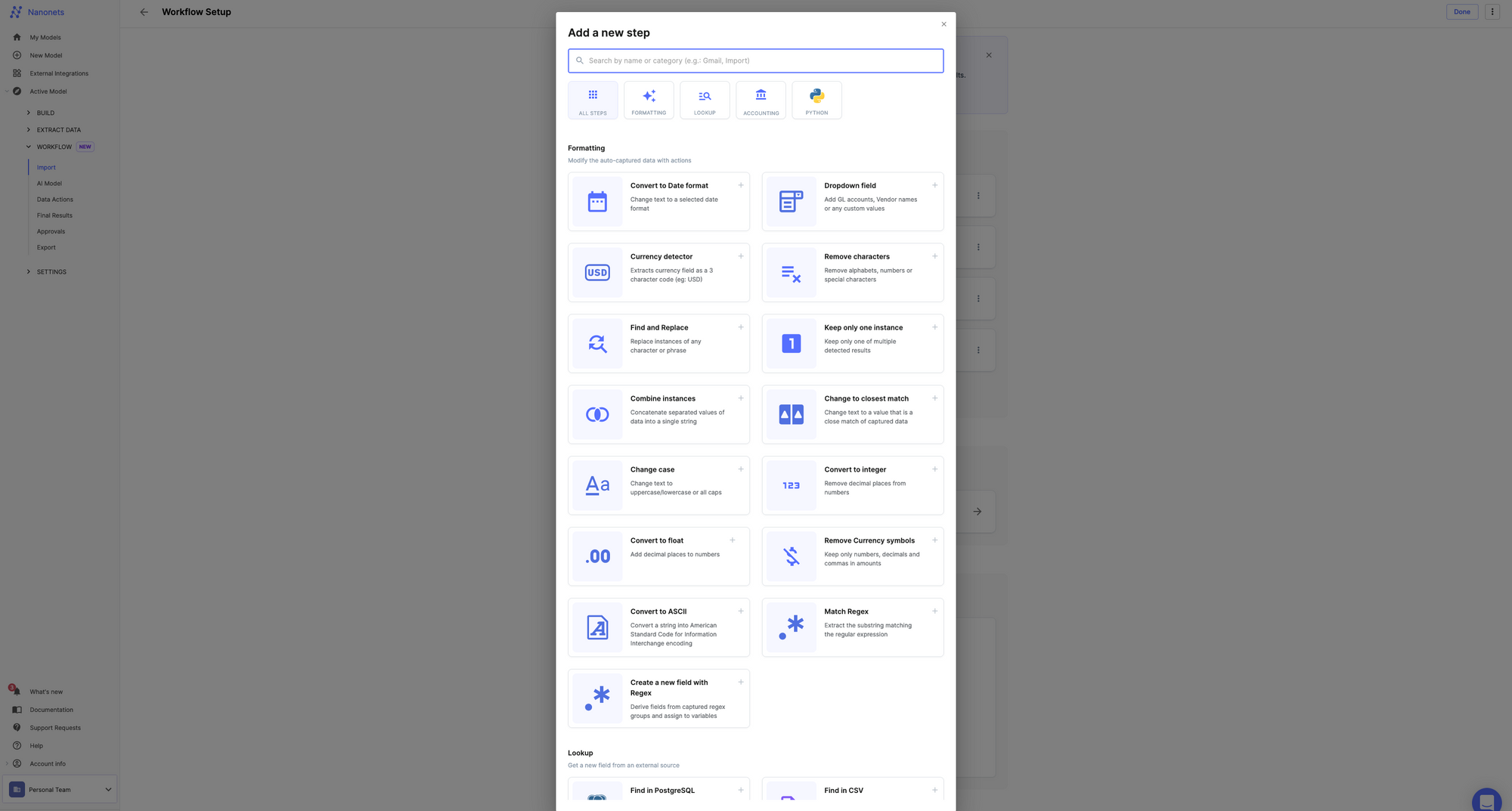
Send Documents for Approval
This is an additional step, but you can send the documents for final review with automated approval workflows. Just add stakeholders and the rules, and that’s it.
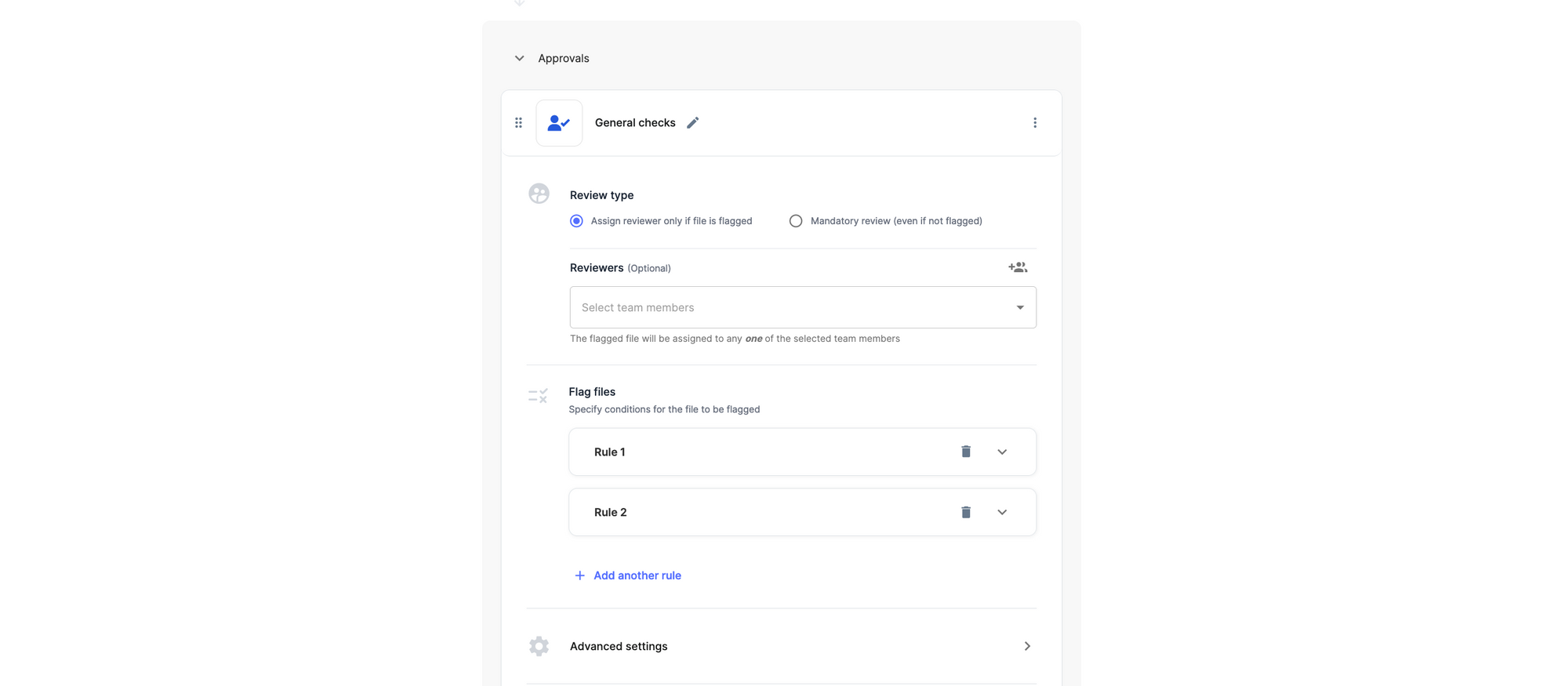
Export Documents
After thoroughly reviewing the PDF documents, you can sync them up with your existing business systems. Store them in a database, send them to an email, add them to a software entry, and more. Nanonets provides seamless integration options to perform similar actions.
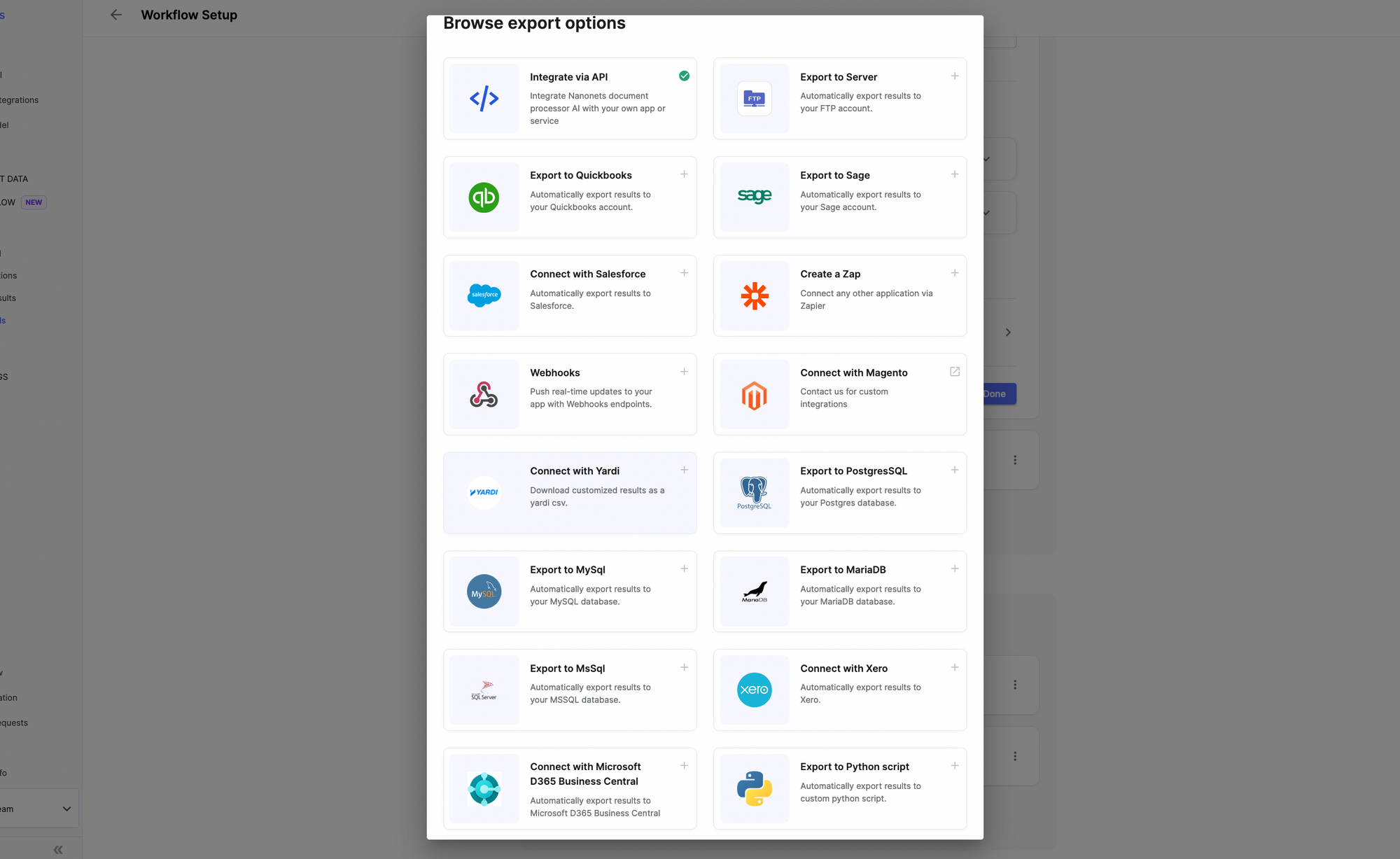
Start editing PDF metadata on Nanonets with our Free trial option. If you run into any issues, contact our automation experts for assistance. If you want to see how Nanonets works, you can book a free consultation with our automation experts. We would love to help you automate any PDF processing tasks you have on hand.
Nanonets for Intelligent PDF Processing
Nanonets is an AI-based PDF processing software with powerful OCR software combined with a no-code workflow management platform. Nanonets can automate PDF processes like:
- PDF data extraction
- View/Edit or Remove PDF Metadata
- Document Archiving
- Document Approvals
- Merge, Split or rearrange PDF pages
And more.
Nanonets GUI is a no-code intelligent automation platform that can automate all your manual PDF processes with rule-based workflows in 15 minutes. Nanonets is an online OCR software; therefore, you can use all the features from your browser without downloading anything.
Nanonets processes more than 30 Million documents for 500+ enterprises yearly. Nanonets is a perfect option for businesses of all sizes with transparent and pay-as-you-go pricing plans. Apart from these, here are some reasons to go for Nanonets as your next PDF processing platform:
- 1 Day Setup
- Free Migration Assistance
- Free Trial
- 24x7 Support
- No-code intelligent automation
- The dedicated customer success manager
- Cloud and On-premise hosting
- SOC2 and GDPR compliance platform
- Automated Audit Trail
- Automated Payments Platform
- 5000+ integrations
- Trusted by 500+ enterprises
- Works with 200+ Languages
- No post-processing required
- Capterra Rating: 4.9
- G2 Rating: 4.9
Do you want to automate manual processes in your organization? We would love to understand your issues and help you rectify them quickly. Book a free consultation call with our automation experts.
More reasons to give Nanonets a try!
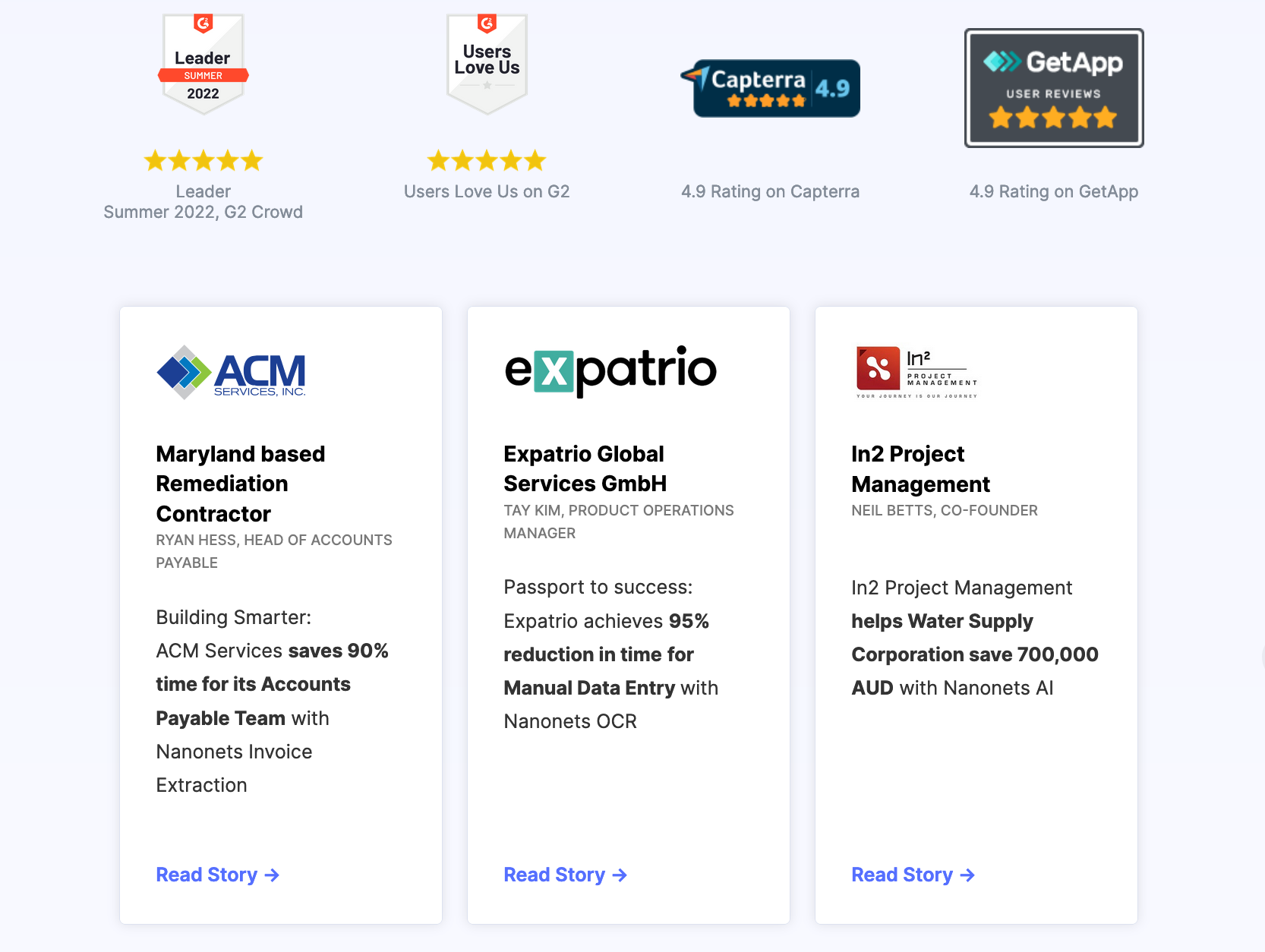
Conclusion
We’ve seen that PDF metadata is almost as important as PDF content itself. Editing PDf metadata provides an additional level of security, makes documents searchable, and improves the chances of SERP results.
Instead of using a manual approach to edit PDF metadata is tedious. Instead, using an automated PDF OCR solution like Nanonets helps businesses save time, effort, and costs in the long run.
FAQs
What is metadata in a PDF?
PDF metadata contains information about the PDF, like author name, system, copyright information, keywords, etc. You can see PDF metadata using document properties in Windows, Mac, or Google Drive.
How do I extract metadata from a PDF?
There are multiple ways to extract metadata from PDFs. You can use a free online PDF metadata viewer tool or Nanonets to extract PDF metadata.
Can you alter PDF metadata?
Yes, you can alter PDF metadata with Nanonets. You can use Nanonets rules-based workflows to edit and alter PDF metadata.
How to export PDF metadata?
Once you’ve extracted PDF metadata, you can easily export PDF metadata from Nanonets. Select the “Export” options to export PDF metadata in CSV, xlsx, JSON, etc.