10 Best Document Management Software in 2023
Offices around the world are becoming paperless. Document management systems or EDMS have replaced rooms full of business documents. On top of that, it comes with benefits like intelligent automation, fewer errors, additional savings, enhanced security, and more.
And it’s growing fast.
The document management software market currently stands at USD 5.5 billion in 2023 and is set to grow to USD 16.4 billion by 2029 with a 16.8% CAGR.
Let’s see how you can jump on the trend to optimize your business processes with efficient document management. This article will discuss the top 5 document management software in the market. Leading organizations use the DMS tools mentioned below to automate their paper-based processes and enhance document security, indexing, and overall document processing.
In case you’re short of time, here is a quick comparison of top 5 out of 10 DMS recommendations in 2023:
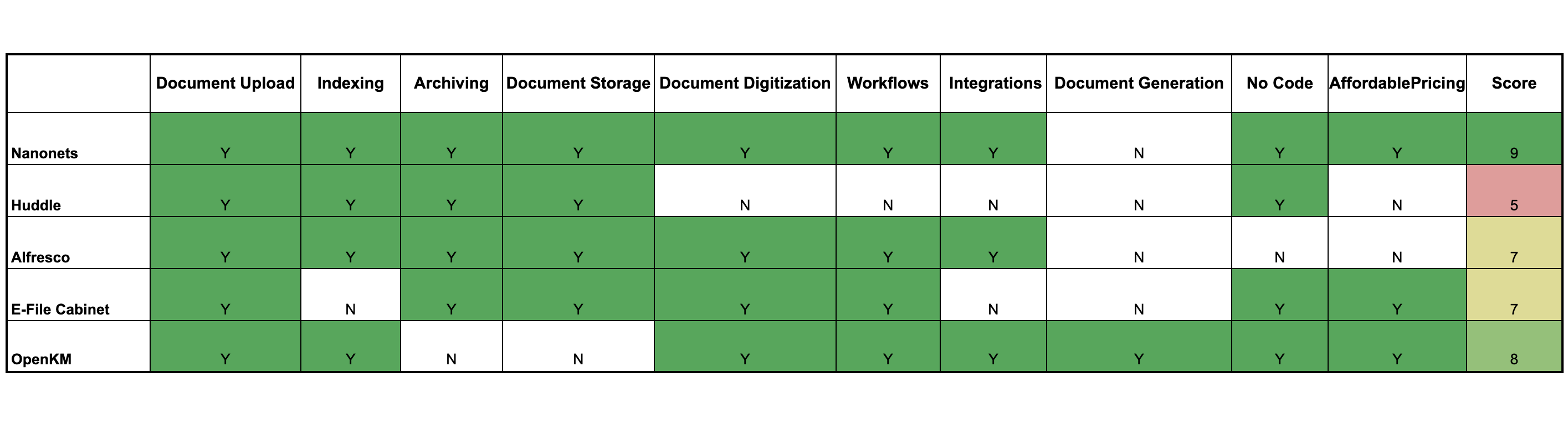
What is document management?
Document management is a process of streamlining capture, tracking, extraction, verification, approvals, and storing documents like images, emails, word documents, PDFs, and other business-related document formats.
It encompasses everything in the document lifecycle - from generation to disposal.
What is document management software?
A DMS is an intelligent automation software that automates every aspect of the document lifecycle with workflow automation, like creation, capture, data extraction, classification, verification, approvals, modification, database synchronization, storage, and security.
Document management system makes it easier to find & work with your files with features like document indexing, full-text search (this allows you to search files by keywords), and role-based access storage facilities.
However, it is more than just document storage; it organizes your database, automates manual tasks like data entry, improves employee productivity, enables you to share PDFs online, and maintains activity logs for audits trails.
Features to look for while choosing a document management system
Top features to look for while opting for a DMS:
- Document Input - Can you automatically capture documents from multiple sources?
- Document Indexing - Can you automatically sort documents?
- Document Search - Can you search for documents using keywords?
- Document Processing - Can you extract data from documents using OCR?
- Workflow Automation - Can you use workflows to automate document processing?
- Document Security - Are the documents hosted in secure storage? Do you have role-based access?
- Customization - Can you customize the workflows and processes?
- Integrations - Does it integrate with the business tools that you use?
- Flexible Hosting - Can you opt for on-premise or cloud storage options?
Top 10 Document Management Software in 2023
#1. Nanonets
Nanonets is an AI-based DMS with in-built powerful OCR, no-code workflows, and secure storage. Nanonets can automate document processes like document data capture, extraction, document verification, document search, document archiving, and more. You can control your documents with role-based access and flexible hosting options.
Nanonets simplifies document management with no-code custom document workflows, 5000+ integrations & advanced OCR software.
Rating: 4.9 on Capterra
Best for Document processing & workflow automation
Pros
- Easily capture documents from data sources like Gmail, drive, outlook, and more.
- Automated Workflows to capture, digitize, verify and store documents
- Approval Workflows to get approval on all the flagged documents
- Easy Integration with 5000+ apps via API and Zapier
- Pre-trained OCR API models to extract information from documents
- Extract data from records with >95% accuracy
- Easy-to-use Interface - learn how to use it in 30 minutes or less
- Templates and easy customization options
- Role-based access control
- 24x7 support
Cons
- No document generation options
- Can't be used for e-signing documents

Do you have a use case in mind? Hop on a short 10-minute call with our automation experts to optimize document management in your organization.
#2. Huddle
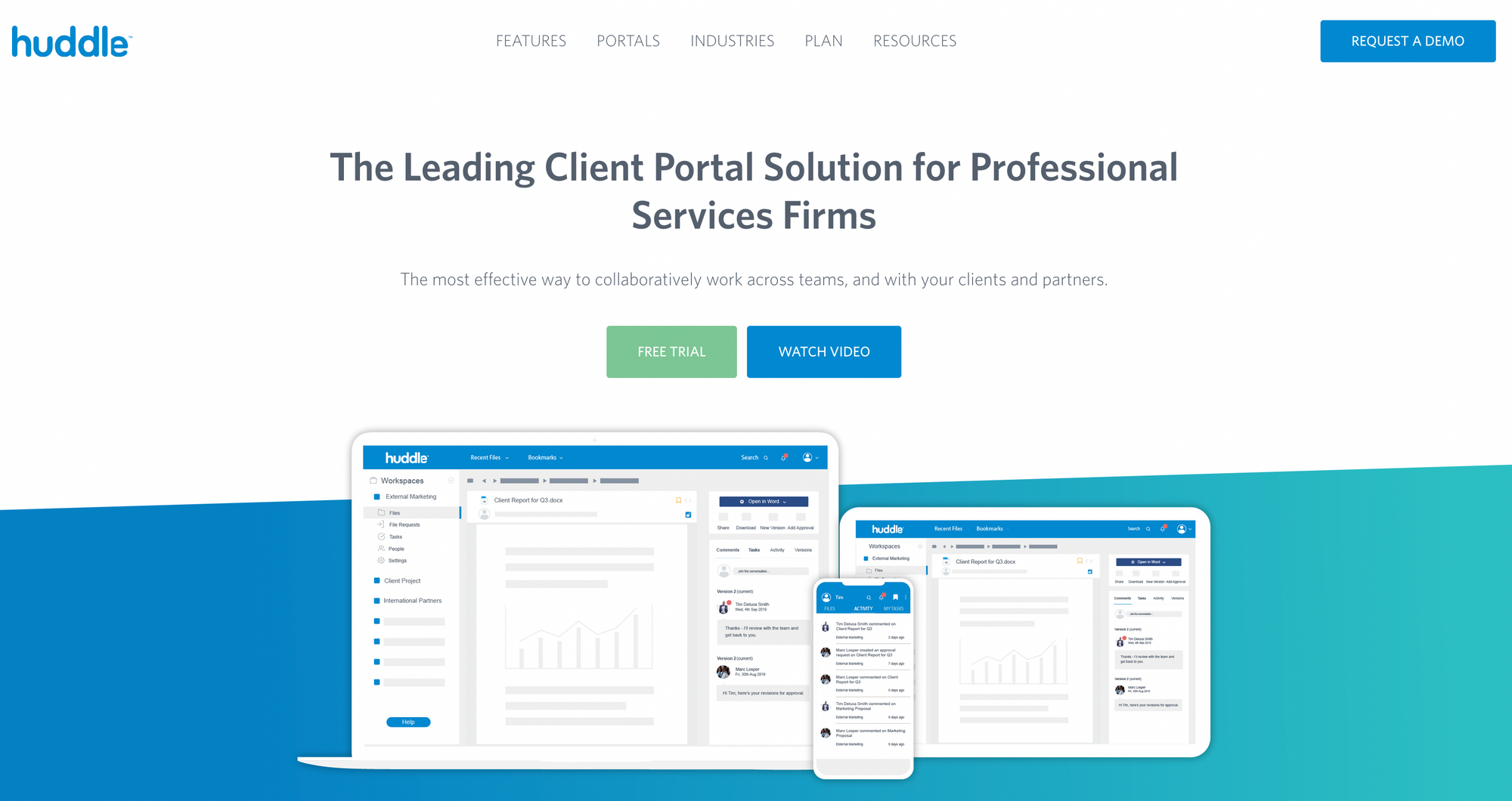
Huddle offers an online document management system for organizations to create an online hub to manage document collaboration, revision, approvals, and discussions on a secure platform.
Like online Google drive storage, you can seamlessly share, provide limited access or secure your files to enhance security. Huddle also offers paid plans that provide additional storage space, add-ons like mobile apps, video conferencing capabilities, etc.
Rating: 4.4 on Capterra
Best for File Management
Pros
- Easy to use & learn
- Document Versioning
- Secure cloud document storage
- Easy file-sharing options for external users
- Easy onboarding process
- Easy integrations with Microsoft Office Suite
Cons
- Collaboration features could be improved
- High-security features like 2-factor authentication are missing.
#3. Alfresco One
Alfresco One DMS was designed for enterprise content management. It can be used either as a cloud-based service or installed on-premise. The software allows efficient management of enterprise content with enterprise document search, secure storage, OCR document processing, and intelligent document analytics.
Rating: 3.0 on Capterra
Best for File Management & Document Versioning
Pros
- Great document storage and sharing features
- Lots of customization options
- Complex and wide-ranging use cases.
Cons
- The user interface isn’t very intuitive.
- Difficult to setup
- Workflows are complex to figure out.
#4. OpenKM
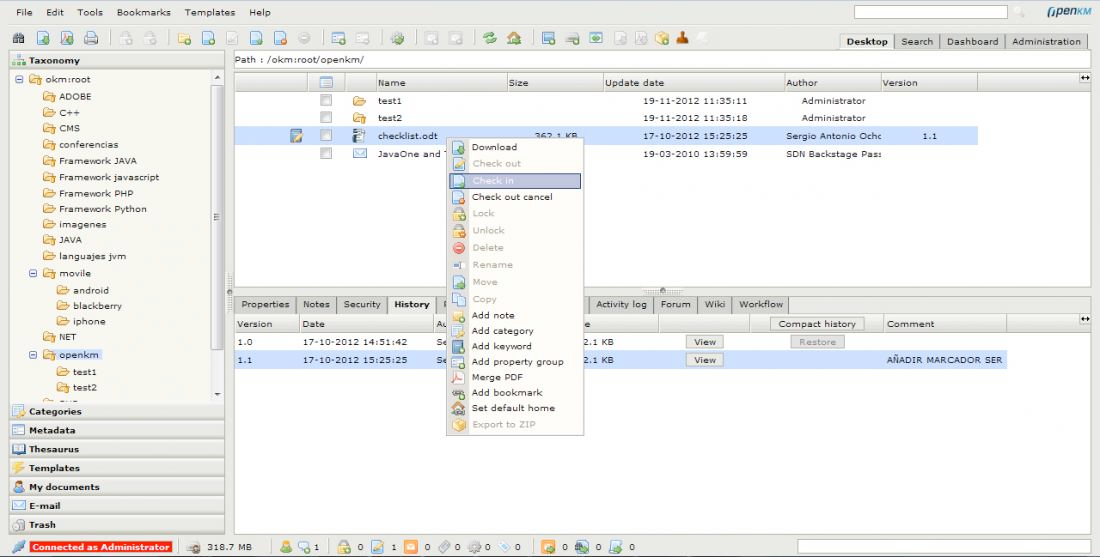
OpenKM is an all-in-one DMS that combines all aspects of document management, collaboration, distribution, and storage in one platform.
This allows complete control over enterprise content, enhances security with detailed activity logs, and maintains document flow with intelligent automation.
Rating: 4.7 on Capterra
Best for Document Filing and Search
Pros
- Feature-rich DMS platform
- Good for non-tech people
- Easy integrations
- Excellent uptime
- Scans for viruses on all updated documents
Cons
- UI is dated
- OCR isn’t always accurate
#5. eFileCabinet
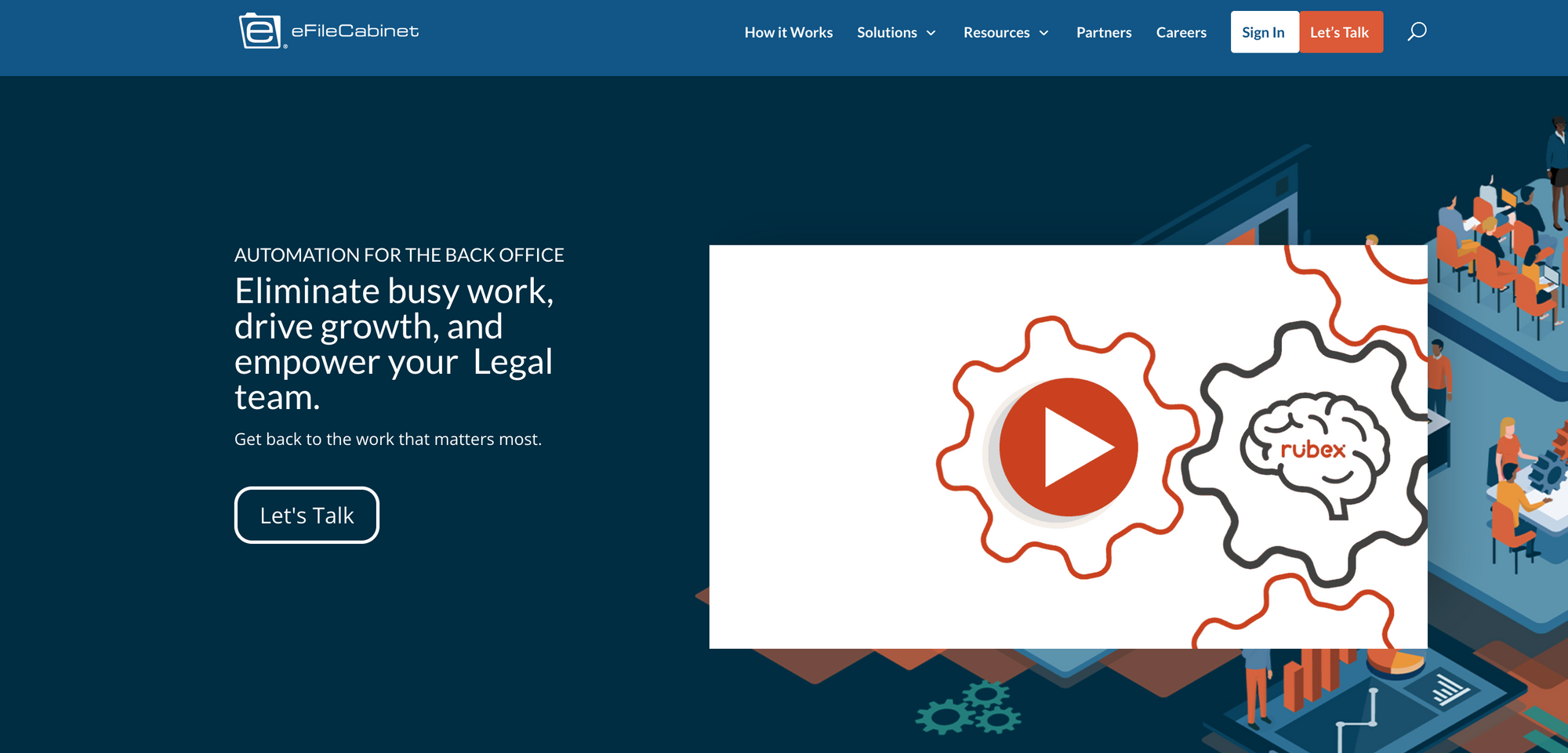
eFileCabinet is an enterprise-grade, cloud-based document management software for small and medium businesses. eFileCabinet allows you to manage all your paper documents, emails, invoices, contracts, and other important information in one place.
Rating: 4.3 on Capterra
Best for Document Management for small businesses
Pros
- Templates for folder structure
- Drag and Drop workflow builder
- Secure file storage
Cons
- Lengthy onboarding process
- It doesn’t support bulk changes
- Lags sometimes
Additional Document Management tools
Here are some more document management systems that need special mention:
#6. Google Documents
Google Docs is a free document management software that can be accessed from anywhere, making it an ideal choice for freelancers and small businesses working remotely with clients in other parts of the world. As a bonus, Google Docs OCR can convert images to editable text.
#7. Microsoft SharePoint
SharePoint helps organizations share documents, connect people, and streamline document processes. SharePoint is similar to Google Drive, where employees can collaborate and maintain an internal list of documents for easy access. You can combine Microsoft Sharepoint with Microsoft Power Automate and use automated document workflows.
#8. Viewpoint Team
Viewpoint Team is a powerful document management system for construction professionals. It is the only solution that provides the tools you need for case management from start to finish, including collaborative workflows with clients, secure review and approval processes for documents, and access rights control.
#9. Odoo
Odoo is an open-source ERP and CRM software with a free document management system module for finance professionals. Odoo allows organizations to have a paperless accounting department by digitizing documents, automating document processes, and seamlessly integrating with other Odoo applications.
#10. Dokmee
Dokmee is another DMS that allows you to store, organize, and share your documents, emails, and other important files.
Which is the best document management system for your business in 2023?
We have mapped the significant features of the five best document management software mentioned in the article above to ease your selection of the best document management software for your business and requirements. Take a look at the snapshot, try the free trial, map out your requirements, and select the best tool.
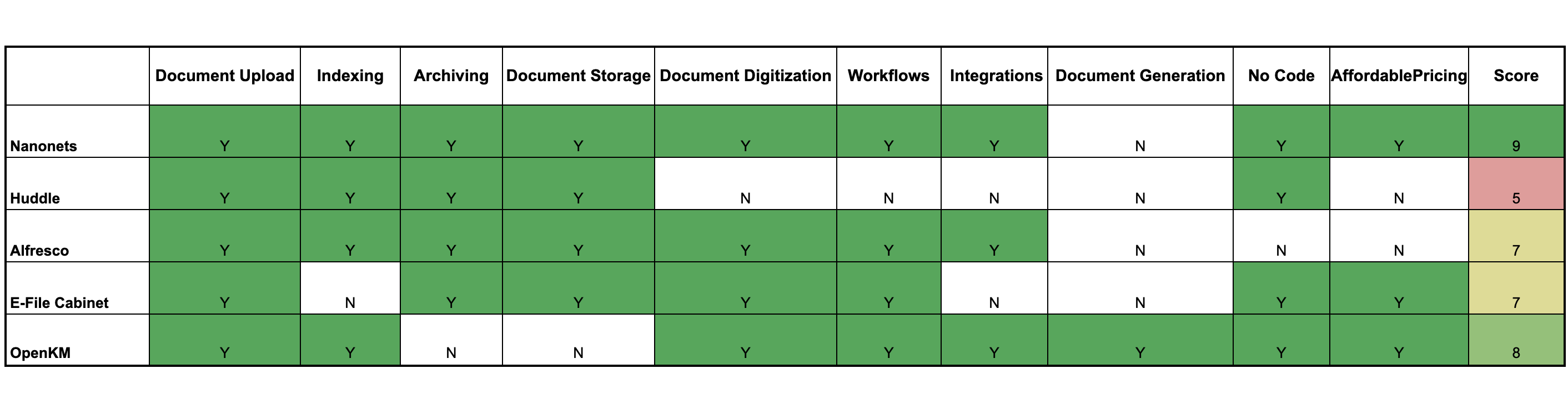
According to the snapshot, Nanonets is the best document management software.
While Nanonets doesn’t have document generation capabilities, you can use easy integrations with Google suite to generate documents quickly. Nanonets also offers a free trial and free account setup with migration assistance.
Followed by Nanonets, OpenKM is the next best document management system. It is an open-source ERM software. The use case for document management is limited to finance professionals and offers a free trial for 15 days.
Nanonets as your Document Management System
Nanonets Intro
Nanonets is an easy-to-use software that does not require intense training or setup to start using. Here, we list why you should consider Nanonets as your document management software.
Captures data from documents automatically:
Businesses have many documents like forms, invoices, receipts, orders, etc. Nanonets help businesses digitize and extract relevant information from these documents using intelligent OCR API
Automate manual tasks with no-code workflows:
Accelerate the pace of business processes by automating all manual steps like document collection, document verification, 3-way matching, approvals, expense claim processing, and more.
Get insights with real-time dashboards:
Use expense dashboards to monitor your spending, tagged expenses, and understand real-time trends. Monitor relevant KPIs like %STP invoices, %paid invoices, etc. with data from Nanonets.
Get to choose from Cloud & On-Premise hosting options:
Choose the hosting option that suits your requirements.
5000+ easy Integrations:
Easy integration is a must. You can’t change your tech stack to accommodate one software. Nanonets integrates with all your software with easy Zapier and API integrations. Nanonets integrate with Xero, QuickBooks, SAP, etc.
OCR Templates & Custom OCR Models:
With Nanonets, you can use pre-defined workflows like invoices, Electronic Export Information, bills of lading, purchase orders, customer orders, or accounts payable or create your own custom AI mode.
Completely Transparent Pricing:
Nanonets has a transparent pricing policy of $499/month and $0.1/document scan. No hidden charges for any customer.
If this budget doesn't suit you, feel free to reach out to our team so we can create a plan that fits your budget!
Conclusion
With digital transformation on the rise, it’s high time you invest in a document management system for your business. It does more than digitize files. It helps streamlines the flow of documents within the organization and provides an additional layer of security to the business documents. The benefits of document management allow organizations to stay competitive and productive.
Nonetheless, choosing the best document management software for your business requires an in-depth understanding of what your company needs and what type of DMS suits it. So make sure to explore your options and try them out for yourself.
Not sure how to find the best document management software? Set up a call with our automation experts to see how Nanonets can help you automate document processes in minutes!
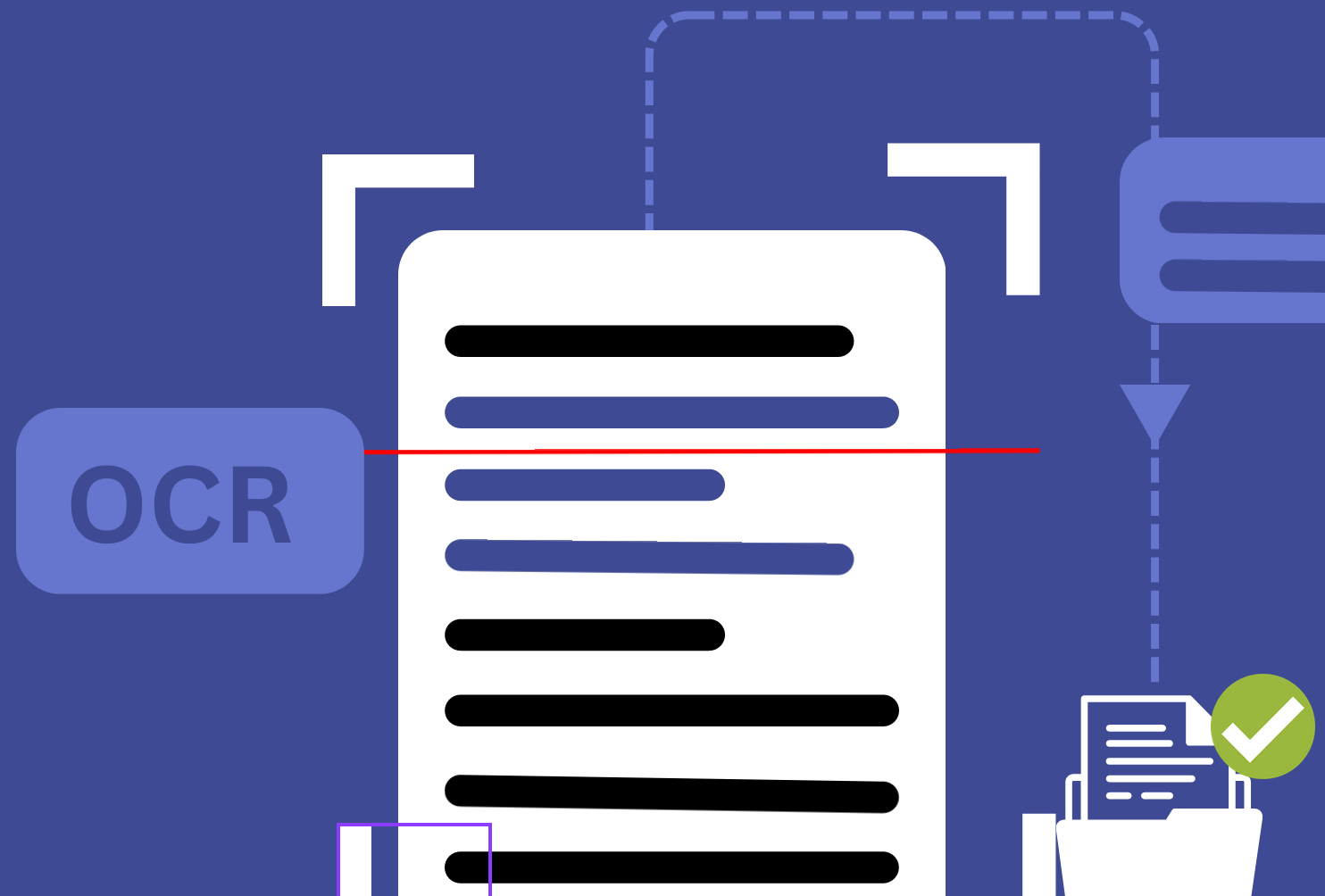
Document Management FAQs
What is document management system?
Document management software or DMS, is a type of software that stores, manages, and retrieves all documentation that your business uses every day. It handles all your electronic files and even paper-based documents throughout their lifecycle, from creation until implementation. Most importantly, it automates the process so that you can spend less time organizing and retrieving all your files and have more time working on other important tasks.
How the document management system works depends on the software you invest in. But generally, it helps your business by digitizing all your files and storing them in a single database for easy retrieval and access. Some have scanned and image-capture features to turn paper-based documents into digital files. Others even leverage AI and machine learning technology to capture data from documents instantly. You can also use document management software to verify the authenticity of documents, create approval workflows within your organization, and automate data back-ups and recovery.
There are many more features that document management software has to offer. And it’s because of its benefits that the global demand for document management software reached $5.55 billion in 2023 and is anticipated to reach $16.42 billion by 2029.
What features does document management software have?
The following are some features of document management software:
- DOCUMENT CAPTURE: To digitalize printed documents using image capture technology. Advanced platforms feature an optical character reader (OCR) and search capability.
- STORAGE OF DOCUMENTS: Access, share, and modify documents from a single platform.
- FULL-TEXT SEARCH: Use the search box to look for pertinent files and documents.
- MANAGE DOCUMENT ACCESS PERMISSIONS: Manage who can read and/or edit documents for an individual or a group of individuals.
- COLLABORATION TOOLS: Distribute papers to a group or a single person for editing and commenting.
- DOCUMENT ARCHIVE: Establish a central location for storing private and archived information for future use.
What is the role of document management software?
As the name suggests, document management software organizes business documents so they can be captured, searched, and stored effectively. It prevents loss of information and secures documents from any external misuse.
What is document management software used for?
Businesses use document management software to digitize the documentation process and eliminate manual paperwork. This is made possible by document management technologies that protect papers from unwanted access, enable file sharing among users, and enable users to access documents from any location.
Read more about document management:
- 10 Best Document Automation Software
- How to automate document verification?
- Verify 10,000+ ID cards with automated ID verification
- How to archive documents properly?
- Which are the best legal document management software?
- How to classify documents using document workflows?
- Enhance document security with Nanonets
- Automate document indexing with no-code workflows
- The 2023 Guide to Document Automation
- Top EDMS systems in 2023
- The 2023 guide to document processing
- AI document processing: The complete guide
The blog was initially published in July 2022 and updated on 11 January 2023 with fresh content.



