Data Migration: Top Tools for a Smooth Transition in 2024
60% of businesses consider data migration to the cloud as a top priority for their IT strategy.
But data migration is easier said than done. It is a tedious and time-consuming task that requires a lot of employee effort as correct data mapping should be made.
This is where data migration tools come in. Data automation tools automate the data migration process with workflows and make it efficient and error-free.
This blog article will discuss the top five data migration tools in detail, highlighting their features, pros, and cons. So, keep reading to find the perfect data migration tool for your organization's needs.
What is data migration?
Data Migration is the process of transferring data from one system to another. This can include transferring data between databases, from one database management system to another, or from one storage system to another.
Data migration can also refer to moving data from one physical location to another or from one organization to another. Data migration aims to ensure that the data remains accurate, consistent, and accessible throughout the migration process.
Why do you need data migration?
Businesses use a lot of documents and have a lot of data. But this data is often stored in silos. To use the data to the maximum extent, you must sync data across multiple systems. This can be done using data migration. Apart from real-time data sync, here are some reasons why you should use data migration:
- Upgrade or replace existing systems - In case you’re looking to update systems, you’ll have to migrate data from old systems to the new system
- Meet regulatory or compliance requirements
- Improve data security - Data migration helps businesses move data from insecure locations to a better secure database.
- Improve data access and performance - Data migration can enhance data access across the organization by making consistent data available on multiple systems.
5 Best Data Migration Tools in 2023
Let's look at the top data migration tools available in the market.
#1. Nanonets
Nanonets is an AI-based workflow automation platform with in-built OCR software. The platform makes it easier to sync data across platforms with 5000+ integrations and no-code workflows. Nanonets seamlessly transform data from one form to another while extracting data from any document. Here are some of the use cases:
- Exporting data to Sage
- Migrating invoice data
- Exporting data to Salesforce
- Extracting data from images and converting it to excel
- Converting handwritten documents to text
- Moving data from financial documents to Xero
Nanonets perform high-speed data processing tasks like data collection, data cleaning, wrangling, data automation, database import or export, and more with over 95%+ accuracy.
On top of that, Nanonets is extremely easy to use, set up and maintain. Nanonets provides a 7-day free trial and custom pricing plans.
Pros of Nanonets:
- Setup in 1 Day
- Easy to use & no-code platform
- 24x7 Support
- Free migration assistance
- 5000+ integrations via API, Zapier, and webhooks
- 99% uptime
- On-premise and cloud hosting options
Cons of Nanonets:
- Can automate data from documents only - Can be used only for document data processes.
Over 10,000+ customers use Nanonets globally to automate data migration from more than 30M documents. Here’s what they say about Nanonets:
Want to automate repetitive data tasks?
Nanonets can automate every aspect of document data processing. Have a use case in mind? Start a free trial or reach out to our team.
#2. Integrate.io
Integrate.io is a popular cloud-based data integration tool that helps to migrate to the cloud. It is a comprehensive toolkit for assembling data pipelines. You can easily connect this system to on-premise systems. In addition, it helps in finding solutions for customer support, marketing, sales, and developers. These features are available for various types of enterprises, thus making Integrate.io a scalable platform.
Pros of Integrate.io:
- Easy-to-use drag-and-drop UI.
- Responsive customer service
- Easy interoperability with third-party platforms.
Cons of Integrate.io:
- Error logs are not informative
- Difficult to learn
- Slow interaction between fields or packages
- Expensive
- Some integrations are not native
#3. AWS Data Migration
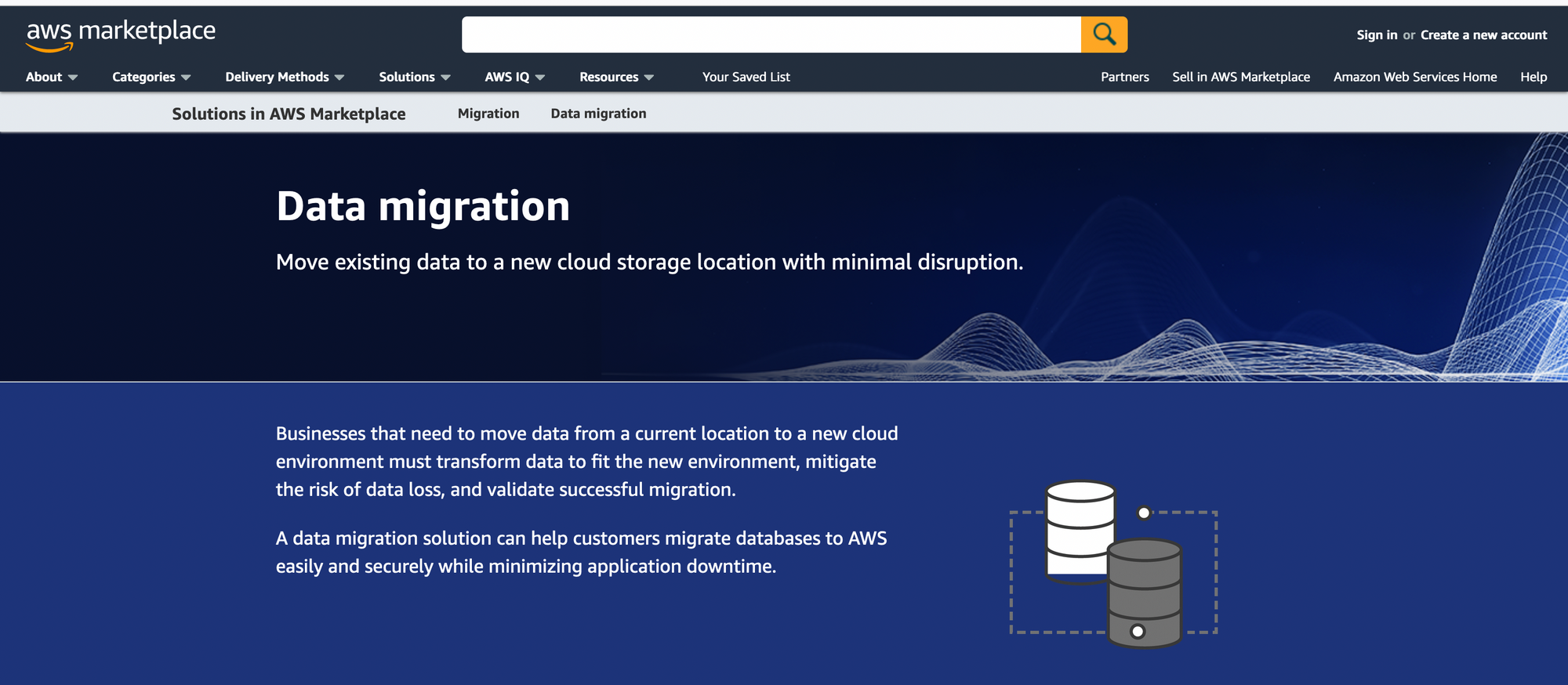
The AWS Data migration tool is a flexible system well-suited for cloud data migration. It supports heterogeneous migrations and helps reduce the system's downtime excellently. Moreover, it also securely and efficiently transmits files and documents.
Pros of AWS Data Migration:
- Minimal Downtime
- Good customer support
- Has a free version
- It is fast
Cons of AWS Data Migration:
- Need to train to use it effectively
- Costlier for large-scale data migration
- Constant changes in pricing
- Privacy is still a concern
- It needs coding for data capture.
- It may slow down the system when used for massive data.
#4. Informix (IBM)
Informix by IBM is a data migration tool that helps migrate between several OS (operating systems), such as Linux. However, it only supports migration if data is homogeneous. You can also conduct the high-speed transfer of data efficiently with Informix.
Pros of Informix (IBM):
- Has effective SQL capability.
- East project management.
- Has efficient data transfer speed.
- Responsive customer support
Cons of Informix (IBM):
- Pricing is expensive and complex
- Creating a database is difficult
- This leads to slow down speed while transferring huge amounts of data
- Difficult to find people who are experts in using the platform
#5. Azure DocumentDB
Azure DocumentDB data migration tool is a product of Microsoft. It helps to import data from various sources such as SQL, CSV files, Azure DocumentDB, etc. Moreover, it also helps to support a ton of Windows OS (operating system) and .NET frameworks, etc.
Pros of Azure DocumentDB:
- Suitable for huge scale business.
- Allows easy and quick access to data queries
- Good user experience
Cons of Azure DocumentDB:
- While searching by default, it's case sensitive, which must be altered by default
- The inflexible and complex pricing structure
- The tool is not entirely compatible with common streaming analytics tool applications
- It could be costly for the small businesses
Want to automate data migration with minimum errors?
Try Nanonets to seamlessly sync and migrate document data between 5000+ business software without any breaks, errors, or downtime. See how it works, or start your free trial.
What are the different types of data migration tools?
On-Premises Tools
On-premise data migration tools help migrate data between servers without using the cloud. Moreover, it helps integrate data from several sources on-premise in data center migrations. Therefore, it is best for organizations as it migrates data between databases effortlessly and efficiently.
These are the best choice for organizations with sensitive data like the government, financial institutions, or more.
Self-Scripted Tools
Self-scripted data migration tools are open-source applications that help modify and rapidly migrate data. You must have programming skills to operate these tools. Moreover, these data migration tools help to migrate data between various data sources. Therefore, these tools are best for small-scale migration projects.
Cloud-Based Tools
Cloud-based data migration tools help in migrating data from various sources and shifting it to the cloud. These tools offer flexible and dynamic solutions that fulfill different data prerequisites.
Migrate data from documents to databases in minutes with no-code workflows!
Migrate data in real-time and without errors using Nanonets. See how it works, or start your free trial.
How to select the best data migration tool?
The best data migration tool is a significant part of the data migration strategy and should be chosen based on the company's rules and requirements. Given below are some factors one should consider while selecting a data migration tool:
Security
A good data migration tool should fulfill some security needs for the organization. The cloud-based data migration tools do not cut, but others are compliant with GDPR, etc.
Performance
The cloud-based data migration tools top the others due to their flexibility. In addition, it helps cloud-based tools scale up or down per the company's requirements.
Data Sources
The data sources vary as per the type of data migration tools. For example, the on-premise and cloud-based tools deal with data from numerous sources. On the other hand, self-scripting data migration tools offer migrating data at any data source.
Reliability
The cloud-based data migration tools are highly reliable as they are developed efficiently.
Conclusion
In conclusion, data migration is essential for any organization looking to upgrade or replace its systems, consolidate multiple systems, move data to the cloud, meet regulatory requirements, and improve data security and access.
In this blog, we've discussed the top five data migration tools of 2023, including Nanonets, Integrate.io, Fivetran, Talend, and Hevo. Each tool offers unique features and capabilities, and it's essential for businesses to research and compare them to find the best one for their specific needs. Data migration can be challenging, but organizations can make the process as smooth and efficient as possible with the right tools and strategies. We hope this blog helps you make the correct decision.
Extract data from documents, databases, or any image & migrate it to the software of your choice.
Reduce manual efforts, save time and make your data processes error-free with Nanonets. Interested?
See how it works, or start your free trial.
Read more:
- How to improve data insights with data aggregation?
- Improve data consistency with efficient data matching
- Turn raw data into structured data with data enrichment
- Find the best data extraction tool in 2023
- Eliminate data inconsistencies with data wrangling
- Automated data processing: Why you needed it yesterday
- Automate mundane data tasks with data automation


