How to automate PDF data extraction and OCR using Zapier
Zapier is a web-based automation tool that connects applications and simplifies workflows. It enables users to automate repetitive tasks by "zapping" information between different online services without performing the actions manually.
Through "Zaps", the software allows seamless data integration across multiple platforms such as Gmail, Slack, QuickBooks, Dropbox, and many more. A Zap is an instruction that triggers a specific action in one application when an event occurs in another.
Creating these custom workflows connecting your favorite apps reduces manual effort and allows your team to focus on higher-value tasks.
Examples of OCR-based PDF workflows in Zapier
OCR (Optical Character Recognition) is the backbone of efficient document processing. It enables businesses to extract valuable data from scanned PDFs and images – reducing manual data entry and errors. OCR and document data extraction convert unstructured or semi-structured PDF documents, such as invoices, orders, claims, receipts, and forms, to editable and searchable information. This should help you analyze the raw data better and gather actionable insights.
Imagine a business manually processing each PDF received via email. It would be time-consuming and error-prone. With Nanonets' OCR and document parsing features, you can seamlessly automate invoice capture and extract relevant data. Add Zapier on top of it to connect Nanonets with QuickBooks and sync the extracted invoice information directly to the accounting software. This no-code workflow will automate the invoice processing pipeline from start to finish.

Here are some practical examples of OCR-based no-code PDF workflows in Zapier made using Nanonets.
1. Invoice Processing: Use Nanonets OCR to read incoming PDF invoices or image format and extract essential details such as vendor name, invoice date, total amount, etc. Then, via Zapier, send this information to your accounting software like QuickBooks, thus automating the entire invoice processing workflow.
2. Digital Onboarding: Use Nanonets OCR to scan new hiring documents like identification, licenses, etc. Extract necessary details and, using Zapier, send this information to your HR management system like BambooHR, making the onboarding process efficient and paperless.
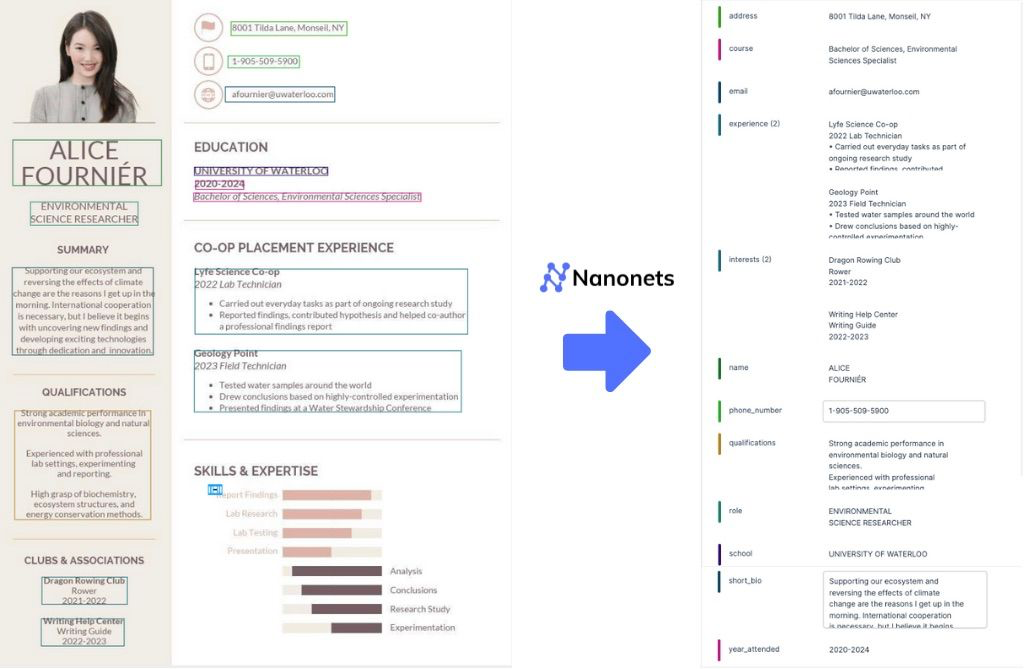
3. Real Estate Contract Review: Use Nanonets to scan and extract critical information from lease/rent agreements or purchase contract PDFs, such as parties involved, contract duration, payment terms, etc. Then, using Zapier, move this data into your CRM like Salesforce or a project management tool like Asana, ensuring that critical terms are tracked and adhered to.

4. Medical Document Processing: Scan patient medical records and extract relevant data, such as patient name, diagnosis, medications, etc., from the PDFs using Nanonets. Then, integrate with your Electronic Health Record (EHR) system like Epic, Cerner, or a cloud storage like Google Drive or Dropbox via Zapier, making patient record management more efficient.
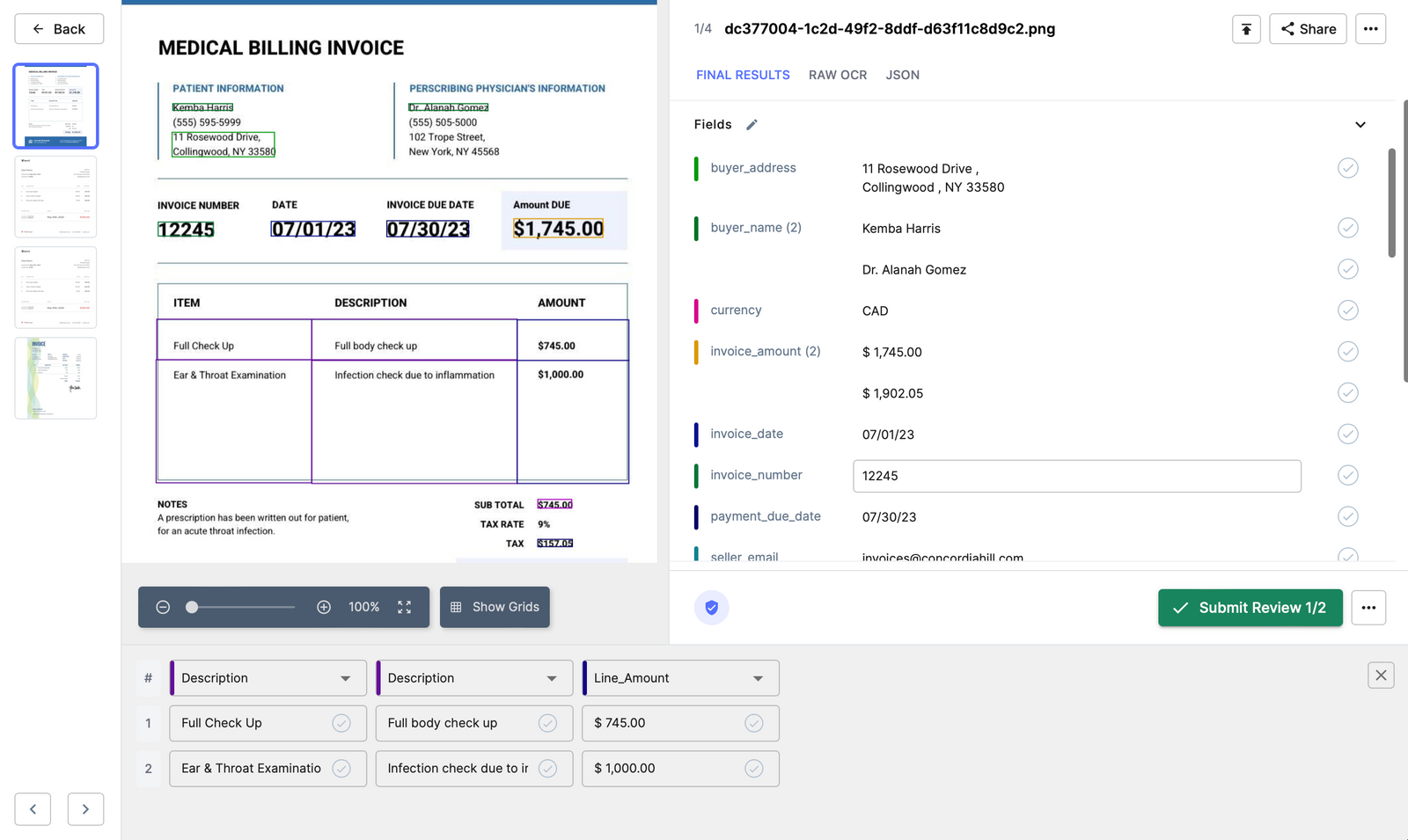
5. Expense Management: Scan PDF receipts using Nanonets OCR to extract details like date, amount, tax, vendor, etc., then, using Zapier, push this information into an expense management software like Expensify or Concur and create expense reports. This Zapier integration streamlines expense tracking and reimbursement for businesses.
6. Insurance Claims Processing: Scan and extract data from claim document PDFs using Nanonets. Then, using Zapier, feed this information into your claim management system or CRM like HubSpot, speeding up claim processing and reducing errors.
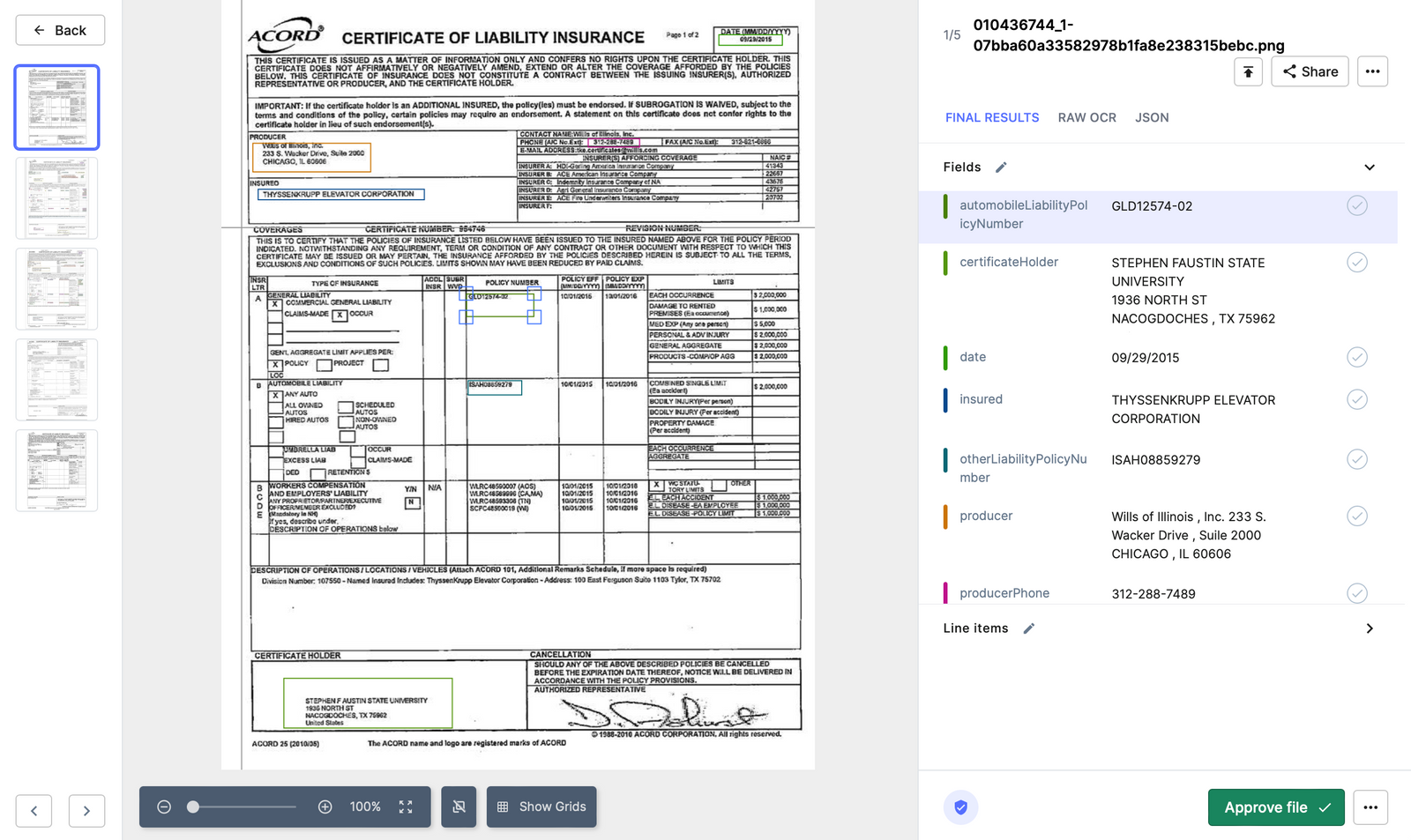
7. Educational Certificate Verification: Scan student certificates or transcripts using Nanonets OCR to extract student details, scores, etc. Using Zapier, this data can be moved into your Student Information System (SIS) like PowerSchool or into a database like Airtable for easy access and verification.
8. Order Fulfillment: With Nanonets, scan and extract details from purchase orders. Then, through Zapier, feed this PDF data into your inventory management system, such as Zoho Inventory, or an eCommerce platform like Shopify, making order processing faster and reducing human errors.

How to set up Nanonets OCR with Zapier
You can use the Nanonets app in Zapier as a trigger or an action in a Zap workflow. Here's how to set it up.
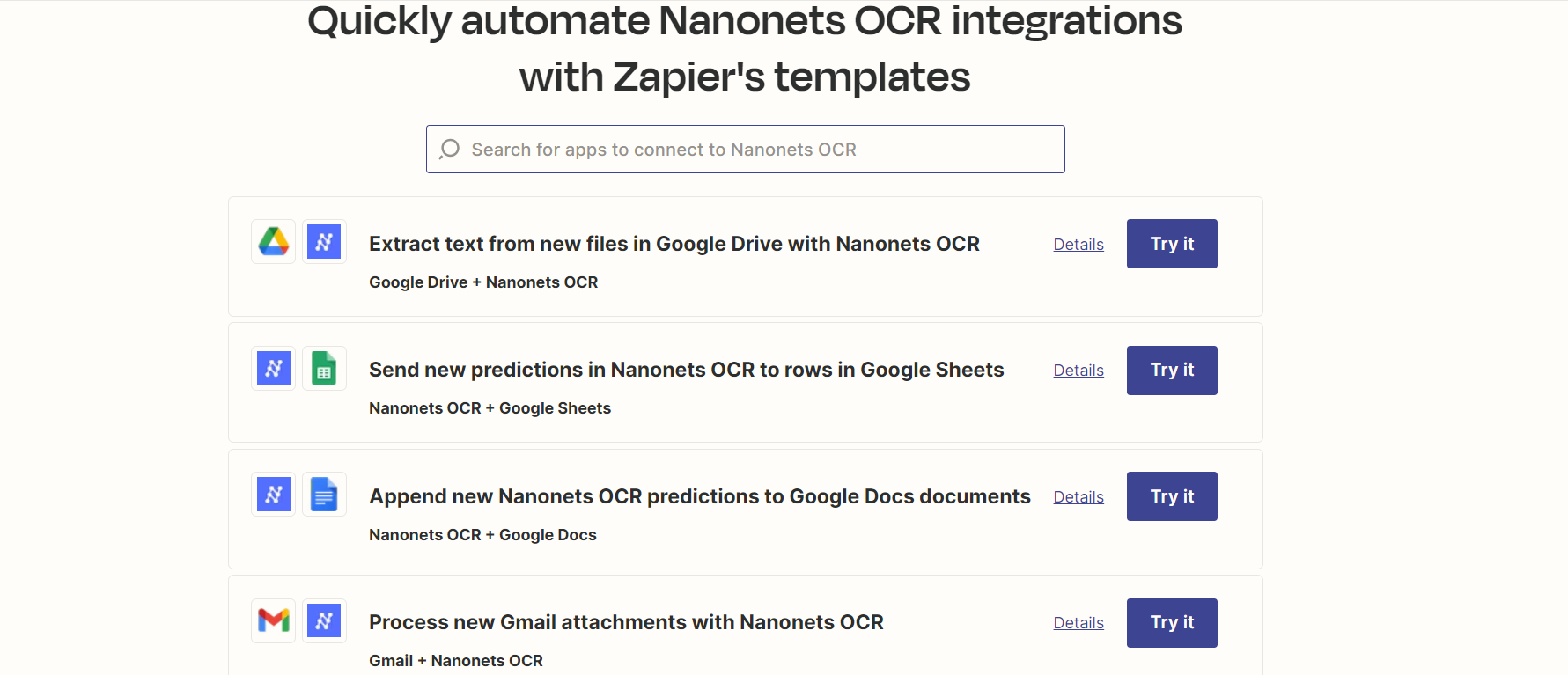
- When used as a trigger, your workflow will run whenever data is extracted from a new PDF file in Nanonets. Nanonets will extract the data and return it as the output of the trigger block.
- When used as an action, the workflow you create will run based on your trigger (which will be a different app based on your use case), and the Nanonets action block can be used to send files from a different app to Nanonets for data extraction. Nanonets will extract the data and return it as output of the action block.
Nanonets OCR as a Trigger
- Head over the Nanonets website. Sign up for free or login to get started.

- Choose a pre-trained model based on your document type or create your own PDF document extractor within minutes.
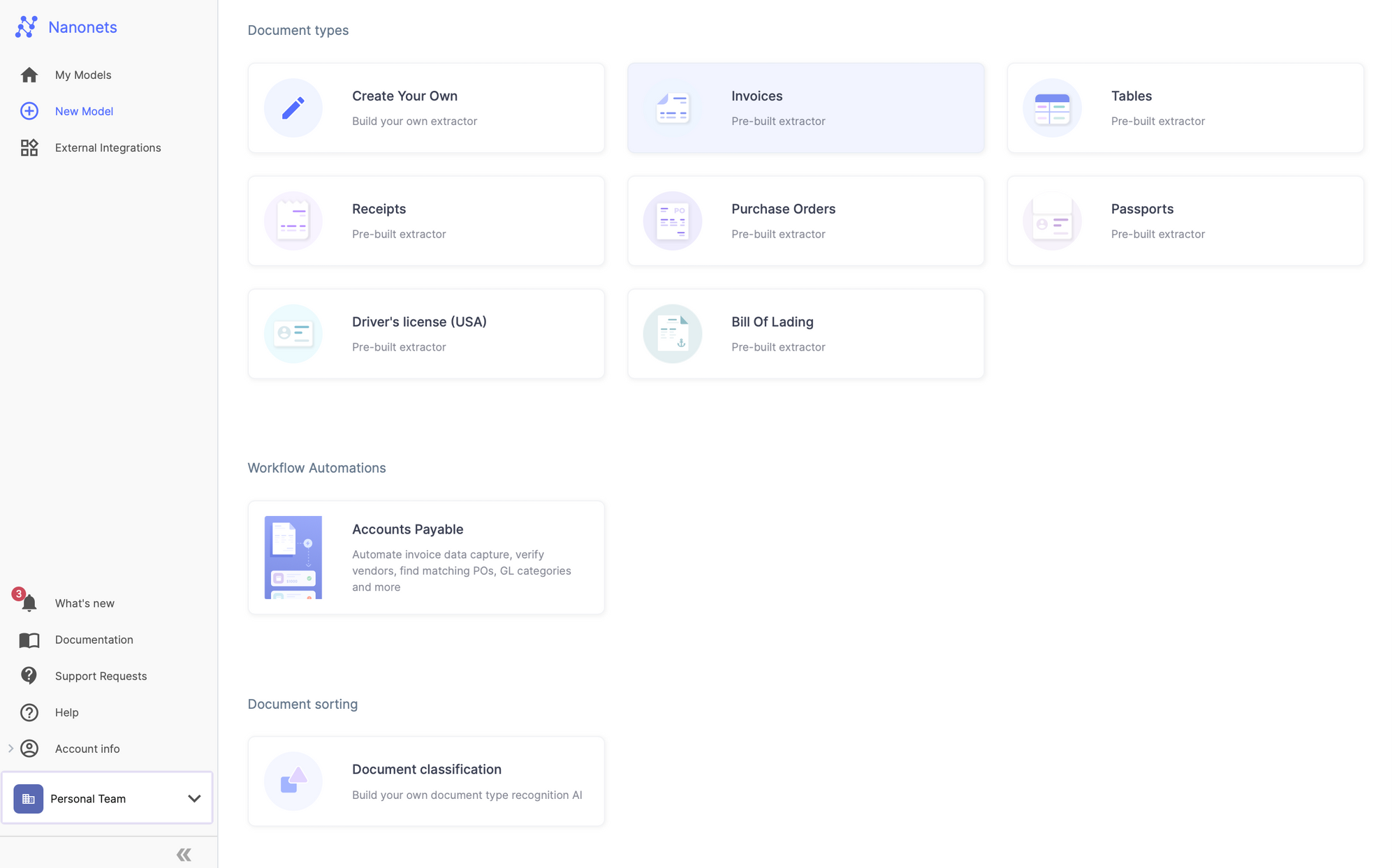
- Go to the Keys section to obtain your API key. Copy it to your clipboard.
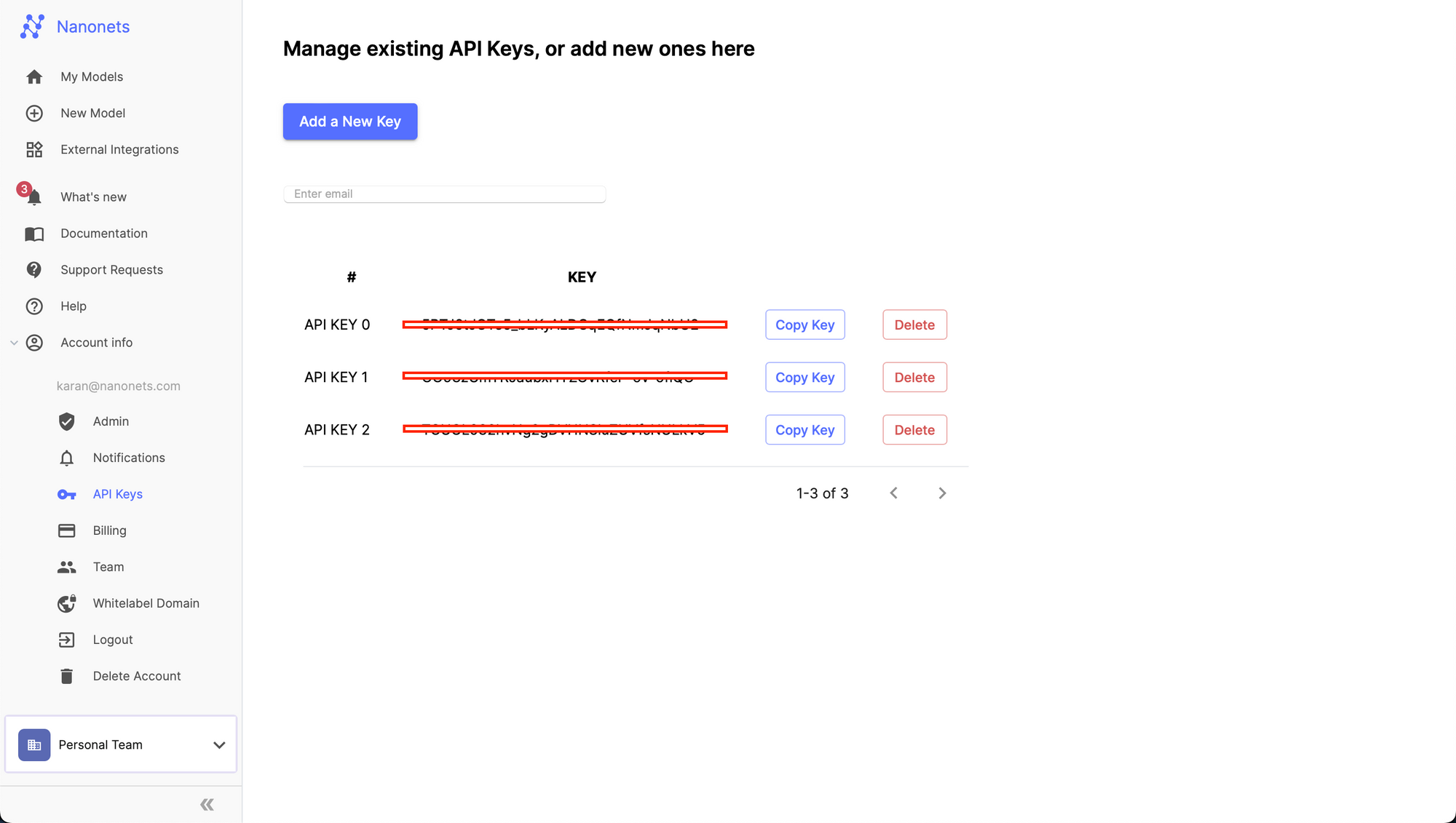
- Sign up or log in at Zapier.
- Click on "Create Zap" to start a new zap.
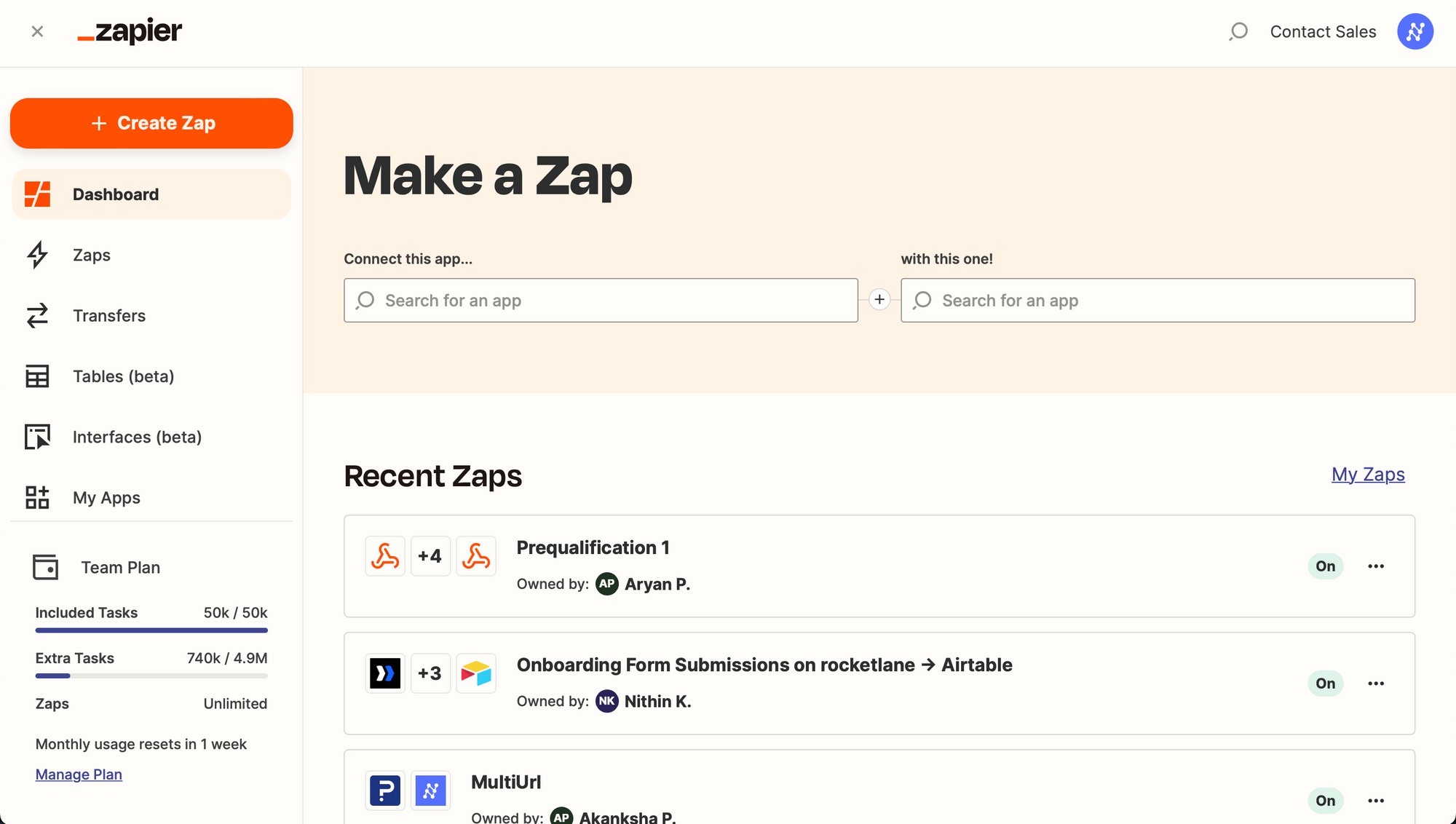
6. Add Nanonets OCR as the trigger app, and choose the trigger event you want to use.
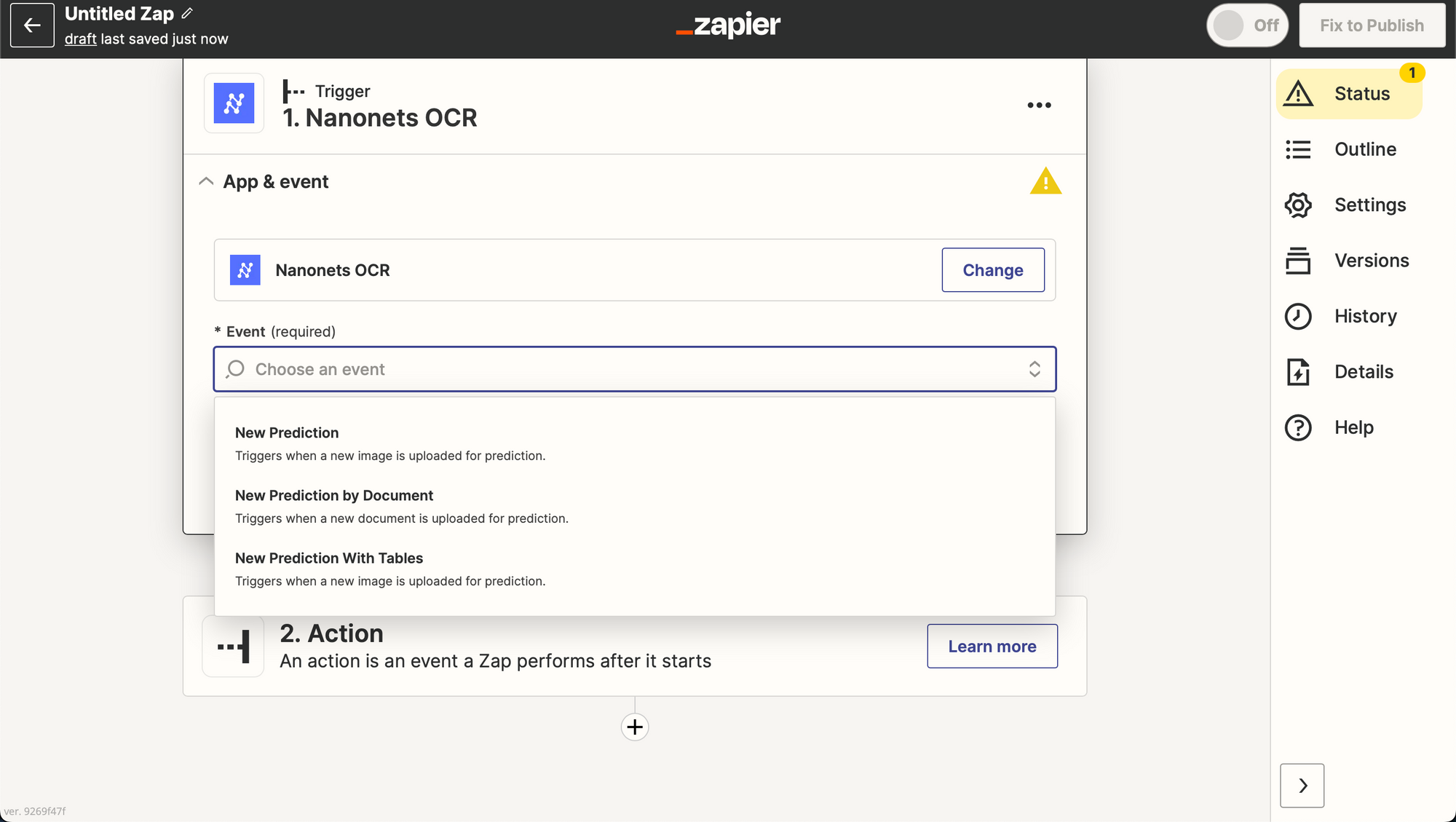
7. Authenticate Nanonets OCR in Zapier using your API key.
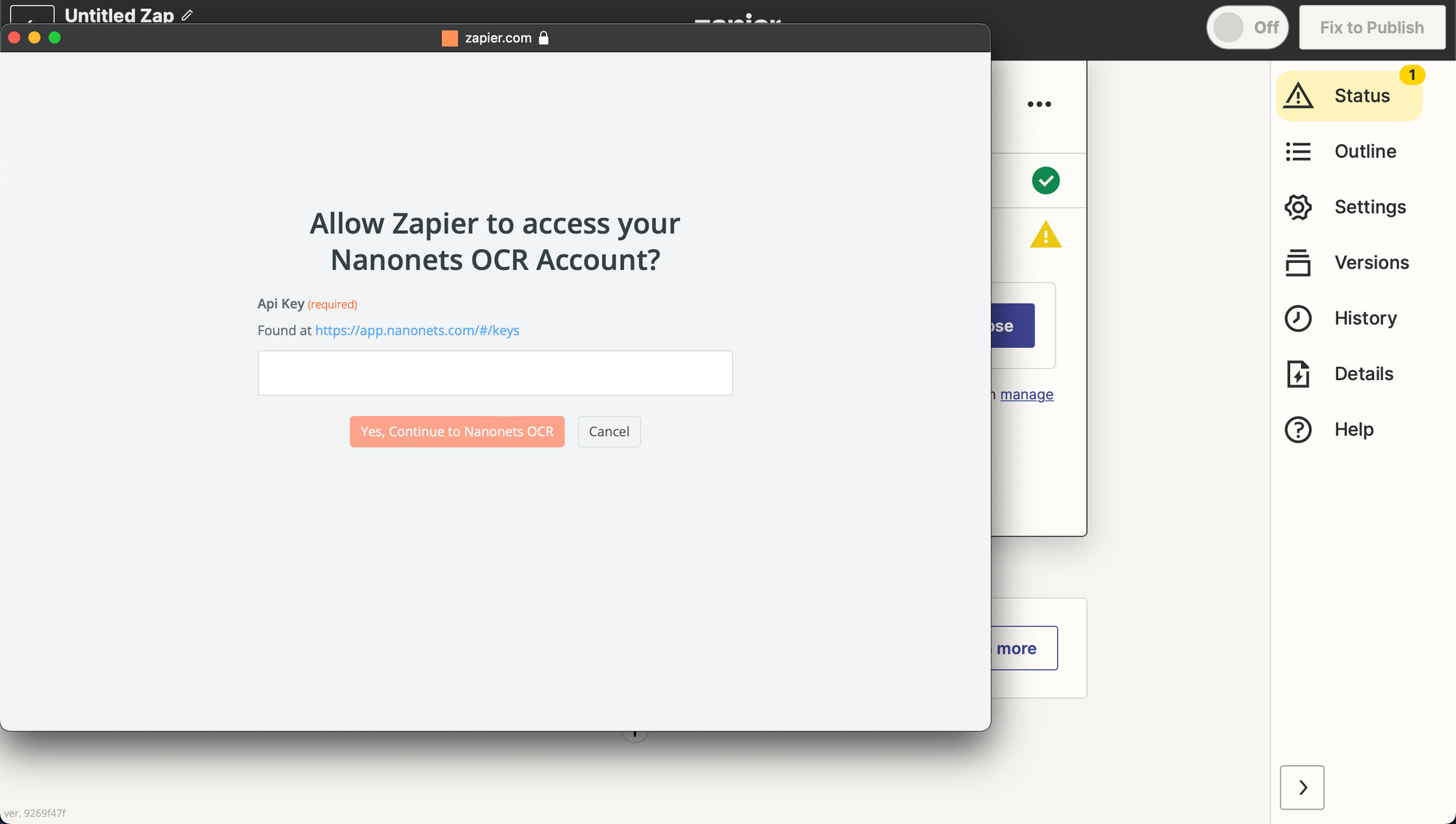
8. Choose the Nanonets data extraction model you want to use. This would be the model you created in step 2.
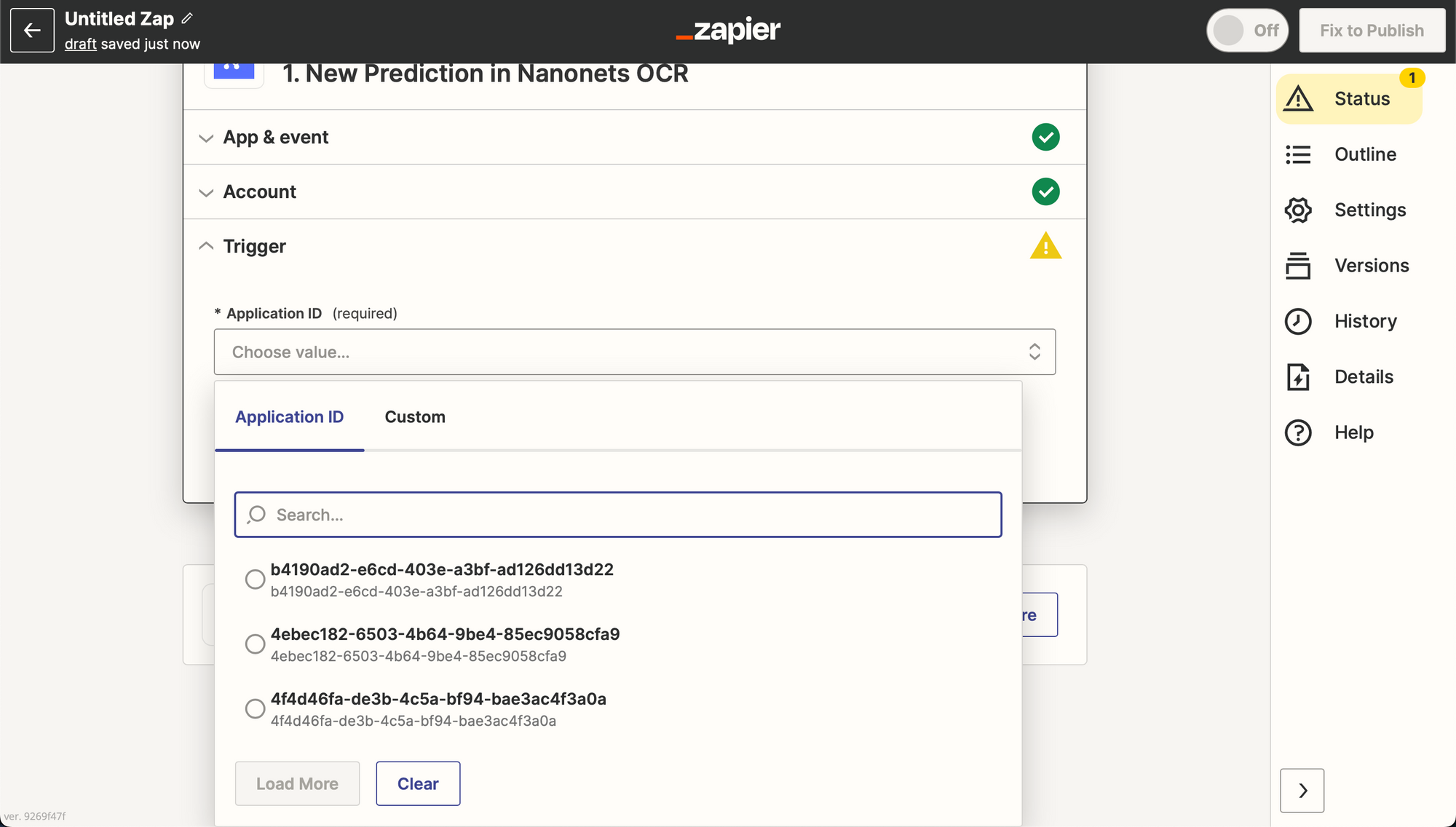
9. Test the Nanonets integration block. This will return the extracted data from the latest file in your Nanonets model.
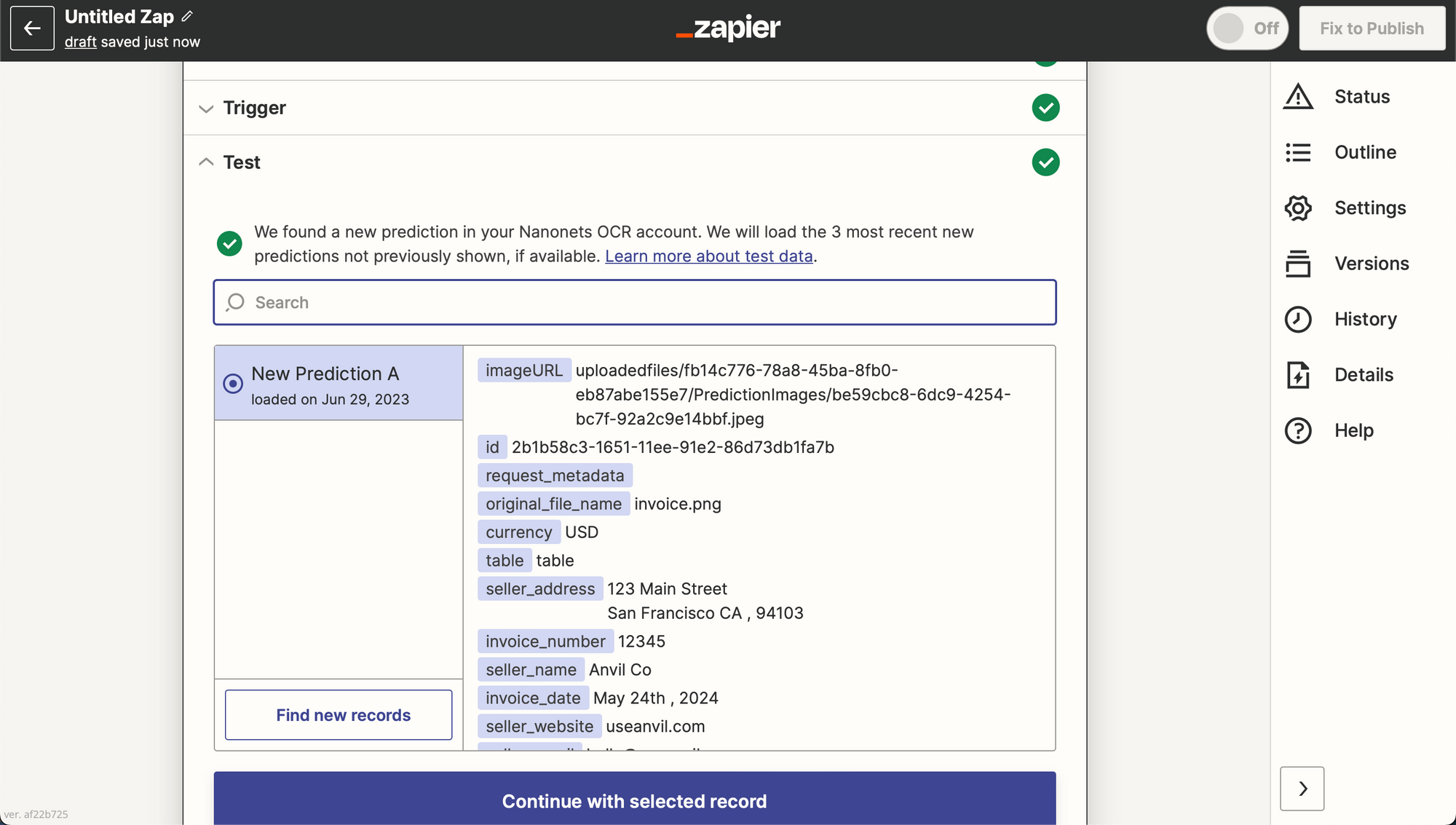
10. Now that Nanonets OCR is set up on Zapier, you can set up the rest of your workflow based on your specific use case and requirements. You can use the extracted data from Nanonets present as an output of the trigger block in your workflow.
Nanonets OCR as an Action
When used as an action, the workflow you create will run based on your trigger (which will be a different app based on your use case). The Nanonets action block can be used to send files from a different app to Nanonets for data extraction. Nanonets will extract the data and return it as the action block's output.
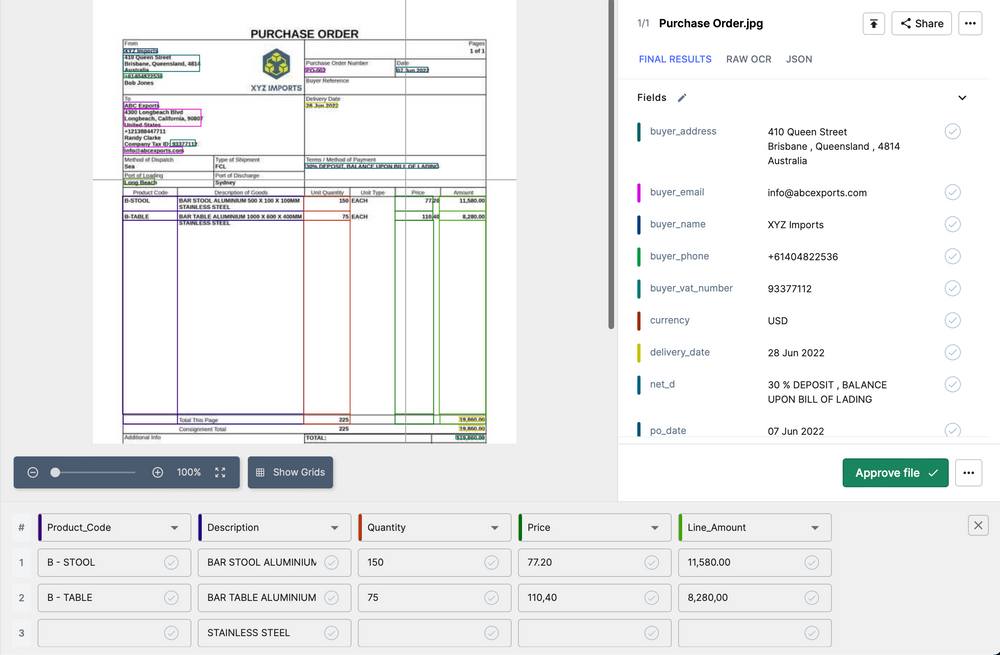
To use Nanonets OCR as an action, you can follow the same instructions as above except adding Nanonets OCR as the trigger while creating the zap. Instead you can select a different trigger (from a different app based on your use case), and add Nanonets OCR as an intermediary action in the Zap workflow.
Nanonets-Zapier integration for automated document workflows
In the era of digitization, Nanonets' integration with Zapier presents a robust solution for automating PDF workflows.
What sets Nanonets apart is its powerful OCR engine that not only reads printed text from digital images or scanned PDFs but also intelligently understands the context. It can extract data from complex documents such as invoices, contracts, ID proofs, receipts, and medical records with high accuracy. This greatly reduces manual effort and the risk of errors, enhancing efficiency and productivity in data extraction and interpretation.
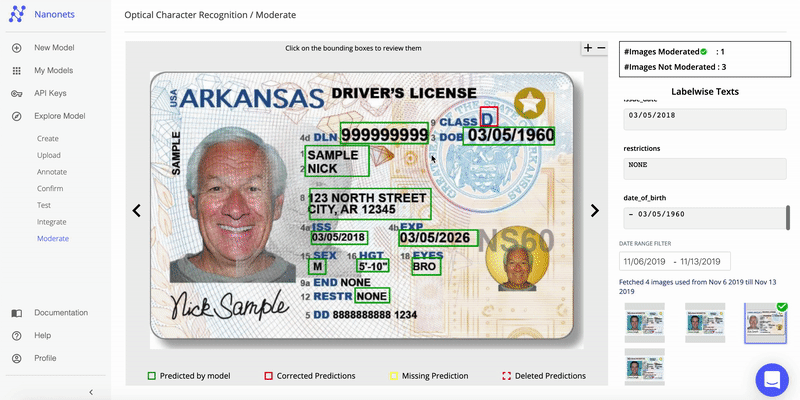
On the other hand, Zapier, a leading automation tool, can connect Nanonets with over 3000+ applications. This allows data extracted by Nanonets to be seamlessly fed into a multitude of different systems like CRM platforms, accounting software, HR systems, cloud storages, and more. Whether it's populating Salesforce with contract data, feeding invoice details into QuickBooks, or pushing patient information into an Electronic Health Record system, it can all be automated.
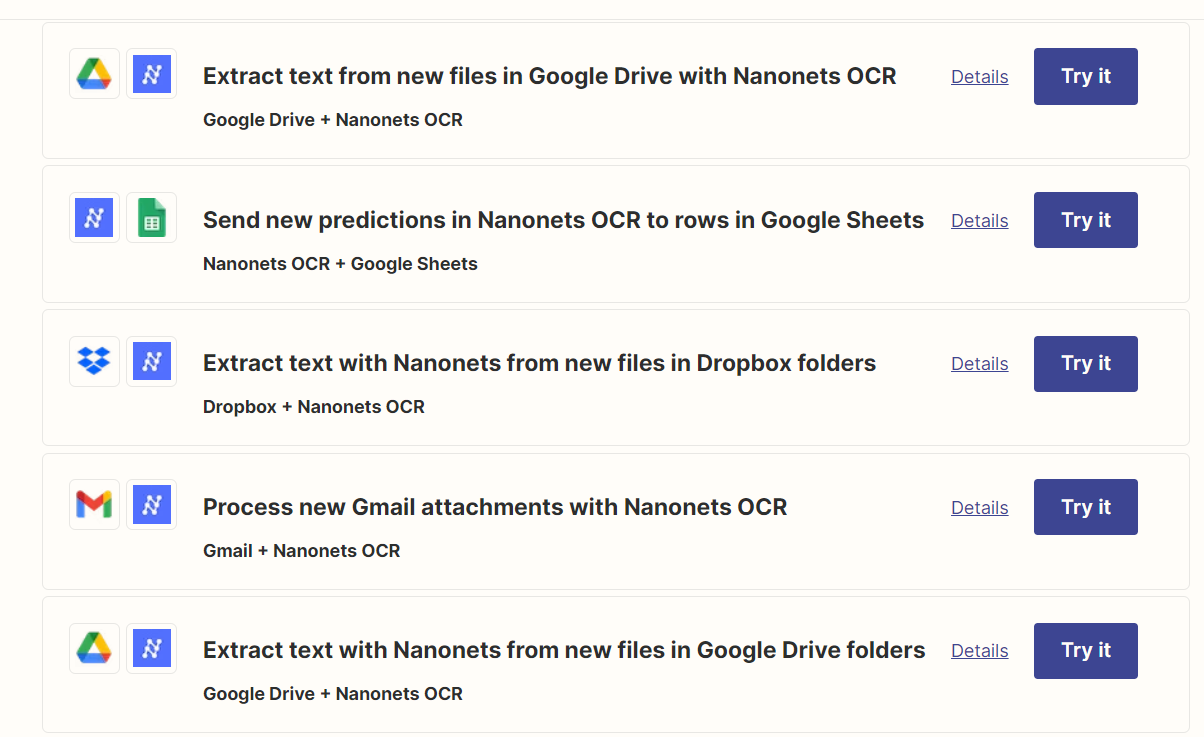
The combination of Nanonets and Zapier also gives you flexibility. You can customize the workflows to fit your unique document processing tasks. Moreover, setting up these workflows doesn't require a strong technical background or extensive coding knowledge. This democratizes the power of automation, allowing businesses of all sizes and sectors to benefit, and use intelligent document processing workflows to increase productivity within teams.

FAQs
Does Zapier work with PDF?
Yes, Zapier can work with PDFs. You can use Zapier integrations like Nanonets to extract data from PDFs, convert them to other formats, and automate workflows involving PDFs.
Can Zapier fill out PDF forms?
Yes, Zapier can fill out PDF forms by integrating with OCR tools like Nanonets. Nanonets can extract data from other sources and use it to populate PDF form fields automatically.
How to automate a PDF form?
To automate a PDF form, use Zapier and Nanonets integration. Nanonets can extract data from PDF forms, while Zapier can use this data to trigger actions in other apps, such as creating a new entry in a spreadsheet or sending an email notification.
Can Zapier read PDFs?
Yes, Zapier can read PDFs by integrating with OCR tools like Nanonets. Nanonets can extract text, images, and data from PDFs, making the content readable and usable within your Zapier workflows.





