Top 14 Workflow Management Software for Businesses in 2023
Workflows have taken the business world by storm because workflows can automate everything from simple data entry to entire accounting processes more efficiently.
Workflow management software can streamline your mundane business tasks so the talented workforce can focus on strategy and impact revenue growth. But finding the best workflow management software for your team can be grueling, with so many options to choose from and multiple criteria to evaluate.
Therefore, I've compiled a list of the top 14 workflow management software that automates the manual aspect of your business in real-time. In case, you're in a hurry, here is a quick comparison of the top software I've evaluated in this article.
14 Best WorkFlow Management Tools in 2023
- Nanonets
- Hive
- Kissflow
- Shift
- Microsoft Power Automate
- Zoho Flow
- Hubspot
- Projectsly
- ClickUp
- Scoro
- Monday.com
- Proofhub
- Next Matter
- Process Street
What is a Workflow?
Workflow is a series of sequential steps required to complete a task. Every business process can be broken down into simple steps with proper logic and conditions. Workflow represents all these steps and logic in one flowchart.
E.g. Invoice workflow on Nanonets
What is Workflow Management Software?
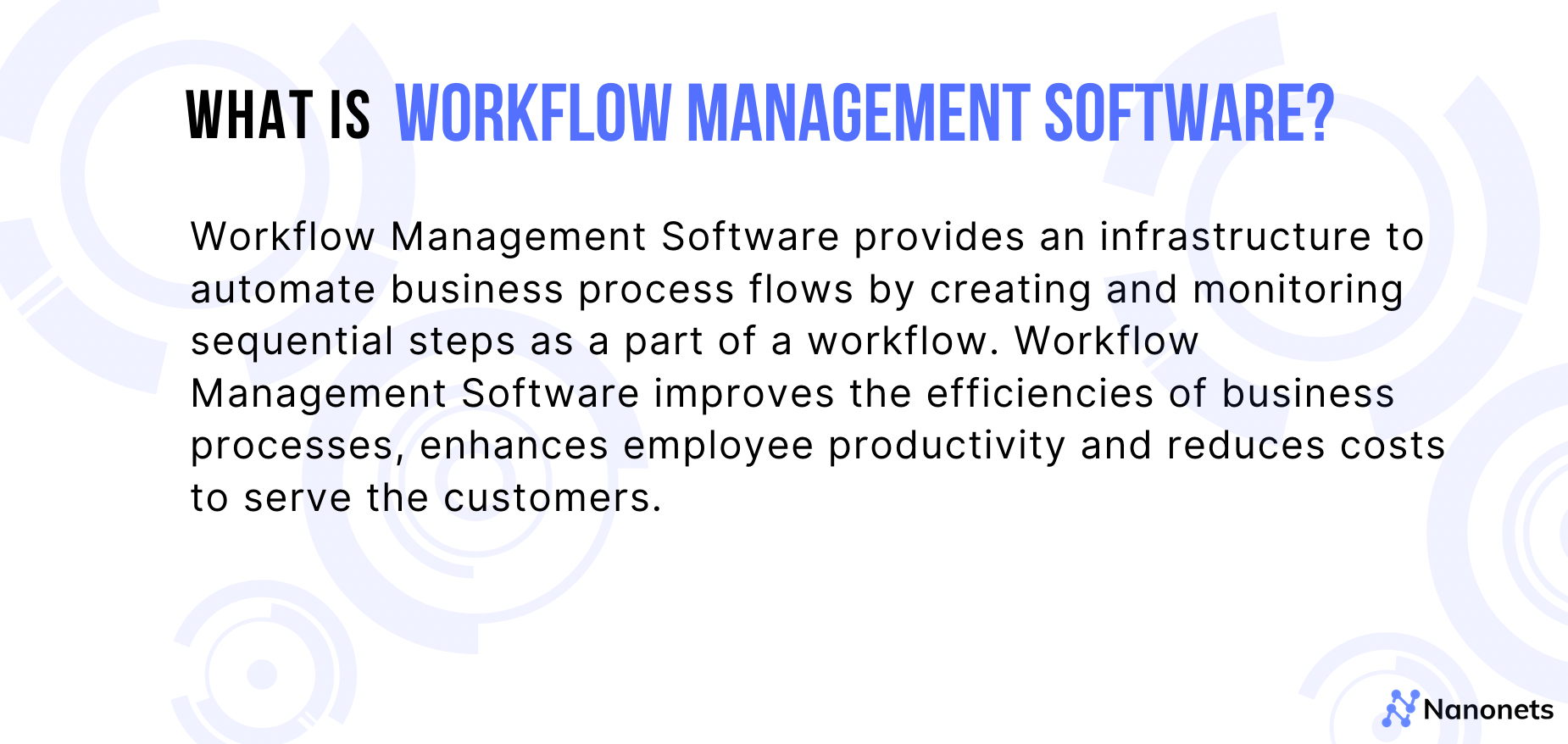
Every business process flow can be divided into small steps.
Workflow Management Software provides an infrastructure to automate business process flows by creating and monitoring sequential steps as a part of a workflow.
Workflow Management Software improves the efficiencies of business processes, enhances employee productivity, and reduces customer service costs. Before moving on to pricing and features, it is crucial to understand why you need workflow management software.
Also, it would help to look for the following features when choosing your workflow management software. Your software should allow you to:
- Create custom workflows to fit your requirements
- Have workflow templates you can use right away
- Use platform intuitively
- Create rule-based triggers without writing code
- Integrate with your existing tech stack
- Modify workflows at any time
- Provide added analytics about the usage of the workflows
And more.
These are some basic features to look for in workflow management software. Let’s look at some of the top workflow management software in the market in 2023.
Top 14 Workflow Management Software in 2023
The market is full of workflow management solutions. But to ensure that you select the best software for your organization, we’ve curated a list of the top 14 workflow management platforms in 2023 with pros and cons for every software.
1. Nanonets
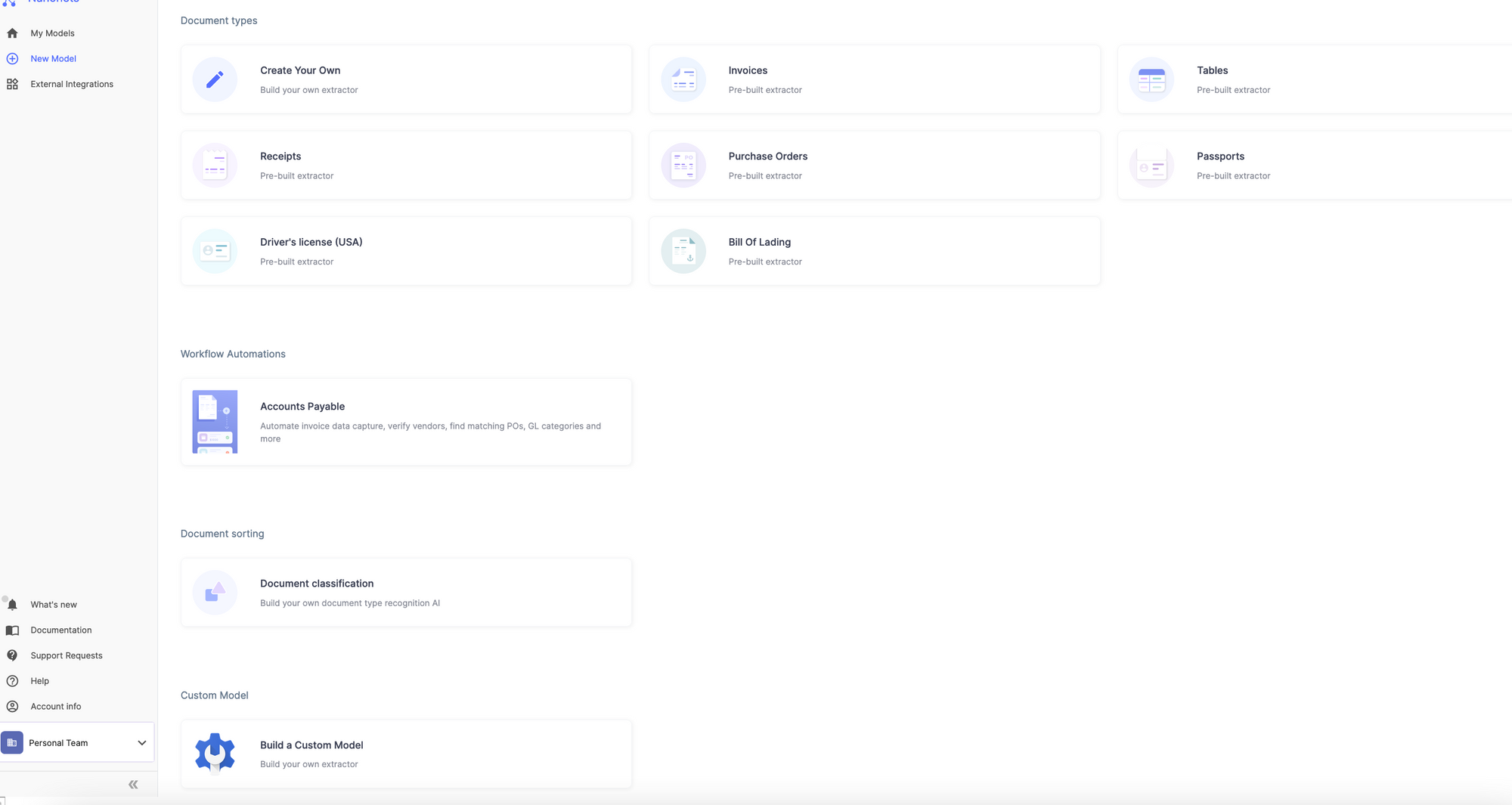
Nanonets is an intelligent automation platform that can create workflows and automate manual processes. Nanonets has multiple in-built capabilities like OCR software to automate data extraction from documents, drag and drop rule-based workflow builder, and intuitive integrations for enterprises looking to automate manual processes.
Some popular use cases for Nanonets workflows are:
- Automating document processes
- Document verification and ID verification
- Accounts payable,
- Customer onboarding
- Invoice processing automation
- Document capture
- approvals, document storage, and more.
Nanonets can also send data from email to Google Sheets or Outlook emails to Excel. Nanonets has numerous templates, but you can also build your workflow in <15 minutes.
Free Trial: Yes
Pricing: $499/month
Best for Document Workflow Automation
Pros
- Create Custom Workflows in 15 minutes
- Connect with 5000+ applications
- Pre-built workflow templates
- Modern UI with an intuitive user interface
- No-code Platform
- Create complex Logic Functions without any code
- Modify workflows on the go
- Role-based access control
- Detailed workflow analytics
- Transparent pricing
- 24x7 technical support
- Free migration assistance
Over 500+ enterprises trust Nanonets to automate more than 30M+ processes yearly. Try Nanonets now for free. No Credit card is required.
2. Hive
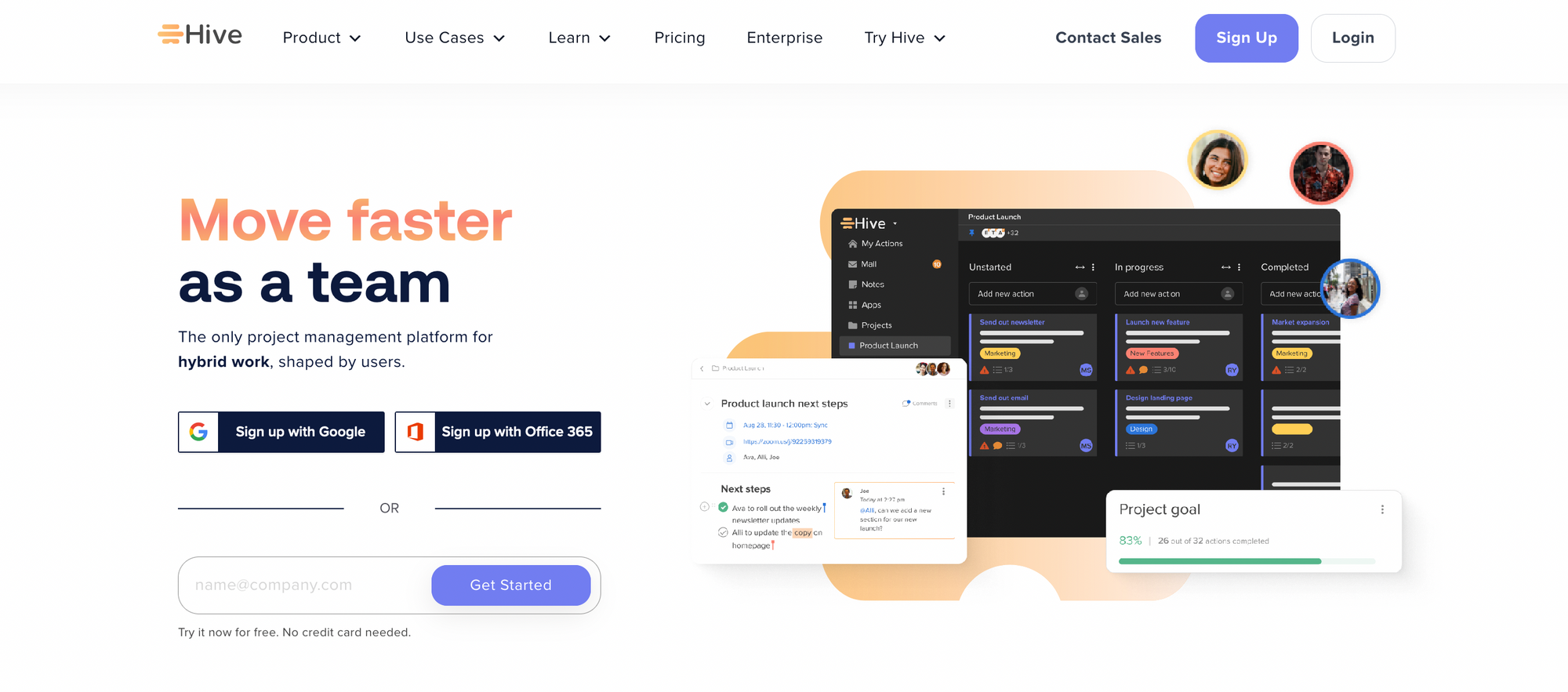
Hive is a workflow management platform for teams that require collaboration on standard work procedures. Hive is a good fit for project management and has multiple project view options like portfolio, Gantt, calendar, and more to organize macro-level project progress. Hive can create and assign tasks to relevant users. But you can’t automate manual processes like data extraction with Hive.
Free Trial: Yes
Pricing: Starts from $12/seat
Best for Project Management
Pros
- Easy-to-use, modern UI
- Simple to organize data and view tables
- In-built workflow templates
- Integrates with 1000+ software.
- Cloud and on-premise hosting
Cons
- Frequent lags on the mobile application.
- The search option could be better
- Too many functionalities for a new user
3. Kissflow
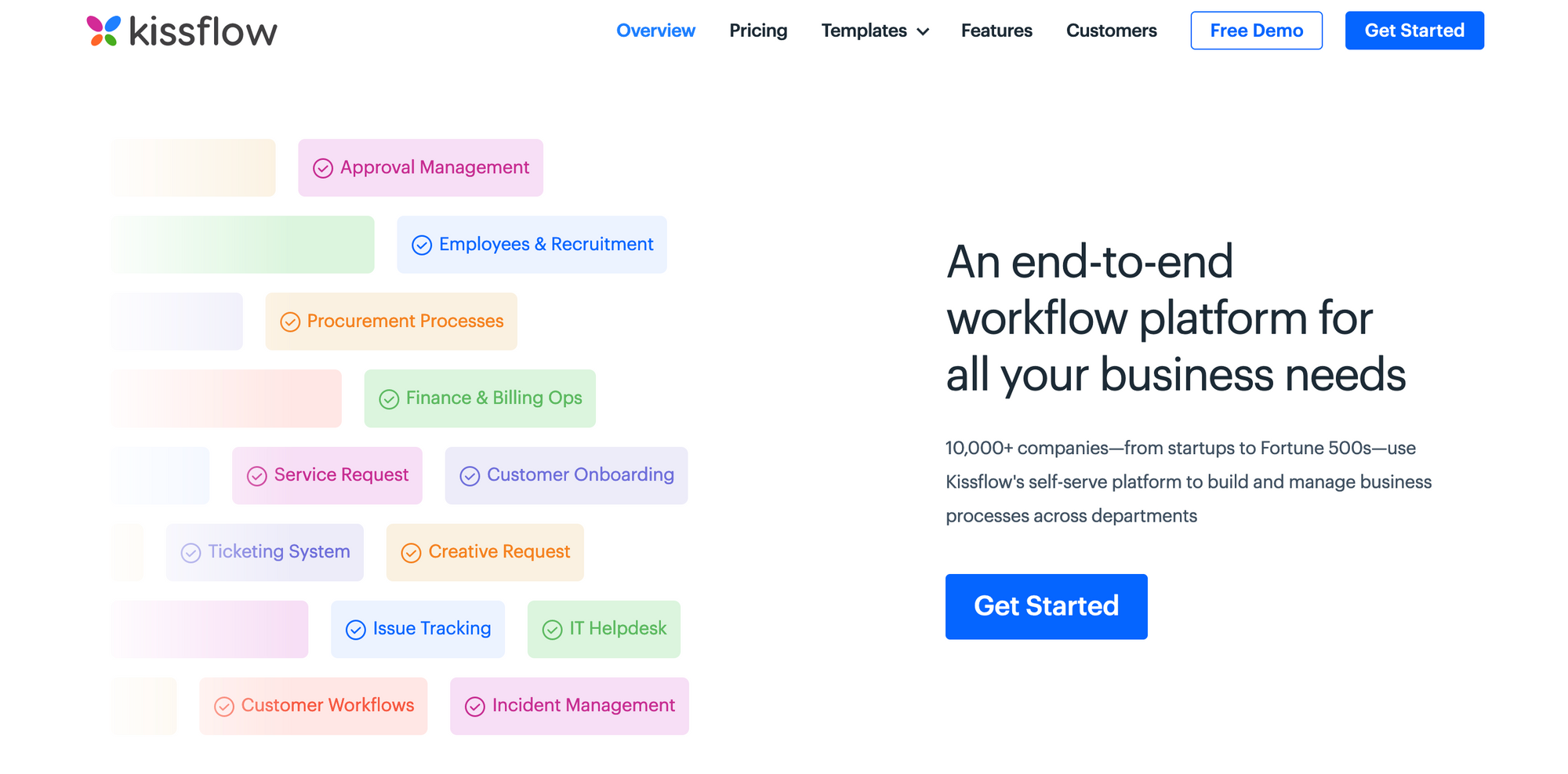
Kissflow is a process management tool that boosts teams' productivity using no-code workflows to manage business processes in real time. Kissflow's drag-and-drop workflow builder makes workflow automation a breeze. With online data entry forms, a visual workflow builder, and advanced analytics, Kissflow is an excellent alternative for businesses looking to digitize manual processes.
Free Trial: No
Pricing: Starts from $360/month
Best for Business Process Management
Pros
- Easy-to-use Interface
- Visual Dashboards to track metrics
- Easy to track all activities
- Suitable for project management and task allocation workflows
- Lots of templates to choose from
Cons
- Steep Learning Curve
- Pricing can inflate with more users
- Problem exporting reports to personal email
- Sluggish response to technical issues
- No in-built OCR API to extract data from documents
- Use Cases limited to form building, automating allocation, and reminders
4. Shift
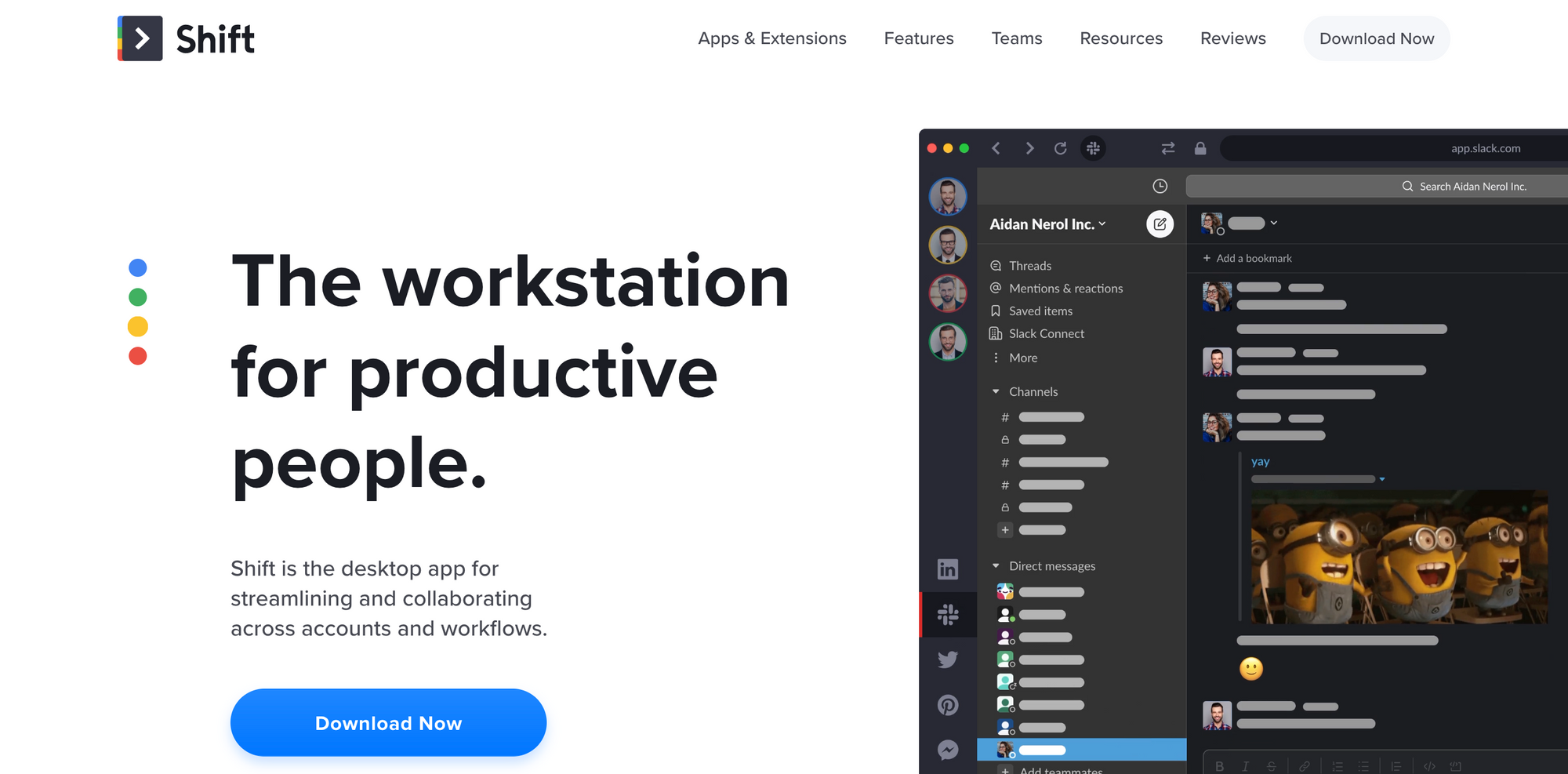
Shift is an offline app that streamlines all your apps into one single platform so you don't have to login into multiple accounts to get your work done. Shift customizes workspaces and allows seamless collaboration using workflows between applications like Gmail, Slack or Drive.
Free Trial: Yes
Pricing: Starts from $149/month
Best for Time Management
5. Microsoft Power Automate
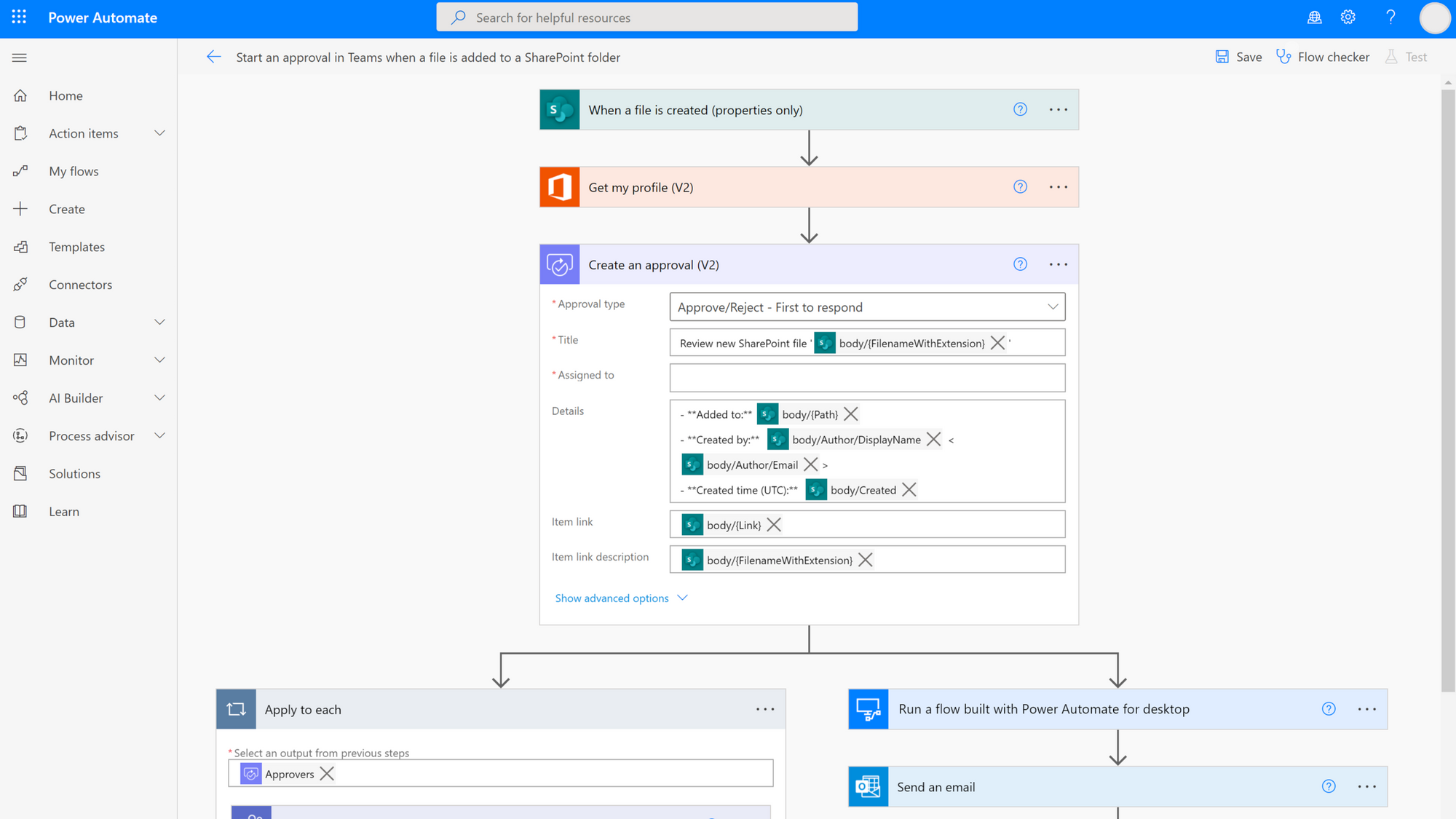
Microsoft Power Automate can create trigger-based workflows to automate any repeatable or logic-based task. Microsoft Power Automate increases user productivity, enabling them to securely and quickly automate assignments and put intelligent workflows to use with minimal action.
Free Trial: Yes
Pricing: Starts from $15/seat
Best for Task Automation
Pros
- Huge workflow template library
- Seamless integrations
- Customizable workflow
- Notifications, alerts, and real-time monitoring
- Low-code platform
Cons
- Limitations on actions per workflow
- Complicated workflows require technical assistance.
- Need a Power Apps subscription to work with Power Automate
- Not easy to integrate non-Microsoft Apps
- Need admin access to create business process flows.
6. Zoho Flow
Zoho Flow is a part of Zoho CRM that allows organizations to create workflows to automate business processes. Zoho Flow connects apps and syncs data across multiple platforms.
Free Trial: Yes
Pricing: Starts from $8/seat
Best for Integrating business applications
Pros
- Visual workflow builder
- Seamless app integrations
- No-code platform
- Interactive analytics
Cons
- Basic features
- No in-built OCR
- No live support
Automate documents, approvals, accounts payable, finance processes, and more with Nanonets' workflows.
7. Hubspot
Hubspot is a marketing automation tool that can help organizations automate various aspects of marketing, sales, and customer experience with visual workflow management software.
Free Trial: Yes
Pricing: Starts from $45/month with restrictions
Best for Marketing automation
Pros
- Easy to use
- Automate manual marketing and sales processes
Cons
- Restricted features for every plan
- Costly with add-on features
- It becomes difficult for complex workflows
- No rule-based logic branching
- No OCR application
- Support can be improved
8. Projectsly
Projectsly by 500apps is a workflow management software with advanced task management and automation features. Projectsly allows project managers to monitor the progress, assign tasks and enhance collaboration.
Free Trial: Yes
Pricing: Starts from $15/month
Best for Project Management
Looking to automate manual processes? Give Nanonets a try! No-code. No-hassle.
9. ClickUp
ClickUp streamlines projects and workflow management while organizing resources for your teams. ClickUp has an advanced toolset to enhance workforce collaboration, manage progress and improve team productivity.
Free Trial: Yes
Pricing: Starts from $5/month
Best for Project Management
Pros
- Excellent task or subtask management.
- A lot of customization options
- Easy dashboard creation module
Cons
- The interface takes time to get used to.
- The software can be slow sometimes.
- Cluttered UI
10. Scoro
Scoro is an end-to-end workflow management software for agencies, consultancies, and professional services to automate their back-end tasks like billing, project tracking, or quotes.
Free Trial: Yes
Pricing: Starts from $130/month
Best for Agency Management
Pros
- Great user and interface experience
- Fast, compact, and informative platform
- Seamless invoicing system
Cons
- Greater onboarding time.
- Doesn't automate manual document processes like invoice processing
Looking for a simple workflow automation solution? Try Nanonets. No-code. No-hassle. Create workflows that work.
11. Monday.com
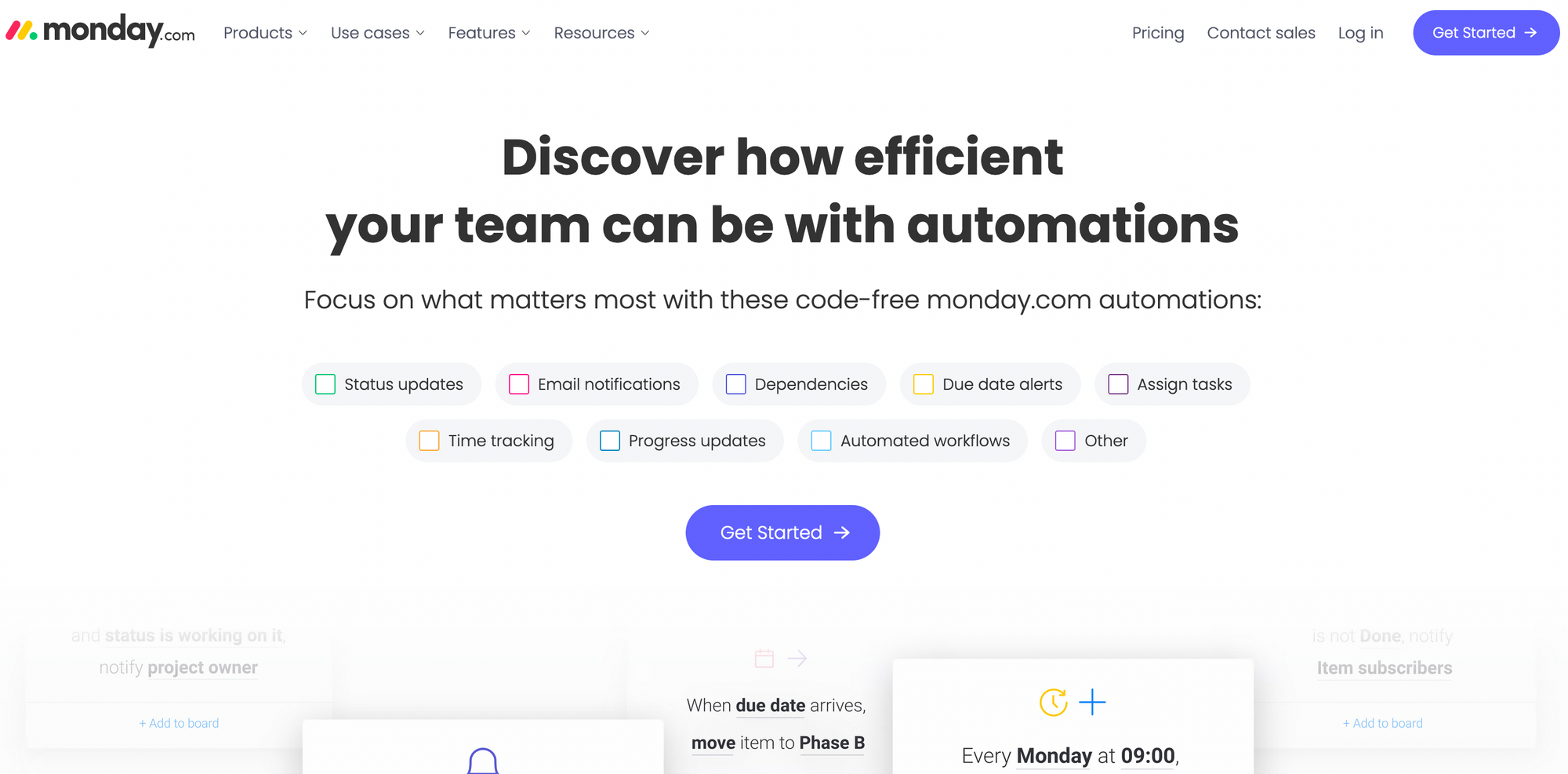
Monday.com allows teams to visualize their procedure and overall flow at a macro and micro level using an automated workflow management system. The users can view projects and tasks and track workflow progress in charts like Gnatt, Kanban, and more.
Pros
- Great to get a single view of data in one dashboard.
- Great for organizing projects and assignments
- Large workflow template library
Cons
- Limited automation features
- Price increases significantly every year.
- Non-intuitive user interface
- Data sync takes a lot of time.
Additional workflow management tools to look out for:
12. Proofhub
ProofHub, a workflow management software, helps teams work together and complete tasks on time with collaboration features like group discussions. You can also use various views like calendar, table, Kanban, and Gantt view to track projects and workflow.
13. Next Matter
Next Matter helps teams visualize, capture, execute, and automate their procedures end-to-end. Some features that make Next Matter an excellent choice for operations workflow management software are rules-based automation, a dashboard overview for escalations, and streamlined collaboration tools.
14. Process Street
Process Street's no-code and interactive workflow management system automates manual processes. This software allows you to build standalone documentation that works and lives side-by-side with your workflows.
The best workflow management software in 2023
We understand going through 14 workflow software might be too much. So we’ve listed down the comparison for the top 10 entries in the blog post. We’ve made the choice more manageable for you. We’ve compared the workflow management solutions using the following parameters:
- User interface - Is the user interface intuitive enough?
- Is the product affordable for a small company?
- Do you need any coding knowledge to create workflows on the software?
- Intelligent Automation - We checked if the platform allowed data extraction from documents, logic branding, and RPA.
- Does the company have on-chat support for the users?
According to the snapshot, Nanonets is best suited as a workflow management platform for organizations looking for an easy-to-use, document automation, and affordable platform. Followed by Kissflow and Hive, which are also excellent workflow management alternatives. The major differentiating features of Nanonets vs. the other two are:
- Data Extraction - Nanonets has an in-built OCR solution that allows users to extract data from documents with workflows automatically
- Robotic Process Automation - Nanonets can be used to implement RPA across various use cases.
Essential Elements of Workflow Management Software
Now that you have understood the basics of workflow management software let us talk about the workflow management software you require to get it done. Workflow management software cites a system that supports the completion of workflows and oversees repeatable procedures from a macro-level perspective.
While looking for workflow management software, it is crucial to map your requirements with the software features. We’re listing some of the essential components of workflow management software you should look for while selecting the software for yourself :
- Easy Workflow Builder - You and your team will use workflow software to build workflows. The workflow builder interface should be intuitive enough for your team to use the software to its full potential.
- Role-Based Access - Workflow management software has access to sensitive company data. It is essential to take a look at the security measures like role-based access to limit access to the software.
- Easy Integrations - To automate manual tasks, you must take files from one data source and update other records. To complete such tasks, your workflow software must integrate easily with your existing business software.
- Drill Down Analytics - How do you know whether a workflow is working correctly? With efficient analytics, you can monitor the workflows, optimize them and track the progress of tasks. Take a look at the analytics provided by the workflow management software because you’ll need analytics to monitor your workflows in the future.
- Editable Workflows - Once created and live, the workflows should be editable for optimization and better results. See if the workflow management solution allows for editing after your workflows are live.
Conclusion
There are many great options to automate your manual tasks with workflow automation. To find the best solution, look at all the options listed in this article, try their free trial make a decision.
While selecting the best workflow management software, one must remember that the software should enable automation to organize and track the business procedure.
If you want more information about how to use Nanonets for workflow automation, request a callback or start your free trial.
Nanonets workflows can optimize your business performance, save costs and boost growth. See how Nanonets' use cases can apply to your product.


