What is document automation?: Benefits, Tools, and Process
Looking for a document automation solution?
Try Nanonets. Trusted by 30,000 users for 30Mn+ documents.
No Credit Card is required. Forever-free plans.
Documents have been an integral part of businesses for centuries now.
There are over 4 trillion paper documents in the U.S. alone and they are growing at a rate of 22% per year!
As organizations expand and business processes become more complex, business documentation needs have multiplied and become increasingly challenging. Documents need to be properly classified, segregated, and stored to use them efficiently; otherwise, it might pose issues for employees.
Companies spend $20 in labor to file a document, $120 in labor to find a misfiled document, and $220 in labor to reproduce a lost document.
What is the solution to this problem?
Document Automation.
Advanced technologies have made document automation possible, easing tedious and cumbersome manual documentation processes and impacting how businesses manage documentation.
Let's read more about document automation and its benefits to enterprises in today's scenario.
What is Document Automation?
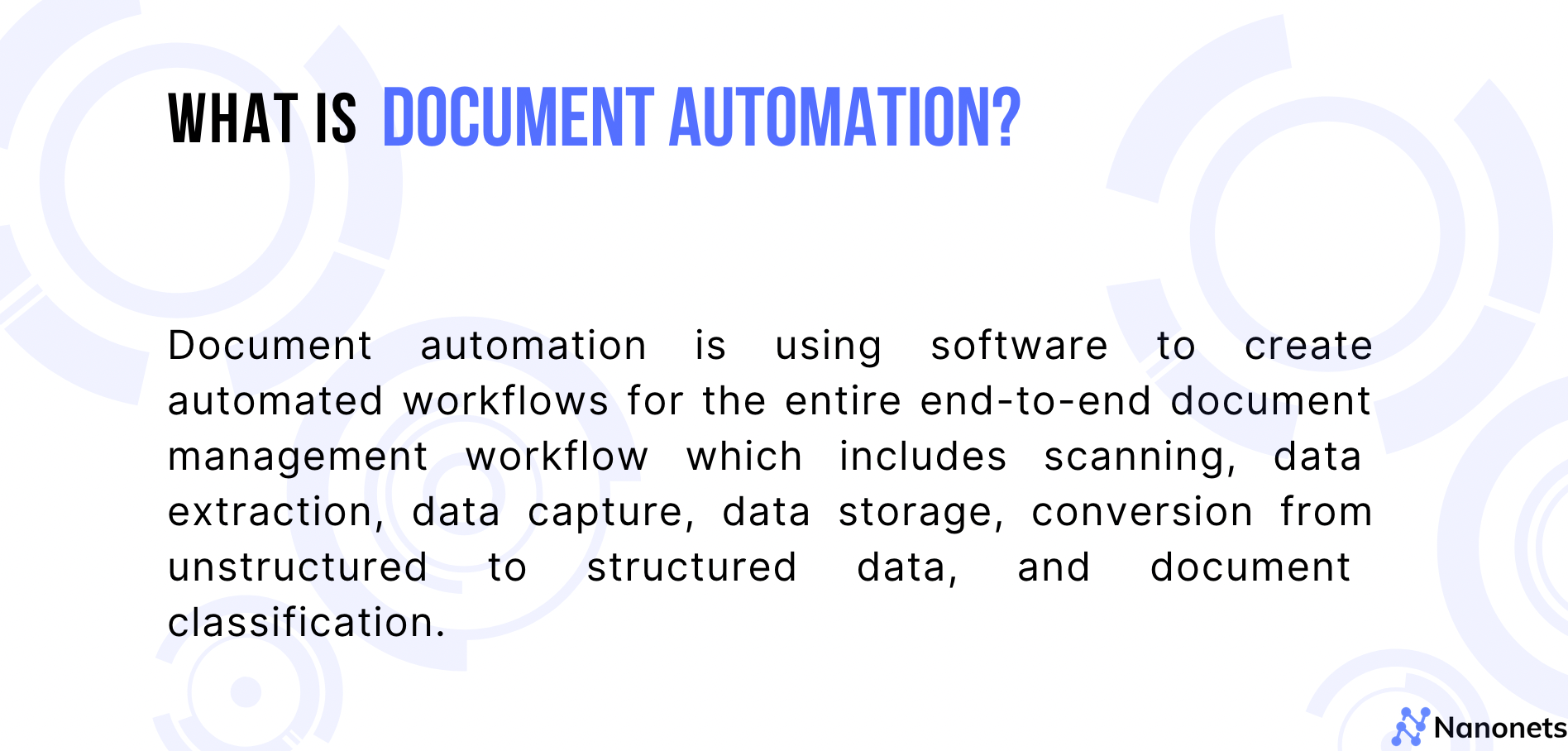
Document automation is using software to create automated workflows for the entire end-to-end document management workflow, including document scanning, data extraction, data capture, data storage, conversion from unstructured to structured data, and document classification.
Document automation can be:
- Processing of documents - Document automation in processing documents includes every step of the document lifecycle. This includes document upload, data extraction from documents, data processing from documents, data automation, pre& post-processing, and document archiving.
- Generation of documents - This involves taking existing or extracted information and using it as input to create documents that may include invoices, contracts, business letters, proposals, and more.
Book a call to see how you can automate all your document processes like document upload, classification, verification, indexing, data extraction, archiving, and more in just 15 mins.
Get a free product tour or try it yourself.
Why do you need document automation?
Enterprises have a lot of documents that need to be taken care of which, if managed inefficiently, can cost a lot of money.
With document automation, document processing becomes smoother and hassle-free. Take a look at why enterprises need document automation and what are the benefits of using document automation:
Minimize Repetitive Document tasks
Document automation minimizes repetitive tasks that reduce the time and effort of employees. Document scanning, extraction of data, classification, document indexing, and storage of document data is important for any enterprise to function effectively. Document automation does all this and more.
Streamline document processes
It can eliminate inconsistencies and streamline document processing by using custom templates to reduce time spent on documentation. This helps the organization establish a documentation process that every employee can follow to make their time and effort productive.
Save time & FTE Effort
Document automation is crucial to save time and manpower, reduce physical file maintenance, and lower the risk of document unavailability and inaccuracy. With modern solutions like Zero Shot, anyone can start instantly and save time & money for their business.
Besides this, it also enables smooth workflow between departments and enhances overall organization to manage business processes efficiently.
Start document automation with Nanonets.
Trusted by 30,000+ users from 500+ enterprises to automate 30 Million+ documents! Rated 4.9 on G2. Give it a try!
Start your free trial or schedule a call with us.
How does Document Automation work?
Document automation is automating all the manual document processes in an organization. This includes document collection, processing, manual checks, and document archiving.
There are mainly 4 steps in automated document processing. They are:
Step 1: Document Collection
This is the step where you collect documents to upload. Here, you also make documents ready for the next step. The pre-processing document includes checking the borders of the papers, de-skewing the images, and improving the color and brightness of the image to ensure better data extraction at the next step.
You can use Nanonets to collect documents automatically using multiple document import options.
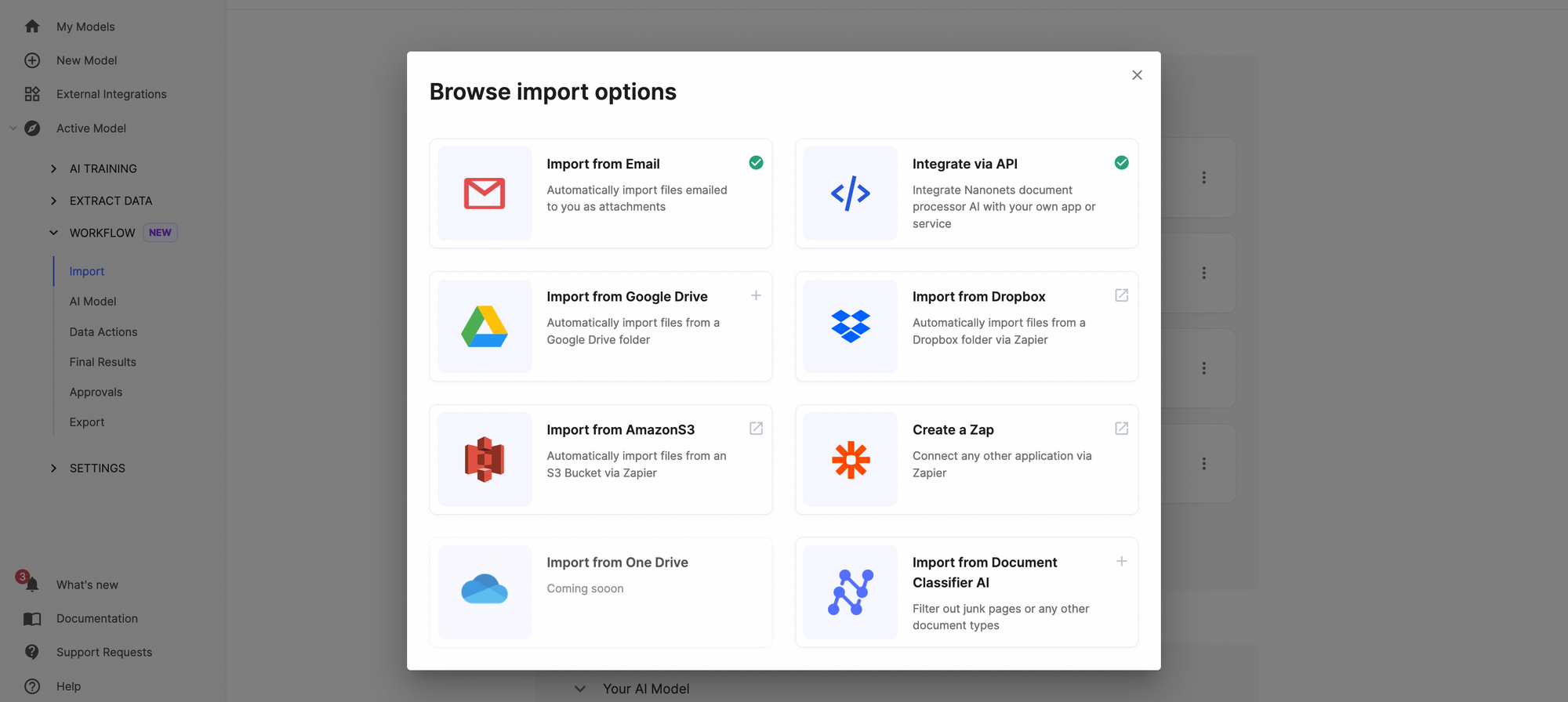
Also, Nanonets can deskew, enhance contrast, and automatically check for blurry images, text, and more.
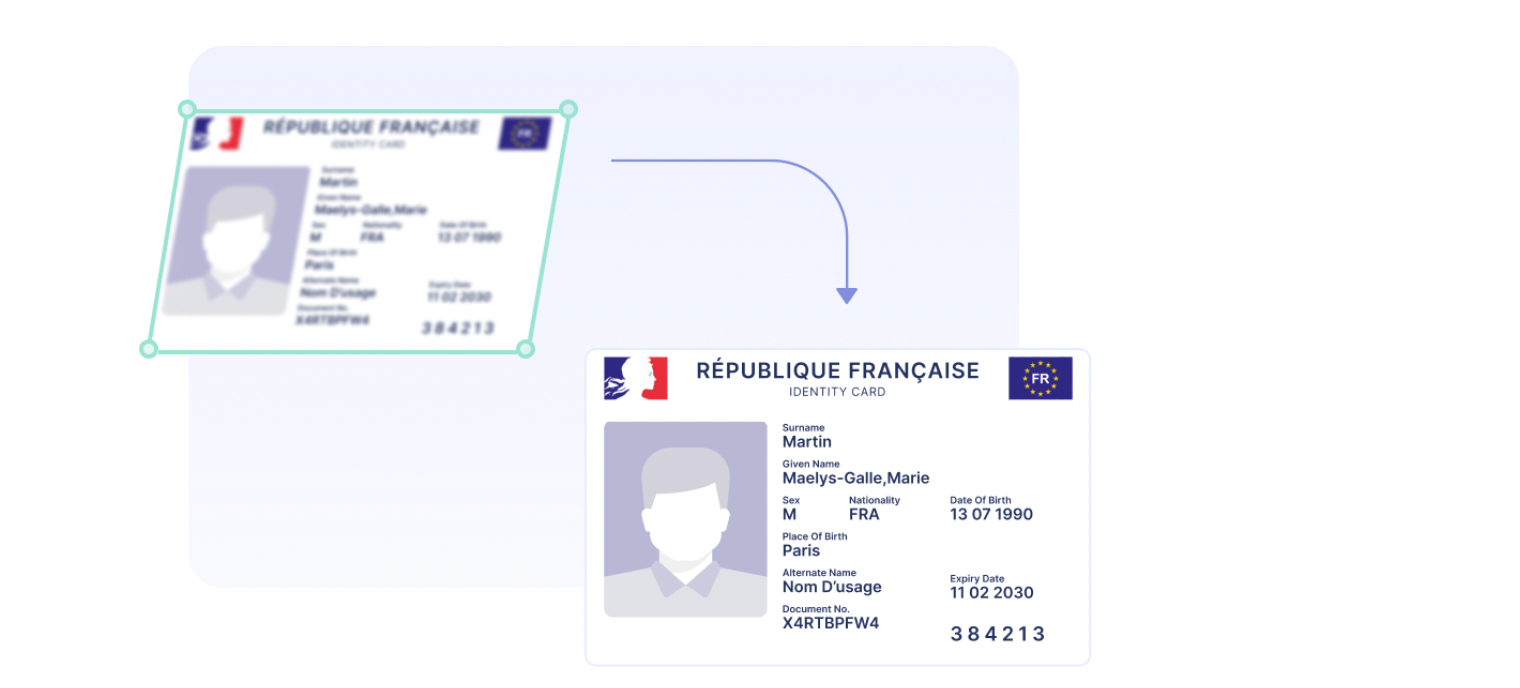
Step 2: Document Processing
During this step, all the document processes are carried out like:
- Data extraction - using an OCR software
- Document classification/sorting/indexing - Classify documents into different categories based on content or type
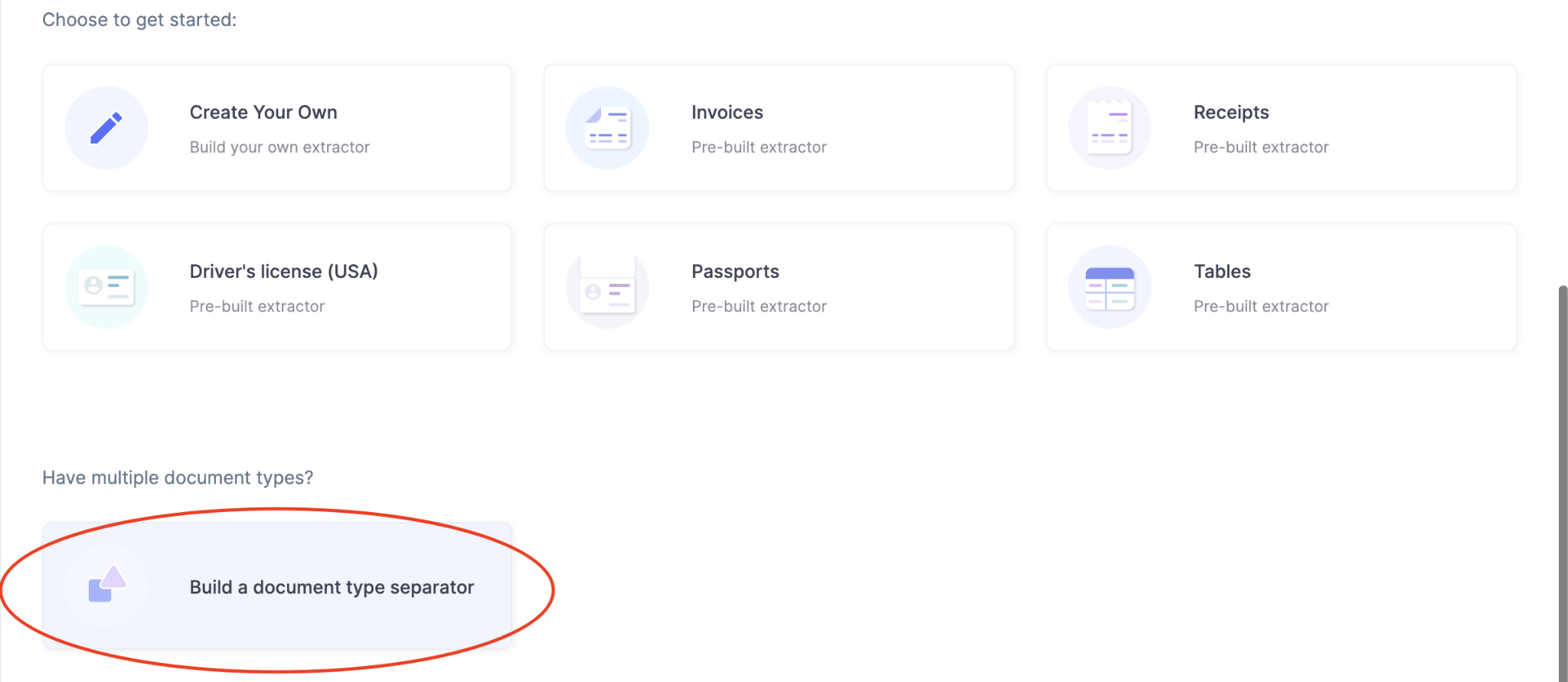
- Document verification - use the extracted data to match document data with external or internal database
You can automate all these processes using intelligent document processing software like Nanonets.
Instead of a simple OCR software, it is better to use Nanonets as it converts your entire document into a structured document.
Step 3: Manual Checks
In next steps, you can perform data enrichment or data transformation tasks on the extracted data. Data enrichment refers to adding value to the internal information to make the existing data more complete. This is mostly accomplished using external data sources. This can be done by:
- Adding attributes with metadata to make documentation complete.
- Supplementing information for a complete picture. Example: providing full postal or zip codes
Step 4: Document Storage
Now once all processes are completed, you need to store the documents. Nanonets can automatically export your records to a software of your choice with 5000+ integrations.
Automate document processes with no-code workflows in 15 mins.
Try Nanonets with a free trial, or set up a call to see how it works.
Who Needs Document Automation?
Document automation is essential for users who need to manage documents for various purposes. Industries that deal with complex, interdependent, and document-intensive workflows can benefit from document automation. Document automation can be used in the following industries and more:
- Manufacturing
- Financial Services
- Banking
- Insurance
- Account Payable
- Business Process Outsourcing
- Retail
- Government and Public Services
- Healthcare
- E-commerce
- Logistics
Irrespective of the industry, document automation solutions aim to reduce an organization's workload and administration and logistics activities. This helps to make business process workflows smooth and effective.
Document automation is required where productivity is of primary importance. When employees are free of ‘waiting times’, it enables them to be more productive. Any user with access permissions can create and generate required documents since they are digitized and or use the stored ones from centralized databases to complete tasks quickly.
What are the benefits of Document Automation?
Document automation solutions are a means to resolve issues faced with document processing and document generation. With the increasing number of business transactions, many organizations stand to benefit from leveraging document automation software capabilities to make document creation a breeze. The most important benefits are detailed below:
Faster document processing
Nanonets customers save 90% of their time on document processes.
The major benefit of automation is that it eases the arduous tasks of creating documents every single time from scratch. Document automation helps speed up the creation/ generation of documents, saving valuable time for employees.
Try Nanonets for free
or
see how it works with our automation expert!
Ease of use
Efficient workflow automation can help eliminate endless waiting times for experts to come and create the necessary documents. Users can use document automation software capabilities to automate manual document processes.
Lower incidence of errors
Advanced document automation can help eliminate or significantly reduce these errors with guaranteed accuracy. The use of predefined templates and AI-based technologies that use data capture help get the required information easily and send alerts to relevant personnel in case of missing data.
Book a 10 min call
Cost Savings
Document automation can result in a 40% document-related cost reduction.
Digitized documents created or generated can be stored in centralized locations with all required data, facilitating savings on time and cost for companies.
Enhanced productivity
Something even as simple as e-signatures can have a massive impact on productivity.
E-signatures provide up to 83% productivity enhancement in obtaining approvals and 86% savings in documentation expenses. (ESRA, 2017).
Boosts privacy and security
Paper documents are usually stored in physical cabinets or files prone to damage. Security is a huge concern amongst companies dealing with customer data.
Document automation systems have inbuilt digital storage spaces with appropriate access permissions to prevent the loss of documents and enhance data security.
Improves business relationships
Any business thrives on good relationships, whether internal, with vendors, or with customers. Manual document processing can take a toll on maintaining good relationships if prone to errors, delays, and inconsistencies.
Want to automate document processes?
Check out Nanonets. No code. No hassle platform.
Start your free trial and automate any manual document process in 15 minutess.
Which documents can you automate?
Document automation can be suitable for a multitude of industries & document types. Depending on the nature of the work, automation needs may differ. Some of the common documents required frequently by many companies and are a perfect fit for document automation are:
- Sales quotes
- Agreements such as non-disclosure agreements (NDAs), service agreements, loan agreements
- Contracts such as vendor contracts, employment contracts
- Letters such as customer communication letters, offer letters invoices
- Invoices
- Different kinds of reports
Apart from the generalized documents, documents that can be automated can vary between industries. Here’s a list of a few industry-wise documents that can be automated for easier management.
Legal Services
- Employment agreements
- Company secretarial documents
- Share purchase agreement
- Regulatory agreements
- Wills and Trusts agreements
- Legal opinion letters
Healthcare
- Patient medical records
- Treatment plans
- Prescriptions
- Reports
- Timesheets
Finance
- Invoices
- Purchase orders
- Bill of lading
- Compliance documents
Human Resources (HR)
- Pay slips
- Employee offer letters
- Internal communication letters
- Employee handbook
Banks
- Bank statements
- Welcome letters
- Settlement letters
- Loan agreements
- Advance reminders
If you work with PDFs and documents about manual document processes, check out Nanonets.
Use document workflows & OCR software to automate every step of document processes.
How to choose a Document Automation Tool?
Document automation softwares are designed to streamline business processes by extracting data and using them to create documents, which can save valuable time and effort for that department. However, not all automation solutions are the same. Hence careful planning and research based on business needs can help choose the right software.
With so many options in the market to choose from, selecting the right document automation solution can be daunting. Here are some pointers to keep in mind while choosing good software:
- User-friendliness- When choosing any document automation software, the first thing to check is it's user-friendly. Users should be able to understand how it works and use it efficiently even if they are not technically strong. Any software that does not make work simple and complicates it more would be a total failure.
- Integrations - Even the best document automation solution may be useless if they do not provide good integration with existing systems used by a business. Checking with the provider about document automation software’s integrations can help organizations decide on the solution's usefulness.
- Accessibility- A document automation solution compatible with mobile, tablets, or other devices makes it better than other options.
- Supporting different document formats- When choosing a document automation solution, it is best to verify if the software supports other document formats, such as text files, image files, PDFs, password-protected documents, etc., that may be required in a business.
- Processing capabilities- The selected system should also support document automation features: bulk, interactive, and on-demand processing.
- Security- See the security measures and certifications the software has. Password protection, role-based access, or end-to-end encryption are a few features that can ensure data security.
Want to automate repetitive manual data entry tasks? Save Time, Effort & Money while enhancing efficiency!
Nanonets - The best document automation software
Nanonets is an AI-based document processing software that, along with ML capabilities, can help in the automated extraction of structured and unstructured data from PDF documents, scanned files, images, and more. Compared to traditional OCR software, Nanonets is advantageous as there are no separate rules and templates for each document type.
Using Nanonets can bring in a host of benefits, including cost savings, ease of use, precision, and scalability. Nanonets has multiple templates to automate document processes, but you can also create your own AI model in <15 minutes.
Pros
- Easily capture documents from data sources like Gmail, drive, outlook, and more.
- Extract data from documents with >95% accuracy
- Advanced OCR API
- Easy-to-use Interface
- No-code platform
- Automate any process with workflows
- Create complex logic functions to verify documents
- Templates and easy customization options
- Wide choice of integrations
- Role-based access control
- Audit Trail logs
- Transparent pricing - check pricing plans
- 24x7 support
Over 30,000+ users trust Nanonets for automating 30 million documents on the go! Here's what our super customers say about Nanonets.
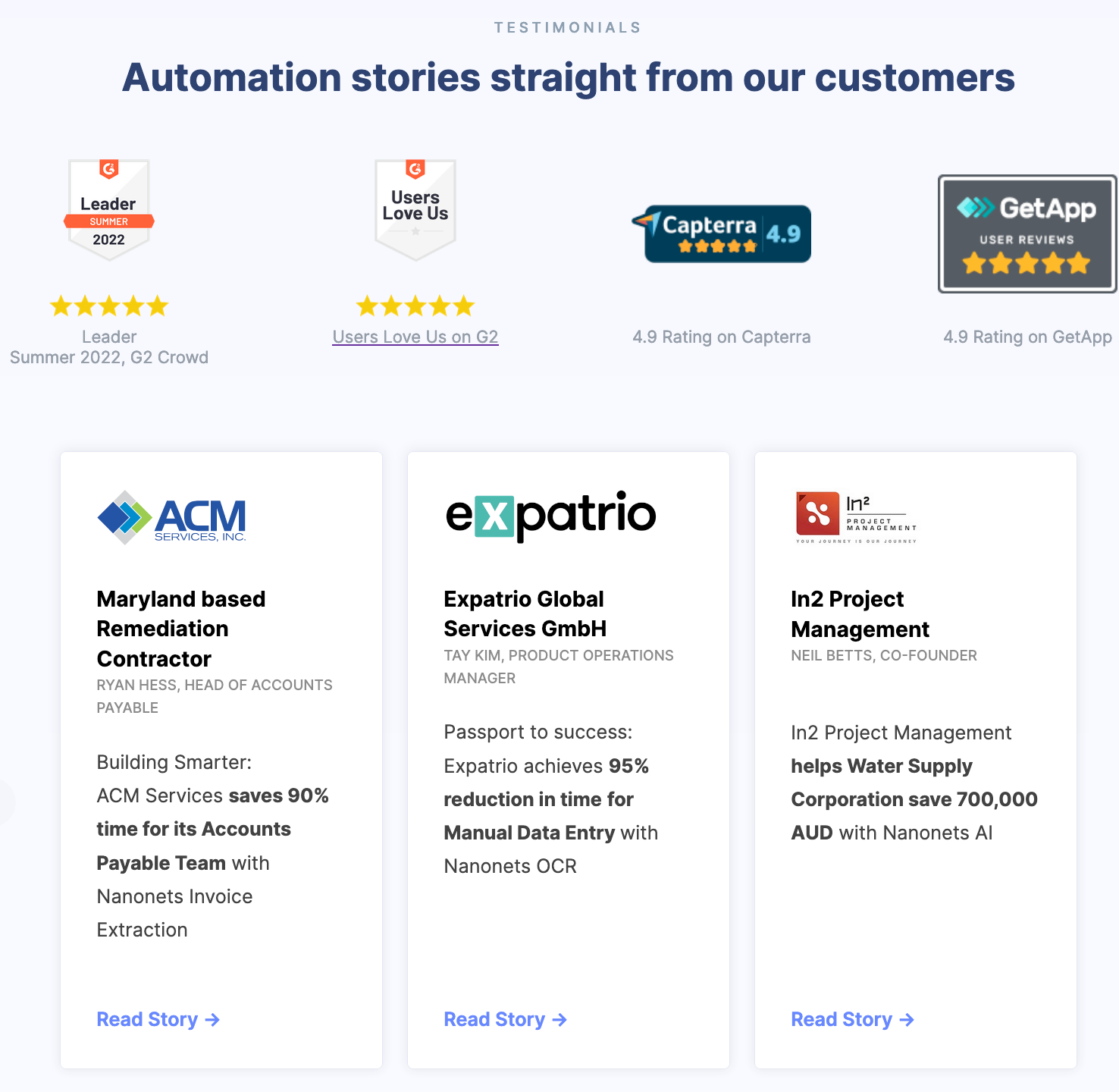
Over 1000+ enterprises use Nanonets to automate more than 30M+ document processes.
Try Nanonets for free, or schedule a 10 min call to see how we can solve your problems!
Takeaway
Document automation can benefit businesses that rely on paperwork for their operations. It is an effective solution to eliminate inefficiencies, reduce manual workloads on employees, and enable a smooth transition of workflows. Document automation with AI-based tools can streamline document processes for optimized business efficiency and profitability.
FAQs
What does it mean to automate a document?
The automation of a document refers to the extraction of meaningful information from unstructured and/or semi-structured documents by a digital tool. The information extracted thus from a document is an organized format that can be subsequently processed or archived for posterity.
Can you automate Word documents?
In a word - Yes! Documents may be in the form of word processor documents like MS word docs. Most enterprises require the data in the documents for subsequent processing. For example, companies may need the details in a Word-based invoice for subsequent online processing of orders. Automating documents involves uploading the document into software and extracting relevant information to store in a form suited for further processing.
How do I create an automation document?
The automation of a document involves the following steps:
- Conversion of the document from its hard-copy form to a digital version from which meaningful data can be extracted.
- Distinguishing the elements of the document to identify meaningful content
- Classification of the document through analysis of the content identified
- Extracting the relevant content from the document
- Subsequent processing of the data through data analytics tools for archiving for posterity.
What is intelligent document automation?
When the digital tool that extracts meaningful data from a document uses AI features such as ML, the automation becomes "Intelligent Automation", the process referred to as Intelligent Document Processing (IDP). It combines data extraction with file management and orchestration and involves not only the extraction of data but also categorization, validation, and storing functions. These tools that comprise IDP may work independently or in synergy to extract unstructured data from various kinds of documents and convert them into structured, meaningful information.
What are the challenges in implementing Document Automation?
Though document automation is highly beneficial, many organizations can face certain challenges in digitizing the documenting processes. The common ones are detailed below:
Planning requirements and documentation processes
Often the starting point of the automation processes is the hardest. A lot of planning is essential to select the department or the business process that needs to be automated to benefit the organization.
Planning includes the selection of processes, the time it will take to introduce/ train the personnel to use and adjust to document automation, and the cost that will have to be incurred to set it up. It also means choosing an automation solution that is flexible, comprehensive, customizable, and can be integrated with existing systems.
Another issue in planning is how many processes need to be automated. In a large organization, different departments might prefer different processes to be automated.
Though document automation solutions can handle multiple processes, the time and effort required will be monumental. Besides, the company will be burdened with additional expenses if the automation is found unsuitable or inefficient.
Understanding and accepting change
Implementing changes to documentation processes via automation can be very difficult if the relevant departments or employees are opposed to it. Users who are new to documentation software may not understand how these solutions work or may be reluctant towards the idea of automation.
To document automation as achievable, leaders can take inputs from employees and first get them used to the idea of going in for automation. Two-way communication, involvement of top management/ heads, and explanation of their benefits are some of the ways to ensure overall understanding and acceptance to maintain smooth implementation of document automation.
Testing and Implementation
The reality between planning and implementing automation software can be vastly different. Timelines may differ, coordination between teams and external parties may be inconsistent, and any changes in planned processes can affect milestones for actual implementation,
The testing stage will help rule out gaps and make modifications where required for a smooth transition into document automation. Setting proper milestones to reach the go-live stage is essential to implement document automation solutions effectively.
Maintenance and improvements
Automation software also involves improvements as the organization starts getting used to it. Adding more processes means in-depth review, making refinements to existing automated processes, and extra costs that may have to be incurred to ramp up for more functionalities and maintain the solution's effectiveness.
This challenge is common and can involve initial struggles to streamline the solution. Still, achieving smoother document automation that can help with smoother workflow and increased productivity may prove to be well worth it.
Security
One of the major challenges in implementing automation of critical documents is ensuring they are safe and secure. Manual documents are individually handled. Though they may be prone to human error, their security is usually not compromised. With automation, things can be entirely different.
Organizations that do not opt for a well-known document automation solution can risk losing documents or face compliance issues. Most industries such as healthcare, legal, and financial services, deal with sensitive data that cannot be compromised.
The challenge lies in choosing a system that has cloud-based integration which can thwart security issues, support the safe sharing of critical documents, and ensure compliance.
What is Document Automation Software?
Document automation software is a tool that uses advanced technologies to help businesses easily automate documents.
Its capacity to integrate with other technologies such as Optical Character Recognition (OCR), Natural Language Processing (NLP), Machine Learning (ML), etc., and its ability to work with Document Management Systems (DMS) and other software, makes it an ideal fit for many organizations.
Depending on the types of documents that organizations work with, the automation requirements too may vary significantly. While some small businesses require simple software to deal with documents such as contracts, letters, or proposals, other businesses, such as law firms or finance companies, may need automation solutions that deal with a wide variety of documents, from simple ones to complex documents that may involve clauses or calculations.
They can also ‘assemble’ associated documents as a single one for increased value. An example is including an insurance policy with loans or referenced documents, exhibits, etc., in legal contracts.
Document automation software helps to:
- Generate documents using data
- Automatically collect documents from multiple sources into a single source
- Extract and process data from any kind of documents
- Streamline automated workflows with an easier document process optimization
- Adhere to compliance norms where required and lower violations risks
- Automate manual document data entry processes & approval processes
Find what an AI-based document automation software can do for your business. Get a personalized demo to see how you can process your documents 10x faster and 4x cheaper.
8 February 2022: This blog was originally published in June 2022 and was updated in 8 February 2022 with updated content.
Read more about document management:
- How to automate document verification?
- Verify 10,000+ ID cards with automated ID verification
- How to archive documents properly?
- Which are the best legal document management software?
- How to classify documents using document workflows?
- Enhance document security with Nanonets
- Automate document indexing with no-code workflows
- The 2023 Guide to Document Automation
- Top EDMS systems in 2023
- The 2023 guide to document processing


