Purchase Order Template
Purchases are an inevitable part of any business. As the business grows, the number of purchases also grows. If you don’t standardize your process, it can get messy really quickly.
Purchase orders help maintain visibility into the purchase process for buyers and the suppliers. And if you’re not using them already, you can start your journey with our free purchase order template.
Nanonets’ Purchase order template is a simple solution to create professional Purchase orders for your business. You won’t need additional software to create them. You can use Google Sheets and Excel to create them easily.
Access the free purchase order template now!
How to use this purchase order template?
This purchase order template is present on Google Sheets. But you can download it and use it in excel. Let’s see how to use the purchase order template.
- Open the purchase order template in Google Sheets.
- Click on File and Select “Make a Copy” to add the PO template in your drive.
- Edit the document as per your requirements.
In order to use it as a purchase order excel template, after making a copy of the document in your drive, select download as “Microsoft Excel (.xlsx)”.
In order to download the Purchase Order as a PDF file from Google sheets, follow these steps
- Select the PO tab
- Hide the columns on the right with the irrelevant text.
- Select File > Download as > PDF
- Make these selections. Page Orientation - Portrait and Scale - Fit to Page
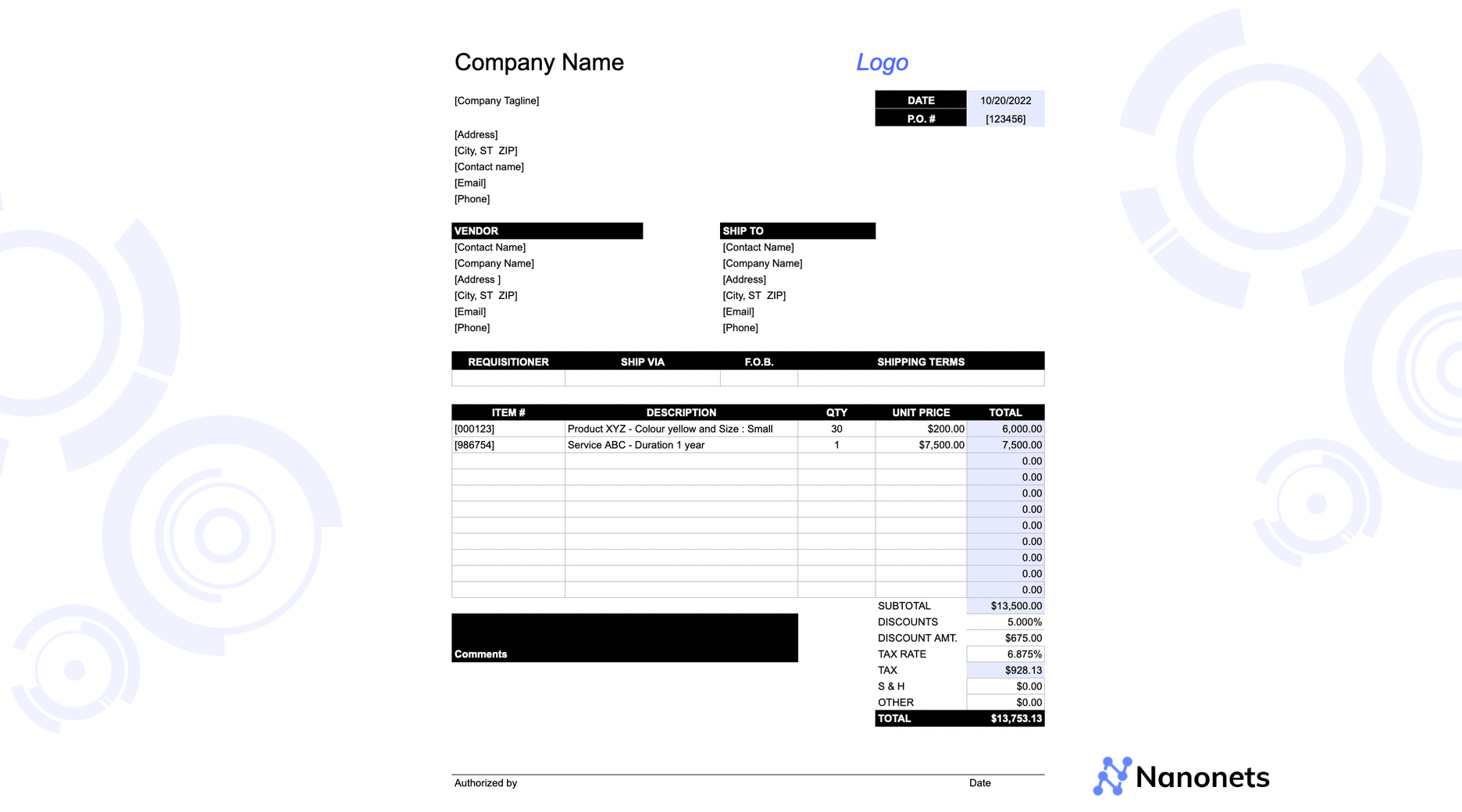
Get the purchase order template now!
What are the components of a purchase order?
Make sure your purchase order includes all the relevant information to remove ambiguity from discussions altogether. Here are some of the things that you must include in your digital purchase order. Look for purchase order templates that include the following:
Company information
Include all the information about your company in the header like
- Company logo
- Company address
- PO number
- PO date
- Email address & contact number of the responsible person
Vendor/Supplier information
Be sure to include the following vendor information in your purchase order.
- Vendor contact information
- Vendor name
- Vendor address
Shipping information
Sometimes companies send purchase orders from head offices but they want the products delivered somewhere else. In this case, shipping information comes handy. It clearly states the location at which product delivery is expected.
- Shipping contact person
- Shipping address
- Phone number
Products & Services Information
To remove ambiguity, both parties should look at this section which lays down the details about products and services.
- Item number
- Item details (description of the requested product or services)
- Quantity or SKU
- The unit price of products and services
- Delivery date
Pricing & Tax details
After all the details and mentioned, you should summarize the purchase order with the following:
- Total Price of the goods & services being ordered
- Shipping charges, taxes, and discounts on the total amount
- Terms and conditions
- Special Requirements
Sample Purchase Order Template
Here is a sample purchase order template for your reference with all the sections discussed above. You can alter the sections as per your requirements, but it is advisable to include as much information as possible to ensure smooth communication between your procurement team and the supplier.
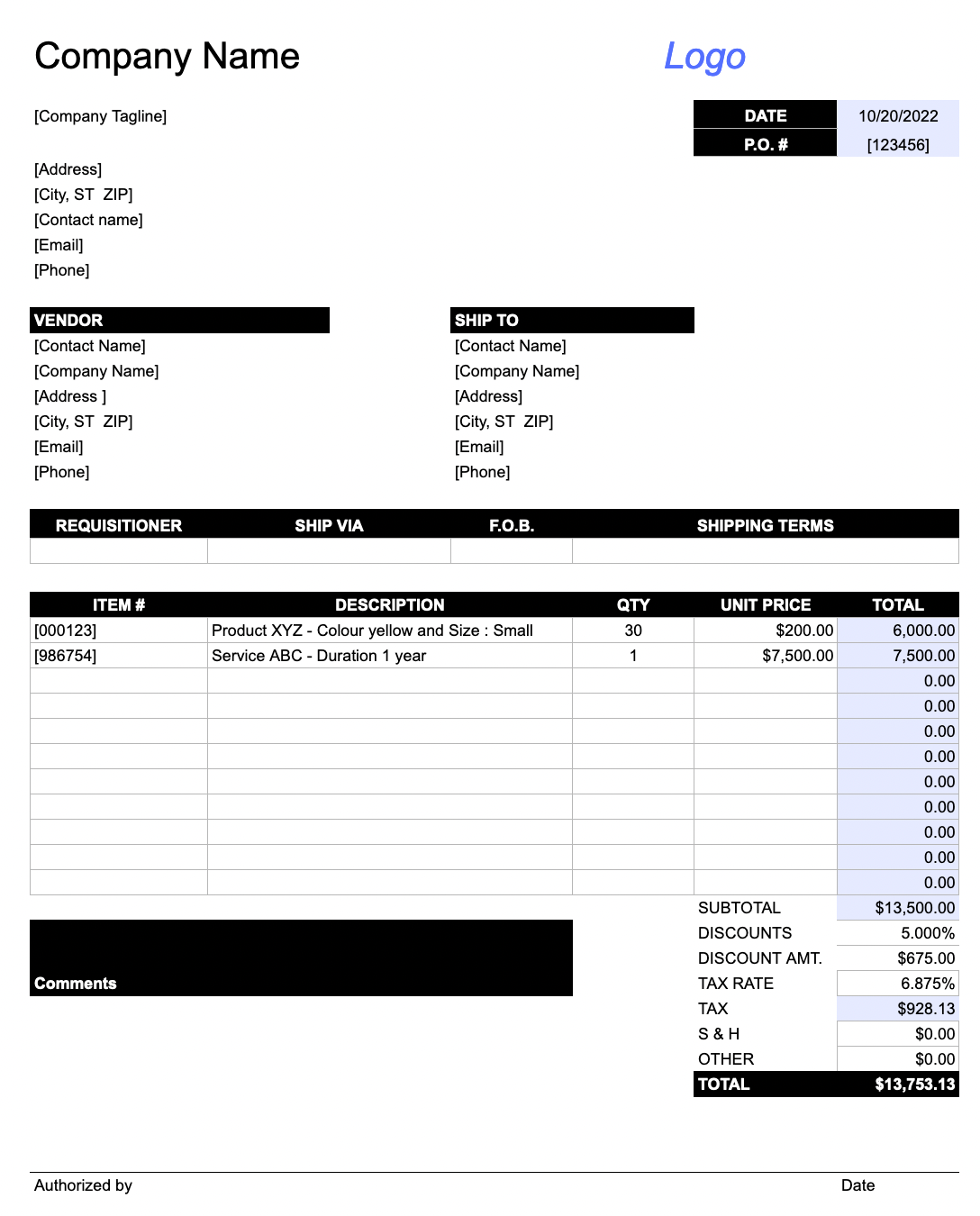
Get the template
Purchase Order Process
How does the entire purchase order process work? Let’s take a look at the entire PO process and the steps involved.
Purchase Requisition Creation & Approval
Employee raises a purchase requisition to initiate the buying request and gets it approved by the managers and purchasing department. The purchase requisition states the reason for buying and the exact requirements in detail.
Once approved, it moves on to the next stage.
Purchase Order Creation
After the purchase requisition is approved, a purchase order is created. You can use an online purchase order generator to create purchase orders easily instead of manually creating them.
Purchase Order Approval Process
In this step, the Purchase order goes to various departments and managers for approval to ensure that details and budgets align with the goals set by the organization. You can automate approval processes using Nanonets too.
Vendor Approval
After approval, the PO is dispatched to the vendor for approval. Once the vendor approves, a binding contract is signed between the vendor and your company to finalize the product and service delivery and payment.
Delivery & Invoice
The vendor delivers the goods according to the requirements and shares delivery notes. Upon the complete delivery, the vendor will share the invoice.
Your company will perform 3-way matching to match the purchase order, delivery note, and invoices to ensure all the amounts match.
Payment
Upon verification, the payment is dispatched to the vendor account.
Streamline your purchase orders with customizable, no-code automated workflows in 15 minutes with Nanonets.
Build Stronger Relationships with your vendors with proper purchase order processes
Purchase orders bring visibility into the purchasing process for both, the vendor and the buyer. By using purchase order templates and purchase order automation, you can strengthen your vendor relationships by automating manual aspects of the PO process, providing real-time updates to your vendors, and reducing errors in your processes.
Try our free purchase order template to create professional purchase orders and completely eliminate miscommunication from your purchases.
FAQs
How much does it cost to use the purchase order template?
Nanonets’ purchase order template is completely free to use for everyone. All you have to do is copy the worksheet in your account and use it as you want.
How does the purchase order template work?
Nanonets’ free purchase order template is easy to use. To create a purchase order using the free purchase order template, follow the steps:
- Go to Nanonets free purchase order template blog : https://nanonets.com/blog/purchase-order-template/
- Enter your email address to access the purchase order template.
- Open the purchase order template in Google Sheets.
- Click on File and Select “Make a Copy” to add the PO template in your drive.
- Edit the document as per your requirements.
Is there a purchase order template in Word?
Yes. Open Microsoft Word. Go to a new document and type purchase order into the search bar. Word then finds the related purchase order templates for you and you can pick the one that you one.
Is there a purchase order template in Excel?
To find a purchase order template in Excel, you can do the following:
- Open Microsoft Excel on your computer.
- Click on "File" in the top left corner of the screen.
- Select "New" to create a new document.
- In the search bar, type "Purchase Order" or "PO" and press enter.
- Browse through the available templates and select the one that best suits your needs.
- Click on "Create" to open the selected template.
What is the difference between purchase order template and order template?
A purchase order template and an order form template are both used in the process of buying goods or services, but they serve slightly different purposes.
A purchase order template is a pre-designed form used by a buyer to request goods or services from a seller. It typically includes fields for the product or service being ordered, quantity, price, delivery date, and any other terms and conditions related to the purchase. The purchase order template is usually sent to the seller, and once accepted by the seller, it becomes a legally binding agreement between the buyer and seller.
An order form template, on the other hand, is a form used by customers to place an order for goods or services with a company. It typically includes fields for the customer's name and contact information, the product or service being ordered, quantity, price, and any applicable taxes or shipping charges. The order form template is usually used by businesses that sell products or services directly to consumers.
What is the difference between an invoice and a purchase order?
An invoice and a purchase order are both documents commonly used in business transactions, but they serve different purposes and are used at different stages of the buying process.
A purchase order is a document issued by a buyer to a seller that outlines the details of a purchase, such as the products or services being purchased, the quantity, the agreed-upon price, delivery date, and payment terms. A purchase order serves as a legally binding agreement between the buyer and the seller and helps to ensure that both parties are on the same page regarding the details of the purchase.
An invoice, on the other hand, is a document issued by the seller to the buyer that requests payment for the products or services that have been provided. An invoice includes details such as the quantity, price, and description of the goods or services provided, as well as any applicable taxes or shipping charges. Invoices are typically sent after the products or services have been delivered or performed and are used to request payment from the buyer.
Read more Accounting Articles:
- What is accounts payable process?
- How to automate Reconciliation processes with Reconciliation Software?
- What is Accounts Reconciliation, and how to automate it?
- What is an Expense Report & Why do you need one?
- Everything You Need to Know About an Audit Trail
- Credit Card Reconciliation: What It is and How to Do It?
- The Ultimate Guide to Accounts Receivable
- What is bookkeeping & how to automate it?
- What is Payroll Accounting & How to automate it?
Automate Accounting with free accounting templates
- Automate approvals with no-code approval workflow template
- Keep your books updated with Bank Account Reconciliation template
- Simplify Expense Management with Expense Report Template
- Try Nanonets Purchase Order Template
- The Ultimate Bookkeeping Template
Find the best software for your business



