Free Bookkeeping Template for efficient bookkeeping automation
Every business starts its bookkeeping on Excel. It works smoothly until the volume of transactions increases, and the excels start crashing frequently. While increasing transactions might make you happy, unbalanced books won’t.
Therefore, businesses grow in size and move to automated bookkeeping software. Bookkeeping software has professional bookkeeping templates which pave the way for balanced books, effortless cash flow tracking, and crystal-clear financial reports.
Sounds interesting? We will see how you can use the Nanonets bookkeeping template to simplify and automate bookkeeping for your business in 5 simple steps.
Looking to automate bookkeeping? Try Nanonets' free bookkeeping workflow template and keep your books updated everytime!
How to use the Nanonets bookkeeping template?
To use the Nanonets Bookkeeping template, log in to your Nanonets account or create a free account if you haven’t already.
Once logged in, follow the steps to create your bookkeeping template. The bookkeeping template workflow contains the following modules to supercharge your bookkeeping with intelligent automation:
- Importing Documents
- Document Classification
- Data extraction from documents
- Data Enrichment - GL coding, Currency adjustments, Data matching, etc.
- Approval Processes
- Updating General Ledger, Balance Sheet & Income Statement
Document Classification & Importing Documents
- Make a list of all the types of documents that you’ll receive in the bookkeeping workflow. Bank statements, invoices, bills, receipts, etc.
- Select the Document Classification model from the main menu.
- Add the details of all the documents on the screen and add 10 documents of each type to train AI on the format of your documents.
- After training the model, select the “Upload File” button to see all the document uploading options. You can automatically upload documents via Email, API integrations, Dropbox, Google Drive, Zapier Zaps, or Amazon s3.
Data extraction from documents
- Please create a new OCR model for every document type by selecting from the pre-trained models and adding them after the document classifier model.
- The documents will not automatically come from your email or any other source and will get classified and sent to the respective OCR models for data extraction.
Data Enhancement - GL coding, Currency adjustments, Data matching, etc.
Select Workflow from the left-hand side in every OCR model to reveal Data enhancement options. You can set rules for GL coding, updating data format, and more, as shown below.
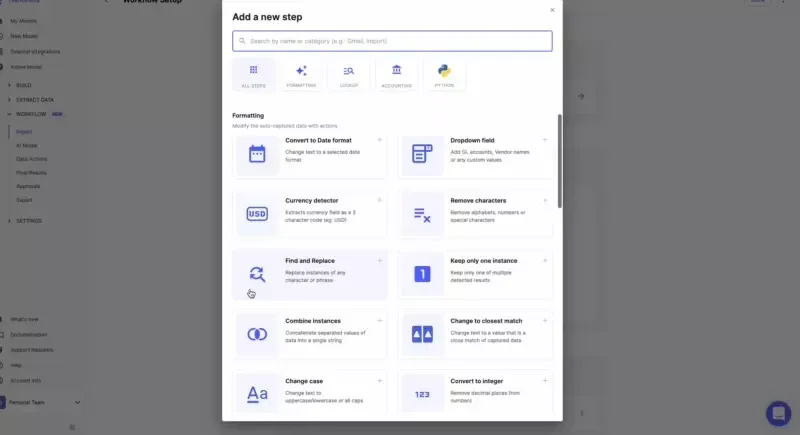
Approval Processes
This is the stage where you can set up approval processes by flagging inconsistencies in your data. You must add review stages, stakeholders, and rules to trigger approval.
E.g., You can start and review the approval process if the invoice amount exceeds the purchase order amount.
The rules are extremely easy to set up. Everything is no-code, so all you need to do is click, select relevant items and set up the conditions.
Updating General Ledger, Balance Sheet & Income Statement
After everything is approved, all you need to do is update the data into relevant financial documents. With seamless integrations, you can connect Nanonets to your Google sheets, mySQL, ERP software, or databases.
That’s it!
This is a one-time activity to activate Nanonet's bookkeeping template for automated bookkeeping. This entire process takes 20 minutes to set up, but it saves more than 80% of your costs and 90% of your time!
Need our help setting Nanonets' bookkeeping template up? Let us help you automate your bookkeeping. Book a free consultation call.
Or, do it yourself with our free bookkeeping template.
Benefits of using Nanonets bookkeeping template
Truly no-code automated bookkeeping.
Automate everything from extracting data and collecting documents to organizing your documents. Use no-code workflow automation to keep all your financial records up to date in real-time.
Get approvals on the go.
Verify your transaction details with advanced 3-way matching and database matching and get the data approved from relevant stakeholders with automated workflows. Don’t let a pending approval slow you down!
Data backups you can bank on.
Access relevant bookkeeping data when you need it. Maintain audit trails, archive documents on a secure cloud, and enhance security with role-based access.
Process documents on autopilot
Capture all relevant information from invoices, receipts, bank statements, and more with powerful OCR models.
Update data in accounting systems in seconds.
Sync data in real-time. Update your databases, accounting, or ERP software with seamless out-of-the-box integrations.
Why Nanonets?
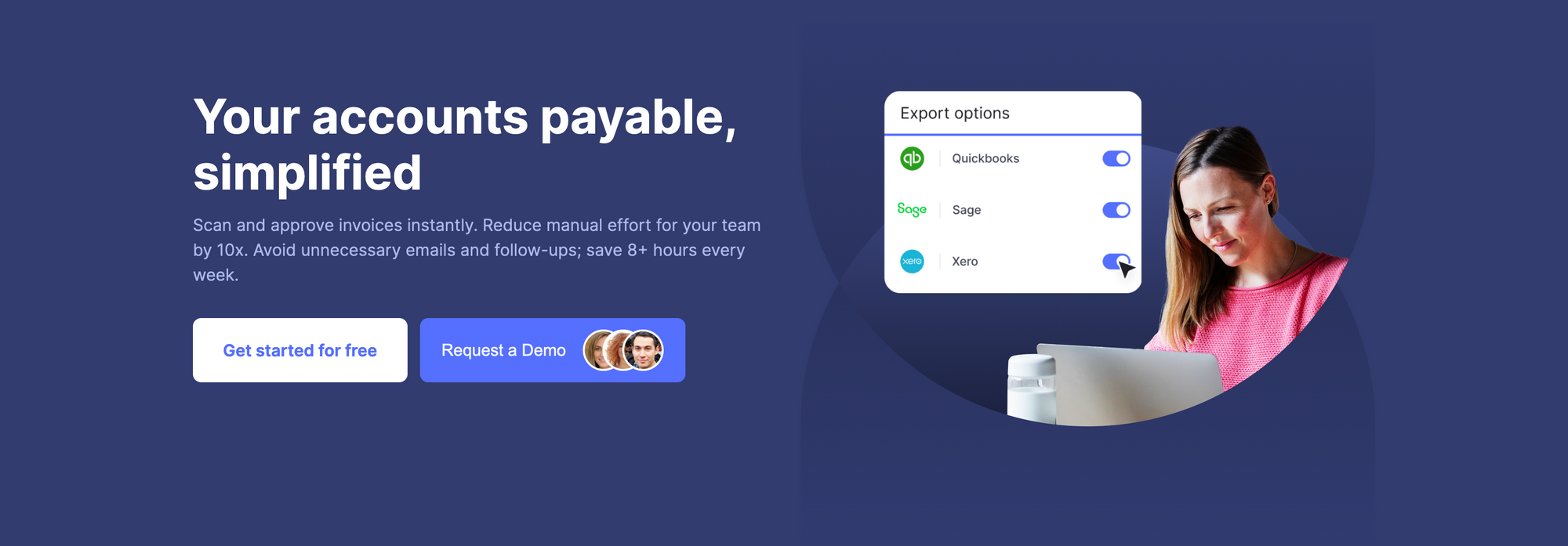
Nanonets is an AI-based no-code accounting automation software with OCR software, global payments module, and advanced workflow automation. Nanonets allow bookkeepers to automate virtual bookkeeping aspects like transaction matching, GL coding, data entry into ERP, approval chasing, and more.
With no-code workflows, easy-to-use UI, and extensive documentation, any bookkeeper can automate their tedious tasks and focus on generating insights from financial data. Nanonets is well suited for businesses of all sizes. With free and pay-as-you-go plans, Nanonets grows with your business, so you never have to worry about switching from your tech stack.
Here are some reasons why you should consider Nanonets as your next bookkeeping software:
- 1 Day Setup
- Free Migration Assistance
- Free Trial
- 24x7 Support
- No-code intelligent automation
- The dedicated customer success manager
- Cloud and On-premise hosting
- SOC2 and GDPR compliance platform
- Automated Audit Trail
- Automated Payments Platform
- 5000+ integrations
- Trusted by 500+ enterprises
- Works with 200+ Languages
- No post-processing required
Still have some doubts? We would love to clear your concerns about automating bookkeeping in your organization. Book a free consultation call with our automation experts.
Conclusion
The benefits of bookkeeping automation are undeniable. And that’s why organizations worldwide are shifting their manual accounting processes to accounting automation software. With time and cost savings, it also frees your employees from repetitive tasks.
If you’re thinking about it, try Nanonets' bookkeeping template to start your automation journey. In case you have any concerns, our team is on standby to guide you through the entire process.
Contact our automation experts, or try creating an approval workflow yourself. Get started with the Nanonets approval workflow template.
Automate Accounting with free accounting templates
- Automate approvals with no-code approval workflow template
- Keep your books updated with Bank Account Reconciliation template
- Simplify Expense Management with Expense Report Template
- Try Nanonets Purchase Order Template
- The Ultimate Bookkeeping Template
Find the best software for your business



