Extract data from medical reports - Digitizing Medical Reports
Medical reports are the beating heart of the healthcare industry. They provide crucial insights into patients’ health and are easily one of the essential documents in the healthcare industry. Medical reports are information banks, but extracting information from them is often challenging. And therefore, healthcare practitioners fail to utilize medical reports to their full potential.
Manually extracting data from medical reports strains all healthcare resources while introducing high errors in the process. Converting the unstructured data in medical reports to structured format can boost healthcare analytics & promote the use of a single source of truth for healthcare decision-making.
In this blog, we will see how to digitize medical reports using OCR technology and automated workflows to extract data from medical reports.
Issues while extracting data from medical reports
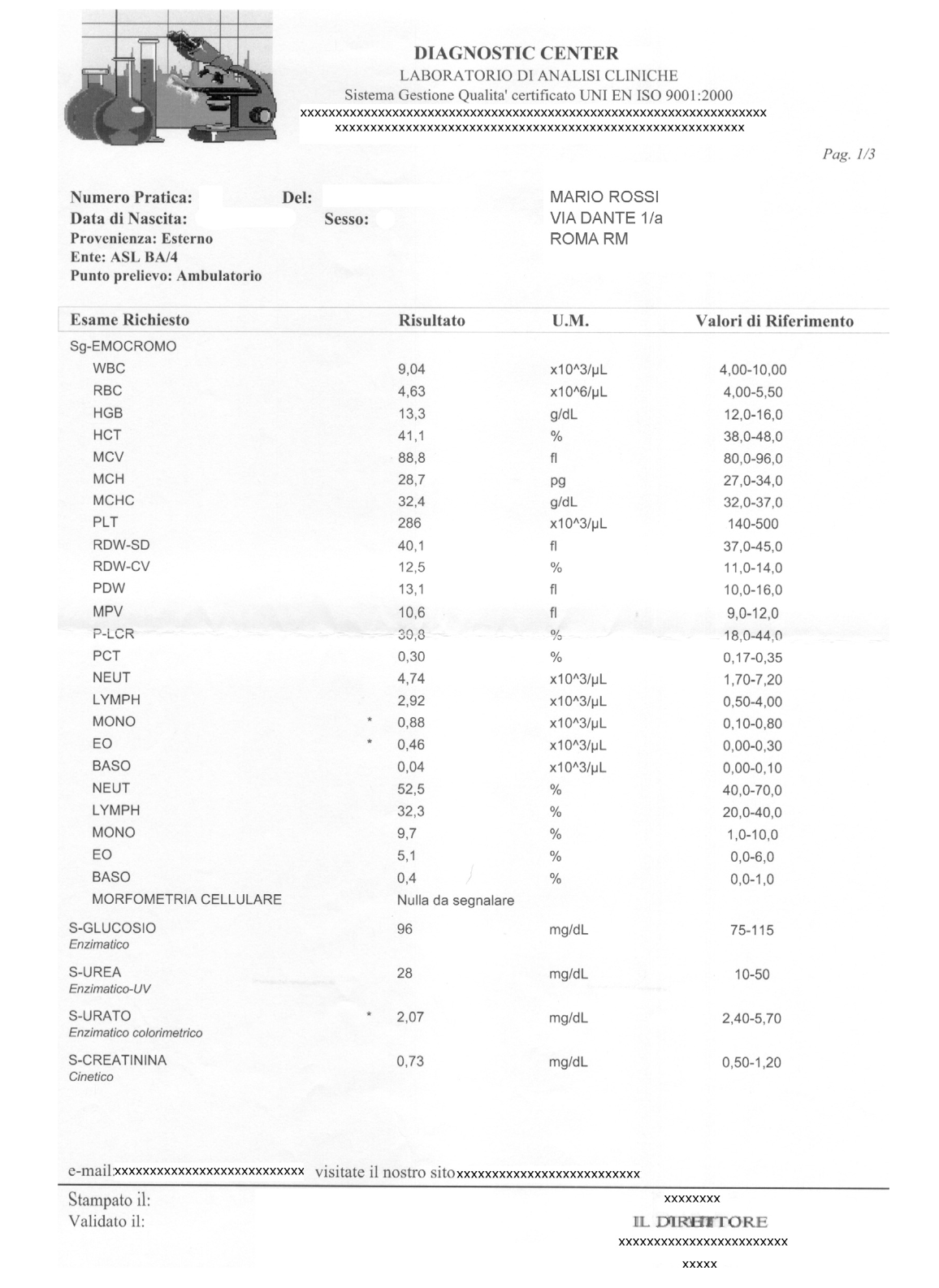
Medical reports are full of information and are quite detailed. Due to the abundance of information, manually converting a PDF medical report into an excel or digitized version can be tedious and error-prone. Extracting data from these reports might take hours. Adding errors to healthcare data has cascading effects, leading to diagnosis, prescription, and results errors.
Medical reports come in different varieties and have a lot of free text. Different laboratories or health institutions have slightly different formats for presenting the data. And therefore, if you’re using OCR software to extract data from medical reports, you need a template-free OCR model that uses AI to capture, identify and classify the data from incoming medical reports.
Healthcare practitioners need to enter medical report data into their systems. Manual processes lead to errors like typing or calculation errors, incomplete transcriptions, non-adherence to guidelines, and non-adherence to data definitions. Also, sometimes, non-uniformity in the data points leads to issues.
An automated document OCR and data entry automation platform like Nanonets can solve this problem. Let’s see how we can use it easily.
Are you looking to extract data from complex medical documents?
Nanonets OCR software can extract data from medical reports, patient IDs, forms, and more with 95% accuracy and more. Check out how Nanonets facilitates healthcare automation in organizations.
How to automate data extraction from medical reports?
Nanonets is an AI-based OCR software (GDPR & SOC2 complaint) that can automate medical document processing with no-code workflows. Nanonets can automate document upload, data extraction, data processing (data cleaning, formatting, conversion), approvals, and document archiving. It’s a flexible platform that adheres to your specific requirements and being a completely no-code platform, it can be used by anyone in the organization.
Let’s use it to extract data from a medical report.
First, to use it, create a free account on Nanonets or login into your account.
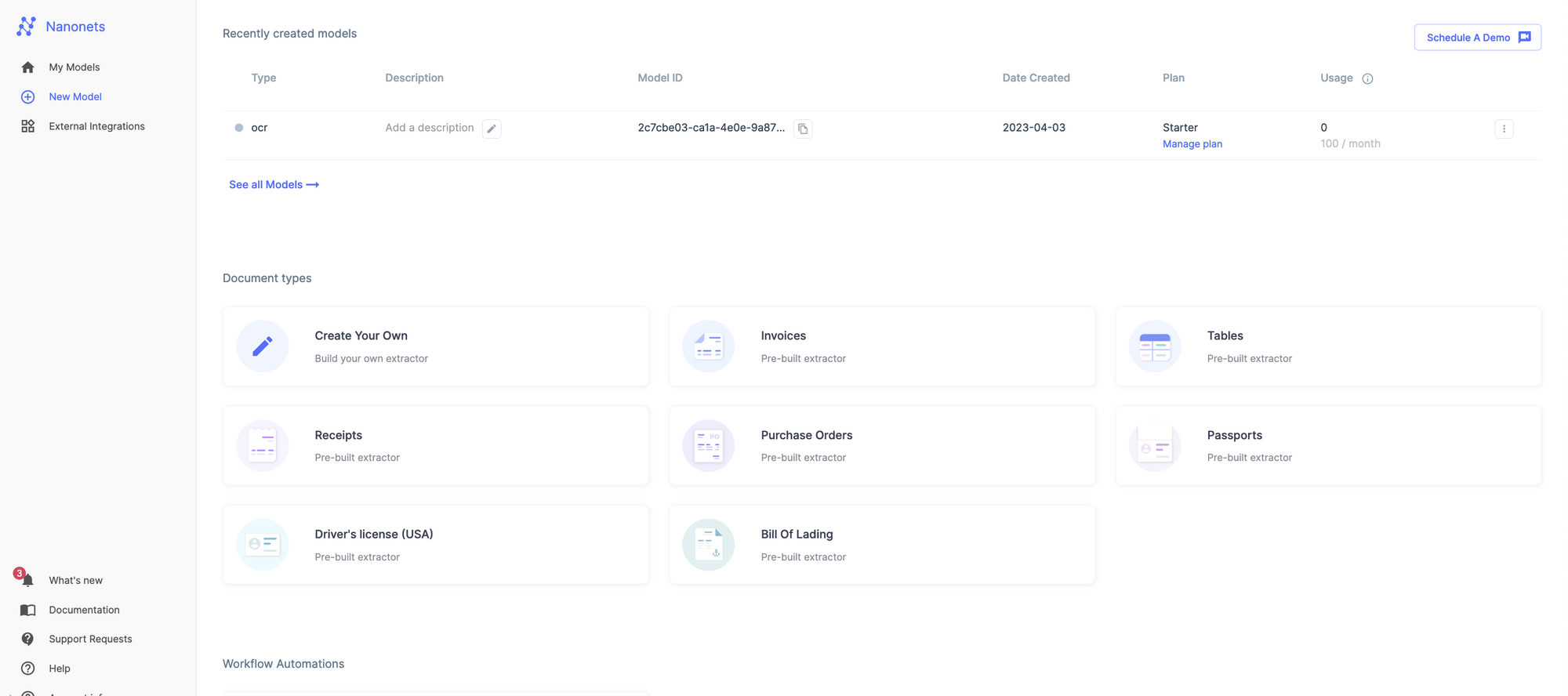
Select a custom OCR model. To train this model, you’ll have to provide ten medical reports.
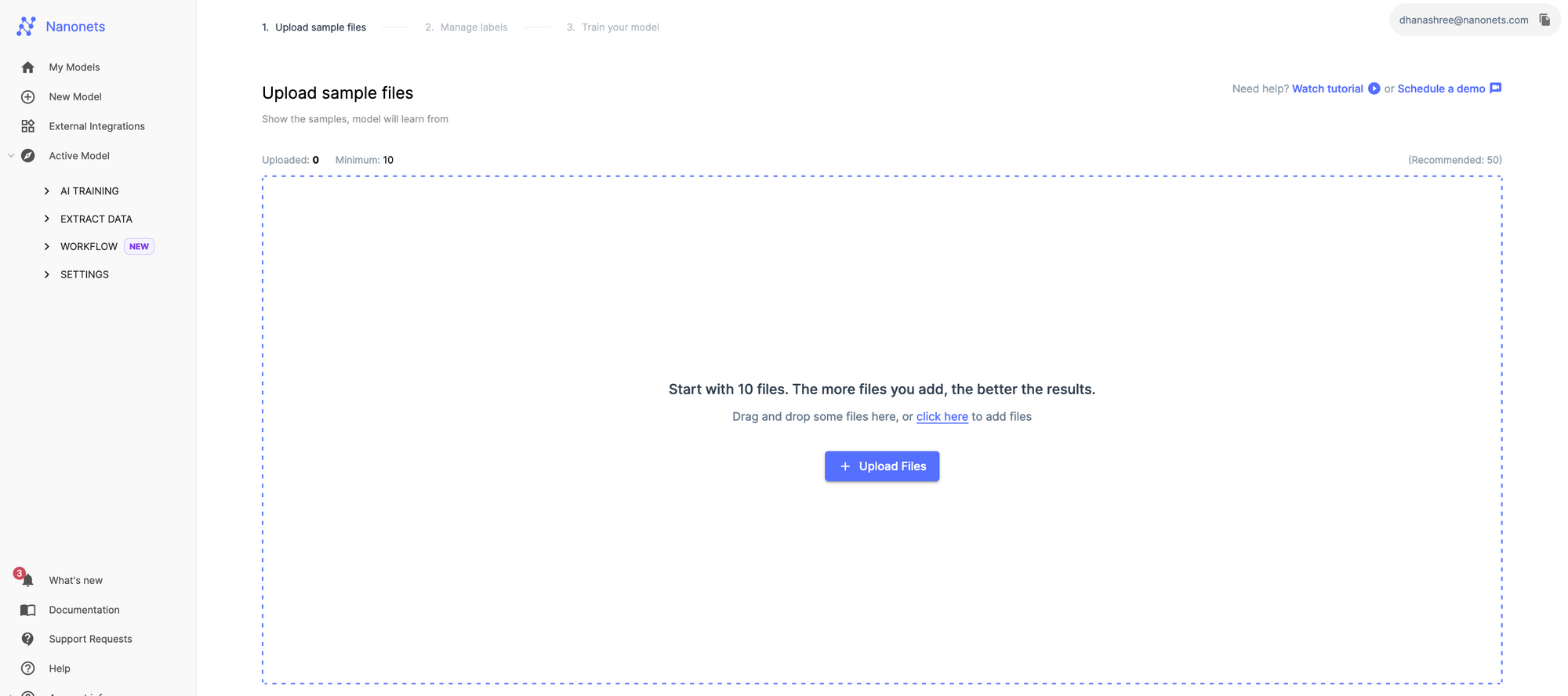
Once trained, you can now set up rules to format your data. You can change the number of zeros or look up the value in the database and more with these no-code rules.
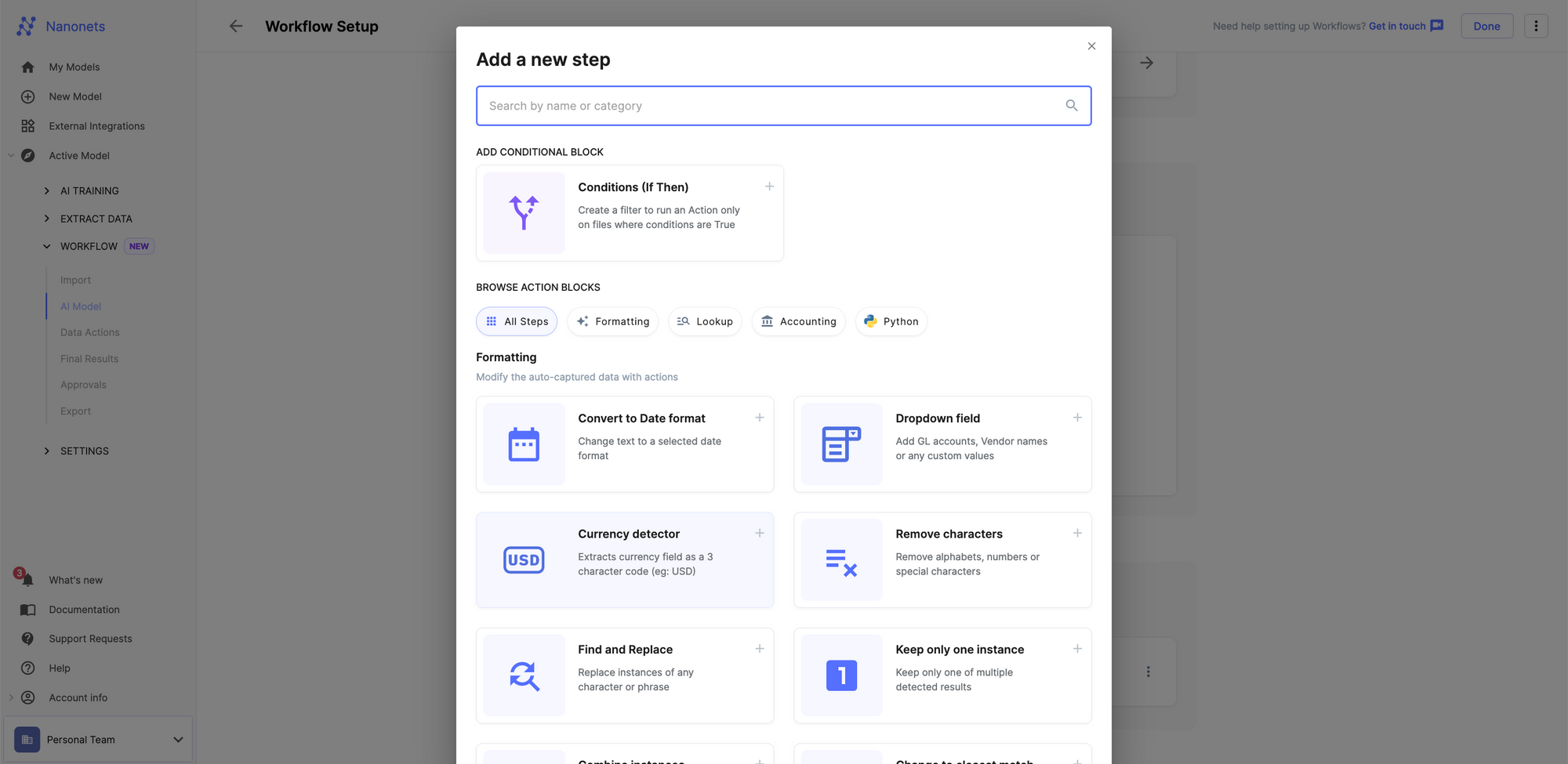
The next step is to export and select the way you want to export the data from your medical reports. Explore the options or select an integration and connect it directly to your healthcare EHR system.
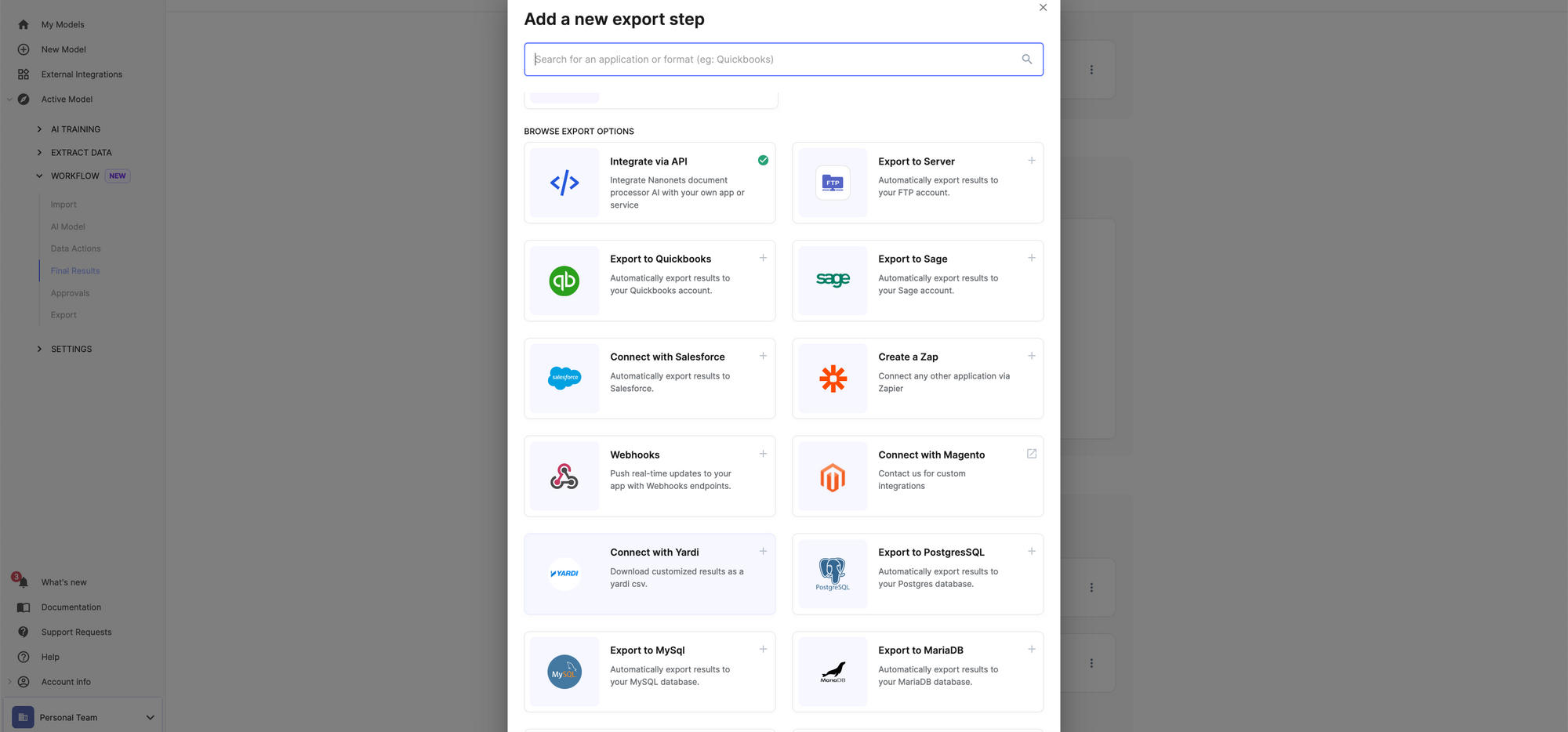
Need to do more? Set up a call with our AI experts where you can explain your use case to us, and we will set up workflows for you.
Why Nanonets?
Nanonets is an intelligent OCR platform. It doesn’t need a template to identify text from medical reports. It can identify text from an unrecognized document easily. It’s easy to use, can be set up in 1 day, and ensures 99%+ accuracy during data extraction. But apart from regular OCR features, here is what sets Nanonets apart:
Unparalleled Image Processing
Patients can share medical reports in images that can be blurry, fuzzy, skewed, inverted, or more. Nanonets can handle data extraction from any image. With advanced pre and post-processing, the platform can deskew, reorient, rotate, crop, and perform fuzzy matching, so you get the exact data from your images every time.
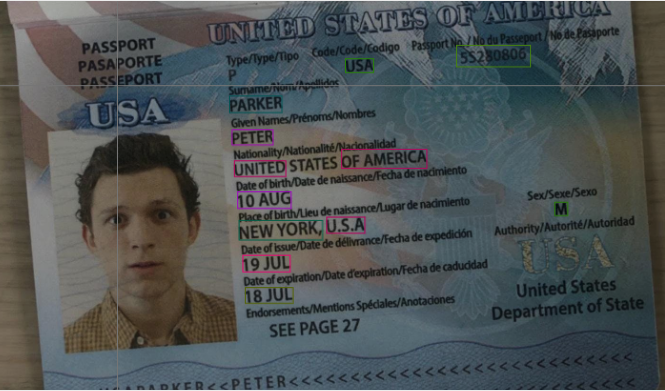
Best-in-class handwriting recognition
Convert handwritten prescription notes or medical report findings into digital text easily with Nanonets.
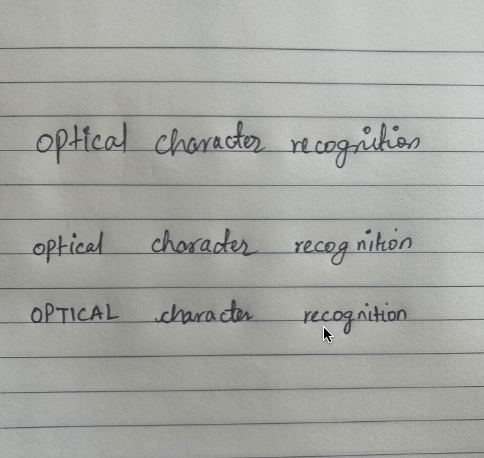
Powerful integrations
You can automate data entry into your systems easily with Nanonets. Scan your documents and update patient profiles across 500+ business software in real-time with Nanonets integrations.
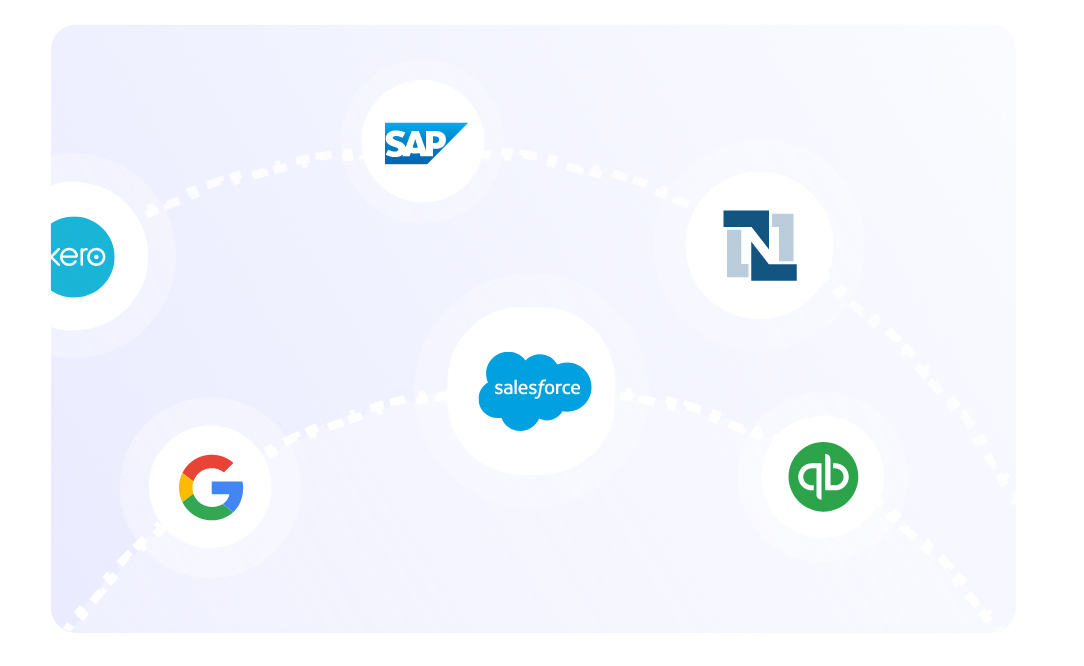
Automated customizable workflows
Automate document screening, patient onboarding, data formatting, data enrichment, medical report collection, data sync, document matching, and more with no-code workflows. Just punch in your rules and set it on autopilot mode.

And more. Nanonets is customizable according to your needs and offers white-label OCR software and on-premise or cloud hosting options.
Do you need to extract data from medical reports?
If so, head to Nanonets or schedule a call with our team.
Conclusion
Healthcare documents like medical reports are unstructured documents. In order to realize its full potential in valuable insight extraction, improved healthcare services, quality patient care, and secure data management, medical records need to be converted into a structured format. AI-based OCR software like Nanonets can help healthcare professionals and organizations automate their document processes and improve patient experiences in real-time.

FAQ
What are medical reports?
Medical reports are healthcare documents containing essential patient data like previous illnesses, treatment, health, and more. Medical reports are generated by healthcare organizations to gauge patient health and provide accurate diagnostics.
Why do you need to extract data from medical reports?
Healthcare organizations need to extract data from medical reports to get a complete understanding of patient’s health, provide proper diagnostics, create healthcare plans, improve their health, and track the results of ongoing medication. In addition, extracting data from medical reports can automate data entry into healthcare systems, streamline insurance processes and automate billing processes.
What are the different types of medical reports?
There are many different types of medical reports, some of them are:
- Progress notes
- Operative reports
- Imaging reports
- Pathology reports
- Discharge summaries
Can you automate medical report data extraction?
Yes, you can automate medical report data extraction using intelligent document processing platforms like Nanonets. Such platforms can automatically upload documents, extract relevant data, update data in your database, and store documents for future reference.



