What is PDF Parsing & How to extract Data from PDFs?
What is a PDF Parser?
A PDF parser, or PDF scraper, is a tool that extracts data from PDF documents. Document parsing is a popular approach to extract text, images or data from inaccessible formats such as PDFs.
While organizations exchange data & information electronically, a substantial amount of business processes are still driven by paper documents (invoices, receipts, POs, orders, etc.). Scanning these documents, as PDFs or images, allows businesses to share & store them more efficiently online.
But in most cases the data stored in these scanned documents is still not machine-readable and needs to be extracted manually; a time-consuming, error-prone & inefficient process!
PDF parsers replace the traditional manual data entry process by extracting data, text or images from non editable formats such as the PDF. Document parsing solutions are available as libraries for developers or as dedicated PDF parser software.
PDF parsers or PDF parsing technology power popular solutions that allow users to:
- Extract text from image files
- Extract data from PDF documents
- Extract text from PDF files
- Extract tables from PDF documents
- Convert PDF to Google Docs
- Convert PDF to Google Sheets
- And other similar use cases
How does PDF parsing work?
PDF parsers leverage advanced algorithms to identify individual data elements in a PDF document.
PDF parsing thus facilitates the extraction of information from non editable file formats and presents it in a convenient and machine-readable manner. Data that is parsed from PDFs in this manner is easier to organize, analyze and reuse in organizational workflows. Advanced PDF parsing techniques can be tapped to convert PDF data to database entries.
Transform your PDF data effortlessly! Whether you need to scrape data, convert PDF to XML, or automate table extraction, Nanonets has you covered. Try Nanonets PDF scraper and parser to handle your PDFs with ease and precision!
Click below to Schedule a Free Demo
Challenges Involved in Scraping or Parsing PDFs
1. Lack of Inherent Structure and Tags
- Unstructured Data: Unlike HTML, PDFs don't have a clear hierarchy or tags to indicate structure. They display content as a flat collection of characters and pixels on a 2D plane, making it hard to determine what the data represents.
- Flat Layout: Without any built-in metadata or structure, it's challenging to extract meaningful information directly from PDFs.
2. Variability in Layout and Content Organization
- Non-Standard Format: Every PDF can have a different layout, even if they contain the same type of information. This lack of standardization makes it difficult to create a one-size-fits-all data parsing solution.
- Inconsistent Formatting: Text, images, and other elements can be arranged in various ways, and multi-page documents add another layer of complexity as data often spans across multiple pages.
3. Handling Complex Elements
- Table Parsing: Tables in PDFs are particularly tricky because they're often just lines and text without any clear indicators of rows and columns.
- Form Data: Extracting data from forms is challenging because each form can be structured differently, requiring the parser to recognize and match form fields and their labels.
- Embedded Media: PDFs can contain images, charts, and other embedded files, which need specialized methods to extract and interpret.
4. Scale and Volume
- High Volume: Many organizations deal with large numbers of PDF documents, each potentially containing significant amounts of data. Efficiently processing these documents at scale demands robust parsing tools and substantial computing power.
- Complex Attachments: PDFs can also include embedded files and other attachments, adding another layer of complexity to data extraction efforts.
What Kind of Data Can be Parsed from PDFs
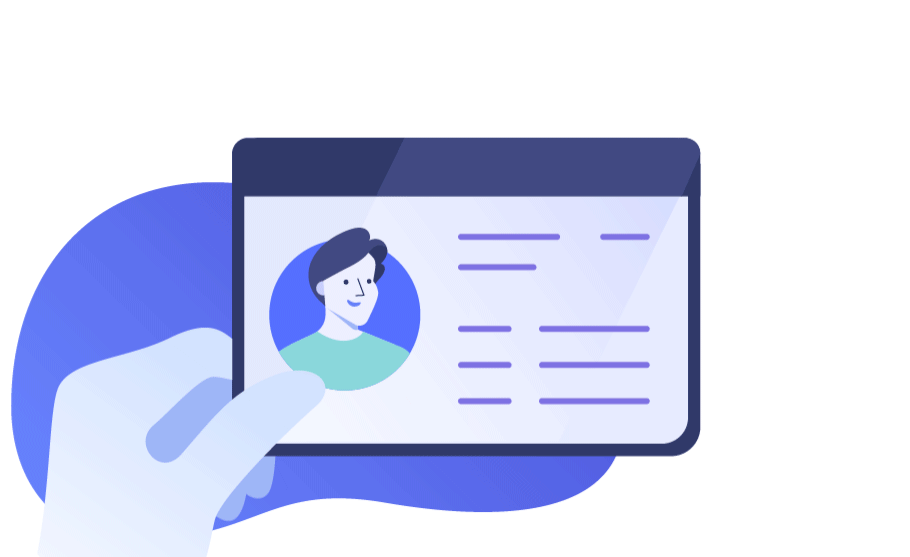
PDF parser software (such as Nanonets) can typically recognize and extract the following data from PDF documents:
- Text paragraphs
- Single data fields (dates, tracking numbers, …)
- Tables
- Lists
- Images
- Key value-pairs
- Headers
Command line PDF parsing tools (preferred by developers) like PDFParser, pdf-parser.py, make-pdf, pdfid.py etc. can predominantly pull out the following properties that describe the physical structure of PDF documents:
- Objects
- Headers
- Metadata (authors, document creation date, reference numbers, info about embedded images etc.)
- Text from ordered pages
- Cross reference table
- Trailer
Unlock your documents' potential with Nanonets! Use our free online OCR to extract text from image, extract tables from PDF, and extract data from PDF. Build custom OCR models at no cost. Start enhancing your data extraction today!
Techniques for Extracting Data from PDFs
Extracting data from PDFs involves various methods tailored to the document's content and structure:
1. Text Extraction:
- Basic Extraction: Retrieve plain text using libraries like PyPDF2 or PDFMiner, or using .
- Location-Based: Extract text based on its coordinates for specific data retrieval.
2. Table Extraction:
- Tabular Data: Use tools like Tabula or Camelot to identify and parse tables.
- OCR: Employ Optical Character Recognition for extracting tabular data from images.
3. Image Extraction:
- Direct Retrieval: Extract images using libraries like PyPDF2.
- OCR for Images: Convert image text to machine-readable text.
4. Form Data Extraction:
- Form Fields: Capture data from form fields and checkboxes.
These methods, used individually or combined, facilitate efficient data extraction from PDFs. They often require a mix of automated tools and manual validation for accuracy.
How PDF parsing is different from Web scraping?
Parsing PDF files and web scraping both involve extracting data, but they differ significantly due to the nature of the source formats:
- Structure:
- Web scraping: Websites use HTML, which is hierarchically structured with tags like
<h1>,<p>, and<table>. These tags make it easier for software to understand and navigate the document. - PDF parsing: PDFs are designed for fixed layouts without structural tags. Elements like tables are just text arranged visually, lacking metadata that denotes structure.
- Web scraping: Websites use HTML, which is hierarchically structured with tags like
- Content Accessibility:
- Web scraping: HTML is text-based and directly accessible, making it easier to manipulate and extract data using tools like BeautifulSoup and Scrapy.
- PDF parsing: PDF content is often more challenging to access and interpret, requiring specialized libraries like PyPDF2 and PDFMiner, and additional processing to infer structure.
- Complexity:
- Web scraping: Easier due to structured HTML but can be complicated by dynamic content and anti-scraping measures.
- PDF parsing: More complex due to unstructured content, requiring more effort to accurately extract and interpret data.
PDF Parsing Use Cases
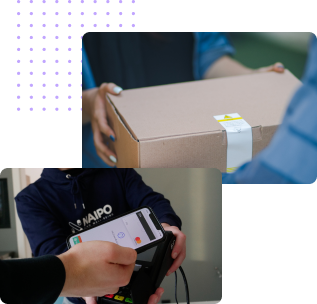
PDF parsers or PDF scrapers are widely preferred in use cases that deal with intelligent document processing or business process automation. This essentially covers any organizational document management workflow that needs to automatically extract data from PDF documents:
- Invoice automation - Extract data from invoices intelligently.
- Receipt scanner or Receipt OCR - Extract meaningful data in real-time from line items in receipts, invoices, purchase orders, expense receipts, work orders, bills, checks and more.
- ID card verification - Scan ID Cards and extract name, address, DoB and other details.
- Other common document digitization use cases
- Table extraction - Capture relevant information from table structures in any document.
- Resume Parsing - automatically extract relevant data from resumes
Companies spanning the Finance, Construction, Healthcare, Insurance, Banking, Hospitality, & Automobile industries use PDF parsers like Nanonets to parse or scrape PDFs for valuable data. (Check out OCR finance or OCR accounting for more details)
Benefits of Parsing PDF documents
Parsing PDF documents used in your organization’s workflows can greatly optimize your business processes. Automated PDF parsers or PDF data extractor AI solutions, such as Nanonets, can further streamline business processes by leveraging automation, AI & ML capabilities to drastically reduce inefficiencies. Here are some of the benefits of PDF parsing:
- Save time & money that can be spent more fruitfully
- Reduce dependence on manual processes & data entry
- Eliminate errors, duplication and rework
- Improve accuracy while increasing scale
- Reduce document processing durations
- Optimize workflows & internal data exchange
- Eliminate the use & storage of physical documents
- Turn unstructured data into structured formats such as XML, JSON, Excel or CSV
How to Parse PDF Files with Nanonets
Nanonets Intro
Nanonets PDF parser has pre-trained models for specific document types such as invoices, receipts, passports, driver's license, claim submissions, resumes, emails, and more. Just login & select the appropriate pre-trained model for your use case, add the PDF files, test & verify, and finally export the extracted data in a convenient structure format. Follow these instructions to extract text or tables from PDF documents with Nanonets pre-trained PDF parser models.
If the pre-trained models do not meet the specific requirements of your use case, build a custom PDF parser model with Nanonets. Follow these instructions to parse PDFs with a custom PDF parser:
- Just upload some training PDF files
- Annotate the PDFs to highlight the text/data of interest
- Train the model
- And finally test & verify the model on a bunch of sample PDF documents pertinent to your use case.
Nanonets online OCR & OCR API have many interesting use cases that could optimize your business performance, save costs and boost growth. Find out how Nanonets' use cases can apply to your product.
Why Nanonets is the Best PDF Parser
Nanonets is an accurate & robust PDF parser that is easy to set up and use, offering convenient pre-trained models for popular organizational use cases. Parse PDFs in seconds or train a model to parse data from PDFs at scale. The advantages of using Nanonets over other PDF parsers go far beyond just better accuracy:
- Nanonets can extract on-page data while command line PDF parsers only extract objects, headers & metadata such as (title, #pages, encryption status etc.)
- Nanonets PDF parsing technology isn't template-based. Apart from offering pre-trained models for popular use cases, Nanonets PDF parsing algorithm can also handle unseen document types!
- Apart from parsing PDFs or documents, Nanonets is also an email parser or email extractor.
- Apart from handling native PDF documents, Nanonets in-built OCR capabilities allows it to handle scanned documents and images as well!
- Robust automation features with AI and ML capabilities.
- Nanonets handles unstructured data, common data constraints, multi-page PDF documents, tables and multi-line items with ease.
- Nanonets is essentially a no-code tool that can continuously learn and re-train itself on custom data to provide outputs that require no post-processing.
Update May 2022: this post was originally published in April 2021 and has since been updated multiple times.
Here's a slide summarizing the findings in this article. Here's an alternate version of this post.






